Our content is reader supported, which means when you buy from links you click on, we may earn a commission.
Are you a course creator interested in developing your own online training to help others advance their knowledge?
Did you know the worldwide online learning market is projected to be worth $370 Billion in 2026? Online training is an industry that’s trending upwards and doesn’t seem to be stopping anytime soon.
An important component to start offering your own online training is an online course platform.
Digital course platforms like these allow you to publish your training content online. They give you the ability to display videos, PDF, text, and audio content. You can also offer quizzes, assessments, and exams. In addition, built-in features allow learners to track their progress.
As you can see, the best online course platforms do a lot more than just publish pages online, they provide an organized learning experience. This is vitally important to any business involved with online courses.
This list of the best online course platforms is based on actual data
I’ve interviewed several hundred-course creators over the last few years.

I ask them what online course platform they’re using and if they’re happy with it, and I ask them about any missing features. I’ve compiled all this data here so I can list and rank the best online course platforms for you.
Each online course platform listed here is used by multiple course creators. That means in order for it to be included on the list, it has to be used by at least 2 different course creators. This gave us a total of 231 interviews to pull data from.
The course creators I interview are selected randomly so there’s no bias toward any given platform.
By reviewing this research, you can see what real users like and dislike about the platforms, not just someone trying it out for a few minutes. These are course creators earning money who use the platforms each and every day.
Other lists will leave out the platforms that don’t offer them a commission. We include them all, even when there’s no affiliate program. They’re all in order from the most popular online course platform on down.
In addition, for the top 4 platforms, we went through each interview and pulled out the specific likes and dislikes of that platform. We include the percentage of course creators that liked and disliked the specific feature.
For the rest of the platforms, the likes and dislikes came from the interviews, but there are not enough to include percentages. But, you’re still seeing what real course creators using a particular platform like and dislike about it. Having real data will give you a better idea about each platform and help you make the best decision for your business.
What are the best online course platforms?
Here are the top 15 online course platforms according to coursemethod.com course creator interviews. Each one is ranked and includes the percentage of course creators using that platform.
- Thinkific · 23.9%
- Kajabi · 22.5%
- Teachable · 19.7%
- LearnDash · 9.2%
- Kartra · 4.6%
- Udemy · 4.6%
- Clickfunnels · 3.2%
- Podia · 3.2%
- Moodle · 2.3%
- LifterLMS · 1.4%
- Skillshare · 1.4%
- Thrive · 1.4%
- AccessAlly · 0.9%
- Ruzuko · 0.9%
- Samcart · 0.9%

1. Thinkific
Thinkific is the #1 best online course platform according to successful course creators. 23.9% of course creators we interview use Thinkific. This means more use Thinkific than any other platform. According to the data, 34.6% find it easy to use, 19.2% appreciate the price, and another 19.2% love the customer service.
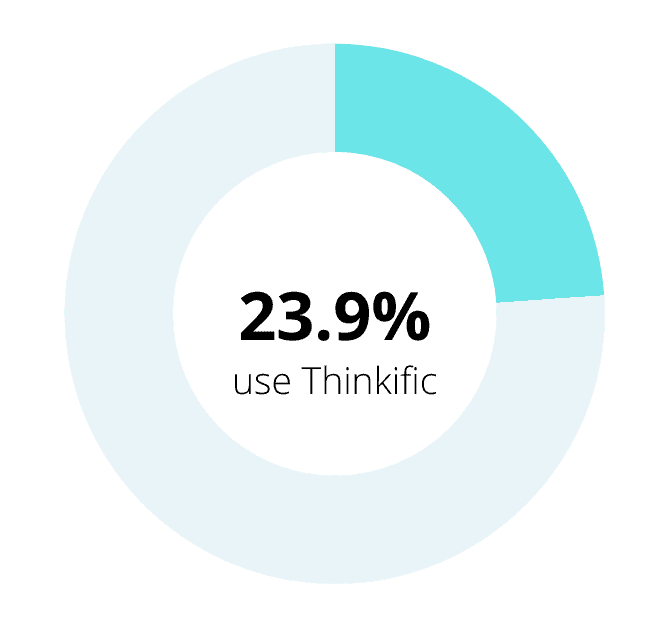
- Price Range: Free to $499/month
- Most Popular Plan: Pro Plan at $99/month
- Type of Platform: Cloud LMS
- Free Trial: Try out Thinkific’s core features for free.
Who Thinkific is For:
Thinkific is at the top of the list when it comes to the best online course platforms. It is especially suited for the online course creator who wants to keep things simple so they can spend their time scaling their business.
Kat Norton is a wonderful example. She went from teaching Excel at her day job to running her own 7-figure/year excel training company.
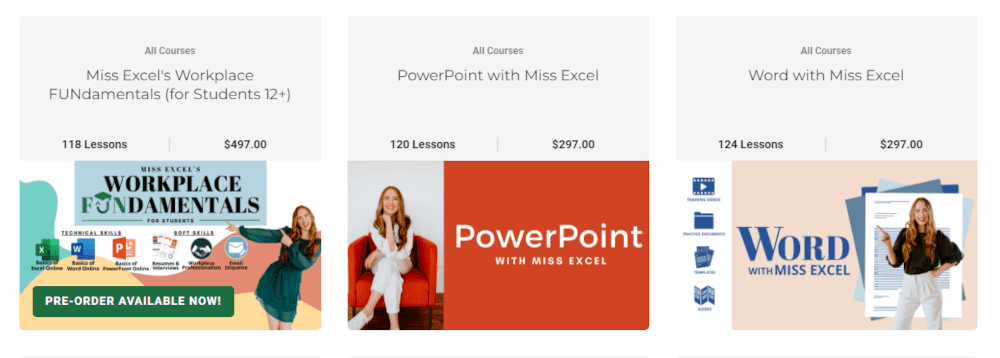
Here’s a quote on Thinkific from Kat, “I absolutely love using Thinkific! It is so easy to use. The customer service is AMAZING and everyone I have met with there has been incredibly kind and supportive.”
Jessica Caver Lindholm is another happy and very successful Thinkific user. She runs her company, ‘To Living Free’ on Thinkific where she offers several business and lifestyle courses. She frequently sells 6-figures worth of her courses per month!
Skill Level:
Thinkific is easy to use, but like other learning management systems in its class, there are a ton of features. It will take you a fair amount of time to set everything up.
The sales page creator and course builder are drag and drop which means you don’t need any technical knowledge to get going. Their course builder is very easy to navigate so you can set up your online course fairly quickly.
The Thinkific support team and knowledgebase tutorials are there to help if you have any problems.
Usability:
You can manage everything available to you from your Thinkific dashboard (shown below):

This includes managing your clients, payments, course materials, all your integrations, and your courses. Your Thinkific account will be your central hub for selling online courses.
Special Features:
Thinkific is pretty close to an all-in-one solution for starting and running your online course business. The sales page builder creates beautiful pages for you to market your course if you choose. The course builder helps you create courses your clients will love complete with progress reporting.
Thinkific also offers the ability to completely white-label your course platform. White labeling means there will not be any pages hosted on a Thinkfic subdomain as long as you point to your own domain name. This adds to the professionalism of your course business.
What Users Like (according to our data):
- 34.6% of course creators interviewed who use Thinkific say it’s very intuitive to create a course and simple and easy to use this platform.
- 19.2% of the users say Thinkific is more affordable than other online course platforms.
- Customer service is also a big hit with Thinkific users. 19.2% think the customer service is amazing.
- 13.5% of those interviewed like that Thinkific offers a free version that includes most of the features. In fact, Jacques Wong grew his insurance licensing exam company to mid-6-figures/year starting with the free plan. Here’s what he had to say about Thinkific’s free plan, “Starting without any fixed monthly costs allowed me to start slowly, gather feedback, and slowly iterate on the product without fear of going negative.”
- User experience is a big plus with the course creators using Thinkific as well. 13.5% like the interface better than other online course platforms.
- Another big hit with the successful course creators interviewed is the ability to accept payments. 11.5% like how easy Thinkific makes it to manage payments.
- 9.6% mention they like that Thinkific is a cloud solution they can scale with almost no maintenance on their part.
- Finally, 7.7% like the many integrations and the different apps that make it easy for them to customize their platform.
What Users Dislike (according to our data):
- 15.4% of those interviewed using Thinkific want better sales and landing pages. Specifically, they wish for more flexibility with the templates and the designs.
- 11.5% wish for a better shopping cart. The ability to detect cart abandonment and follow up later as well as the ability to check out more than one product at a time were both mentioned.
- Email marketing is another feature users wish Thinkific would add. 7.7% of Thinkific users in the data set wish Thinkific offered an email automation system similar to Kajabi.
- 5.8% wish Thinkific offered a better dashboard and better data analytics. They’d like to understand how their students are using their training materials.
- 5.8% wanted a better affiliate feature built into Thinkific. Specifically, many want Thinkific to auto-pay their affiliates.
- 5.8% of users would like Thinkific to add in a gamification system through badges and provide better certificates.
- Finally, 3.8% of the course creators interviewed who use Thinkific wish for a better mobile experience.
Thinkific Pricing:
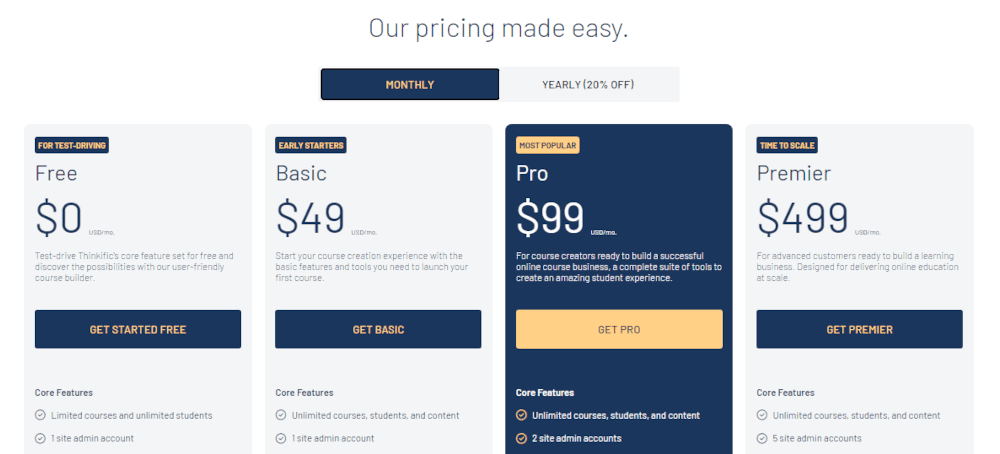
- Starting Price: $49/month for the Basic plan. With this plan, you will receive all the core and free key features plus unlimited courses, coupons, email capabilities, drip content, affiliate reporting, custom domain, email integrations, Zapier triggers, and manual student enrollment and exports.
- Advanced Plans: $499/month for the Premier plan. This includes all previous features plus 5 site admin accounts, 50-course admins and authors, single sign-on, and onboarding package, and the unlimited growth package. There’s also a Pro plan which is the most popular plan. This one includes everything in the Basic plan plus priority support, private & hidden courses, subscriptions & flexible pricing, completion certificates, single communities, live lessons, and advanced course building.
- Annual Savings: If you purchase annually you’ll save 20% off the monthly billing. That brings the cost of the Basic plan down to $39/month and the cost of the Premier plan to $399/month.
- Trial Option: There is no trial option. However, there is a free version so you can see exactly how everything works before you commit.
- Free Version: There is a free version. The free plan includes core features, 3 courses, unlimited students, quizzes/surveys, content hosting, and instant access to your funds.
- Guarantee: There is no money-back guarantee, but you can cancel anytime.
Thinkific is the #1 online course platform according to successful course creators interviewed on our site.
Start your course creation journey with Thinkific’s free plan today by clicking on the link below.
2. Kajabi
Kajabi comes in second place with 49 different course creators (or 22.5%) choosing it as their online course platform. 35.7% of those using it love it because it’s an all-in-one platform, 24.5% like the simplicity, 16.3% love the customer support, and 10.2% say the Kajabi user experience is better than other platforms.

- Price Range: $149 to $399/month
- Most Popular Plan: Growth Plan at $199/month
- Type of Platform: Cloud LMS
- Free Trial: Get a 14-day free trial (credit card required)
Who Kajabi is For:
Kajabi is for the beginner to advanced marketers offering online courses. Unlike other solutions, Kajabi offers an email marketing solution along with advanced automation directly in their platform. That means you don’t need to integrate an email marketing solution. In addition, they offer exceptional landing page templates and near-limitless design options.
Kajabi powers many popular online courses including several top earners.
Abbey Ashley went from being a virtual assistant to growing a 7-figure company helping others start a virtual assistant business of their own.

Here’s what Abbie thinks about the platform, “Kajabi, in our opinion, offered an overall cleaner and more pleasant student experience and excelled when it came to native integrations with our payment processor and other applications. These were some of the things that were most important to us as we continue to grow.”
Caitlin Pyle is another Kajabi power-user and the founder of a proofreading training company earning over $2 million per year. She switched over to Kajabi from another platform a few years ago and is happy with Kajabi to run her very successful business.
Skill Level:
Kajabi was built with non-techies in mind so you don’t need any existing skills. In fact, about a quarter of the Kajabi users we interviewed mention how easy it is to use for both admin and students. They have highly responsive support and detailed tutorials if you have any trouble getting up and running.
Usability:
Like all cloud solutions, you’ll gain access to an admin area after you sign up with Kajabi. The dashboard is pretty easy to use, but there are a lot of options so it will take you time to set everything up. The single dashboard is where you’ll manage your courses, sales pages, automations, email sequences, affiliates, and anything else you’re running through the Kajabi platform.

Special Features:
Kajabi is very similar to other top course platforms, but with Kajabi you don’t need a separate email marketing solution. Instead, Kajabi offers one built right into the platform. Their email solution includes all the automation you need to give your learners a personalized experience.
In addition, you’ll get a sophisticated landing page builder with Kajabi. And they also offer mobile apps for both iPhone and Android devices.
What Users Like (according to our data):
- Kajabi users really value the fact that this platform is an all-in-one solution. In fact, 36.7% mentioned that the ease of having everything under one roof is one of the features they like best about it.
- 24.5% love how Kajabi is simple and extremely easy to use.
- 16.3% value customer support. Michelle Thielen runs a yoga certification company dedicated to training yoga instructors. She had 55 courses when we last spoke! Michelle had this to say about Kajabi, “Not only is the platform amazing and easy to use, their customer service and support has been unparalleled so far.”
- 10.2% love the user interface and think it provides a great user experience for the students.
- Finally, 4.1% mentioned that it saves them a lot of time and stress.
What Users Dislike (according to our data):
- 14.3% would like a more robust community feature.
- 14.3% would like to see some improvements to the course features. These improvements range from category organization and quiz upgrades to gamification and new lesson notifications.
- Of those we interviewed, 8.2% say it’s too expensive.
- 8.2% would like better sales pages
- 8.2% wish the affiliate system was improved upon. Automated affiliate payouts and affiliate tracking at a lower price point were both mentioned.
- Although Kajabi offers an email marketing solution built right into it, 8.2% of the users in the data set find their email marketing solution frustrating.
- 4.1% would like to see improvements with the shopping cart.
- 4.1% would like easier and tighter integrations with other systems.
Kajabi Pricing:

- Starting Price: $149/month Basic plan gives you the ability to offer 3 products with 3 pipelines. You can send unlimited marketing emails and build unlimited landing pages. The number of contacts you may have with this plan is capped at 10,000 contacts. You may have 1,000 active members (an active member is one who has logged in during the month). The Basic plan allows you to run Kajabi on 1 website with 1 admin user.
- Advanced Plans: $399/month Pro plan increases your limits to 100 products with 100 pipelines. You may send up to 2 million marketing emails a month and have 100,000 contacts with 20,000 active members. You can use Kajabi on up to 3 websites and have 25 admin users. There is also a mid-tier plan called the Growth plan for $199/month with lower limits.
- Annual Savings: You’ll save 20% with annual billing.
- Trial Option: Kajabi offers a 14-day free trial with no risk. You can cancel anytime.
- Free Version: There’s no free version of Kajabi.
- Guarantee: Kajabi offers a 30-day money-back guarantee.
Kajabi takes the #2 spot based on interviews with successful course creators.
Take Kajabi for a free 14-day test drive today with the link below.
3. Teachable
Teachable is the number 3 online course platform on the list. 43 out of 231 course creators use the Teachable platform which comes out to 19.7% of our data set. Of those interviewed, 30.2% find Teachable easy to use, 9.3% love the user interface, 9.3% like how Teachable is always adding in new features, and 7.0% find the pricing reasonable.
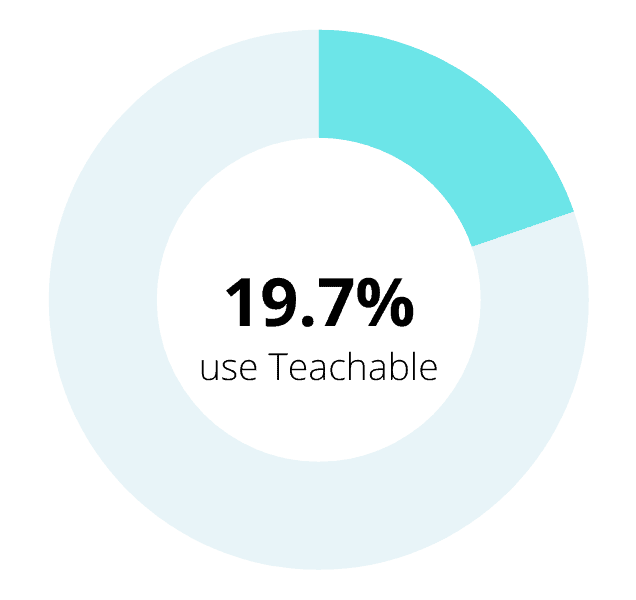
- Price Range: $0 (+ transaction fees) to $299/month
- Most Popular Plan: Pro Plan at $119/month
- Type of Platform: Cloud LMS
- Free Trial: Try out Teachable’s core features for free
Who Teachable is For:
The ideal Teachable user is an online course creator looking for a reasonably priced nearly all-in-one solution with exceptional course design. If you’re OK sacrificing customizations for ease of use and set-up speed, then Teachable is a great option. With Teachable all you need is a domain name and an email marketing tool to follow up with your prospective students and clients.
We’ve interviewed several high earners using Teachable. For example, Matt Ting is a Teachable user earning $30K to $40K per month in the corporate finance and investing market.
Jon Dykstra is another Teachable user. He’s earned about $320K from his SEO and blogging courses in the last 2 years. In our interview, Jon talks about how Teachable provides a nice, smooth user interface and works great for his needs. According to Jon … “It’s easy to create the courses and it’s got basically everything you need to actually really get going.”
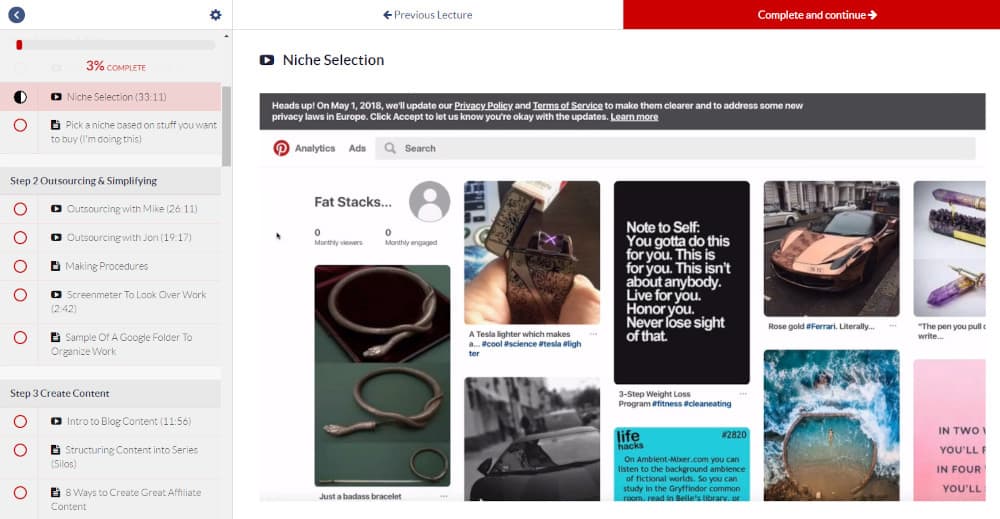
Skill Level:
Like other top platforms, Teachable is pretty easy to use. However, there are so many features it will take some time to set everything up. In addition, some integrations may require Zapier which means additional time to sort out. Teachable does offer chat support and a detailed knowledge base to help you sort through any problems you may have. It’s designed to be easy for anyone to implement so you can get started even without any technical skills.
Usability:
You’ll access your Teachable dashboard from an online account. You can set everything up from within this account including your payment system, all the content within your course, your course sales page, affiliate center, and anything else you are running through Teachable.
Special Features:
As shown below, the Teachable course area looks very sleek and professional:

You can upload your course content including videos without the need for video hosting. In addition, Teachable offers you the ability to run an affiliate program all right from within your dashboard.
If you choose to use the Teachable payment processor they will accept payments for you and handle your affiliate payouts (however, transaction fees apply). There really isn’t any other platform that will do all this for you at any price.
What Users Like (according to our data):
- 30.2% of the data set really like how easy to use the Teachable platform is. It’s very intuitive from a user standpoint.
- 9.3% love the user interface and consider Teachable well thought out and very well designed.
- Of those interviewed using Teachable, 9.3% appreciate that new features continue to be added to the platform.
- 7.0% of the users like the customer support while another 7.0% appreciate that Teachable is not too costly.
- Finally, 4.7% mentioned that Teachable is very reliable.
What Users Dislike (according to our data):
- Interestingly, even though 7% believe Teachable is not too costly, 14% of those interviewed think the fees are too high.
- 11.6% of Teachable users in the data set would like a better site and sales pages.
- 9.3% of those interviewed wish Teachable had a community feature.
- 7% want a better quizzing function. They’d love to see quizzes with more abilities, more types of questions, and more customization.
- Finally, 4.7% of Teachable users would like flexibility on the checkout pages.
Teachable Pricing Model:
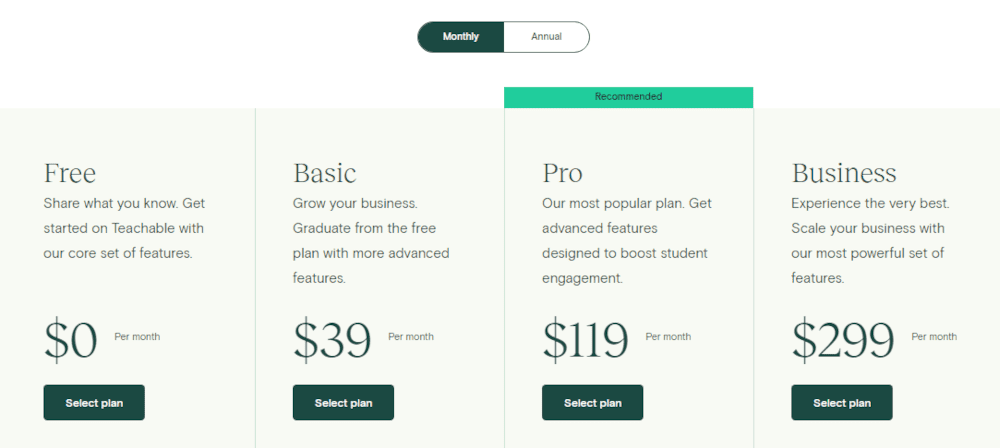
- Starting Price: $39/month for the Basic plan which includes all the base features. You will incur 5% transaction fees on the Basic plan. The Basic plan includes instant payouts, 2 admin-level users, custom domain support, coupon codes, drip course content, affiliate marketing, and integrations.
- Advanced Plans: $299/month for the Business plan. This plan includes more features like graded quizzes, theme customizations, 100 admin-level users, and more. With this plan, you’ll incur 0% transaction fees. There’s also the Pro plan which is their most popular plan at $119/month. It includes most Teachable features and there are no transaction fees on this plan.
- Annual Savings: Annual savings plans are offered. The Basic plan billed annually is only $29/month while the Business plan billed annually is only $249/month.
- Trial Option: There is no trial option, however, there is a free version.
- Free Version: There is a free version that includes unlimited courses, up to 10 students, unlimited video, and unlimited hosting. In addition, you’ll get integrated payment processing, student management, basic quizzes, commenting, and no fees on free courses.
- Guarantee: There is a 30-day money-back guarantee on paid plans.
Teachable is third on our list which is based on interviews with successful course creators.
Try out the free version of Teachable with the link below.
4. LearnDash
9.2% of the successful course creators interviewed use LearnDash. LearnDash is the first WordPress LMS plugin on the list and ranks in 4th place. The biggest reason why course creators choose LearnDash is that it allows for more adaptability and control over courses.

- Price Range: $159/month to $329/month
- Most Popular Plan: $189/month for the Plus Plan
- Type of Platform: WordPress LMS Plugin
- Free Trial: No trial, but they offer a 15-day money-back guarantee
Who LearnDash is For:
The ideal LearnDash user is an online course creator who wants complete ownership of their course. In addition, they want the ability to customize their course and don’t mind the maintenance that comes with a WordPress LMS plugin.
LearnDash comes with an impressive set of features including an intelligent course builder, engagement triggers, certificates/badges, highly advanced quizzing, detailed progress tracking, and much more.
Here are a couple of course creators we’ve interviewed using LearnDash …
Leon Turetsky was earning 6-figures/year teaching ballroom dancing online when we interviewed him. He runs his courses through LearnDash and said this about the platform, “I love LearnDash. It was something I only switched to last year. It’s amazing how you can organize the content in any way you’d like, it’s truly professional.”

Oscar Garcia helps business owners scale. In fact, one of his clients brings in 300+ leads per day and earns $70K/month selling soccer training.
Here’s what Oscar had to say about this platform … “We use LearnDash in combination with BuddyBoss to give our courses a more social vibe. This is helpful in creating courses that are engaging and have a higher completion rate than the norm. Plus the support team is really great.”
Skill Level:
LearnDash can be difficult to get up and running since integrations and working with plugins can be challenging. You’ll also have to update plugins frequently and make sure everything is still working correctly after each update. Some technical skills with WordPress will help you get started with this platform.
Other than that, LearnDash is fairly easy to use. Building your course will be just as easy as it is with any other tool. It’s easy to organize your lessons as well as enter in quizzes or assessments. If you’re already familiar with WordPress then you won’t struggle with that part of the process.
Deployment:
Once you purchase a LearnDash license you’ll gain access to an online account area. This area is where you’ll download the plugin and manage a few of your account details.
From there, you’ll need to install the plugin on your WordPress site. As a tip, I highly recommend installing LearnDash on a subdomain. Ultimately, you’ll have two different WordPress installs; one for managing your site/blog and one for managing your course area.
Here’s what your LearnDash WordPress admin will look like:

Special Features:
LearnDash is a superior LMS compared to anything else I’ve tried and the price should be much higher. The advanced quiz features allow you to create very complex quizzes and assessments as part of your course curriculum. There really isn’t a quiz format or feature that isn’t found in LearnDash.
LearnDash has a nice profile area where learners can see their progress. It also has advanced course progression features that prevent your learners from advancing through the course until they complete the previous lessons and quizzes. I’ve taken some courses like this and found it helpful from a learner’s perspective because it kept me from skipping ahead.
With LearnDash you can customize virtually any and every aspect of your course. Everything can be white-labeled to your business and will be under your complete control.
What Users Like (according to our data):
- 30% of the data set like how they can customize their customer experience more with a WordPress plugin like LearnDash than a cloud solution.
- 25% of LearnDash users really like how the courses are self-hosted right on their own website.
- Another top like is the low pricing and high value that comes with LearnDash. 20% of the users love how it’s full of features and also very affordable.
- Finally, 10% like how it looks and how they can easily integrate it with a page builder like Elementor or Divi to create a unique experience.
What Users Dislike (according to our data):
- One of the top dislikes is missing features. 25% of our data set don’t like how you have to buy other plugins to get the features they want.
- 15% of users report that certificates are very challenging to make work.
- 10% of LearnDash users interviewed wish the analytics features could be improved upon.
- Another 10% wish it wasn’t so difficult to customize how LearnDash looks and works.
- 10% of users report that it’s not very intuitive. Specifically, one said there are a lot of opportunities to mess things up for the site and your users.
- Finally, another 10% wish a native video hosting feature could be added to work well with the LearnDash plugin.
LearnDash Pricing:

- Starting Price: $159/year for 1 license with 1-year of support and updates. You will receive all LearnDash features with this license.
- Advanced Plans: $329/year for 25 licenses with 1-year of support and updates. This also includes ProPanel which is an additional plugin offering reporting and statistics. You can get the Plus plan for $189/year which includes up to 10 site licenses and also includes ProPanel.
- Annual Savings: There are no additional annual savings plans since the plugin is only available on an annual purchase plan.
- Trial Option: There is no free trial option, but LearnDash offers a free demo on the site.
- Free Version: There is no free version; all versions are paid plans.
- Guarantee: There is a 30-day money-back guarantee.
The LearnDash WordPress plugin takes the #4 spot based on interviews with successful course creators.
Get started with LearnDash today by using the link below.
5. Kartra
Kartra comes in at 5th place and is used by 4.6% of the course creators interviewed. We currently have 10 different course creator interviews from those using Kartra. Our user data set showed they chose Kartra because it’s an all-in-one platform with a high level of tracking capabilities.

- Price Range: $99/month to $499/month
- Most Popular Plan: Silver Plan at $199/month
- Type of Platform: Cloud LMS
- Free Trial: 14-day free trial for $1 with a credit card
Who is Kartra For:
Kartra is for the course creator who wants an all-in-one tool, doesn’t mind pricing based on the number of users (which can get high), and will take the time to learn how to use all the features.
Lisa Johnson started out as a wedding planner and created her first course helping others in the industry get clients. Then she expanded to help others online create courses and sell them. She earns well into the 7-figure/year mark and is running her business off Kartra.
Here’s what Lisa had to say about this tool … “We have tried others but feel it’s the easiest all-in-one solution to use.” Lisa didn’t want to have to continue using Zapier to integrate tools with each other, so she went with Kartra.
Jordan Carroll is also doing quite well using Kartra earning 6-figures a year helping people find remote work. He’s quoted as saying, “My course is currently built in Kartra. It’s an all-in-one membership and business platform and I love it.”
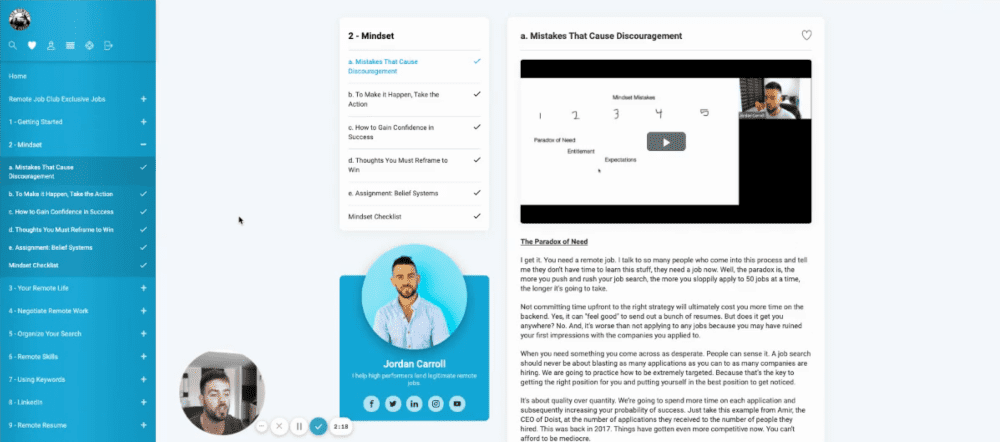
Skill Level:
Kartra offers a lot of features and therefore can be a little challenging to use at first. You will need to get used to the configuration steps that are required to set up campaigns.
Usability:
Working with the platform can be a little frustrating. There are limits on different features for each plan which can make it a little confusing for growth.
Special Features:
Karta offers built-in email marketing which means you don’t need to pay for another email marketing solution.
They also offer a calendar with appointment scheduling right within the platform which makes scheduling appointments with your clients a breeze. Online form builders allow you to collect all the information you want from your clients or prospects.
Another special feature Kartra offers is split testing software so you can see which version of your sales pages converts higher.
What Users Like (according to our data):
- Kartra users in our data set find the student experience pretty intuitive.
- We’ve also seen from our interviews that Kartra replaces many other platforms which helps course creators simplify. You don’t have to worry about syncing up all the data between email marketing, checkouts, and course engagement. You can do all this with Kartra.
- Users really like the tracking capabilities of the software.
- Finally, it’s more customizable than other platforms and offers many more marketing features.
What Users Dislike (according to our data):
- Some users mentioned the learning curve to using the platform. Jordan Carroll said, “After working with a Kartra coach I realized I was barely touching the potential of the platform but was also making it way more complicated than I had to.”
- Other dislikes we heard from users are that it would be nice to have the functionality of a Facebook group within Kartra, the ability to add multiple products to a single order, and the ability to offer student certificates.
- Another downside is that you don’t get unlimited bandwidth until you join at the Silver level which is currently $199/month. The Starter level is $99/month and only allows you to host 100 pages, 50 videos, and sell 20 products. You may go over that and will need to be prepared to pay double the price to get unlimited pages, videos, and products.
- They put a cap on the number of leads you can have at each level so if you have a high volume business, you may find that limiting. The most you can have is 50,000 leads, but that’s at the Platinum level. The Starter plan offers you up to 2,500 leads.
Kartra Pricing:

- Starting Price: $99/month for the Starter plan which allows you to build on 1 custom domain and collect up to 2,500 leads. You may also send up to 15,000 emails/month. There are limits on features including; 50 GB bandwidth, hosting of up to 50 videos, and more.
- Advanced Plans: The Silver plan at $199/month is the most popular and allows you to build on 3 custom domains and collect up to 12,500 leads. All other features are unlimited. They also offer a Gold plan for $299/month which allows you to collect up to 25,000 leads. Finally, there’s a Platinum plan for $499/month which allows you to collect up to 50,000 leads.
- Annual Savings: You can save up to 25% by paying annually. The Starter plan billed annually is $79/month while the Silver plan is $149/month when billed annually. The Platinum plan is $379/month if you choose the annual billing option.
- Trial Option: There’s a demo you can watch without the need to enter your email address. You can get a 14-day trial for $1. You pick the plan you’d like to try out and after the 14-days are up, you’ll be charged for that plan until you cancel.
- Free Version: There’s no free version of Kartra. You can do the $1 trial for 14 days, but if you don’t upgrade to a paid plan after that, you’ll lose the ability to sell your courses and host your web pages.
- Guarantee: Each Kartra plan comes with a 30-day money-back guarantee.
Kartra takes the #2 spot based on interviews with successful course creators.
Try Kartra for 14-days with their $1 trial using the link below.
6. Udemy
Udemy ranks 6th place and is the first marketplace platform on the list. 4.6% of those interviewed chose Udemy. According to our data, Udemy is a good choice if you don’t want to spend a lot of your time marketing your course.

- Price: Free to upload your courses
- Revenue Share: Udemy will take a significant portion of your revenue
- Type of Platform: Marketplace
Who Udemy is For:
Udemy is a marketplace solution where you upload your paid courses on their platform and they market it to their 30 million students for you. You’ll get a share of the revenue each time you make a sale.
Here’s a quote from Jimmy Naraine, a happy Udemy user, “I’m currently teaching over 200,000 people and feel grateful for the opportunity to make a global impact. I’ve been working very hard over the years optimizing my Udemy courses and building a reputation on the platform. I love the fact that they have a marketplace with over 50 million students. This means that every single day, I’m getting free organic traffic to my courses.”

And another from James Canzanella, “The course marketplace platforms (like Udemy) are great because they come along with a lot of great organic traffic which can help you get many more sales without doing any extra work.”
Skill Level:
It’s easy to upload your courses to Udemy. In addition to your video upload, you’ll also need to enter your course description and a few other components to create the sales page.
Usability:
You’ll sign up for a Udemy instructor account and can log into your dashboard at any time. It’s very easy to navigate and practically walks you step-by-step through the creation of your course.

Special Features:
With Udemy you can build your personal brand and market yourself to their large audience. The more popular your course is, the more Udemy markets it on its platform.
Udemy takes care of everything for you. You don’t need any technical skills or a website. You just need to create and upload your course videos. Udemy makes it simple for you to get started.
What Users Like (according to our data):
- According to several users, it’s very straightforward and easy to use including making updates to existing courses, changing the sales page, and allowing for free sample videos.
- Users love the built-in audience. If you create a popular course, then Udemy will market it to their subscriber base for you.
- Another user reported that combining recorded videos with the PDF versions of PowerPoint presentations is smooth and works well.
- It’s very easy to create an instructor account and it’s also free to add courses so using Udemy is a very low-risk way to start creating training.
What Users Dislike (according to our data):
- Competition is fierce on the platform and people tend to go for courses that have the most students so it’s hard to always get Udemy to market your course.
- Courses don’t sell for too much. They go for the lower end of training.
- You can’t get direct access to the email addresses of your students.
- The users we interviewed wish they had custom coupons.
- You won’t have any control over your course if you upload it on Udemy. They can change the price without your consent. Udemy decides how much marketing they will do for your course (typically, the more popular courses will be more heavily marketed which makes it difficult when you’re starting out).
- You will have to share your revenue with Udemy and settle for your monthly payouts. You will not be able to contact your subscribers and market to them again. It’s also difficult to utilize Udemy to build a business brand off Udemy.
Udemy Pricing:
There’s no cost to sign up as an instructor or even to upload your courses on Udemy. As mentioned, it’s a profit-sharing marketplace which means when you have students sign up for your course, you’ll share some of the profit with Udemy. They will pay you monthly for what you’ve earned on their platform.
Udemy is the top marketplace platform based on interviews with successful course creators.
Start uploading your training to Udemy by using the link below.
7. Clickfunnels
3.2% of those interviewed chose Clickfunnels as their online course platform. These numbers gave Clickfunnels the boost to 7th place on this list. Users like how it’s an easy way to create and start selling their course. Clickfunnels places a big emphasis on marketing so even without a background in marketing, you can set up a highly converting sales funnel.

- Price Range: $97/month to $297/month
- Most Popular Plan: $297/month Platinum Plan
- Type of Platform: Cloud LMS
- Free Trial: 14-day free trial with credit card
Who is Clickfunnels For:
We’ve interviewed 7 course creators using Clickfunnels according to the data set.
Jessi Beyer, founder of the Aspiring Author Incubator is one of the 7 users and she generates 7-figures of revenue per year. Here’s what she had to say about Clickfunnels, “I wanted an all-in-one platform, and I didn’t want to spend a lot of money when I was starting out. Since I was already using Clickfunnels for my sales funnels, I decided to use their members’ area function to host my course, too.”

Skill Level:
Clickfunnels can be used by anyone, even those without technical skills. It’s meant to allow you to ‘click’ your way to high converting funnels so you can make your marketing funnels quickly and easily. There are a ton of tutorials and even training to help you walk your way through setting up your sales pages and getting your course content uploaded.
Deployment:
Once you sign up to Clickfunnels, you’ll gain access to your admin area where you control each aspect of your digital training business. You can use your own URL for the full branding of your web pages and your courses.
User Experience:
Users from our data set report that Clickfunnels can be a little clunky to use. Like most tools, once you get used to it, you’ll be able to set everything up fairly quickly.
Special Features:
Clickfunnels is an online course platform, but in addition to that, it’s more of a tool to help you earn money. Marketing is a big part of running any business and Clickfunnels really puts the emphasis on helping you develop high converting marketing. That means you have more people buying your products. They put the marketing at the forefront whereas most platforms put the marketing second if at all.

You can use Clickfunnels as your email marketing solution and set up autoresponder sequences right within the platform. You don’t need to integrate with other tools. You will have everything at your fingertips right within the Clickfunnels dashboard.
Clickfunnels offers marketing funnel templates right within the dashboard. You can choose from funnels to generate leads, generate sales, and run an event. Each of these also has different subsets of funnels within them. For instance, under sales funnels, you can get a tripwire funnel, video sales letter funnel, or product launch funnel. All the templates are there for you so it makes your marketing a lot easier.
What Users Like (according to our data):
- Users from our data set report they like that Clickfunnels offers them an easy way to create and start selling their course even with no technical or marketing skills.
- Another plus is that it’s very easy to create sales pages with Clickfunnels. Once you select your template, you can drag and drop or replace content and image placeholders very easily.
- Clickfunnels integrates well with other email marketing solutions if you don’t want to use the one built-in to the platform.
- Lastly, it is easy to onboard new members to your training.
What Users Dislike (according to our data):
- Some of the users from our data set wish it were a little easier to use and report that it can be a little clunky at times.
- Users report that Clickfunnels courses do not work well on mobile devices.
- They also say it’s not as visually appealing as some of the other online course platforms.
- Users wish for more visibility of student progress and tracking performance
- Giving log-in access to students is a bit complicated.
- They wish they had an auto-next-lesson feature so course users could move to the next lesson without having as many clicks.
Clickfunnels Pricing:

- Starting Price: The Basic plan is $97/month. With that, you get 20 funnels, 100 pages, 20,000 monthly visits, unlimited contacts, and more.
- Advanced Plans: The Platinum plan is $297/month and gives you unlimited funnels, unlimited pages, unlimited monthly visits, unlimited contacts, and more.
- Annual Savings: You can save $194/year on the Basic plan if you bill annually. You can save $594/year on the Platinum plan with an annual subscription.
- Trial Option: You can get a 14-day trial of either Clickfunnels plan with a credit card.
- Free Version: There’s no free version of Clickfunnels, but they do offer a free trial and a 30-day money-back guarantee so you can try it out.
- Guarantee: Clickfunnels plans offer a 30-day money-back guarantee.
Clickfunnels is the #7 online course platform based on our interviews with successful course creators.
Take Clickfunnels for a free 14-day test drive today with the link below.
8. Podia
Podia comes in at 8th place on the list and is used by 3.2% of the course creators in the data set. For creators who want to create beautiful course programs and sell online courses, this platform is one of the easiest and most affordable.

- Price Range: $39/month to $199/month
- Most Popular Plan: Shaker Plan at $89/month
- Type of Platform: Cloud LMS
- Free Trial: Try Podia free for 14-days (no credit card required)
Who Podia is For:
Podia is for online course creators who want to keep things simple. They offer an all-in-one package including an email platform, the ability to connect with Stripe and PayPal with no additional transaction fees, and of course a modern, beautiful online course area.
Everything is unlimited (students, courses, and videos). It’s perfect for the beginner who wants to get started immediately.
Here’s what a few Podia users from our data set had to say …
“When I started using Podia, it felt as if I had been using the software for years on my first day. It’s just incredibly simple and easy to use.” – Matt Giovanisci
Matt built Swim University up to a $30K a month business offering hot tub and pool care training.

“I love it! It’s got a clean modern look, they are consistently building new features to improve the platform, and it allowed me to consolidate my website and course platform into one place.” – Maria Marquis
Maria helps people who are struggling with anxiety give engaging presentations. She was earning 6-figures a year at the time of the interview.
Skill Level:
Users would agree that Podia is the simplest online course platform. The user interface is streamlined and easy to use. They also offer very responsive customer service through email and live chat so if you have any problems, they’ll be there to help you sort them out.
Usability:
Podia is known for its ease of use so it’s a very intuitive platform. Every tool has a specific and easy-to-understand use. Even without any technical skills, you can get your course business set up fairly quickly and easily with Podia.

Special Features:
Not only can you create beautiful online courses with Podia, but it will also handle your digital downloads (like eBooks, checklists, PDFs, and more). You can offer these downloads for free as a lead magnet or upload and sell them just like any other product.
Podia also offers built-in email marketing, the ability to add in memberships, and real-time chat for your customers. They will help you migrate everything over if you sign up for an annual plan or the monthly Shaker plan. The built-in designs for sales pages and your user login area are modern and sleek.
What Users Like (according to our data):
- Several of the course creators we interviewed were excited about how simple Podia is to use as well as the clean, modern look.
- It’s a very affordable and cost-efficient platform.
- Our data set overwhelming says the support staff at Podia are amazing and the team consistently builds new features to improve the platform
- Users reported that Podia allowed them to consolidate their website and course platform into one place to keep their business streamlined.
What Users Dislike (according to our data):
- Several users said the email marketing feature is not very robust. It does support basic broadcasts and campaigns, but you might be better off not using it and instead using a different email marketing solution.
- The affiliate program is pretty restrictive with just a 14-day cookie period.
- Podia focuses on keeping things simple which means advanced users who want advanced features and the ability to customize may not find Podia the right online course platform for them.
- One user reported that the Podia page builder is quite poor. While their sales and course area are modern and nice, you can’t change much.
- Lastly, another user reported that they want to send students an email after they finish a certain part of the course, but Podia currently doesn’t have the capability.
Podia Pricing:

- Starting Price: $39/month for the Mover plan which includes your own storefront, unlimited online courses (students and video uploads), digital downloads, email marketing, chat messaging for your site, no transaction fees, and live chat and email support.
- Advanced Plans: $79/month for the Shaker plan which includes everything in the Mover plan plus hassle-free migrations where they move everything over for you, memberships, your own blog, embedded checkout, affiliate marketing, and the ability to add in third-party code like the Facebook Pixel.
- Annual Savings: Annual savings are offered with Podia. You’ll save $78 over the year with the Mover plan when you pay annually. You’ll save $158 over the year with the Shaker plan when paid annually. You can get the free migration with the Mover plan if you pay annually.
- Trial Option: Podia offers a free 14-day trial (no credit card is needed). There is also a weekly free demo webinar you can sign up for if you would prefer to have the Podia CEO show you around the platform.
- Free Version: There’s no free version of Podia, but with the 14-day trial you can at least start playing around with it.
- Guarantee: They offer a 14-day trial and then after that, you can cancel at any time. They do not offer any money back but will stop charging your card.
Podia is the #8 online course platform based on actual data from successful course creators.
Take Podia for a free 14-day test drive today with the link below.
9. Moodle
Moodle is an open-source learning platform that comes up at #9 on the list. It is used by 2.3% of course creators included in the data set. They offer great tracking, it’s very flexible, and you can customize anything with Moodle due to the fact that you have access to the code. Many plugins have already been created for Moodle so you may be able to build your dream platform out of Moodle and existing plugins.

- Price Range: Moodle is a completely free course platform
- Type of Platform: Open-source
- Free Trial: Download Moodle for free
Who is Moodle For:
We’ve interviewed 5 course creators using Moodle so far. This is an interesting course platform choice since it’s the only one on the list that’s open source. I tried Moodle about 18 years so I know it’s been around a long time. In my opinion, it’s very complicated to get up and running and you’ll likely need some technical skills or the ability to hire someone to help you. It’s commonly used by Universities around the world.
Ryan Desmond of codingnomads.co uses Moodle to run his training company. Here’s what he had to say about Moodle, “we added quite a bit of custom functionality, design, and style. We chose this platform because of its high level of customization to fit our specific coding course needs, as well as the minimal cost to run it. We’re developers, so it makes sense for us to host and manage our own services rather than pay the higher fees on the plug-and-play style learning management systems.”

Ryan runs in-person and online coding courses and brings in 6-figures/year at the time of the interview.
Chuck Mcabe of theincometaxschool.com also uses Moodle to run his tax school. He does use an independent contractor to help with LMS development. “I like Moodle because it is like having our own in-house LMS and we can continue to make enhancements.” Chuck’s business brings in a 7-figure per year revenue.
Skill Level:
It can be frustrating for you as the course developer to set Moodle up because it definitely has a learning curve. One option is to hire a Moodle developer. Another is to take the time to learn how to use it. Once it’s set up, your learners will have a great experience since Moodle is one of the best platforms for learners.
Deployment:
You will need to download and install Moodle onto your own server. From there you can access the admin area to configure Moodle. There’s also now a MoodleCloud which is ready to go with less frustration on your part since they host it for you.
Special Features:
With Moodle, you can track student attendance and there is a powerful set of tools for teachers.
It’s open-source so those with technical skills can dig into the code and customize it. You cannot get that ability with many of these cloud platforms. Even a WordPress course platform plugin will have its limitations. There are hundreds of Moodle plugins so you can customize it to suit the exact experience you want to give your learners.
Moodle is used in Universities around the world so they have mastered the online course experience. If configured right, it can support thousands of users at a reasonable price.
What Users Like (according to our data):
- Many users choose Moodle because of the high level of customization and the countless plugins and themes created to enhance the Moodle experience. Most of them are available as free open-source plugins or documents.
- Since Moodle is open source and free, your only real cost is hosting. Users love that it’s free and a powerful course platform.
What Users Dislike (according to our data):
- A Moodle user commented that the reporting tools could be better, but they also mentioned that they thought the reporting tools could be better in all the online course platforms they’d seen.
- Another user said Moodle is missing interactive learning features. They are able to use the H5P plugin to fill the void.
- Finally, a user reported that it requires a background in tech skills.
Moodle Pricing:

- Starting Price: Moodle is a free, open-source platform. However, in addition to the free version, you can choose from MoodleCloud which is a paid, hosted version of the same platform. The Starter plan is $110/yearly payment and allows you 50 users with 250 MB of storage. You can set up unlimited courses and activities.
- Advanced Plans: MoodleCloud offers a Mini plan for $200/year up to a Large plan for $1,410/year that allows you to have 1,000 users and 5GB of storage. Whether you’re using the free Moodle or MoodleCloud, you may also need help from a developer so be sure to add that into your costs.
- Annual Savings: MoodleCloud only offers its product through annual billing.
- Trial Option: Moodle is completely free, but if you’d like to use their cloud version (MoodleCloud), then you can start a 45-day free trial for that solution. No credit card is required.
- Free Version: Moodle is free and ready for you to install and configure on your own server.
- Guarantee: Since Moodle is free there is no need for a money-back guarantee. I did not find any information on a money-back guarantee on MoodleCloud so be sure that’s right for you before you purchase.
Moodle is the #9 online course platform based on our interviews with successful course creators. It is the only open-source platform on this list
You can download Moodle today and get started building out your course platform with the link below.
10. LifterLMS
1.4% of the course creators interviewed use LifterLMS. This WordPress plugin ranks #10 on the list. LifterLMS is a popular WordPress LMS plugin that serves as a nearly all-in-one platform for your online course business. You can choose from a free plan up to a $999/year plan with features I’ve not seen offered by any other LMS (whether cloud or WordPress plugin).

- Price Range: $120/year to $1200/year
- Most Popular Plan: $360/year Universe Bundle
- Type of Platform: WordPress LMS Plugin
- Free Trial: 30-day demo available
Who LifterLMS is For:
LifterLMS is for online course creators who prefer having complete control over their online courses. LifterLMS is an LMS plugin that runs on WordPress so you’ll need to host your own WordPress install and manage the plugin updates as well as maintain integrations with other tools.
We’ve interviewed a few course creators using LifterLMS. Dr. Scott Beaver is one who’s earning over $100K/year from his chemistry courses. Here’s what he had to say …
“LOVE IT!!! Education finally works.
They charge $100 per year, and it’s completely free to use until you are ready to link up a payment system. It’s a great deal. I wish I could send them more money, but I just don’t need any of their fancy upgrades.”

Skill Level:
LifterLMS is very close to an all-in-one solution which means you’ll have fewer integrations and piecing together of solutions. If you’re already familiar with WordPress then getting your course set up with LifterLMS will be fairly quick for you. Just integrate the plugin with your payment processor, your email marketing solution, and upload your course content.
Deployment:
Once you purchase a license you’ll log in to an account area on the LifterLMS site. You can log in and download the plugin as well as retrieve your license key. From there, you’ll need to install the LifterLMS plugin on your own hosting account.
Once that’s done, you’ll configure your course and the integrations from within your WordPress installation. The admin Dashboard looks like this:

Special Features:
With LifterLMS, just about everything is ready to go right out of the box. It’s nearly a complete solution for your online training. In fact, you’ll really just need an email marketing solution to complete your tool-set. You can use the default theme and LifterLMS will create login and registration pages for you as well as provide the order forms.
The notifications feature within LifterLMS is also very impressive. You can show notifications to learners after they watch a video, take a quiz, complete a lesson or module, or really, just about anything. This adds to the feeling that a learner is not alone. It’s a great built-in feature of the tool.
What Users Like (according to our data):
- The users we interviewed love how they can customize their courses. This means you’ll have a lot of control to make your learning area exactly as you want.
- It’s also affordable and the value is much higher than what you pay. There’s even a weekly mastermind call for those who purchase the Infinity Bundle. So you’re getting training and a community as well as the plugin.
What Users Dislike (according to our data):
- One ‘dislike’ is that they need to improve their onboarding experience a little. The LifterLMS default registration and payment forms look outdated so while the plugin offers support for them, you may decide to swap them out for something else.
- The reporting interface can be improved some. It could offer more analytics.
- LifterLMS does not offer many different integrations, especially when it comes to email marketing tools. If you choose to use it, you’ll be limited to only a couple of email marketing solutions which is OK as long as you’re willing to use one of those supported tools.
LifterLMS Pricing:

- Starting Price: While the core plugin is free, you’ll need to pay $120/year for each add-on. Add-ons allow you to integrate the plugin with other useful tools like an email marketing solution and a payment processor. You’ll likely need to integrate LifterLMS with one of each so your total would be at least $120 x 2 per year.
- Advanced Plans: $1200/year for the Infinity Bundle which includes all the available add-ons. This includes unlimited active sites, design add-ons, eCommerce add-ons, marketing, and CRM add-ons. In addition, you’ll get form add-ons, advanced quizzes and assignments, private coaching features, and social learning features.
- Annual Savings: You can pay with a yearly plan.
- Trial Option: There is a 30-day demo where you pay $1 and you can try out the Infinity Bundle option for 30 days.
- Free Version: The core WordPress plugin is completely free.
- Guarantee: There is a 30-day money-back guarantee.
LifterLMS comes in at 10th place on the list based on our interviews with successful course creators.
Download LifterLMS today and get started with the free core WordPress plugin with the link below.
11. Skillshare
Skillshare is another online marketplace which means you don’t need to do as much of the heavy lifting when it comes to selling. It is used by 1.4% of the data set and ranks #11 on the list.

- Price: Free to upload your courses
- Revenue Share: Udemy will take a significant portion of your revenue
- Type of Platform: Marketplace
Who Skillshare is For:
You can teach on Skillshare and make some money. If you just want to create courses and upload them to a member’s area then Skillshare might be for you. They have a built-in audience your courses will be marketed for you. Skillshare also offers tips to help you promote your courses to your own community.
Here’s what one Skillshare user had to say about this platform …
“I love Skillshare! I have found so many great learnings there and I am proud to be part of their teacher’s community.” – Daniela Lambova
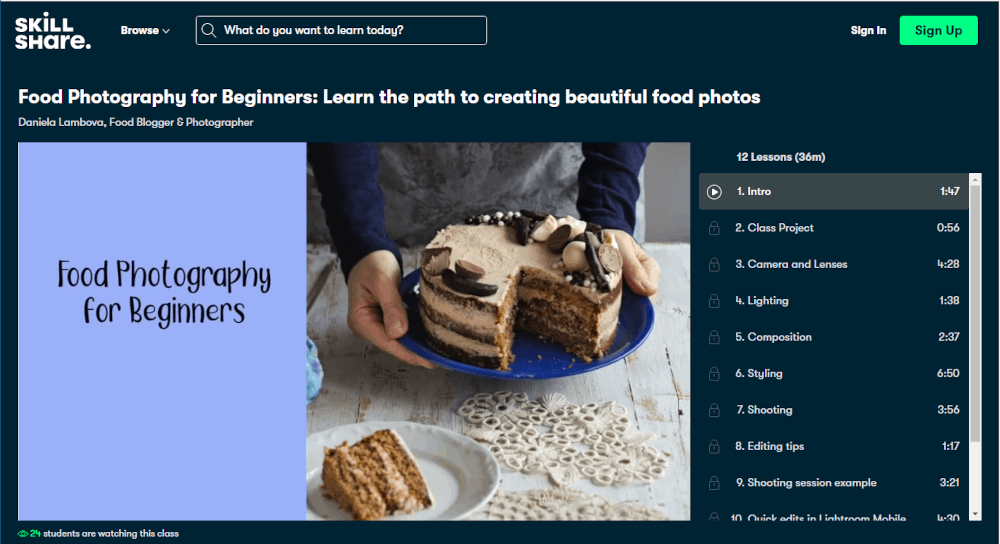
Skill Level:
Skillshare is very easy to use. Essentially, you will need to follow the Skillshare course guidelines and upload your course along with the descriptions. There isn’t anything you can change or customize so it’s very simple to use.
Deployment:
Simply sign up for a Skillshare account online and gain access to your admin area. Then upload your course videos and titles. As you can see in the screenshot below, it’s very easy to navigate the admin:

Special Features:
You can use Skillshare’s built-in audience to help generate viewers for your courses. You can use your name as the instructor which will build up your reputation. You can also include links to your social media accounts in your bio.
A class or course only needs to be 10 minutes in length so you can create a lot of different, short classes that help solve specific problems. Skillshare customers pay for a monthly membership so your course is essentially free to them once they’re a member.
With Skillshare you’ll earn monthly royalties based on how many minutes of your course(s) your students watch. You can also earn a referral commission each time you refer a student to a Skillshare Premium Membership.
What Users Like (according to our data):
- Skillshare is very simple to use. It’s easy to upload your course and start selling it.
- One big ‘like’ reported by all users is that you don’t have to do your own marketing due to their massive built-in community.
- Because of the community on Skillshare, you can get feedback about your course right away. That way you know if it’s something people want.
- Lastly, another big ‘like’ is that Skillshare allows you to give access to your course for free.
What Users Dislike (according to our data):
- The users in our database would like more communication capabilities within the platform. They’d love to be able to communicate with their learners.
- Another ‘dislike’ is that those interviewed would like to charge more for some courses or have an upgrade option like 1:1 support from the instructors.
- You have to follow the Skillshare guidelines explicitly. Their guidelines include a project component for your course. They have fairly strict standards for the courses they allow on their site.
- Another downside is that the payouts are low. You can’t assign a price for your course, you’re paid for the minutes viewed. Skillshare states that the average teacher earns $200 in their first month on their platform with top teachers earning $3,000.
Skillshare Pricing:
It costs nothing to put your course on Skillshare. You just need to make sure your course meets their guidelines. You’ll earn monthly royalties from your courses and you’ll earn commissions by referring students to their Premium Membership.
Skillshare is the #11 online course platform based on our interviews with successful course creators.
Open a Skillshare account and start planning out your next course. Use the link below to get started.
12. Thrive Apprentice
Thrive is used by 3 different course creators interviewed which brings it to 1.4% of the data set. It is a WordPress plugin so allows for some customizations and uniqueness. Thrive is a complete suite of tools for WordPress that adds a ton of functionality.

- Price Range: $99/quarterly to $299/yearly
- Most Popular Plan: $299/yearly
- Type of Platform: WordPress LMS Plugin
- Free Trial: No trial, but there is a 30-day money-back guarantee
Who Thrive Suite is For:
Thrive Suite has been used by 3 course creators from the interviews.
Janice Wald uses Thrive to run her blogging academy with 8 blogging courses at the time of the interview.

Vicky Fraser also uses Thrive to run her 6-figure business offering training on book writing. Vicky had this to say about Thrive, “Now I use Thrive Themes. I love Thrive Themes, the platform just works with everything.”
Skill Level:
If you’ve used WordPress before then the Thrive Suite of tools should not be too difficult for you to use. You will need to manage your WordPress installation and all the plugins you have running on it (which includes Thrive Suite). You will want to back up your installation as often as you make changes in case anything breaks.
Deployment:
Once you purchase, you’ll download the Thrive theme and upload it on your WordPress install. The Thrive Apprentice is the plugin that will allow you to build your online course. Once it’s installed, you will manage your course content from within your WordPress installation.
Special Features:
AccessAlly provides you with a nice drag and drop experience especially if you’re already using WordPress.
In addition to the course builder which is called Thrive Apprentice, you’ll gain access to the Thrive Theme Builder which will allow you to customize every aspect of your site. Thrive Leads is also included allowing you to create any type of lead generation form. You can use their templates and create popups, in-line forms, 2-step opt-in forms, and more with split testing capabilities.
They also have a plugin to create quizzes and surveys without coding. You can use this to build your email list, qualify prospects, and create quiz sales funnels.
What Users Like (according to our data):
- One user reported that none of the components of the Thrive Suite slowed down her site.
- Another one liked how it works seamlessly with the whole Thrive Theme university and plugs in with all the other tools. This way you can get a lot of functionality.
- Lastly, you can also build unlimited courses and any type of course you’d like with no limits.
What Users Dislike (according to our data):
- One ‘dislike’ is that you will need to pay for video hosting if you’re creating video training.
- You will need to integrate Thrive Themes with your email marketing solution and likely a few other tools.
Thrive Suite Pricing:

- Starting Price: Thrive Suite quarterly allows you to pay $99/quarter which will come out to $396/year. If you’d like to save money, you can purchase Thrive Suite for $299/year. This includes all the Thrive plugins.
- Advanced Plans: There is only one version of Thrive Suite which makes it less complicated. Your purchase gets you access to all Thrive Themes Plugins as well as the Thrive Theme Builder.
- Annual Savings: You do save about $100 if you choose to purchase annually instead of quarterly.
- Trial Option: Thrive Suite does not have a trial option, but you can purchase it and take advantage of its 30-day money-back guarantee.
- Free Version: There’s no free version of Thrive Suite.
- Guarantee: Thrive Suite comes with a 30-day money-back guarantee.
Thrive Suite comes in at 12th place as far as online course platforms go according to our data from successful course creators.
Take a look at Thrive Suite using the link below and see if it’s the right platform for you.
13. AccessAlly
AccessAlly made the list and takes the #13 spot. It is used by just under 1% of the data set. The flexibility and beautiful design are two of the top reasons why users in our database choose AccessAlly. For a WordPress plugin it comes with just about everything you need to run your digital training business so you need fewer integrations than with other plugins.

- Price Range: $99/month to $250/month
- Most Popular Plan: $129/month
- Type of Platform: WordPress LMS Plugin
- Free Trial: Offers a free demo
Who AccessAlly is For:
This course platform is perfect for people familiar with WordPress who want flexibility. You won’t need endless plugins to get the bare functionality. AccessAlly already comes with the ability to accept payments, an affiliate program, and more.
This WordPress plugin is being used by Bianca Sprague of bebomia.com She’s running her 7-figure training company for birth workers from AccessAlly. Here’s what she had to say about this platform …
“We definitely needed something that was going to live on WordPress. Flexibility and beautiful design are important to us. We have full customization with the program. It also had to talk to InfusionSoft/Keap which is our CRM and stripe which is our cart.” – Bianca Sprague
Here’s another quote, this one from Heather Farris, offering Pinterest training and services, “Prior to AccessAlly, I was using a different WordPress course plugin and was not happy with how it worked. I swapped to AccessAlly as my learning platform in late 2019 and my sales immediately increased overnight.”

Skill Level:
It’s nice to have some background with WordPress before using AccessAlly. It’s easier to use than other WordPress course platforms because so much is already included with the plugin, but there is a learning curve to using it. They do have a comprehensive database of tutorials and support staff to help you.
Deployment:
Since AccessAlly is a WordPress plugin, you will need to download it and install it to your WordPress site. From there you can customize it however you would like and refer to the knowledgebase on the AccessAlly site for tips.
Special Features:
AccessAlly is a course platform built on WordPress. The main difference between it and other WordPress plugins is that it handles just about everything you will need without a lot of integrations. You don’t need an endless amount of plugins to get a minimally functional platform. It is complete as is.
There’s an abandoned cart follow-up for people who didn’t finish checking out as well as many other eCommerce features. This include, affiliate tracking, cross-selling, 1-click upsells, and the ability to add trial offers.
AccessAlly includes gamification and points with award badges and auto-generated certificates with the Pro plan and above. You can also display leaderboards to keep your learners engaged with the content.
What Users Like (according to our data):
- Users really like the flexibility that AccessAlly gives them. You can fully customize your course platform in any number of ways, resulting in the exact customer experience you’re looking for.
- The beautiful design is another ‘like’. Your learners will be impressed with your courses and the level of detail paid to navigate easily through them.
- Lastly, users in our database appreciate how it seamlessly integrates with other programs like Keap and Convertkit.
What Users Dislike (according to our data):
- One user wished the reporting features were better. They would like to track sales as well as how their learners work through their programs.
- Another user wished there was a template for the course platform to make it easier to get it set up.
AccessAlly Pricing:

- Starting Price: The Essentials plan is $99/month and offers you a license for one site with unlimited courses and members.
- Advanced Plans: The Pro plan is $129/month and includes a pre-built-in learning management system. The In-House Training plan is $250/month and includes 1 production site + 5 internal licenses for training purposes along with everything from the Pro plan.
- Annual Savings: You can save $198 on the Essentials plan if you purchase an annual subscription. This brings the total down to $82/month. You will save $258/year on the Pro plan which brings the total to $108/month.
- Trial Option: There’s no trial option, but you can take a tour with a free demo.
- Free Version: AccessAlly does not offer a free version of their plugin.
- Guarantee: All AccessAlly plans come with a 60-day money-back guarantee.
AccessAlly comes in at 13th place on the list of best online course platforms based on our interviews with successful course creators.
Take a look at the free demo with the link below and see if AccessAlly is the best platform for you.
14. Ruzuku
Ruzuku is a cloud platform used by just under 1% of the data set. It’s packed with features and you can even offer webinars through their teleconferencing system. Ruzuku can handle any media format, including video, audio, and PDF.

- Price Range: $99/month to $199/month
- Most Popular Plan: $149/month
- Type of Platform: Cloud LMS
- Free Trial: 14-day free trial w/no credit card required
Who Ruzuku is For:
Ruzuku is for the beginner or advanced course creator who wants a no-fuss online course platform that creates beautiful courses with video, text, and PDFs. If you need to run webinars, then you’ll love that this feature is built into Ruzuku. Plus there are no transaction fees beyond what PayPal and Stripe take.
Here’s what one a Ruzuku user had to say …
“I can do teleconferences, webinars, discussions, live streaming, quizzes, polls, etc on the Ruzuku platform. That’s everything I need so I’m happy with my decision.” – Gloria Pierre
Skill Level:
Even beginners can use Ruzuku to create their courses and get their online course business running quickly and easily. They claim they “make it ridiculously easy to teach online”. And it really is pretty easy to get a course business up and running with this tool.
Deployment:
The Ruzuku interface is very easy to navigate. A complete beginner can definitely use this to get their online course business up and running.

Special Features:
In addition to offering support to you, they will help your students with questions like ‘how can I log in to my course?’. I don’t believe any other platform offers this level of support.
Ruzuku offers the ability to run webinars through their teleconference interface. You’ll need the mid-level Up-and-Coming plan to get this feature, but the best part is the webinars are unlimited.
Subscription or single payments are available on higher-level plans and you can use their checkout cart or your own as well as their landing pages or your own.
What Users Like (according to our data):
- With Ruzuku you have the ability to host teleconferences, webinars, discussions, and even run live streaming through your platform.
- Another plus of Ruzuku is that they offer quizzes and polls that you can use in your sales process and within your courses.
What Users Dislike (according to our data):
- One dislike we heard is that there’s not a great lead page feature with Ruzuku and that you cannot set up a custom domain unless you’re using the most expensive University plan.
- Lastly, there is no affiliate program option with Ruzuku which means you would need to integrate it with an eCommerce solution that offers an affiliate program.
Ruzuku Pricing:

- Starting Price: $99/month for the Bootstrapper plan where you have 0% transaction fees and payments are taken through PayPal and Stripe. It’s perfect for a single instructor who wants unlimited courses, unlimited students, and unlimited video. You’ll also get the ability to use coupons.
- Advanced Plans: $199/month for the University plan where you may use your own domain with multiple instructors and multiple site managers. This plan comes with everything the Bootstrapper has to offer including subscriptions and payment plans, unlimited webinars, polls and quizzes, and a dedicated account manager.
- Annual Savings: Ruzuku offers a significant discount if you pay annually. The University plan is $125/month with an annual payment and the Bootstrapper plan is $74.75/month paid annually.
- Trial Option: Ruzuku has a 14-day trial option where no credit card is required.
- Free Version: There is no free version of Ruzuku, but you can try it out with the 14-day trial offer.
- Guarantee: If you cancel within your first 30 days, you can get a full refund. Otherwise, you can cancel your account at any time and they will stop taking payments.
Ruzuku is #14 on the list of best online course platforms based on our interviews with successful course creators.
Take Ruzuku for a free 14-day test drive today with the link below.
15. SamCart
SamCart rounds out the list at #15 but is a newcomer to the course platform space. They recently branched out to include this feature in their eCommerce system. Just under 1% of the data set is using SamCart.

- Price Range: $49/month to $199/month
- Most Popular Plan: $99/month Grow plan
- Type of Platform: Cloud LMS
- Free Trial: 14-day free trial with credit card
Who SamCart is For:
Samcart is new and we’ve already had 2 interviews with course creators using it. I’d expect this one to move up the list over the next year. In a lot of cases, people already using Samcart for their eCommerce will switch over now to the online course platform. That’s how Theresa Noye started using Samcart as her course platform.

“I use Sam Cart and I like it. It is clean. Simple. Very user friendly. Price was the biggest factor. I was already using Sam Cart. They added a course platform as a benefit. So it was a no-brainer.”
Theresa is already bringing in $30K/ cohort and she’s only on her 4th cohort.
Here’s another quote from a SamCart user from our database of interviews …
“At the time that I created my course, Sam Cart had just released their courses application and as a new customer, I was able to use the functionality right away. It was easy to use once I understood the platform and I’m glad that I chose this option rather than going with another course platform that was more costly and more robust. – Sandy Park
Skill Level:
SamCart offers a lot of different features so it will take you some time to get up to speed with this platform. They have a detailed knowledge base to help guide you through the process.
Deployment:
Once you purchase SamCart you’ll gain access to a login area where you can manage every aspect of your course as well as your business. You can also integrate SamCart with the email marketing solution of your choice or most any other tool you wish to integrate it with.
User Experience:
Samcart has already been one of the most powerful and established eCommerce systems available. It’s highly customizable. You can create virtually any type of checkout page you want and use it to manage all your sales as well as affiliates. The course platform is new, but I expect they will continue to add in features so it competes well with other existing top platforms.
Special Features:
SamCart’s checkout pages are some of the best in the eCommerce industry. You can offer a unique page for each product you offer. They are 100% mobile responsive.
The course builder allows you to upload nearly any type of content and build your course in minutes. There is progress tracking for students.
SamCart offers an auto-enroll technology that drops your learners right into the course immediately after they enroll.
They offer 1-click upsells, 1-click upgrades, order bumps, automated cart recovery, and automated subscription recovery.
SamCart is one of the easiest ways to boost your conversion rates. You can easily create your checkout pages with a library of pre-designed templates and use easy A/B testing to see which pages work best.
What Users Like (according to our data):
- Users like that SamCart is highly customizable. You can use it to create any type of checkout page you want.
- Another big plus for SamCart is that you can manage your affiliate program well with this platform as well as all your affiliates.
What Users Dislike (according to our data):
- One dislike is that it can take a little bit to get used to the platform. It can be complex to work with until you get used to it.
SamCart Pricing:

- Starting Price: The Launch plan is $49/month and includes unlimited products and pages, unlimited courses and memberships, student assessment quizzes, and a lot more. You can definitely get started with this plan.
- Advanced Plans: The Grow plan is $99/month and includes enhanced integrations with other tools, order bumps and post-purchase upsells, as well as custom checkout fields, and more. The Scale plan includes cart abandonment, an affiliate center, subscriptions, built-in A/B testing, and more.
- Annual Savings: You will save 20% off any plan with annual billing.
- Trial Option: You can test drive any plan free for 14-days with a credit card.
- Free Version: There’s no free version of Samcart, but you can try any plan out for 14-days.
- Guarantee: Samcart offers a full refund on any annual plan canceled within the first 30 days. For monthly plans, you can cancel before 14 days and not see a charge.
SamCart comes in at #15 in this list of best online course platforms based on our interviews with successful course creators.
Take SamCart for a free 14-day test drive today with the link below.
Summary & Top Course Platforms
Any online course platform on this list will allow you to provide an excellent training experience for your students. They will all allow you to accept payments for your course sales and integrate with any additional tools you need.
All also offer an easy means to upload your content and present it online.
It would be smart to decide what features and price-point are most important to you and then try out a few of the online platforms.
Here are the 5 best online course platforms according to over 200 different course creators interviewed on our site:
They are presented in the order of popularity from our database. Thinkific is the best online course platform according to our data with 52 successful course creators choosing it over the rest.
If you’re not sure where to start, I suggest trying out Thinkific. You can start with their free version today!
If you need any other help deciding on an online course platform, I have the following comparisons and informative guides for you here:
- Thinkific vs Teachable
- Thinkific Pricing
- Thinkific Review
- Teachable Pricing
- Teachable Review
- Kajabi Pricing

Lisa Parmley is the founder of coursemethod.com. After gaining a Master’s degree in Biology, she worked in research for about 7 years.
Lisa decided to start her own training company in 2001, helping people pass a professional exam. In that time, she created online courses as well as books, DVD’s, CD’s, and testing software. That course has earned multiple 7-figures throughout the years.
She created SEO and authority site building training around 2007 which went on to earn well into the 6-figure mark.
She has 21+ years of experience in the trenches doing both creating and selling online courses. Download her 7-figure Online Course Success Blueprint here.