Our content is reader supported, which means when you buy from links you click on, we may earn a commission.
Pros and Cons of WordPress LMS Plugins [+Top 2 Plugins Revealed]

What’s a WordPress LMS Plugin?
Let’s break this down and start at the very beginning …
First, you may be wondering … what is an LMS? LMS stands for learning management system.
An LMS is software that helps you organize content in a typical course structure with modules, lessons, and quizzes. It also manages users and allows them (as well as the course administrator) to review their progress. These applications help you sell courses and create online training programs.
If you’ve ever taken an online course, then you’ve probably already used an LMS.
What’s WordPress?
WordPress is the most popular content management system (also known as a CMS) for websites.
It exists to help you organize and publish your content. Many WordPress websites exist. That’s because it’s simple to install this CMS and start building web pages with it. It only makes sense to combine the two by offering an LMS within WordPress.
WordPress as an LMS
A WordPress LMS plugin (also called a WordPress course plugin) essentially turns a regular WordPress install into a means for running an online course. It’s a popular combo.
With the many popular WordPress LMS plugins you can manage students, allowing them to enroll (and even pay) automatically. You can upload your course content, create sales pages for your course, and allow your users to track their progress. You can often track your user’s progress in the admin area. Users can access your content in a user-friendly format typically consisting of modules, lessons, and even quizzes.
WordPress LMS plugins are premium plugins which means they’re not typically free. They’re robust and offer a lot of features that expand WordPress into a fully-fledged online course platform.
Coding is not required when using a WordPress LMS plugin, but you’ll have to install and set the plugin up. Ease of use for WordPress is great especially in comparison with other platforms like Moodle which will require a higher learning curve.
Who Should Use a WordPress LMS Plugin?
A WordPress LMS plugin is a type of self-hosted LMS. That means you’ll be hosting it on your own server. If you’re OK installing software to your server and managing it over time (which may include installing updates along with some troubleshooting), then an LMS plugin is a good fit for you.
If you’re already familiar with WordPress then a WordPress LMS plugin may be an excellent choice for you.
Alternatives to a WordPress LMS Plugin
Before I get into the pros and cons of a WordPress LMS plugin, I’d like to go over your other options. A plugin based on WordPress is not the only way to build an online course platform. There are other solutions.
The first one is called cloud LMS. These are hosted for you. With a cloud LMS, you typically pay a monthly fee to gain access to the set features. You don’t have as much control over your online course platform with a cloud LMS, but you don’t have to worry about fixing or installing any plugins or managing WordPress. All aspects of your LMS are handled for you.
The other option includes going with a membership plugin or script. These are often WordPress plugins. Some membership plugins are not run on WordPress at all, instead, they’re just installed as a script that runs on your site.
With a membership site plugin, the main difference is you won’t get all the features of the LMS. That means you’re not getting quizzes, a course all structured with modules and lessons, or student progress tracking.
That’s because it’s not an actual LMS.
A Membership plugin manages your users and allows them to enroll (either paid or free). It also manages their passwords and login information as well as provides password protection of the content. You can do whatever you want to the area that’s password protected. The content you’re protecting doesn’t have to be a full course (or it can even have a more complex structure than a course with modules, lessons, and quizzes).
Decisions
Choosing the type of online course platform you want to go with is a big stumbling block for many course creators. It’s important to get it right as you don’t want to have to install and uninstall plugins and transfer your students over to another platform later on (although do keep in mind this happens, and you can always change platforms if you have to).
It’s just better to plan ahead so you don’t need to change later on!
Choosing between a WordPress LMS plugin and membership site software is easy.
Membership site software is more for if you’re not actually creating a course (maybe it’s monthly articles) or you’re creating a more complicated course that won’t work with the typical modules/lesson structure. Deciding between an LMS or membership site software should be easy.
Deciding between a WordPress LMS plugin and a cloud LMS plugin may be more difficult.
The main difference comes down to control vs ease-of-use. If you want more control then you want a WordPress LMS. If you want ease-of-use then a cloud LMS may be a better fit for you.
So think about those issues, then I’ll get into some typical pros and cons that should help make your decision easier.
Pros of WordPress LMS
Control
With a WordPress LMS plugin, you own the platform and have complete control over it. You’ll be much less reliant on a third party. You can implement your own security standards (as long as you pay someone, know-how, or are willing to learn).
You’ll also have direct access to the learner database as well as the ability to back-up your content, course structure, user progress, and discussions. Often you can dig into the plugin code and/or find WordPress developers who will help with any customizations or integrations you may need.
Hard Costs
A lot of people seem to believe a WordPress plugin will cost less because it’s typically sold with what many believe is a one-time payment. In reality, WordPress plugins are sold with annual or monthly recurring fees. That’s because WordPress is constantly being updated and to keep those updates working right with your LMS plugin, the plugin creator will have to update their plugin.
I would advise against investing in an LMS plugin that won’t be updated. In addition, an annual or monthly subscription to an LMS plugin will typically include support. If you’re going to run your online course and want it to continue to work, then you’re going to have to pay for it to be updated and get continuous support.
Often, the costs between a cloud LMS and an LMS plugin are fairly similar. A cloud LMS plugin with all the bells and whistles you’d expect is usually between $40 to $99 a month.
A WordPress LMS plugin is typically $200 a year up to $1000/year or if it’s billed on a monthly fee you’ll usually pay between $40 to $99 a month.
Additional Costs
I’ve already mentioned the yearly fee (or sometimes monthly fee) for support and upgrades for the LMS plugin. If you purchase add-ons for the plugin then those will likely need to be renewed yearly as well (once again to keep up with WordPress updates and get support).
When you’re running your own platform, you definitely need to register a domain name and sign-up for a hosting account. So that’s a given. However, you may need more robust hosting when running an LMS plugin than if you were not.
I don’t suggest running an online course platform on a cheap hosting account. Your students will rely on accessing the course content. It’s important to have the most reliable host you can afford. A WordPress specific host like Kinsta or even SiteGround should be fine. Both these hosts scale so you can start with a cheaper plan and work your way up (if you need it).
If your course will offer video training then you’ll need to pay for video hosting from a service like Vimeo or Vzaar.
With a WordPress LMS plugin, you may have unexpected maintenance or integration problems. Typically the LMS plugin provider can advise you, but if you don’t want to implement the solution yourself (or can’t) you may need to hire outside help. In addition, if you already made customizations to the LMS plugin code or have complex integrations, you may need an outside developer to fix any problems that arise.
Transaction Fees
Transaction fees are fees for each transaction or sale you make of your course. No matter which online course platform you choose, you’ll have transaction fees from the credit card processor like Stripe, PayPal, or your merchant account. However, you should never have to pay transaction fees to the WordPress LMS plugin creator. Cloud learning management system providers sometimes do take transaction fees.
LMS Features
Most WordPress LMS plugins offer basic features including course pages, lessons, quizzes, assignment creation, certifications, progress trackers, and student analytics.
Some WordPress learning management systems only offer the course features and for any additional functionality, you’ll need add-ons, extensions, or additional plugins.
The disadvantage of this is the more you add to WordPress in the form of a plugin, the slower your site can get and the more likely your site can experience incompatibility issues. So you do want to be careful that you’re only running plugins you need and not bogging down your system.
The advantage of this is there is practically an infinite number of plugins available for WordPress. Virtually anything you can think to do with your eLearning site can be accomplished with a plugin that can make your course and your user’s experience completely unique. In addition, there is a myriad of developers waiting to help you with any problems you may have.
User Interface
The user interface is where users interact with your course. WordPress has straightforward navigation and an excellent user interface. There are thousands of professional themes for WordPress that you can choose from to give your users a custom, sleek experience.
Admin
If you’re already using WordPress to manage the content on your site and you add an LMS plugin to it, you’ll have one central admin area to run both your site and your online course platform.
This makes things simple for you.
Alternatively, you can choose to run your LMS on a subdomain like courses.businessbolts.com. This will mean you’ll have a separate WordPress install on that domain and a separate admin to login to.
So you have choices and options.
Analytics
You can integrate your web pages with Google Analytics or any other analytics tool since your LMS is on your server. Other LMS options do not always integrate properly with all analytics tools.
Who Should Use a WordPress LMS Plugin?
Ultimately, it comes down to control. If you want control of your online course platform, an LMS plugin is a great choice.
Tips for Managing Your Own LMS
Hosting
As mentioned earlier, getting a solid provider will save you time and stress. WordPress and WordPress LMS plugins can typically run on any decent host. However, you’ll have better up-time and faster user experience if you’re willing to spend a little more on hosting. I know there are $3/month hosts out there now, but I wouldn’t suggest running a site and an online course platform on a budget host like that.
My top advice is to use a WordPress specific host like Kinsta. SiteGround and LiquidWeb are also very reliable hosting companies with WordPress hosting if you choose to use it.
They know WordPress and anytime you contact support, you’ll get knowledgeable support staff who can actually help you solve your problems (this is not the case with budget hosts). Many WordPress hosts will allow you to scale if you build up a large client base for your online course.
Staging Environment
Hosting that offers a staging-environment is very useful especially when you may need to update major plugins like an LMS plugin.
I recently moved my site to Kinsta and was impressed with their control panel and one-click staging environment. That means if I were running a WordPress LMS plugin, I could move my site to staging, update the plugin, and make sure everything works right. While the site is in the staging environment, visitors see the unchanged site. When I’m sure everything’s OK, then I can push the site to live and the changes will be made.
This is a much better plan than just installing a new plugin update, crossing your fingers, and hoping everything works right. If something’s broken, you’ll have to fix it on the live site which can inconvenience your customers.
Back-Ups
You want a host that allows easy back-ups or even better, does them automatically for you. Backups are easy to forget, so it’s great if you can just schedule a daily back up and revert back to a specific day should something bad happen.
Security
You will be responsible for providing security for your site and your online course platform when you’re running an LMS plugin. Since WordPress is the most popular content management system used today, it’s also a popular target for hacking attempts.
An LMS plugin provider can only offer so much support in this area, Keep in mind they may not be experts at securing a WordPress site so as your brand gains more exposure, you may need to invest in tools with additional expenses to keep everything secure.
What to Look for in a WordPress Plugin
Features
Make sure the WordPress LMS plugin you choose offers the specific features you need. You should review their site against your list of must-have features.
Most companies allow you to try their plugin out first. They may offer a demo on their site, allow you to download a free version, and/or have a 30-day guarantee so you can see if it works for you. You may want to try it out in a staging environment or have a dummy domain so you know the plugin won’t break anything if you’ve already got an active business up and running.
Updates
Check to see how often they update the plugin and add-ons. What does a typical yearly update schedule look like for them? Make sure updates are included even if you have to pay extra for them (you’ll need them).
Support
You’ll probably have questions. Try their support before you commit to the plugin. See how they respond. Most will offer email support, have Facebook groups, or forums for discussion. See what others have to say about them if they offer discussion on Facebook groups or forums.
Top 2 WordPress LMS Plugins
LearnDash
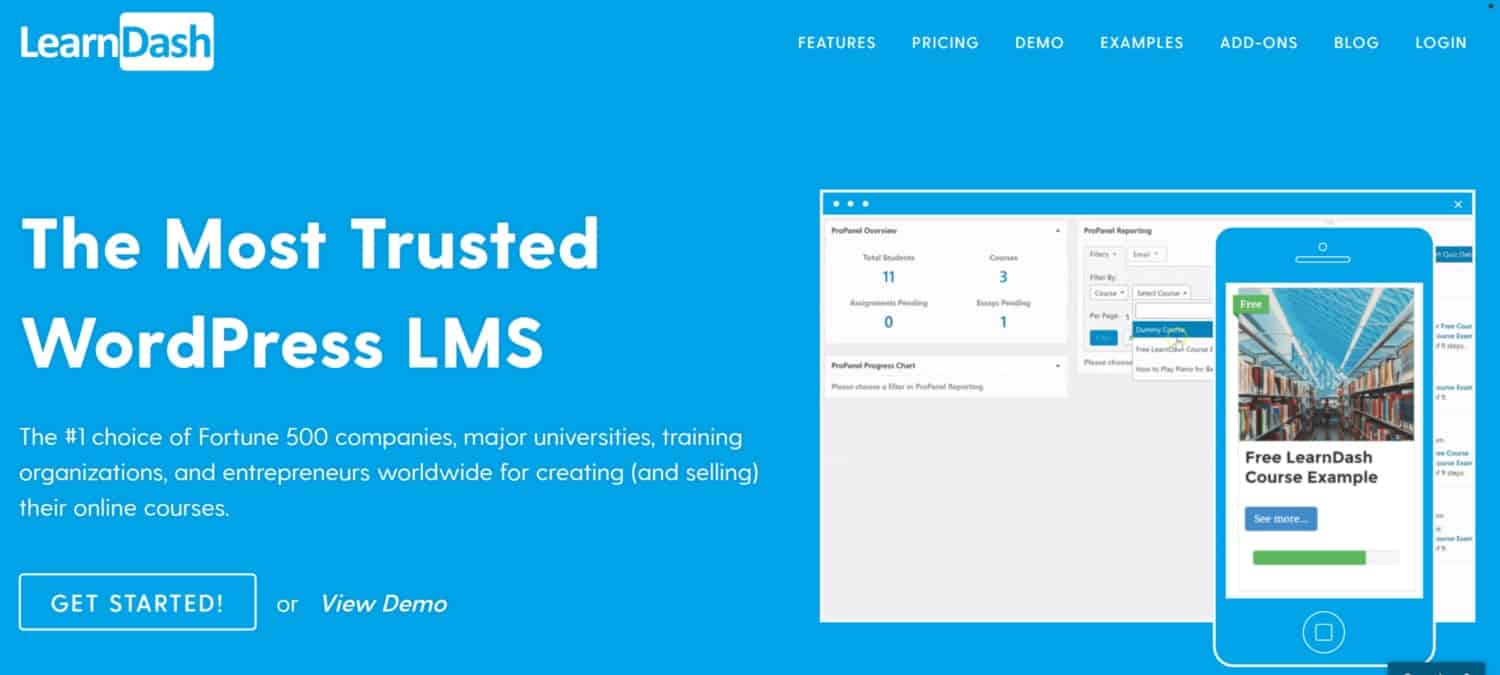
LearnDash is an advanced WordPress LMS plugin powering the training for many Fortune 500 companies, major universities, and small businesses. A single license of LearnDash is available for $199/year. The license includes one year of support, updates for 1 year, and will renew unless you cancel.
The popular marketing automation tool, Infusionsoft, offers an online training center for new employees and customers using LearnDash. The FRM study course for Financial Risk Managers, Bionic Turtle uses LearnDash to power it’s training which has over 32,000 users. Foundr.com a company offering training courses for entrepreneurs powers them with LearnDash.
LearnDash Features
The following list covers a few important features you get with this popular LMS plugin:
- Create unlimited courses and train unlimited students with LearnDash.
- Use their intelligent course builder, advanced quizzing (supports 8 question types), lesson timers, drip content, and flexible prerequisites.
- Add in course points and award certificates and badges to help with course engagement.
- Allow one-time payments, subscriptions, and integrate with shopping carts to sell your courses.
- Detailed reporting and assignment management.
- Use any WordPress theme along with any training media (including SCORM and Tin Can API compliant media)
For a deeper look into LearnDash, check out our full LearnDash review. The LearnDash feature-set is the richest of all the online course platforms I’ve reviewed and I highly recommend it. The plugin lets you focus on course creation and display your training with ease.
Check out the LearnDash demo or try out the full feature-rich plugin with a 30-day money back guarantee.
LifterLMS
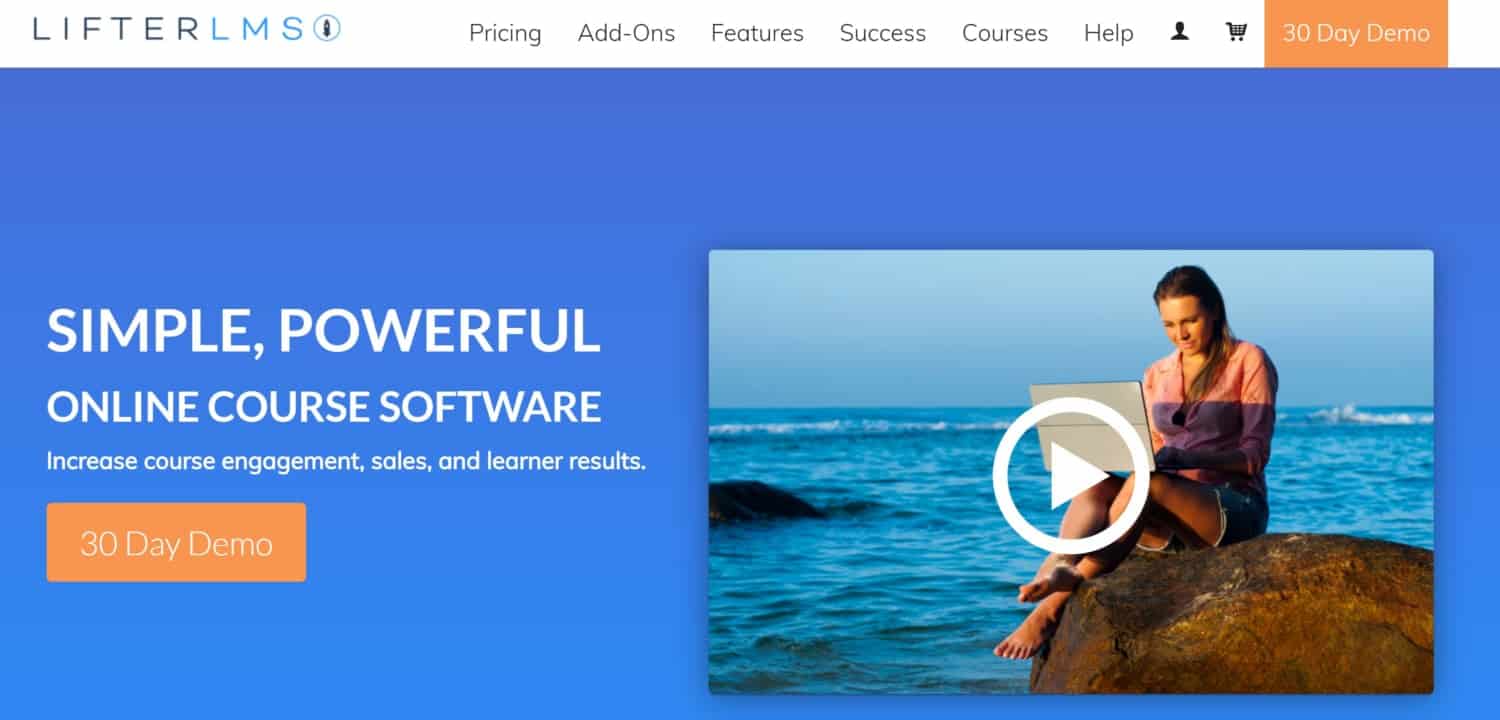
LifterLMS is another powerful WordPress LMS plugin. This plugin gives you the ability to create a full online course platform along with a membership management solution.
The core LifterLMS plugin offers a free core version. Integrations to payment processors and email marketing automation tools are available for $99/year each or you can get a bundle for $299/year (yearly plans are a subscription and will renew). More add-ons and bundles are available (for additional prices). Integration add-ons and bundles come with 1 year of updates and support.
Sites running LifterLMS include DiviAcademy, an exclusive membership for users of Divi (a popular WordPress Theme). LifterLMS also powers WP 101, offering WordPress tutorials for beginners and Tizzit offering courses to help you sell handmade products online.
LifterLMS Features
Here are just a few of the powerful features of LifterLMS:
- Create unlimited courses and train unlimited students with LifterLMS.
- Use a drag-and-drop course builder with the ability to add dynamic quizzes.
- Drip content, offer prerequisites, and even course tracks to customize the learning experience.
- Unlimited pricing models and the ability to offer free courses.
- Add-ons for social learning, assignments, private coaching areas, and more.
If you want to learn more about the advanced features of this plugin, take a look at the full LifterLMS review I’ve put together for you. See why LifterLMS is one of the best LMS plugins on the market.
Get a 30-day demo of LifterLMS for $1 or download the free core LifterLMS plugin and get started.