Our content is reader supported, which means when you buy from links you click on, we may earn a commission.
How to Register a Domain Name + Top 5 Domain Registrars

What is Domain Name Registration?
If you want a website, you need a domain name. Your domain name should emphasize your brand name while being simple enough that others can remember it.
It’s important to understand that having a web host is not the same thing as having a domain, but this feature may be offered in addition to your monthly hosting plan.
Registering a domain is necessary so that ICANN (Whois) registry will have a record of who owns the domain. It also keeps others from claiming the domain once it’s registered under your name.
Examples of Domain Name Extensions
There are several new domain name extensions. These were created because of the high demand of domain names. You can still find .com names available, but it can be more difficult to find an available .com domain. Here’s a few newer extensions:
- .tv
- .rent
- .biz
- .republican
- .news
- .business
You can imagine how these domains could be used. The .tv domain could be used for a TV station; the .rent domain could be used for a landlord or apartment rental. For example, Jonesapartments.rent could be someone named Jones who has apartments for rent. The .biz domain would work well for any business who is unable to find a .com mime type for their business name. For news services or networks, .news works well.
The most popular extensions are:
- .cn (China)
- .net
- .uk (United Kingdom)
- .org
- .info
You can find a full list of the latest TLDs (top-level domains) at Domain.com.
Which Domain Extensions are the Best?
Ideally, you should still try to obtain a .com domain if you’re a business owner. This is because Google tends to rate .com sites higher than other domain extensions. In addition, it’s the easiest extension for your visitors to remember!
I always recommend getting a .com version. If you’re interested in the .com version, but it’s already registered then you can get a different extension and try to buy the .com later on from the owner. Or you might buy a .com version with another word in the domain name and again, try to buy the shorter .com later on. However this probably won’t work if they’re already using the domain name.
Honestly, when I’m in this position, I keep looking and come up with domain name ideas until I find a .com I like that’s available. I have a lot of tips on how to choose a domain name if you need help generating more ideas. You can still find a good one if you’re willing to put in a little time.
What are the Best Domain Registrars?
There are several different domain registrars you can choose from to register your domain name. Here are the top registrars (I highly suggest using Namecheap or GoDaddy):
GoDaddy
GoDaddy is known as a popular website hosting service. In addition, it’s also one of the most popular domain registrars.
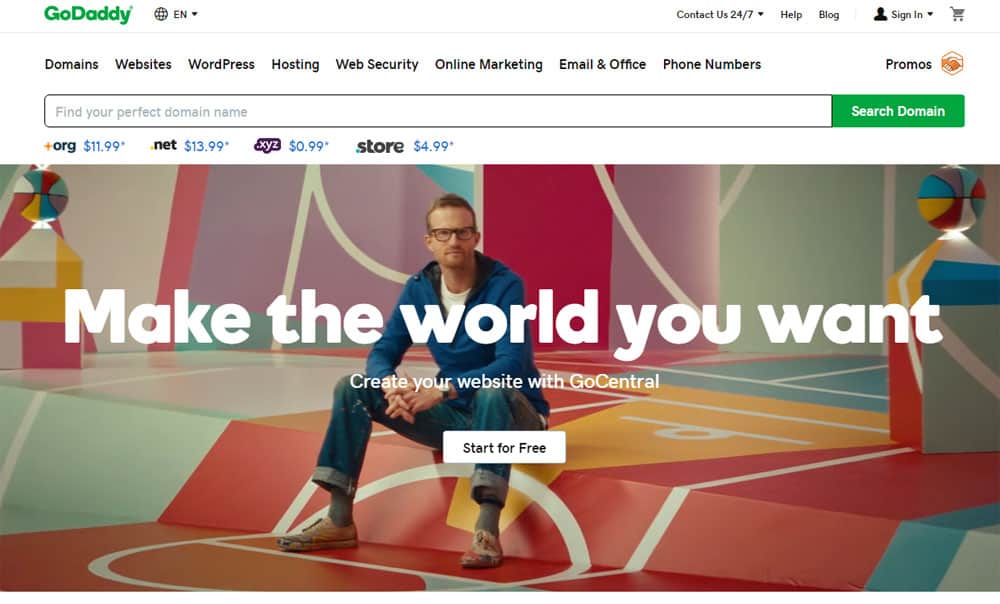
GoDaddy also has an auction system tied to their domain network allowing you to buy and sell domain names and even start your domain business to sell domains to others.
GoDaddy will remind you within a few weeks when your domain is expected to expire for the year so that you can renew promptly. You can also set your account up for auto renewal so it’ll be renewed automatically.
I’ve registered a lot of domain names from GoDaddy and have been using them since around 2004.
I’ve never had any problems with the domains registered through them. They offer phone support and live chat and there’s always someone around to help.
One thing I don’t love is that they constantly try to upsell you services like hosting, email extras, and more. They can be pushy about upgrading to a hosting plan when you call in for help on the phone. I don’t recommend them for hosting, but they are a pretty good domain name registrar if you don’t mind the upsells.
Namecheap
Namecheap.com offers a domain registrar service. You can do a simple domain search on their site and see what results you get. They have a link where you can explore new TLDs (top-level domains), and transfer your current domain from GoDaddy.com or other sites if you choose to do so.
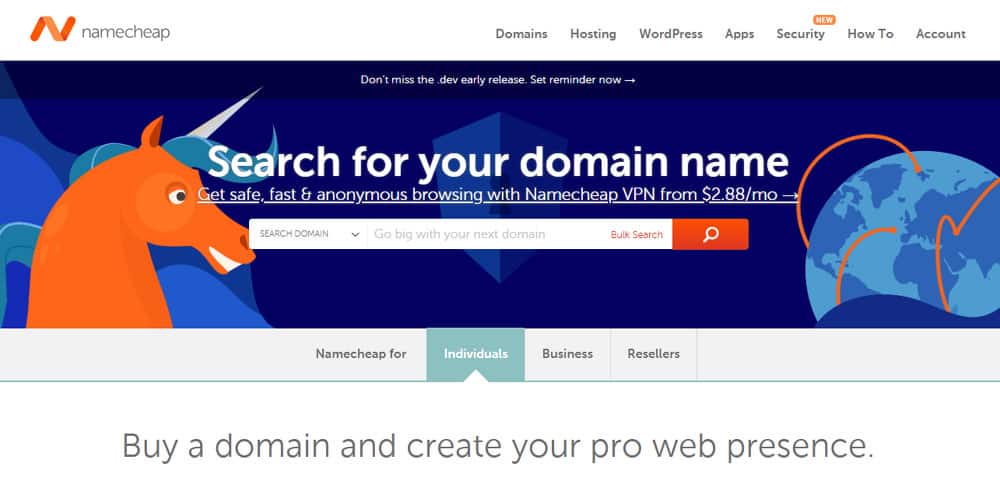
The Namecheap.com system aims to make sure you do not forget your domain name’s expiration date by mailing out notices at 30 days, 15, 7, 3, and one day before expiration.
I started using Namecheap.com about 5 years ago and might actually prefer them to GoDaddy now. The interface is cleaner and when you check-out you’re not hit with a dozen upsell options.
You’ll be fine going with either as they are both reputable services. Namecheap also offers hosting as well as many additional services that I don’t recommend. I think you’ll be better off registering your domain name with either Namecheap or GoDaddy and then finding hosting elsewhere from a company that specializes in hosting. You’ll typically get better customer support and more reliable hosting that way.
If you just don’t like either of my two top choices, then there are 3 others that make the top 5 domain registrar list:
Domain.com
Domain.com offers an open online chat service 24/7 or you can call them to get help on your domain registration at any time. Additionally, they send out notices before your renewal date to help remind you.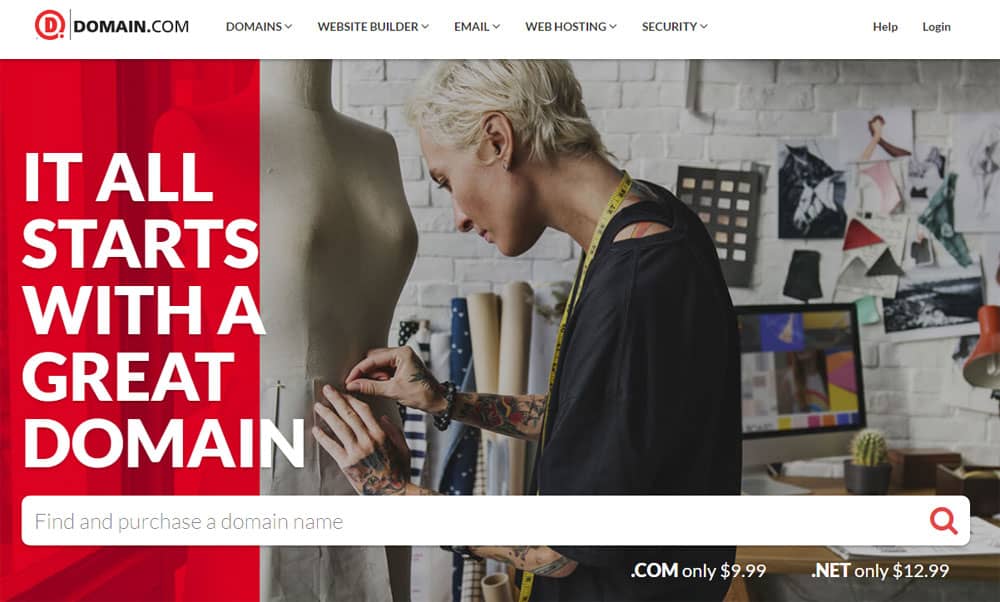
Bluehost
Bluehost.com is a very popular site for web hosting as well as a way to get a domain name free.
They are one of the least expensive domain hosting sites on the web and packages for web hosting along with a free domain start at only $2.75 per month (you may have to pay annually though).
If you’re on a budget where you don’t want to spend much of anything on hosting or your domain name, Bluehost is a good option. Bluehost is the absolute cheapest there is. I used to host sites with them and they were fine for HTML sites with decent traffic. They can host WordPress sites as well, but if you install too many or too complex plugins (like a WordPress LMS plugin for running an online course on) you may experience problems.
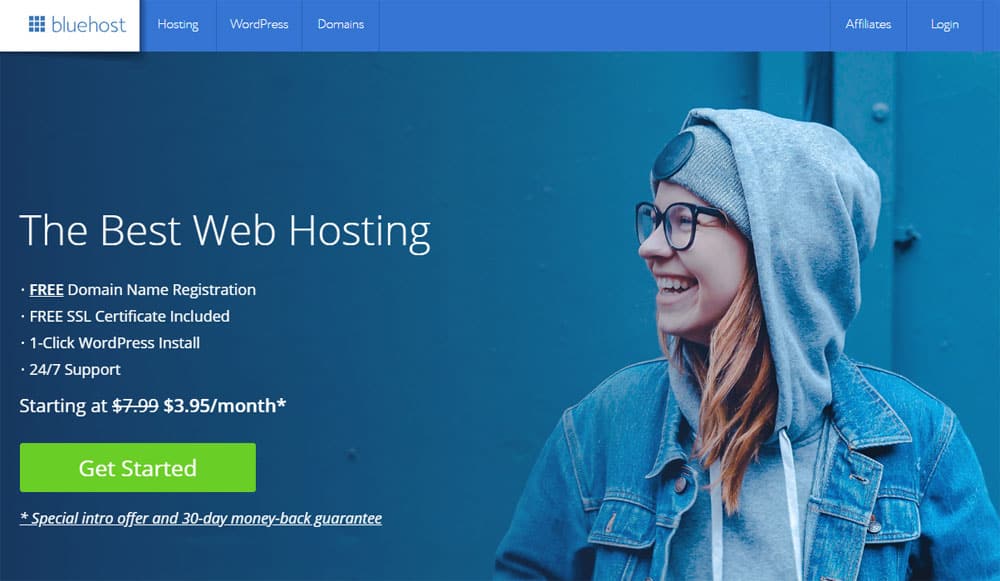
Hostgator
HostGator is a Texas-based domain and web hosting site that allows you to start small and grow.
They recommend the “baby gator plan” to start, where you’ll get unlimited free domains, a free SSL certificate (for security), and all standard features for only $3.78 per month. This package is currently 62% off the regular price.
They have unlimited 24/7 customer service support, and will alert you before your domain name expires so that you can renew it without a hitch.

How to Register a Domain Name
Here are the steps for registering a domain name through Namecheap.com.
First, visit Namecheap.com and type in the domain name you’re hoping to register:
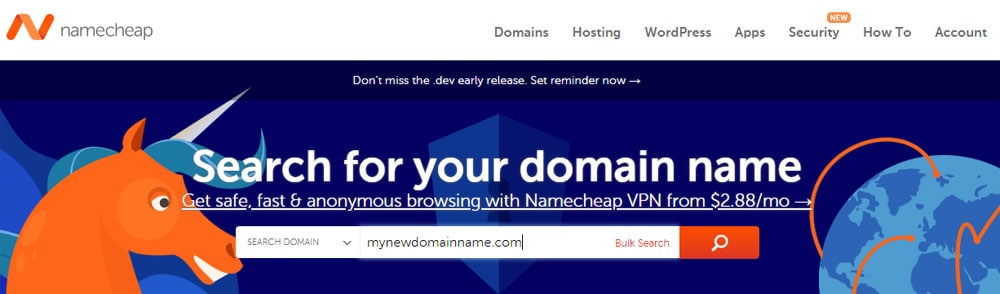
Click on the Search icon as shown above and you’ll be taken to the next page:
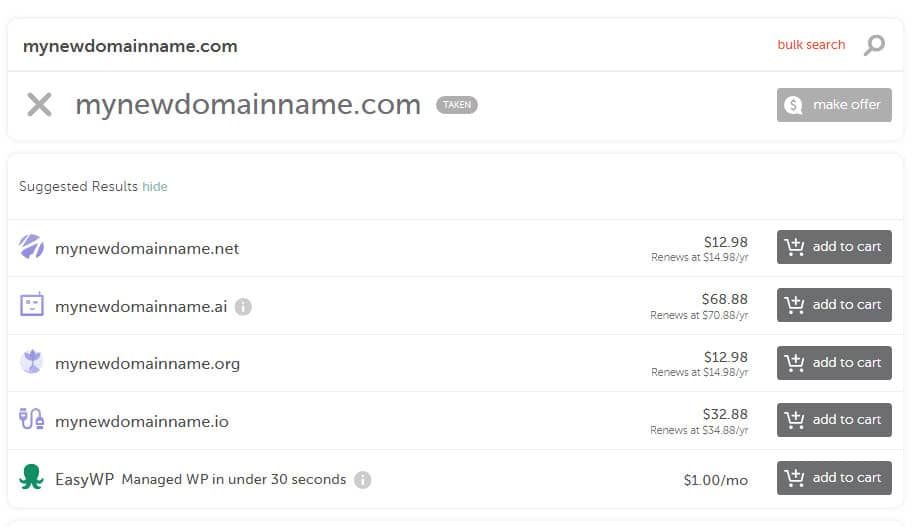
In this case, the domain name is taken. Namecheap shows you other options which are typically the same domain name with different extensions.
Other times the domain name may be very expensive. These are called premium domains. I’ve put an article together for you if you want to learn what a premium domain name is.
Whether it’s too expensive or already taken, you may need to try again by typing a new domain name into the search box on the home page, then click the search icon:
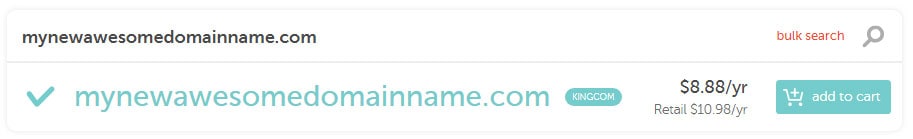
This time you’ve hit on a domain name that’s available. So you can click ‘add to cart’ when you’re ready to purchase it. Once you do that you’ll be taken to the next page:
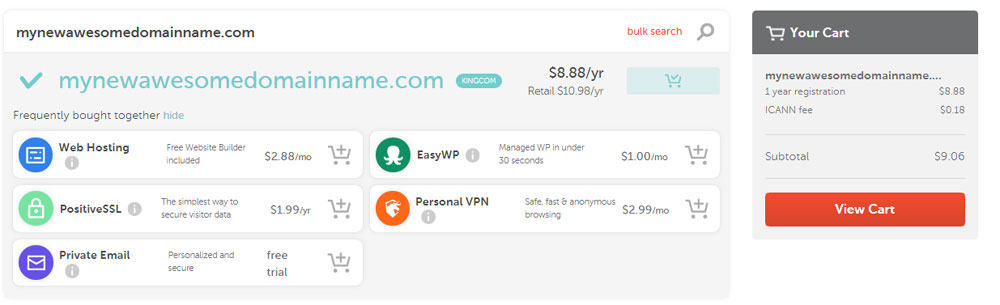
Here you can see they’ve got some upsells. You may want to think about private registration (which I’ll talk about below). Otherwise I’d suggest skipping these and click on ‘View Cart’.
Then you’ll be taken to your cart:
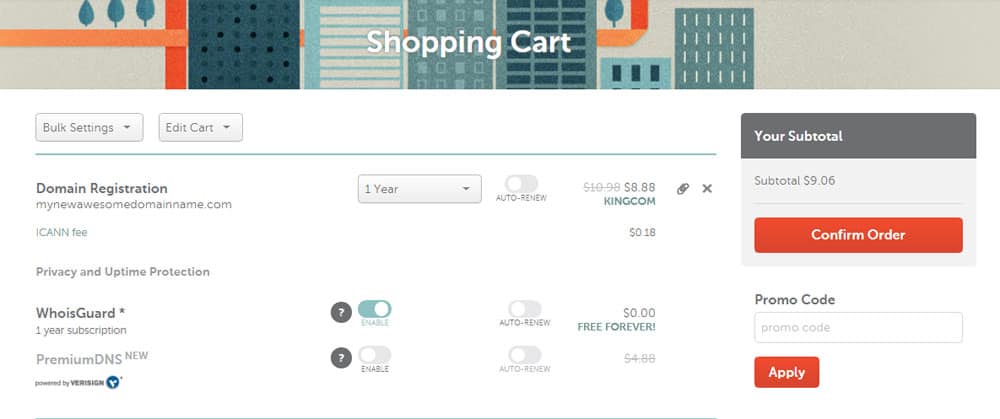
In the screenshot above, you can click on Confirm Order where you’ll be taken to a page to register for a Namecheap account or sign into one if you’ve already got an account.
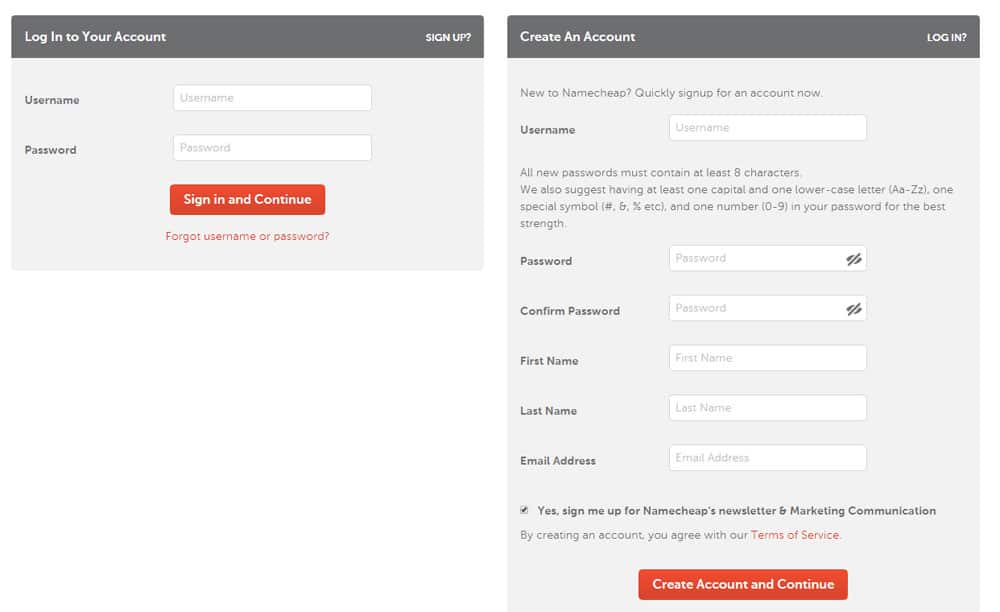
Once you’re logged in, you’ll be taken to this page where you can pay:
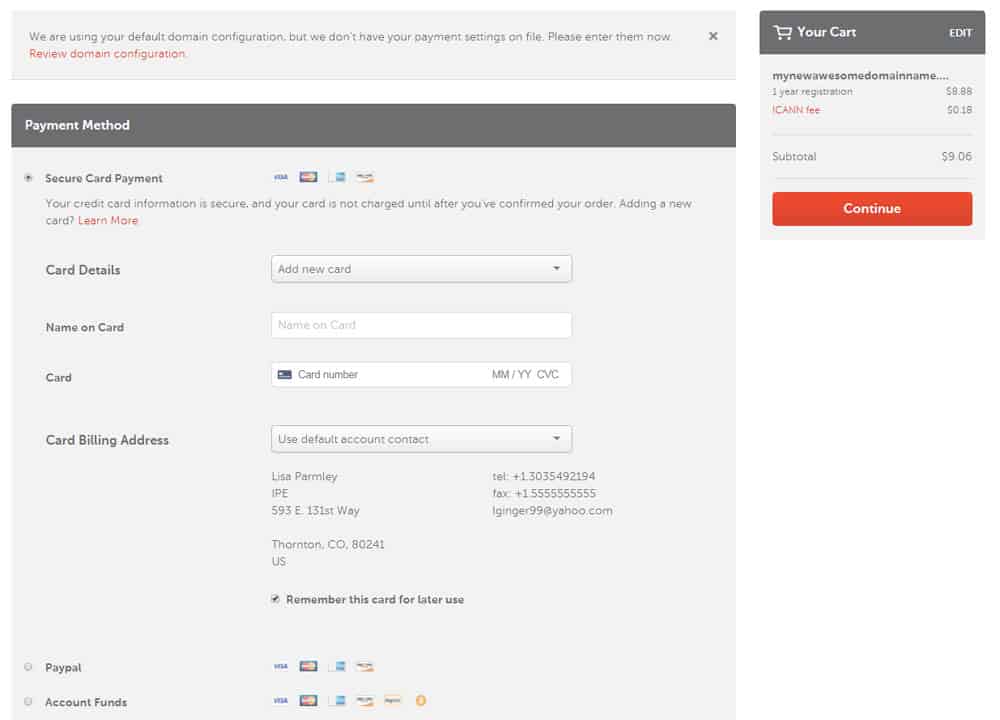
Once you’ve paid, that domain name is yours!
I’ve got an article put together on what to do after buying a domain name if you’re not sure where to go from here.
What is Private Domain Registration?
Private domain registration allows you to hide your personal information from the public. This includes your address, phone number, name, and business name. You might want to choose this option because there are people who may try to spam you with advertising material or other correspondence you don’t want.
You can register for a private domain through any of the domain registrars listed above. They all have a direct connection to the iCANN.org directory of URLs, and they can ensure that your domain is private. This does not mean that no one will find your site. But your personal information as the owner of the site is hidden.
The only downside to private domain registration is that you might want customers to locate this information as proof you are who you say you are. Users are leary these days as to who owns a site, so having your name and contact information show up serves as proof that you are officially registered with that domain.
FAQ Concerning Domain Registration
Q. How many years can you own a domain in most cases?
A. This varies according to the server you are dealing with but, in most cases, you can easily register a domain name for up to 10 years.
Q. What are domain extensions?
A. A domain extension is also called a “mime type” or suffix of the domain. The main part of your name may be “Jonesapartments,”, but the .rent part is the extension.
Q. Is private registration required or necessary?
A. No, but it is recommended if you’re concerned about security so no one can find out your contact information. Having a private domain has nothing to do with the visibility level of your site.
Q. How do I change domain name servers?
A. Different domain name servers offer different services and policies. If you’re not happy with your current registrar, you can change by merely notifying your current domain company that you wish to transfer your domain to another server. Most companies make this a fairly easy process.
Conclusion
That wraps up this article on how to register a domain name. As you can see, once you’ve chosen your domain registrar, it’s a very quick and easy process. Often you can get your domain registered in a few minutes!
If you’ve got any further questions or comments please leave them in the comments section below and I’ll do my best to answer them.