Our content is reader supported, which means when you buy from links you click on, we may earn a commission.
Complete LifterLMS Review: Is LifterLMS is the Best WordPress LMS Plugin for You?
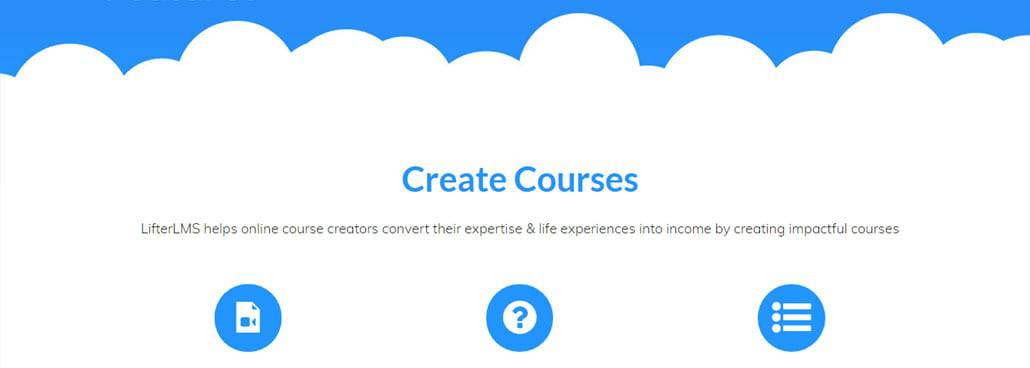
Do you know that the online course industry is growing at an incredible rate? Or that your knowledge could be found useful by many people seeking to gain a transformation?
It’s true. People across the globe are getting into the online course business to help others and earn money for themselves. So why not you?
To get started with an online course business, you’ll need an online course platform or LMS.
You may be wondering what LMS software is. LMS stands for learning management system which is a useful piece of software for putting your course online. With an LMS, you can organize your course content, offer quizzes, allow your learners to view their progress through your course, and more. There are many different types of LMS or online course platforms, including cloud LMS or WordPress LMS plugins.
LifterLMS is a top-rated WordPress LMS plugin. You can set-up your online course, allow for automatic registrations, payments, quizzes, certifications, and more through LifterLMS. It’s a very popular course platform so you’ll be in good company as LifterLMS states they’ve had over 219,000 downloads of their plugin.
Table of Contents
Why Trust This LifterLMS Review?
I spent well over 30 hours testing out and reviewing LifterLMS. I paid for the demo and went through every feature, even creating a detailed LifterLMS tutorial where I showcase all the features of this plugin.
My first online course launched in 2004 so I have a lot of experience in this field. I recognize the features you need along with the pitfalls of this business. The online course platform you choose must make it easy for you to offer your course and maintain it over time. I only review products I believe in and LifterLMS definitely fits into that category.
In addition to using LifterLMS, I contacted their customer support and asked questions to see how they responded. You can rest assured this review is based on the actual use of the product.
What is LifterLMS?
As mentioned, LifterLMS is a WordPress LMS plugin. WordPress is a popular content management system that in addition to running blogs, is often used to run entire websites.
With a WordPress LMS plugin, you can also run your entire course through WordPress. That way, everything runs through one system … WordPress.
LifterLMS is one of the best LMS plugins for WordPress. It can help you turn your WordPress site into a highly professional platform for delivering online courses to students.
Why Use LifterLMS?
You don’t want to re-invent the wheel if you don’t have to. It’s smart to invest in a system that’s been tested out and used by many other individuals and companies (in this case over 200,000 people have used this plugin).
The LifterLMS plugin can help you get your online course up and running in as little as a day. This includes organizing the content in the best way possible for your students as well as setting up free and paid registrations and integrating with payment processors.
If you’re familiar with WordPress or plan to learn the ins and outs of running a WordPress site, then using a plugin like LifterLMS is a great choice. You won’t have different logins and different systems for the management of your course and much of the rest of your business, it’ll all be under your one WordPress platform. You can run your blog, regular web pages, sales pages, and online course all through one platform.
Who is LifterLMS Best For?
A WordPress plugin like LifterLMS is best for you if you want flexibility and more control compared to what you’d get from a cloud LMS.
LifterLMS is perfect for you if you want a reliable, professional online course platform built into WordPress. You’ll need to install the plugin and configure it as well as maintain your platform over time. This may include updating the plugin and any integrations you have running. You may also need to keep in contact with your hosting company and make sure everything is running smoothly.
A license to LifterLMS includes support so you will have help via email, but you must be willing to install and configure the plugin. You also need to be prepared to handle the ongoing maintenance of your platform. The LifterLMS tutorial walks you around this plugin and will help you become familiar with how it works.
Type of LMS
LifterLMS is a WordPress plugin so that means you’ll be hosting it. It is a self-hosted LMS.
LifterLMS Customer Support
I tried out the email support offered by LifterLMS on a few occasions. Often I would get a knowledgeable reply back that same day so I was happy with the support offered.
It seems email is the best way to send in technical questions, but they’ll also schedule a sales call with you. This is a great way to get all your sales questions answered. LifterLMS offers a couple of sales representatives to help you out over the phone. You can even do a group sales call with the CEO, Chris Badgett which is a very nice feature.
After signing up for the LifterLMS demo, I received a number of helpful emails about getting started. Although I knew the emails were sent by an autoresponder, it was still a nice touch.
LifterLMS also offers documentation to answer frequent questions or problems on a variety of issues. There’s also a detailed installation document and video tutorial.
Since LifterLMS is a plugin that you’ll need to manage, the company has put together a list of experts familiar with the tool that you can hire if you need the help. It’s nice to know you can get extensive help if you should need it, even if you have to pay for it.
Tech Knowledge Required
You’ll need to be familiar with installing plugins on WordPress as well as navigating WordPress in order to use LifterLMS. The plugin runs through your already existing WordPress installation, it’s not a separate one. All your content (including blog posts, articles, and your course lessons) run through the same admin area. If you’re already familiar with WordPress then you’ll be able to get up and running with LifterLMS much quicker.
You’ll need to know how to host your own site. You’ll also need to be willing to work with your hosting company as well as with LifterLMS to sort out any installation issues and any ongoing maintenance as they crop up.
Installation is probably where the most frustration comes. There is a Set-Up Wizard (as shown below) to walk you through that:
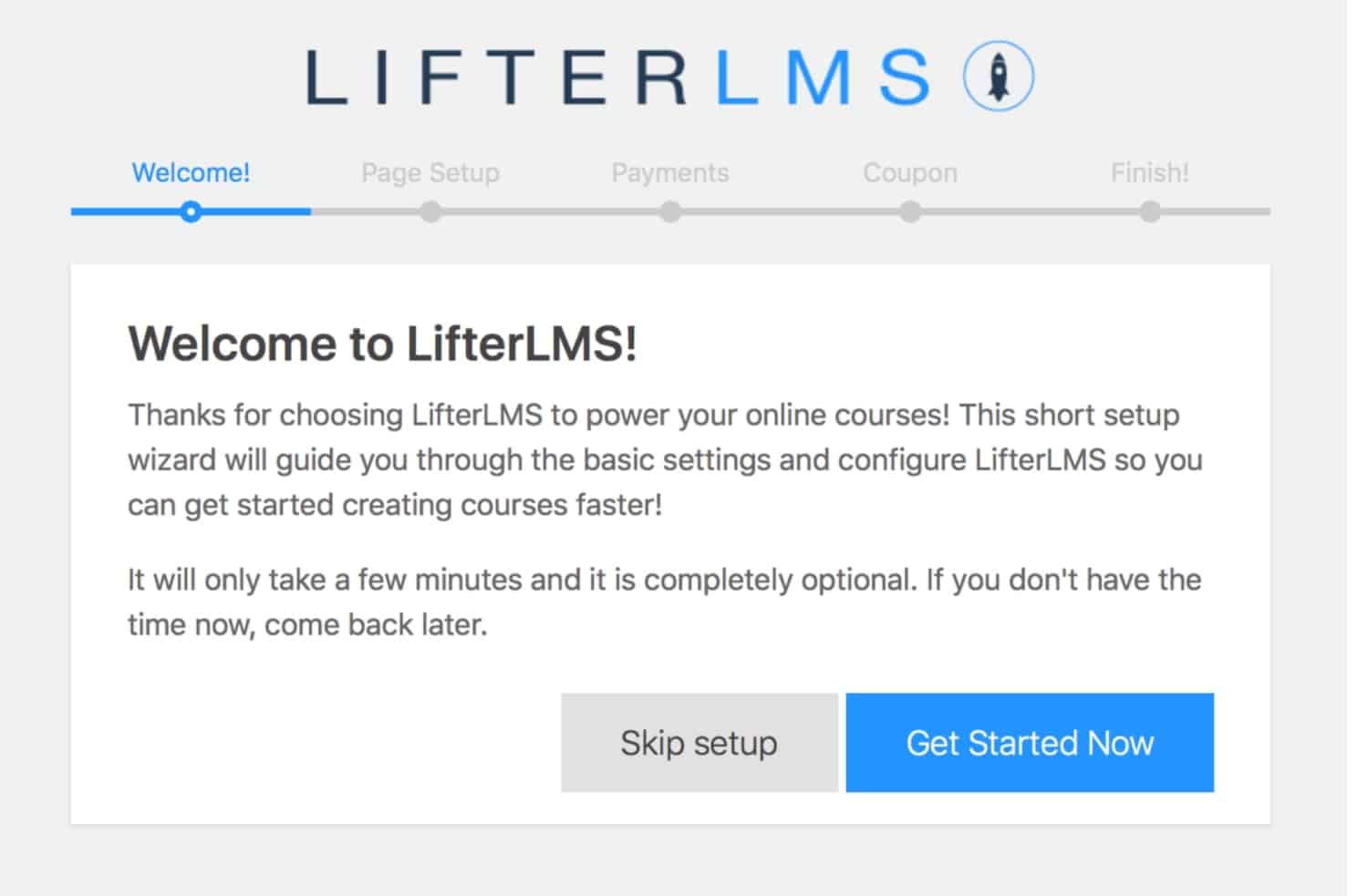 Between the Set-Up Wizard and the support offered by LifterLMS, I’m sure you can get the plugin set-up even if you don’t have too much experience with WordPress. It’s just a matter of whether you want to give it a try.
Between the Set-Up Wizard and the support offered by LifterLMS, I’m sure you can get the plugin set-up even if you don’t have too much experience with WordPress. It’s just a matter of whether you want to give it a try.
Recommendations with LifterLMS
There are a few additional tools you’ll need to run an online course business. These include:
- Domain name
- Hosting (I use and recommend Kinsta WordPress hosting. Just use the $30/month Starter plan.)
- WordPress installation
- Email marketing tool and integration for that tool (I use and recommend ConvertKit)
- Video and/or audio hosting if you’re offering training videos (I use and recommend Vzaar)
What I Like/Which Features Stand Out
There are a number of features I like about LifterLMS that I’ve presented for you here:
Seamless Integration With Your Site
The nice thing with a WordPress LMS plugin is that everything is together under one roof. Your blog, your web pages, your online course pages, even your checkout pages all run from your single WordPress install. This means every page will have the same header and footer (although you can customize this in LifterLMS if you want it changed). This gives your site a professional look and feel to it.
Building this consistency across your site is a big plus when choosing a WordPress plugin over a cloud LMS platform. I’ve got a few screenshots to show how the header, layout, and font stays the same over a variety of pages on the demo site.
Here’s the course catalog screenshot:
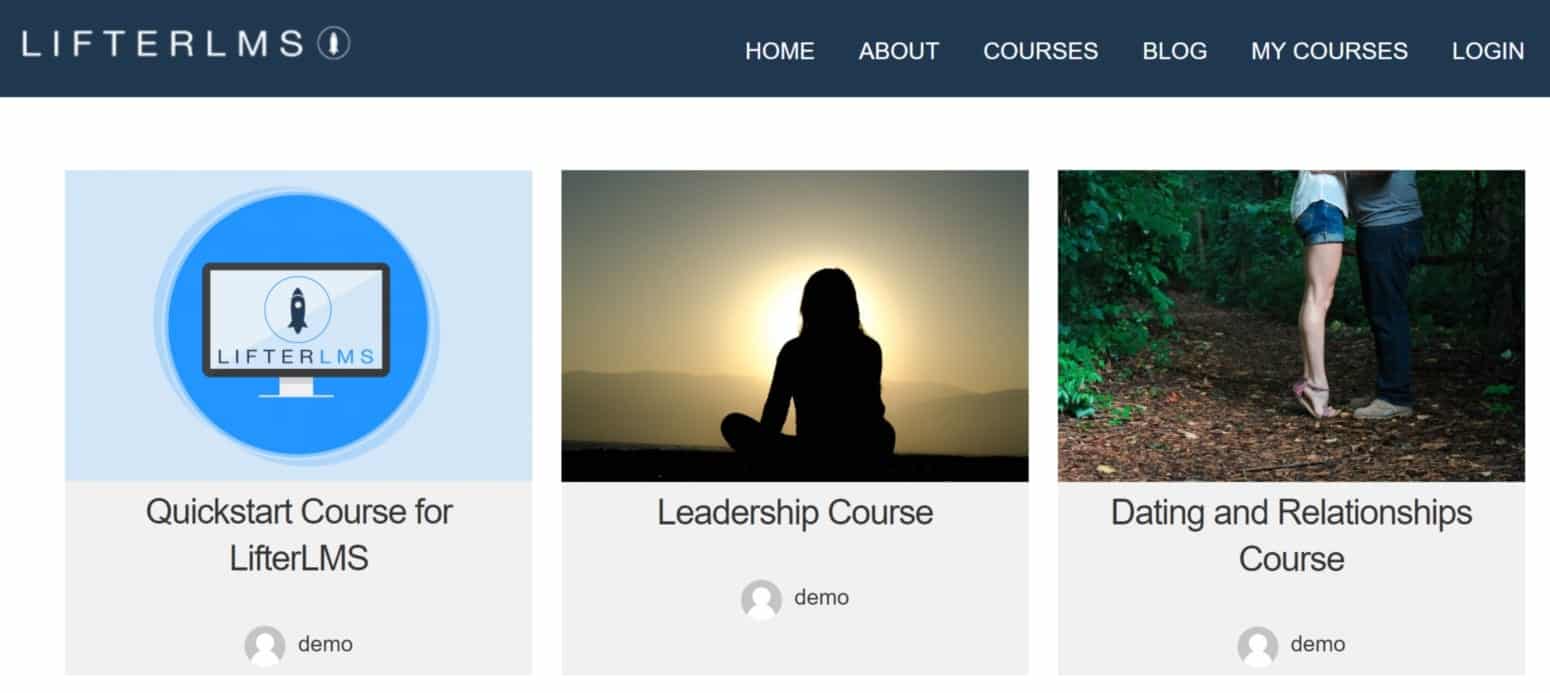
Here’s the login page (notice that the header is the same):
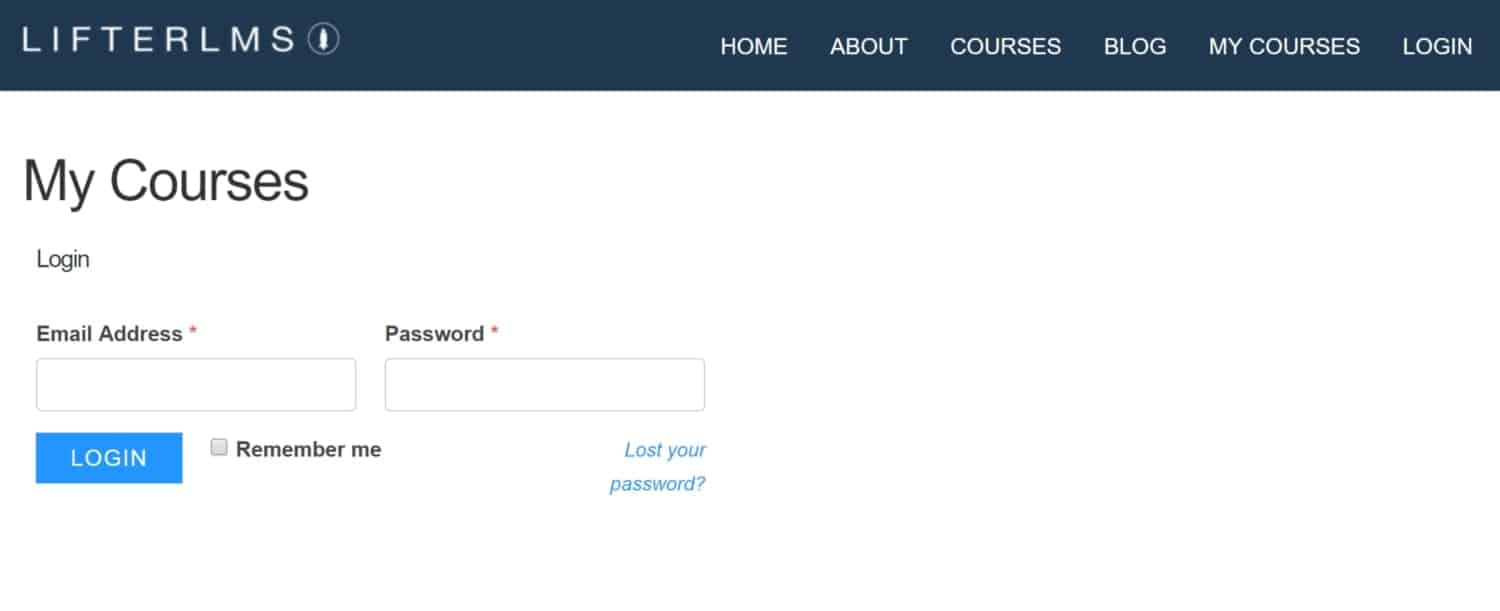
Here I am logged into my course and everything still looks very consistent across the site:

Progress Tracking for Students and Instructors
One of the hallmarks of a good LMS is that it allows both students and instructors to track student progress through the course. LifterLMS does this well. This plugin provides detailed reporting tools within the admin for instructors to check on their students’ progress as they move through the course.
Here you can see each individual learner and their course progress:
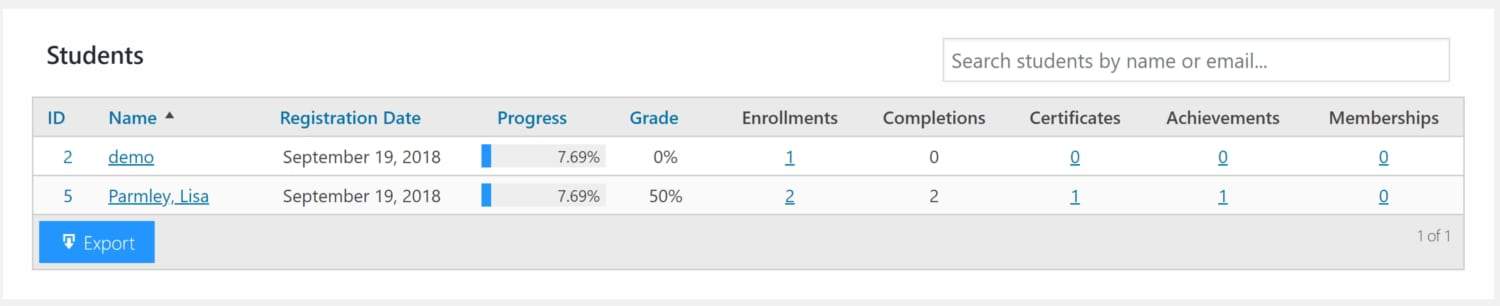
There are also tools that show average progress through your course.
In addition, learners can view their progress from almost every page within the logged-in course area. Here’s a screenshot of a course page. As you can see, there’s a ‘Progress’ bar that shows I’ve completed about 7% of the course:
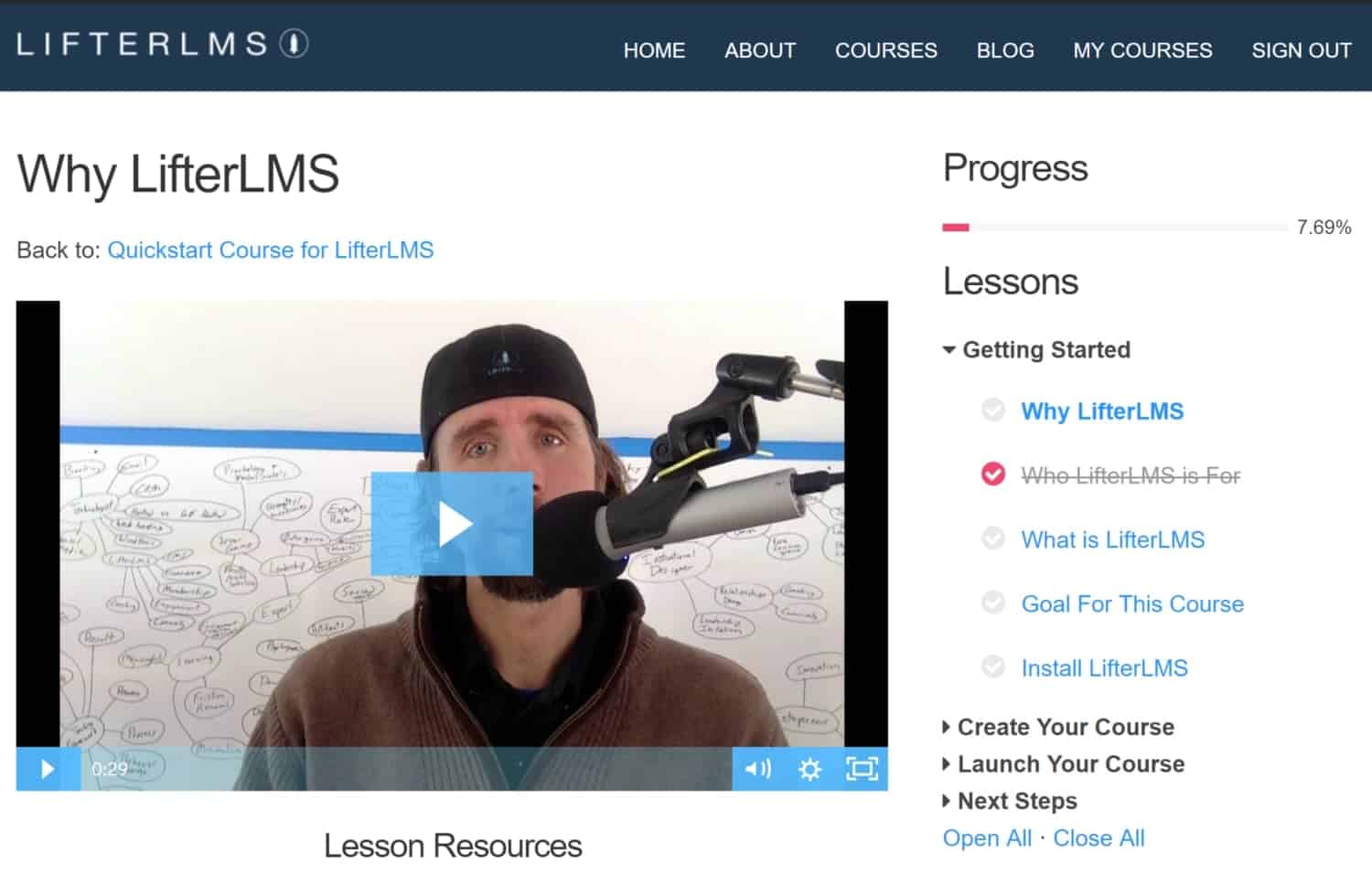
It also crosses out each lesson as I complete it. The following shows a screenshot taken from the Dashboard page with a list of the courses I’m enrolled in. The red bar gives a visual of learners progress through the course. For this course, the learner still has a lot to complete.
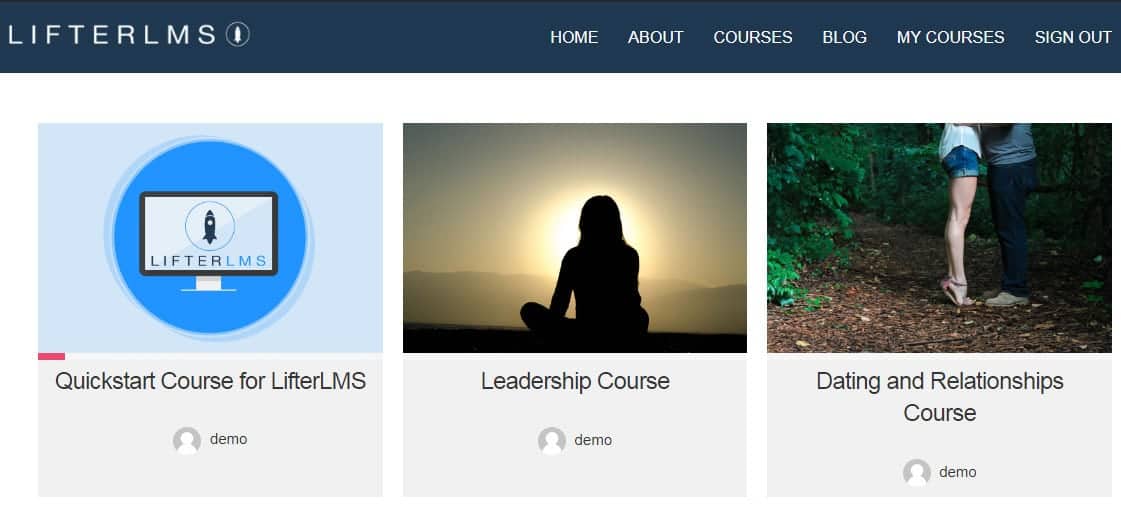
Advanced Quizzes (Available as an Upgrade)
The quiz capabilities in LifterLMS are very good. The core LifterLMS plugin includes only the top row of question types (the Basic Questions).
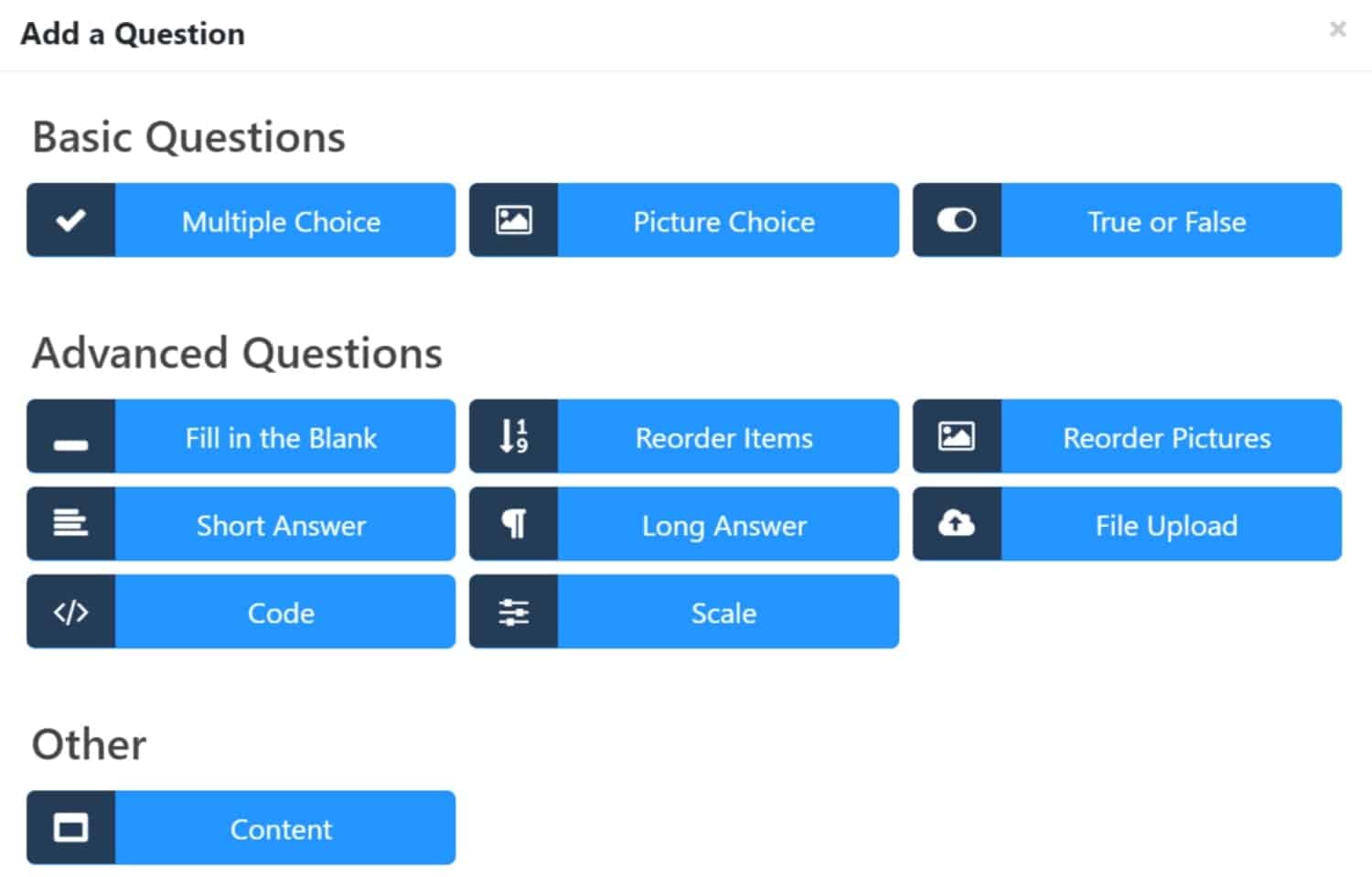
The additional quiz types are available in an upgrade to the core LifterLMS plugin. The core version of this plugin does not include all these question types.
In addition, you can change a lot of settings for each quiz. As shown in the screenshot below, you can choose a passing percentage. In addition, you can choose to limit attempts and show correct answers. There is also a toggle button to place a time limit on the quiz and/or to randomize the question order.
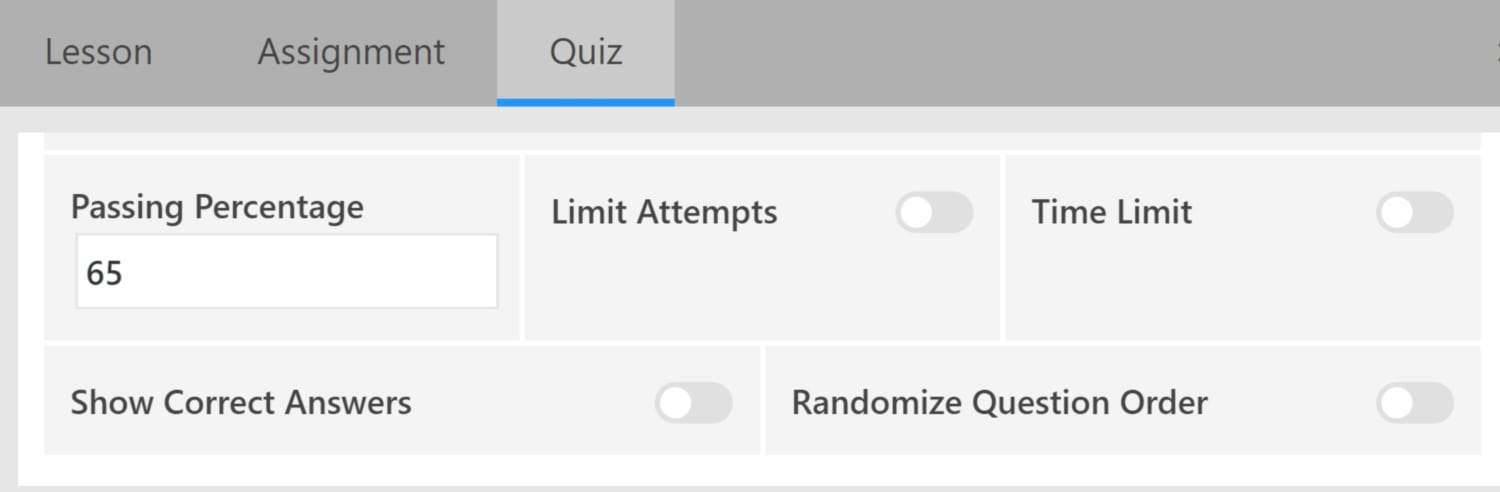
The ability to add-in a variety of question types as well as the other setting options make LifterLMS a very robust LMS especially when it comes to quizzing.
Notifications to Keep Learners Engaged
When a learner is logged in, they’ll see a variety of links they can click on (you can choose to enable or disable any of these links). If they click on the Notifications link then they’ll be taken to this page listing all the notifications they received.
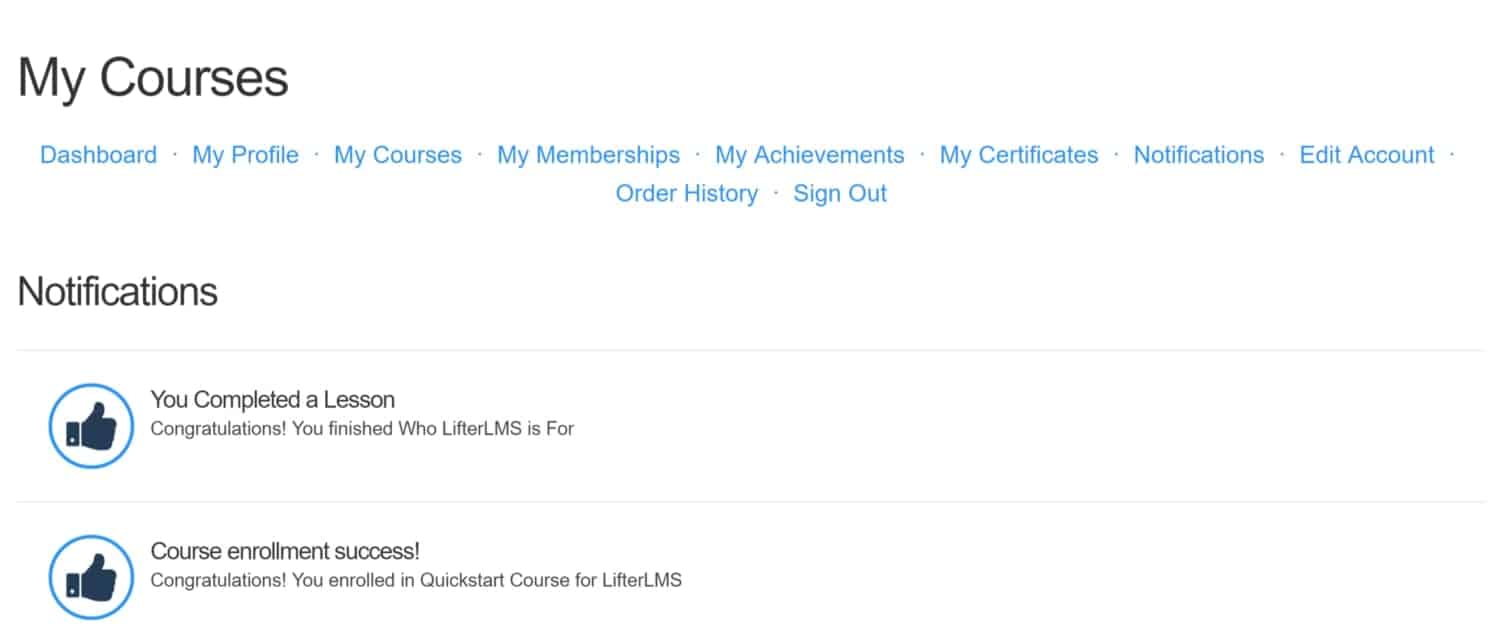
These notifications are shown to the learner as they progress through the course. They flash in the upper-right hand side of the screen and stick around for a few seconds then disappear. They are a nice way to interact with learners automatically. The notifications tab is also a nice way for learners to see how they’re progressing through the course materials and view all their notifications in one place.
Certificates and Achievements
In addition to Notifications, LifterLMS also includes certificates and achievements and they do a great job with them.
Here’s an example of the admin area for a certificate. These can be sent both through email and in the certificate area. If you’re offering a professional course, then having these certificates is a nice touch.
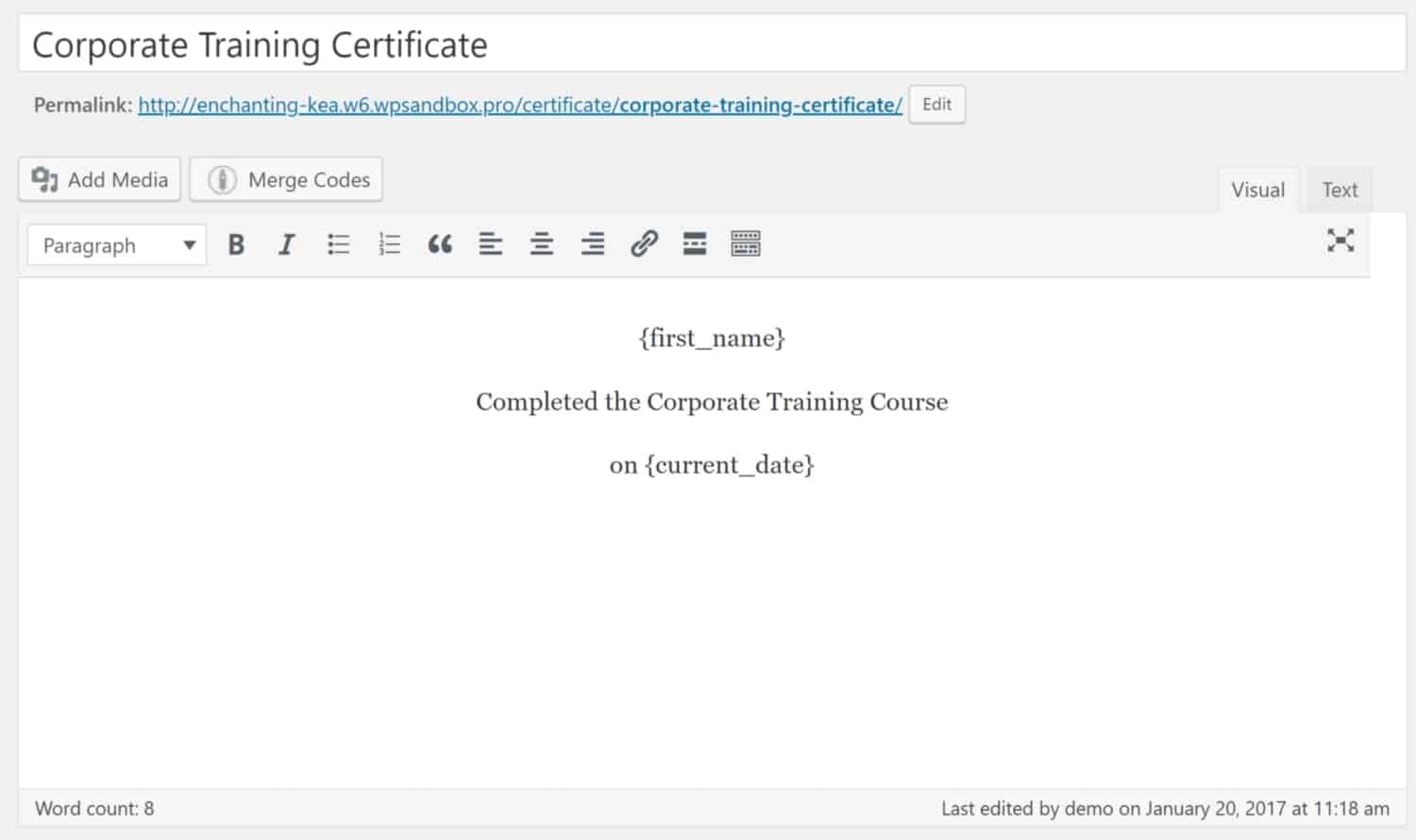
Ability to Customize Fields on Free Registration Pages and Checkout Pages
There are a lot of customizations you can make to the free registration pages and check out pages. For example, you can allow the system to generate usernames and add a password strength meter:
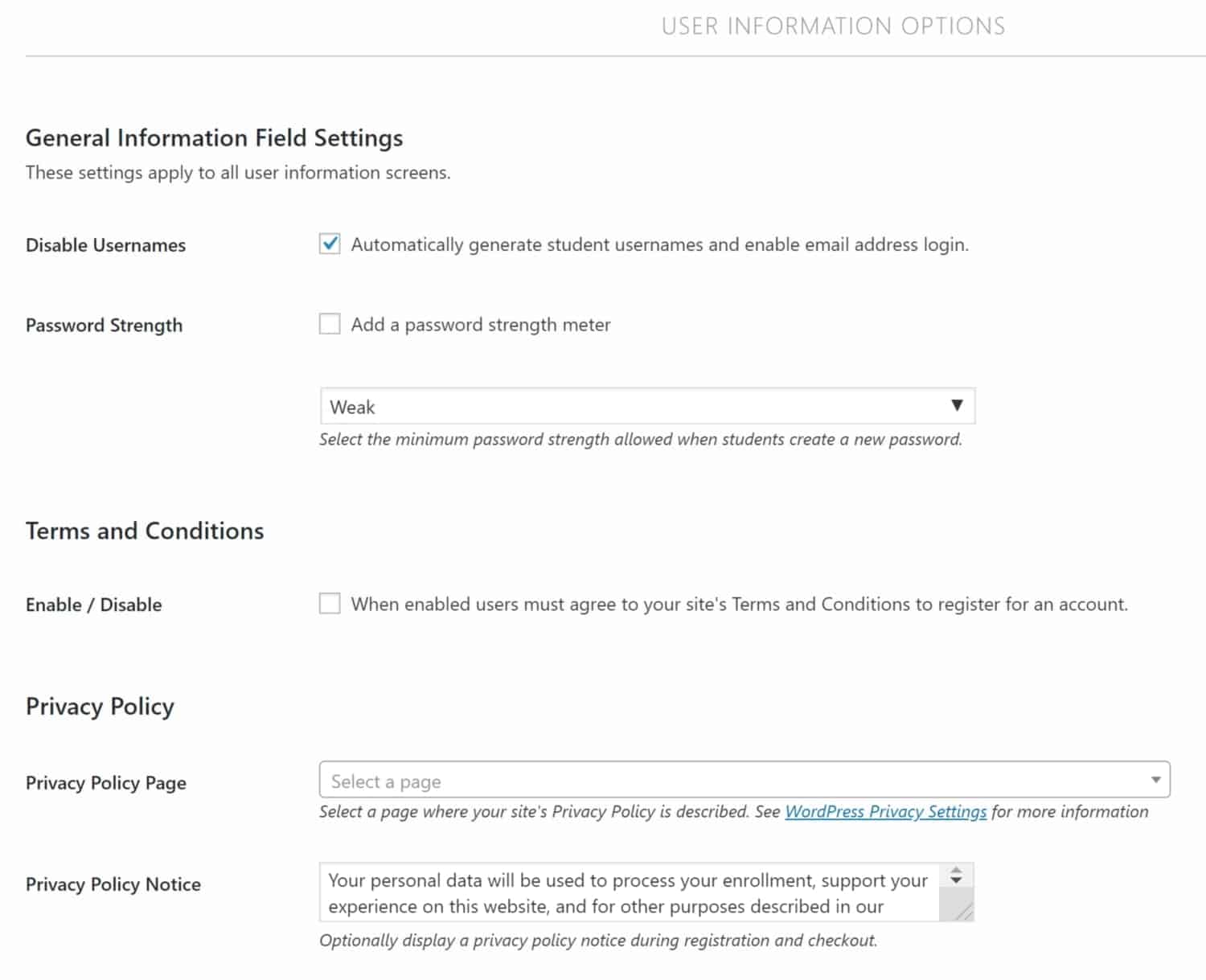
You can also set-up terms and privacy policy checkboxes to show during check out. That way you’re learner has to accept your terms and conditions to enroll.
You can also customize the checkout fields you want to enable on your sign-up/checkout pages:
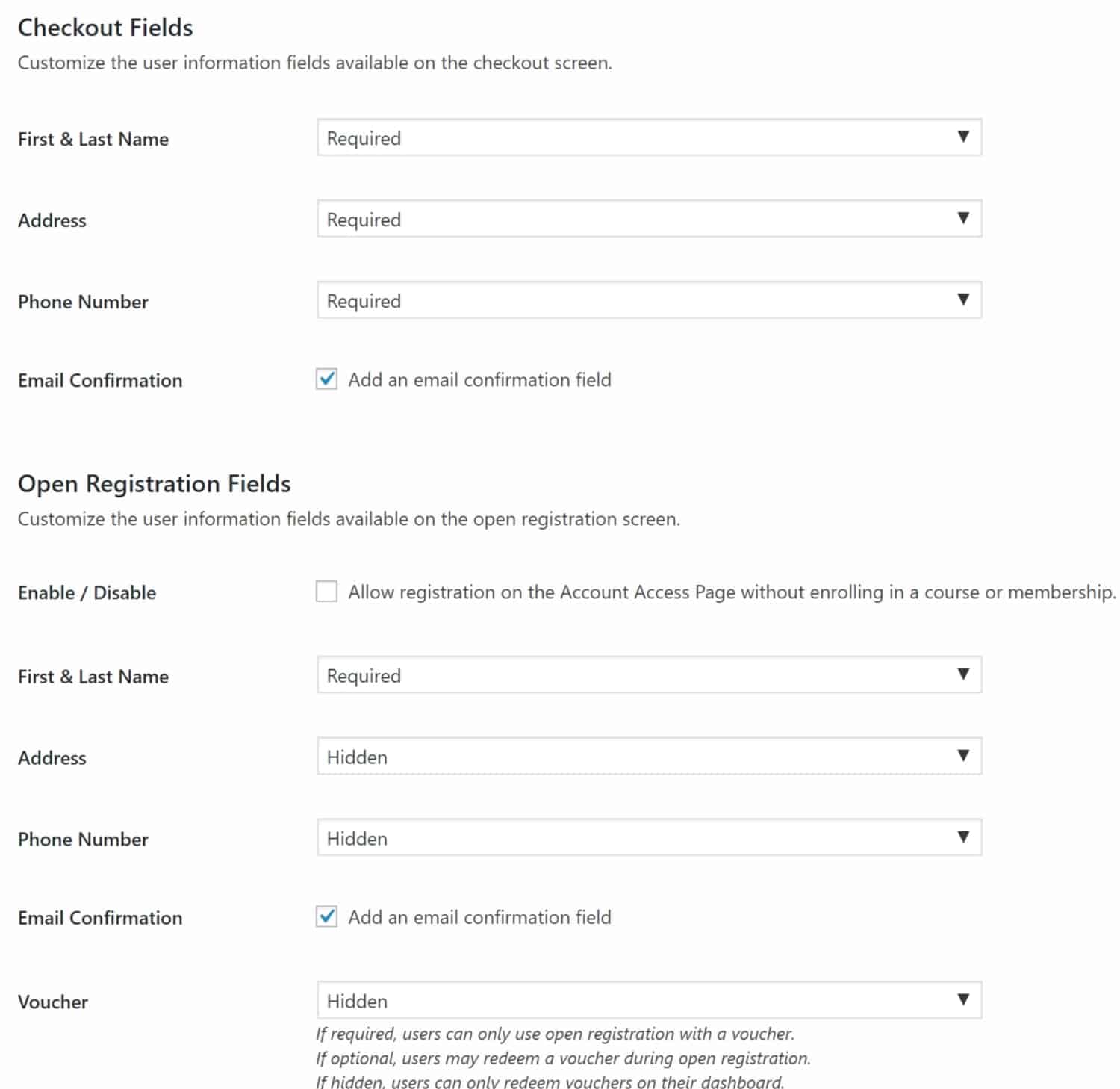
No Transaction Fees
Since none of your transactions run through the LifterLMS plugin, you’ll never have a transaction fee from LifterLMS. This is a big difference between running a WordPress plugin as opposed to using a cloud LMS platform.
System Reporting
Since you have to manage this plugin on your own, it’s nice LifterLMS offers a system reporting tool. This report will show you the settings for all aspects of LifterLMS. There are also tools, utilities, and logs available from the settings. All these will be useful if you’re experiencing any problems with your plugin.
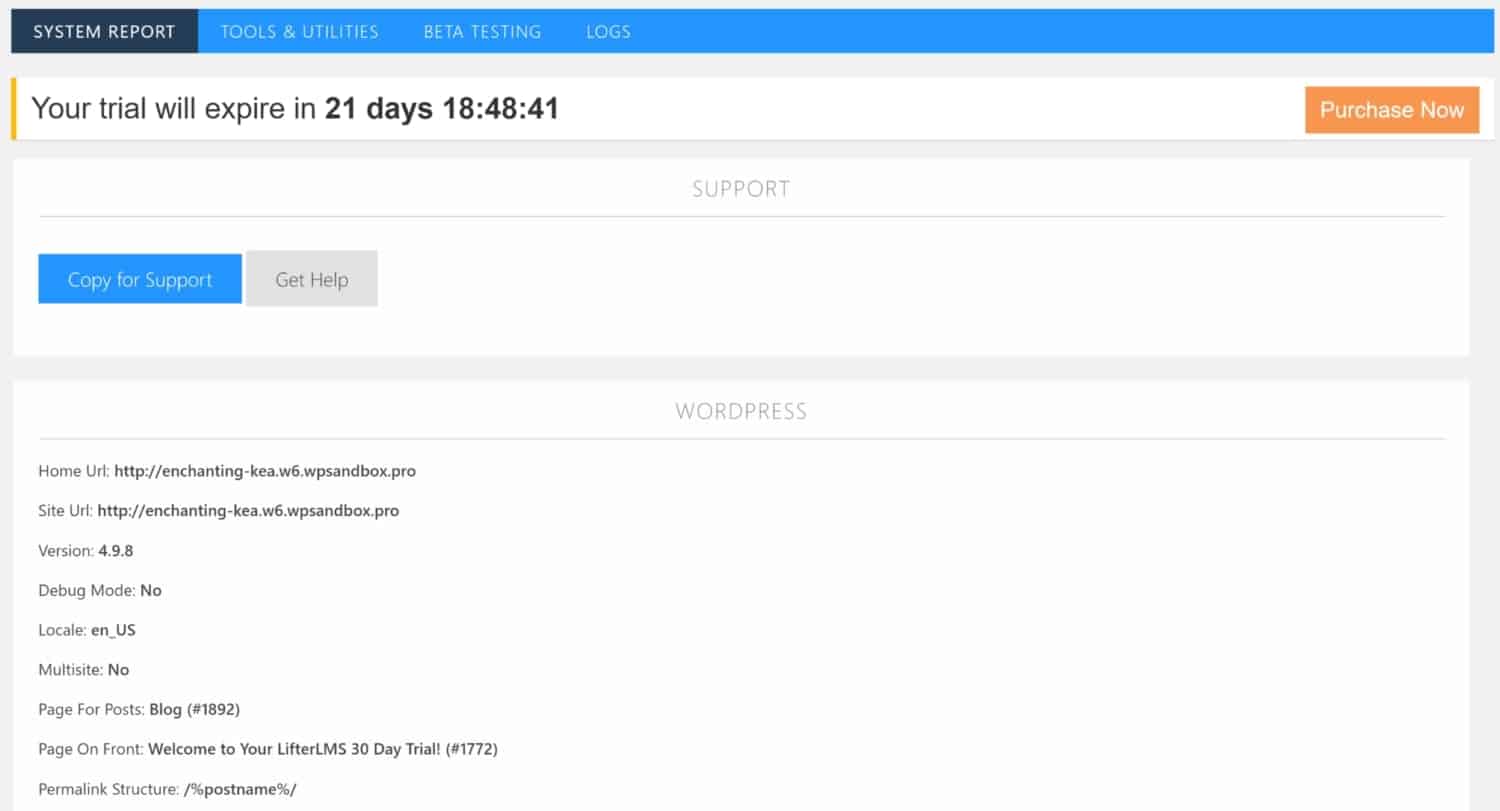
Private Posts (Available as an Upgrade)
Offering private posts is something I haven’t seen in any other online course platform. Private posts allow you to essentially provide individual coaching within your course.
You can have a private discussion or even set-up an individualized action plan for a learner. It’s a great idea and can bring you more money as you can definitely charge more for courses + online one-on-one coaching than for an online course without coaching.
Social Learning (Available as an Upgrade)
The social learning add-on is also offered for an additional price. Again, this is another feature I’ve not seen in other online course platforms. Your learners can customize their profile and connect with others on a social media type platform right from your course. Here’s a screenshot of a social profile:
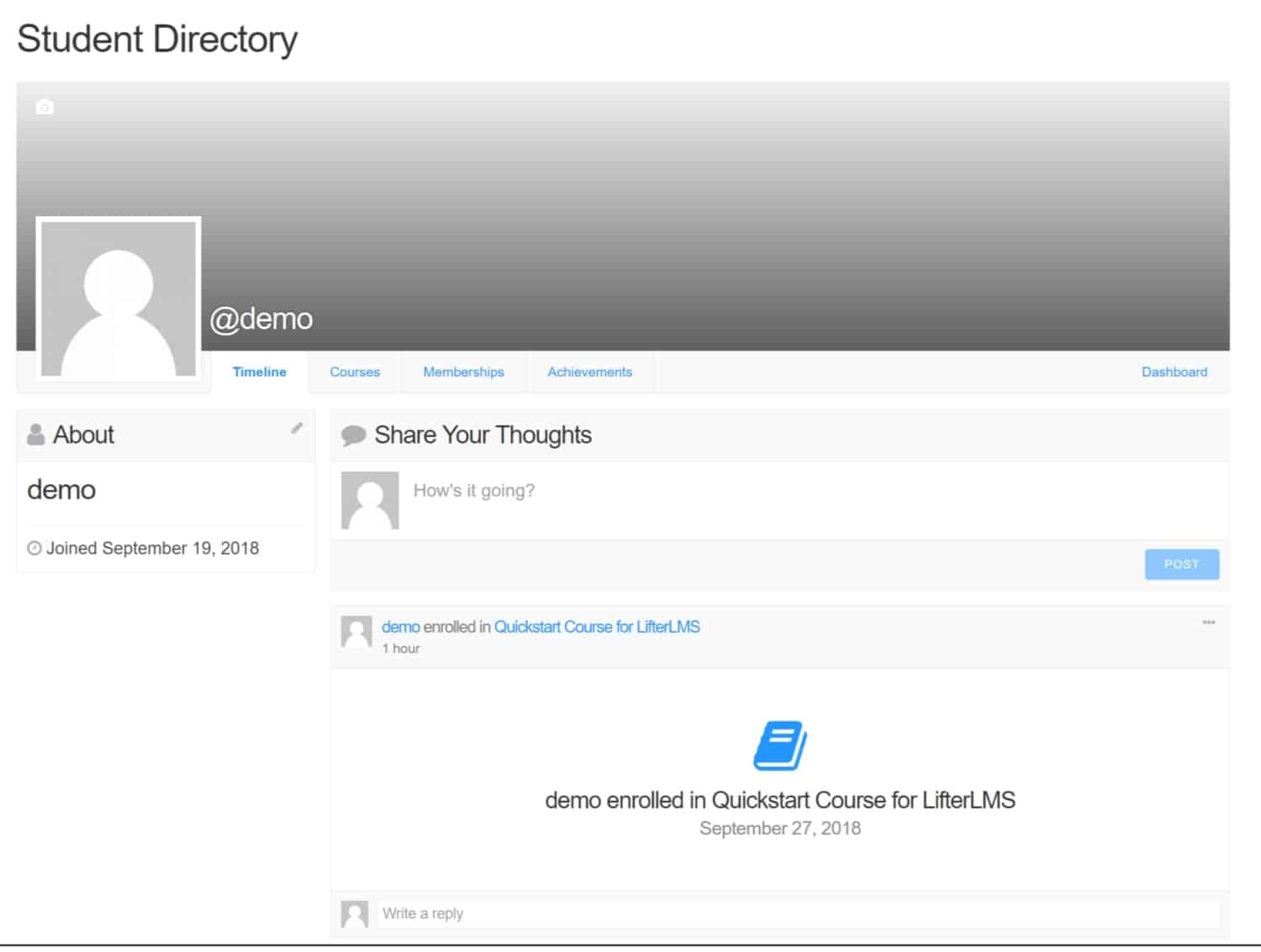
Assignments (Available as an Upgrade)
The assignments area allows your learners to upload assignments, complete tasks, and submit long essay answers. It’s another feature that’s unique to LifterLMS.
Areas for Improvement/Concerns About Using LifterLMS
Non-Existent Upsell Feature
I don’t see any way to add in upsells with LifterLMS. LifterLMS definitely doesn’t have the ability to do a 1-click upsell.
Integrations with Email Marketing Tools Limited
Integrating with email marketing tools is a must with any LMS.
I was disappointed to see that LifterLMS only offers 2 options for email integrations; MailChimp and ConvertKit. You will have to upgrade to get either of these (I’ll go over the pricing a little later on). I use ConvertKit and really like it, so if you’re willing to use that or MailChimp, then LifterLMS can work for you.
Since LifterLMS doesn’t offer an add-on for other email marketing tools, if you’re using something else, I don’t know that you can make it work without hiring a developer.
There is a third-party plug-in called wpfusion.com that has the ability to integrate LifterLMS with Infusionsoft, Drip, Active Campaign, and a few other tools. WP Fusion offers a free plan, but I don’t know if that free plan offers full integration. The paid plans start at $247 a year.
Advanced Quiz Features Clunky
I really loved the advanced quiz features offered by LifterLMS, but they were a little clunky to use. I was imagining having to enter in large numbers of quiz questions (for instance if you’re in the test prep industry) and wondering how that would work out. It seems like it might take forever and could possibly break it. I don’t have any evidence that LifterLMS would break if you entered in high numbers of in-depth questions, but I didn’t trust it. Maybe they can confirm that they have people using it this way.
I did search around and it seems there may be a plugin to import quiz questions from Excel into LifterLMS which would probably be a big time saver.
I think it would be important to try that out first if you’re creating a course that’s heavy on quiz or exam questions.
Registration Forms/Checkout Forms Could Use Updating
Even with the ability to customize the information on the registration and check out forms, I think they could still use a little updating. Here’s an example of a check out form:
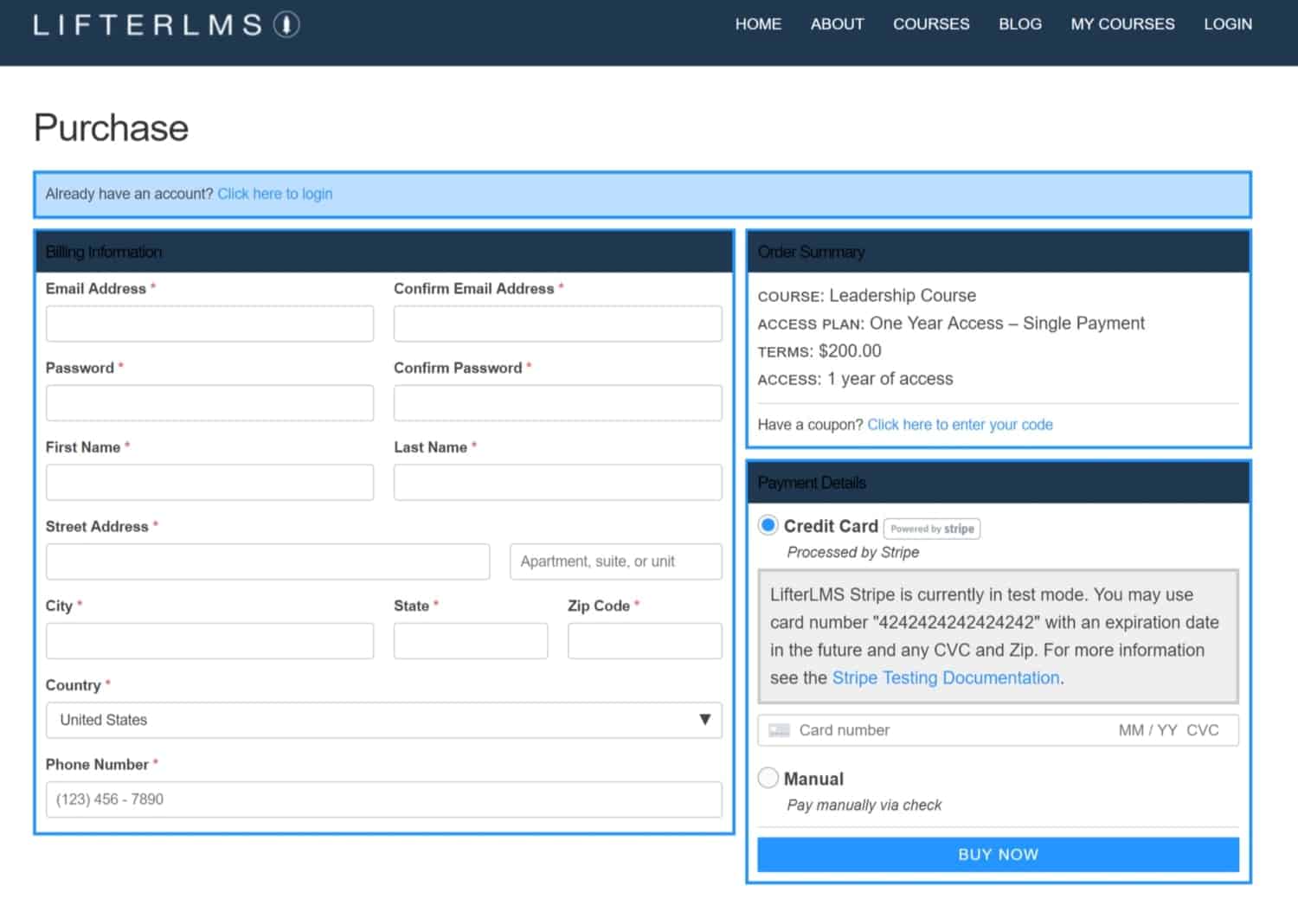
It’s OK, but I don’t think I am able to add in testimonials, a money-back guarantee, or other marketing tools to make the checkout forms convert higher. In my opinion, it also looks outdated.
No Built-In Affiliate Module
LifterLMS does not offer a built-in affiliate module. You can, however, integrate with a third-party tool called Affiliate WP for an additional price (this is available through Affiliate WP and not LifterLMS).
Ongoing Maintenance
You will have ongoing maintenance with any WordPress LMS plugin, not just LifterLMS. As long as you are prepared to spend a little time and have a process for upgrading, it should be fine, but I do think it’s important you know that going in.
LifterLMS Pricing
The good news is that the core LifterLMS plugin is free. The free plugin includes the ability to add in courses, basic quizzes, and much more. However, the core plugin does not integrate with a payment processor or email marketing tool so it would be a challenge to really use it if you’re running an online course business.
LifterLMS premium plugins can be added to the core plugin.
There are two main types of plugins; those that allow for integrations and those that allow for more functionality with the LMS.
Let’s go over those that allow for integrations first …
These include integrating with PayPal, Stripe, and Authorize.Net for accepting payments.
There are also integration plugins for integrating email marketing tools including Mailchimp and ConvertKit (I prefer ConvertKit).
Each of these integration plugins is $99/year. So if you needed PayPal, Stripe and the ConvertKit plugins, you would be paying about $300/year. However, they do offer you a bundle that’s a great deal if you need at least 3 of these integrations. That one’s called the Universe Bundle and it’s $299/year for use on 1 site.
The LifterLMS Universe bundle comes with integrations for PayPal, Stripe, and Authorize.net so you can start taking payments and take them in multiple ways. You can use your own merchant account with the Authorize.net integration. If you don’t want to fuss with getting your own merchant account, then you can offer both PayPal and Stripe which is professional and what many online businesses accept as payment. So that’s great.
With the Universe Bundle, you will also get email marketing integrations for MailChimp and ConvertKit. These are two very popular email marketing automation tools so hopefully one will work for you. Alternately, it’s possible Zapier (which is the tool for integrating different systems) would work. If you must have a different email marketing tool and really want to use LifterLMS, it’s possible to look into this. Zapier has tutorials for integrating different platforms together and very helpful staff.
With the Universe Bundle, you’ll also get a lot of other add-ons which include a WooCommerce extension, WPForms add-on, LaunchPad themes, and more. If you need at least 3 add-ons (which I recommend so you can integrate with PayPal, Stripe, and ConvertKit) then you should get the Universe Bundle.
Then there are the functionality plugins. These include:
- Private Posts
- Social Learning
- Advanced Quizzes
- Assignments
Each of these is $199/year or you can get them all with the Infinity Bundle. The Infinity Bundle is $999/year or $99/month for use on one site.
With the Infinity Bundle, you get everything in the Universe Bundle plus you get all the functionality plugins which again include; Private Posts, Social Learning, Advanced Quizzes, and Assignments.
You’ll be able to offer an amazing course with all these add-ons, accept payments, and connect to an email marketing tool.
One thing to keep in mind is that you must renew your subscriptions each year so if you go for the Infinity Bundle you will be paying $999/year to keep everything running. There is a 30-day money-back guarantee so if you do order an upgrade package for LifterLMS, you can get your money back if it turns out that it doesn’t work for you.
Here’s a screenshot of the plans:
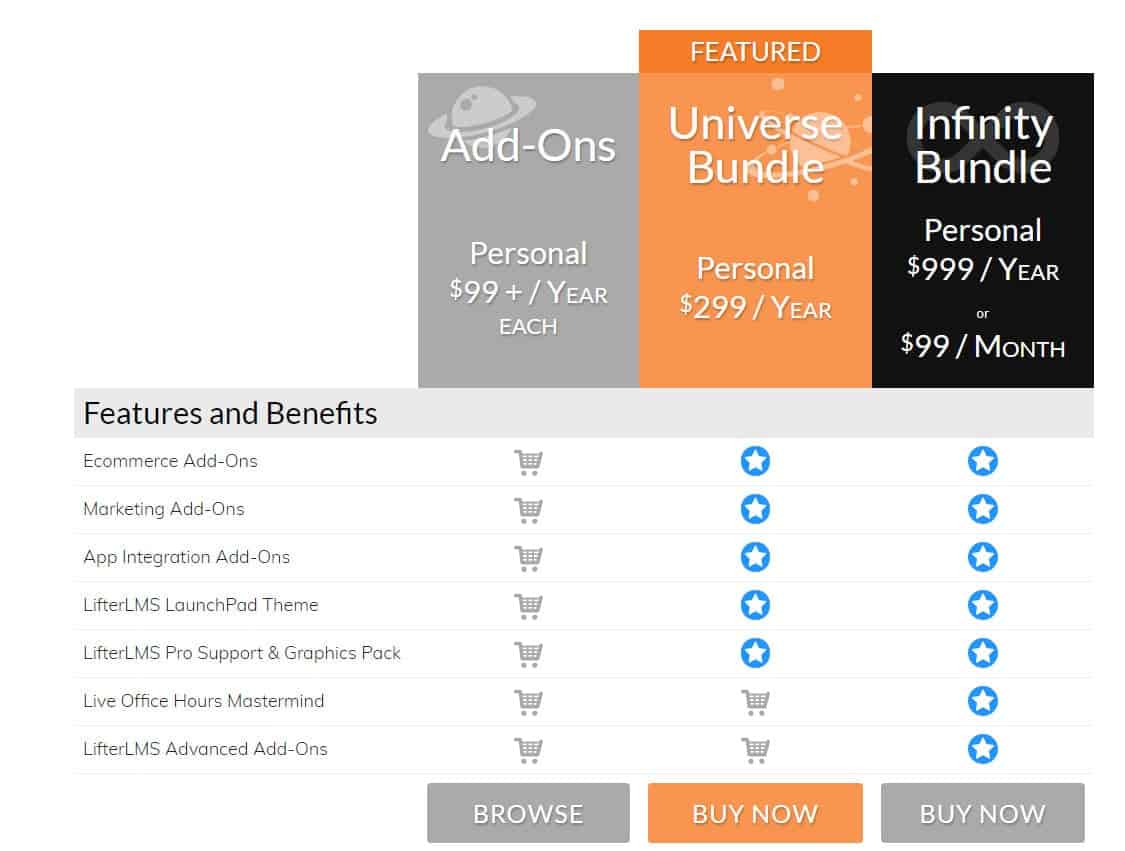
Again, the core LifterLMS plugin is free, but you’ll need to spend a minimum of $99/year x 2 in order to take payments through one processor (like Stripe) and then connect it with an email marketing tool (like ConvertKit). So that’s about $200/year which is quite reasonable. At this price point, you will not get the functionality plugins, but LifterLMS is a powerful LMS even without those.
LifterLMS Demo
As mentioned, LifterLMS offers a 30-day demo for $1. They’ll install the plugin on a server they own and you’ll get your own login. You can log in as the admin and make any configuration changes you’d like. You can also view it like your users would, sign-up for courses and go through them. The nice thing about the demo is that it’s loaded up with courses and configured already so you can just focus on checking the functionality out.
In addition, the core LifterLMS plugin is completely free. That means you can install it on your own server. You’ll need WordPress installed on your site to add the plugin. Once it’s added, you can configure it, add in courses, and check-out how it looks on your own site. If you’re already running a site that’s getting traffic to it, I would recommend doing all this in a staging environment just in case. Once you get the plugin configured the way you want, then push it through to live.
At that point you can purchase any add-ons you need so you can start making sales and connect LifterLMS to your email marketing tool. Any purchases you make comes with a 30-day money-back guarantee.
Alternatives to LifterLMS
If you want to look into alternatives to the LifterLMS plugin then LearnDash is another good WordPress LMS plugin to try. Check-out my LearnDash review and LearnDash tutorial if you’re interested in seeing the features LearnDash offers. If you want to see how it stacks up against LifterLMS, review my LearnDash vs LifterLMS review article. In addition to LMS plugins, there are also membership site plugins that will password-protect content on your site. Membership site plugins don’t have all the bells and whistles of an online platform, but depending on what you’re trying to accomplish, you may not need that.
Again, with a WordPress plugin, you’ll have complete control of your course platform, but you do have to manage it. You’ll also have either yearly or monthly recurring fees to get the upgrades and support. And you’ll also need video hosting if you’re offering video training. So you’re often not saving money. The main benefit is that you have control of your platform.
If you decide you don’t want to manage your online course platform, then you might be interested in looking into a cloud LMS. In that case, I’d suggest you look at my Teachable review and/or my Thinkfic review. These reviews also include the pros and cons along with the specific features of both these platforms. There’s also a Thinkific vs Teachable article you can review if you want to see how the two stack up against each other.
I’ve taken a lot of time to find the top online course platforms, break them up into categories, and review them along with providing training for using them. I think you’ll do well by choosing any of them, but it’s important to know what you’re getting into before-hand and make an informed decision.
LifterLMS Features
| Features | Free Core Plugin | Universe Bundle | Infinity Bundle |
|---|---|---|---|
| Unlimited courses | ✔ | ✔ | ✔ |
| Unlimited students | ✔ | ✔ | ✔ |
| Basic quizzes | ✔ | ✔ | ✔ |
| Student management | ✔ | ✔ | ✔ |
| Student dashboard | ✔ | ✔ | ✔ |
| Discussions | ✔ | ✔ | ✔ |
| Multiple authors | ✔ | ✔ | ✔ |
| Course tracks | ✔ | ✔ | ✔ |
| Free courses | ✔ | ✔ | ✔ |
| Membership plans | ✔ | ✔ | ✔ |
| Drip course content | ✔ | ✔ | ✔ |
| Coupons | ✔ | ✔ | ✔ |
| Recurring payments | ✔ | ✔ | ✔ |
| Payment plan | ✔ | ✔ | ✔ |
| Course bundles | ✔ | ✔ | ✔ |
| Email students | ✔ | ✔ | ✔ |
| Graded quizzes | ✔ | ✔ | ✔ |
| Completion certificates | ✔ | ✔ | ✔ |
| Sales pages | ✔ | ✔ | ✔ |
| Advanced reports | ✔ | ✔ | ✔ |
| Email support | ✔ | ✔ | ✔ |
| Authorize.Net integration | ✔ | ✔ | |
| PayPal integration | ✔ | ✔ | |
| Stripe integration | ✔ | ✔ | |
| MailChimp integration | ✔ | ✔ | |
| ConvertKit integration | ✔ | ✔ | |
| Social learning | ✔ | ||
| Advanced quizzes | ✔ | ||
| Assignments | ✔ | ||
| Private posts | ✔ | ||
| Try LifterLMS | Try LifterLMS | Try LifterLMS |
LifterLMS Review: Pros and Cons
Based on all the research done for this review and the feature table above, here are the main pros and cons of LifterLMS …
LifterLMS Negatives:
- No Upsells
- No Native Affiliate Module
- Few Email Marketing Integrations
- Ongoing Maintenance
LifterLMS Positives:
- Seamless Integration With Your Site
- Excellent Progress Tracking
- Advanced Quizzes
- Notifications Keep Learners Engaged
- Certifications and Achievements
- No LifterLMS Transaction Fees
Give the $1 trial a chance if you’re thinking of using LifterLMS. See what this top-rated WordPress LMS plugin can do for you.