Our content is reader supported, which means when you buy from links you click on, we may earn a commission.
Thinkific vs Teachable: Ultimate Challenge of the Top Online Course Platforms in 2022

Thinkific vs Teachable Snapshot

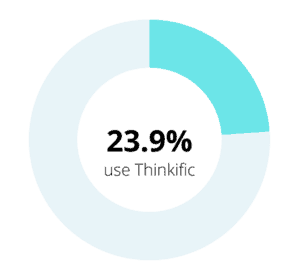
Creators of successful online courses interviewed on coursemethod.com choose Thinkific more frequently than any other platform. 23.9% of our dataset uses Thinkific. This puts it in the #1 spot for the best online course platform.


Teachable ranks as the third most popular online course creation platform according to coursemethod.com. 19.7% of the successful course creators we interview use Teachable.
Thinkific vs Teachable Overview
Two of the most popular online course platforms are Thinkific vs Teachable. It’s only natural to compare them with each other.
You don’t have to look very far to see success story after success story from businesses built around online courses. We’ve interviewed over 300 successful course creators just on this site alone.
There are many, many stories of people quitting their jobs thanks to a business where they offer their expertise. In fact, 67% of successful course creators earn 5-figures or more from their courses.
So it’s no surprise that many more people want their share of the action. And they should. Becoming a course creator is a great way to earn a living.
You only need your knowledge (or the desire to gain it in a market where people will pay for it), a few tools, and often, a course platform to get started.
In this article, I’ll compare and contrast two of the most popular online course platforms; Thinkific vs Teachable.
Thinkific vs Teachable Comparison with Real Data
We’ve been interviewing successful course creators for several years and compiling the data. One of the questions we ask course creators is which online course platform they’re using. We also follow up with how well they like it and any features they think it’s missing.
While we currently have over 300 interviews on the site, we looked for trends.
Thinkific came up at the top with 52-course creators currently using it. This turned out to be 23.9%. Teachable came in at third place, with 43-course creators using it or 19.7%.

Take a look at the rest of the rankings in our best online course platforms guide.
In addition to ranking the top platforms, we also pull out data on the likes and dislikes of each. We’re able to come up with percentages for the most popular platforms like Thinkific and Teachable so we present those to you where we can.
In addition to all this data, I’ve been offering courses since 2001! Early on, they had to be printed, but I switched over to online a few years later (like 2003 or 2004). So I’ve got a lot of experience selling online courses, using course platforms, and I share my thoughts on the platforms in this review as well.
Who Uses Thinkific vs Who Uses Teachable?
Many 6- and even 7-figure online course creators use Thinkific. We’ve interviewed quite a few from each earnings bracket. Kat Norton, who runs an Excel training company, and Jessica Caver Lindholm, who offers business and lifestyle courses both report earnings within the 7-figure range.
Based on our interviews, Teachable may have fewer 7-figure earners. We report fewer 7-figure earners with Teachable than with Thinkific, but we’ve interviewed many 6-figure Teachable earners. These include Jon Dykstra who teaches people how to grow their blog, Marc-Andre Seguin who offers jazz guitar lessons, and Resit Gulec, who offers project management training.
These are just a few. We have around 100 interviews with successful course creators using Teachable or Thinkific since these are two of the most popular online course platforms that exist.
Thinkific vs Teachable Breakdown (9 Points to Review)
We’ll compare Thinkific vs Teachable based on the following 9-points:
- User Experience
- Course Builder
- Site Builder
- Ease of Use
- Marketing & Sales
- Integrations
- Customer Support
- Security & Updates
- Prices
1. User Experience
Thinkific
Thinkific’s overall user experience is among the best of any course platform. Both your students and you, as the administrator, will appreciate the simplicity of the design. The easy user interface allows you to rapidly set up your courses and sales pages.
Thinkific offers you course templates to help you get started. You can choose from mini-course, flagship course, pre-sell, digital download, membership resource library, and a webinar replay.

Teachable
Teachable’s user experience is also impressive. Your students will like the course’s straightforward design and navigation. Administrators who are uploading course content and setting up the site will like Teachable’s user-friendly interface.
Here you can see how the navigation on the left will lead you down the list of features within Teachable. Once you make it down the list, your course will be ready to sell!

User Experience Feedback Based on Real User Reviews of Thinkific vs Teachable


With Thinkific, 13.5% like the user experience. Here’s what a few of the Thinkific users had to say:
- “I liked the interface.”
- “UI and UX are way better.”
- “A look and feel that the others just don’t match up.”

5.8% of Thinkific users also mentioned they wanted a better student dashboard.
- “Better dashboard so I could understand how my students learn on the platform.”
- “I wish there were more advanced reporting and data analytics.”


9.3% of Teachable users in the dataset mentioned liking the user experience. Here’s what a few of the Teachable users said about the user experience:
- “I love the user interface.”
- “Really nice smooth user interface.”
- “User-friendly platform.”
The user experience is a draw between Thinkific vs Teachable. They both offer a wonderful experience.
From my own use of both (and I actually have a paid account with both), Thinkific offers an easier user experience on the back-end, but Teachable’s courses look better.
2. Course Builder
Both Thinkific and Teachable offer the following key features so you can easily upload your course content:
- Drag and drop for easy content uploading.
- No coding is required.
- Upload almost any type of content and it is all hosted for free.
- Use their themes so you know your design is top-notch.
With Thinkific, even if you only have a few hours, you can upload the full course and organize it however you wish (depending on how big it is). It’s that easy to use. You navigate to the course upload page and then click ‘Add Content’ where you’re ready to upload your content.
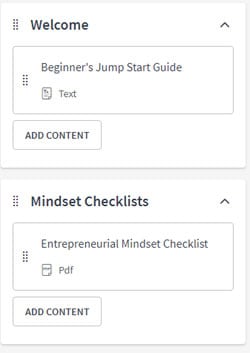
Thinkific allows you to reorganize your content to make sure you have the order just right for your learners. You can add in quizzes, even building a large question pool and then specifying the number of questions you’d like to use in each quiz attempt. That way your learners see a different set of questions each time they take the quiz.
Teachable
Teachable also makes it very easy to upload and organize your course content. They offer a native comments system where your learners can comment right under the content in a lesson.

Another nice thing about Teachable is you can mix content types all within the same lesson. They also offer quizzes, but they are even a little simpler than those on Thinkific.
Course Builder Feedback Based on User Reviews of Thinkific vs Teachable


5.8% of Thinkific users wished for better certificates and gamification. Here are a few of the quotes,
- “More robust gamification system through badges.”
- “Better way to provide certificates.”


9.3% of Teachable users want a better community system. Here are a few quotes on that topic:
- “We wish it had better student community functionality.”
- “I would love to have a better way to build a community inside the platform.”
- “I wish they had a better membership community platform.”

7.0% of Teachable users would like better quiz functionality.
- “A better quizzing function (something like flashcards or randomized questions).”
- “Quizzes had more abilities, more types of questions, and more customization.”
As you can see, despite all the great course-building tools, users say a few features are missing.
My thoughts on this are that Teachable has a nicer course experience for the user. However, Thinkific has a lot of apps now in the App Store that can add in functionality you can never get with Teachable. Therefore, I give the win to Thinkific.
3. Site Builder
Both Thinkific and Teachable offer drag-and-drop website builders. You can create a brand that looks great and fits your business with either platform. You can also use their pre-built templates to start off with higher conversions. There’s no coding necessary. Both will also allow you to add in your own domain.
Thinkific
Thinkific’s page builder is slightly nicer than the page builder offered by Teachable. You can add icons and it’s very user-friendly.

Thinkific also offers white labeling even on your login and sign-up pages. That means all your pages will appear to be hosted on your own site and not on Thinkific.
Teachable
Teachable has a nice site builder as well, however, your pages will look a little more generic than those created by Thinkific. There aren’t as many options for you.
100% white labeling is also not possible with Teachable. There will always be pages hosted on Teachable like your login and sign-up pages.

Site Builder Feedback Based on Thinkific vs Teachable User Reviews


15.4% of Thinkific users say the landing pages could be a little better.
Here are a few quotes from Thinkific users regarding landing pages:
- “Make the landing pages look more interesting and could drag and drop sections easier.”
- “Bit more versatility with the creation of sales pages.”
- “I wish it had much better sales funnels.”

3.8% of Thinkific users from our dataset wish for a better mobile experience for their users. We had one user report that the website loads relatively slowly on mobile devices. Another would like Thinkific to make an app for their users.


11.6% of Teachable users said Teachable’s landing pages could be better.
Here are a few quotes from Teachable users on their landing pages:
- “All the course providers have really bad website design.”
- “Ability to customize more parts of the site (e.g. you can only pick one color font for links on the entire Teachable site).”
- “Much better sales and landing page creator.”
Both Thinkific and Teachable have their shortcomings when it comes to their landing pages and site builder. As you can see, neither is perfect. However, I give the win to Teachable based on the user data.
I don’t use the site builder for either Teachable or Thinkific. Instead, I use WordPress and then just link to the product checkout pages. Neither are that great, nor any other course platform. You may have a difficult time getting them to outrank faster, more mobile-friendly pages.
4. Ease of Use
When it comes to ease of use, both course platforms really set the bar.
It’s tough to say which one is the easiest because it’s easy to use both Thinkific and Teachable.
Thinkific might be a slight bit more intuitive because you go down their navigation menu. As you work through each area on that menu, you’ll have your course set up and ready to go.
Even after spending dozens of hours using Teachable, I’m still not sure where everything is and sometimes have to hunt for it. It’s not that big of a deal, but the Teachable admin could be more streamlined.
Both Thinkific and Teachable are really close to tied when it comes to ease of use.
Ease of Use Feedback Based on Thinkific vs Teachable User Reviews


With Thinkific, 34.6% of users in our dataset reported that it’s easy to use. Here are a few quotes from Thinkific users regarding ease of use:
- “Incredibly easy to use.”
- “Very intuitive to create a course and very easy to upload.”
- “More user-friendly and simple.”


With Teachable, 30.2% said it’s easy to use. Teachable users had this to say:
- “Really intuitive and easy to set up.“
- “The courses are easy to create and it’s nice for the users too.“
- “Easiest of the platforms.“
It’s close to a tie, but Thinkific pulls ahead ever so slightly over Teachable when it comes to ease of use.
5. Marketing & Sales
There’s a lot that goes into marketing and sales so we’ll cover a few of the major points including checkout pages, shopping carts, upsell capabilities, and affiliate marketing.
Checkout Pages
One of the main marketing points for any online course platform is the checkout pages.
With Thinkific there’s not much you can customize on the checkout pages. With Teachable, you can add in your testimonials, money-back guarantee, and even benefits to your course right on the page. All this has a high likelihood of increasing your conversions.

Shopping Cart
Both Teachable and Thinkific leave something to be desired when it comes to a shopping cart. Neither really have that functionality. That means if you have more than one course, your clients will need to purchase them both separately.
1-Click Upsells
Both Thinkific vs Teachable offer 1-click upsells. Both are very easy for the user to understand and take advantage of at the time of purchase.
Affiliate Marketing
Both Thinkific and Teachable offer affiliate marketing at higher pricing plans.
However, Teachable will pay out your affiliates for you if you’re using their BackOffice feature. You do have to pay higher transaction fees when using this service, but all your affiliates will be automatically paid.
Thinkific does not offer anything like this. You will need to pay out your affiliates manually. If you have a lot of affiliate sales then this will be time-consuming because you typically need to pay them monthly. You also are responsible for setting aside the money to pay them.
Marketing Feedback Based on Thinkific vs Teachable User Reviews


When it comes to Thinkific, 11.5% of our user base wish for a better shopping cart. Here’s what one user said, “We wish they had the functionality to have students add courses to a cart and check out for more than one course at a time.”

From our data, 5.8% of Thinkific users would like better affiliate features. One wished it would auto-pay affiliates and another didn’t like the clunkiness of the affiliate program.


With Teachable, 4.7% of users wished for a better shopping cart. One user said they wanted the “Ability to customize the checkout page (it’s really clunky to bundle things and offer multiple pricing plans on the same sales page).”
Overall, I like Teachable for the automated affiliate payout feature and the checkout pages that can be customized (even though only slightly). The ability to add in testimonials, a money-back guarantee, and features on the checkout page is a very worthwhile feature. It is going to increase your conversions which means you’ll earn more money.
I wish Thinkific would allow you to add in a little more on your checkout pages. You can add in a small description, but that’s not really much compared to what Teachable allows you to add in.
Teachable’s ability to pay out your affiliates is also such a time saver. It results in a lot less frustration for you. I’d say Teachable wins when it comes to marketing and sales.
6. Integrations
Both Teachable and Thinkific integrate with several email solutions, including ConvertKit which is very popular.
Both also integrate with payment providers like Stripe and PayPal.
Thinkific Integrations
Thinkific offers integration with a tool called Stunning to prevent failed Stripe payments. If you sell a high volume of your courses then this could be very useful for you.
Thinkific offers many more integrations than Teachable. These include; Zapier, Infusionsoft, Google Analytics, Mixpanel, support for Facebook pixels, Segment.io, MailChimp, ConvertKit, Aweber, ActiveCampaign, Accredible, Disqus, and Sumo. Teachable integrates with about half as many applications as Thinkific does.
In addition, Thinkific also has an App Store. The apps in the store allow you very tight integrations with app providers that often give your platform whole new features. You can add in gamification and customize your course player along with many other enhancements.
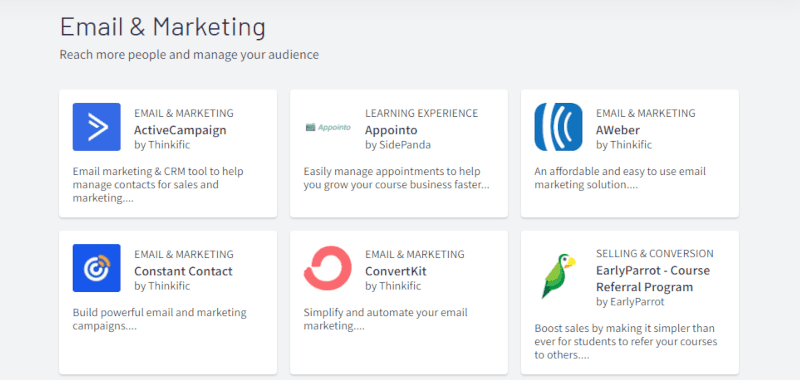
Teachable Integrations
Teachable does not offer nearly as many native integrations as Thinkific. They integrate well with Zapier which means you can connect up almost any application to your Teachable account as long as you’re willing to use Zapier.
In addition, Teachable does not offer an integration with Stunning or with a tool like this so you could be missing out on some sales. Unless you’re selling a very high volume, the extra fee to Stunning might not make sense for you.
Integrations Feedback Based on Thinkific vs Teachable User Reviews


7.7% of Thinkific users in our dataset commented on how they really like the integrations when it comes to Thinkific.
Here are a few of the comments:
- “Many integrations and apps make it easy for the instructor to customize their platform.”
- “Integrate my site with my mailing system. extensive list of built-in integrations.”


No one mentioned Teachable’s integrations either way (whether liked or disliked it).
Thinkific wins here. Teachable’s integrations can be more complex and in many cases, require Zapier or complex coding to get them to work well. Thinkific’s integrations are more seamless plus they offer more.
7. Customer support
Both Thinkific vs Teachable offer a wonderful level of support and will help you sort out any issues you may have with their platform ASAP.
You can contact support via email and they’ll typically give you a reply back within 24 hours. They also both offer extensive knowledge base tutorials.
Both Thinkific and Teachable offer priority support on upgraded plans which typically includes support via chat.
With Teachable I found that no one seemed to know how to help with some of the more complex issues (those are the ones you’re going to need help with the most!). These were limited to the integration issues, but it was still frustrating.
Customer Support Feedback Based on Thinkific vs Teachable User Reviews


19.2% of our dataset of users from Thinkific liked their customer service.


7% of the users from Teachable mentioned liking their customer service.
With Thinkific I didn’t ask as many technical questions because I just didn’t need to. Everything was answered in a timely manner when I did ask. In addition, there are more users citing Thinkific’s support than those citing Teachable’s support. Thinkific wins when it comes to customer support.
8. Security & Updates
The nice thing with hosted platforms like Thinkific and Teachable is that you don’t need to concern yourself with complex infrastructure. Both platforms will maintain your site and course for you. They offer secure cloud hosting and automatic backups. Both also offer built-in SSL certificates to keep your content secure.
This also means they will address cybersecurity concerns for you as well. Both Thinkific and Teachable take strong measures to keep your site and data secure. In addition, periodic security updates are rolled out automatically and done behind the scenes so you and your learners are not impacted.
Feedback on Updates Based on Thinkific vs Teachable User Reviews


When it comes to Thinkific, 9.6% of our dataset really likes the automatic maintenance and new updates. Here are a couple of quotes from users:
- “Cloud solution is able to scale with almost no maintenance on my part.”
- “A bit more secure than if I self-hosted.”
- “With Thinkific I didn’t have to keep updating the software and plugins.”


9.3% of Teachable users love the new features that are often rolled out. These are done automatically and behind the scenes so there’s no impact on your courses or your learners. Here’s what a few users said about Teachable’s new features:
- “Editor is getting more powerful over time.”
- “Always updated with the most recent updates.”
- “They really listen to their course creators and what they would like to see added”

In addition, When it comes to Teachable, 4.7% of our users find it reliable.
With all the likes here, it’s hard to decide which one comes out on top. I give them both great scores in security and updates. This one is a tie.
9. Pricing Plans
Thinkific Pricing
Thinkific pricing plans offer an annual option where you will save 20% off the prices if you’re willing to pay 12 months in advance. Here are their 4 plans:
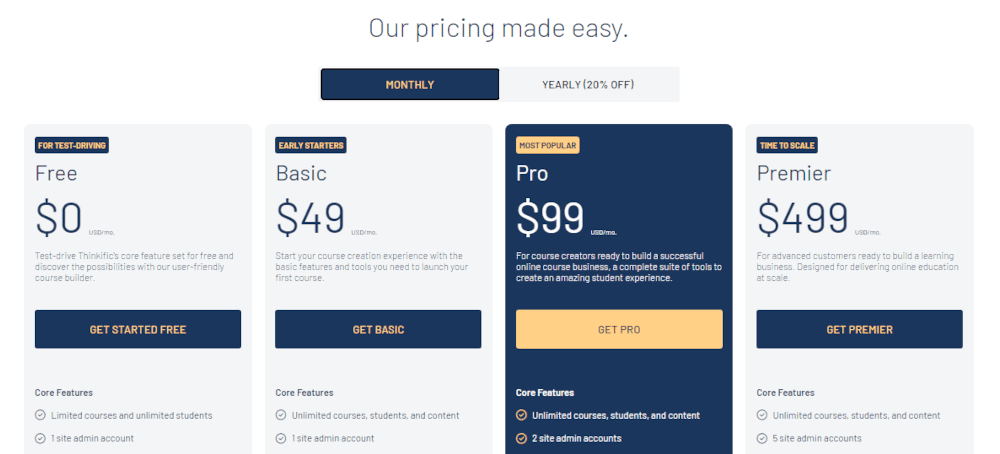
The free Thinkific plan actually offers a lot with it. You can start accepting payments through Stripe and PayPal and get paid right away.
The Basic plan is $49 a month (if paid monthly). You can access coupons and integrate an email marketing tool with this plan. You can point your Thinkific courses to your own domain on this plan as well as offer an affiliate program. There are several other features of this plan including content dripping, emailing students (one at a time), and more.
The next plan on Thinkific is the Pro plan which is $99 a month. With this plan, you can offer course completion certificates, payment plans, and offer private/hidden courses. There are several other features on the Pro plan that you can look into.
In addition, you can choose to unlock the features in the Growth package for an extra $50/month bringing the total to $149/month. Features included in the Growth package are; groups, advanced segmentation, webhooks, Zapier actions, Integrations with Brillium, Infusionsoft, and ActiveCampaign, bulk emails, public API, and white labeling.
The highest plan is the Premier plan. This one is $499/month. It’s geared for larger organizations so it includes more site admin accounts and course administrators. In addition, you get all the features of the Pro plan and the Growth package for unlimited students.
Teachable Pricing
Teachable pricing plans consist of the 3 plans shown below plus they have a free plan.
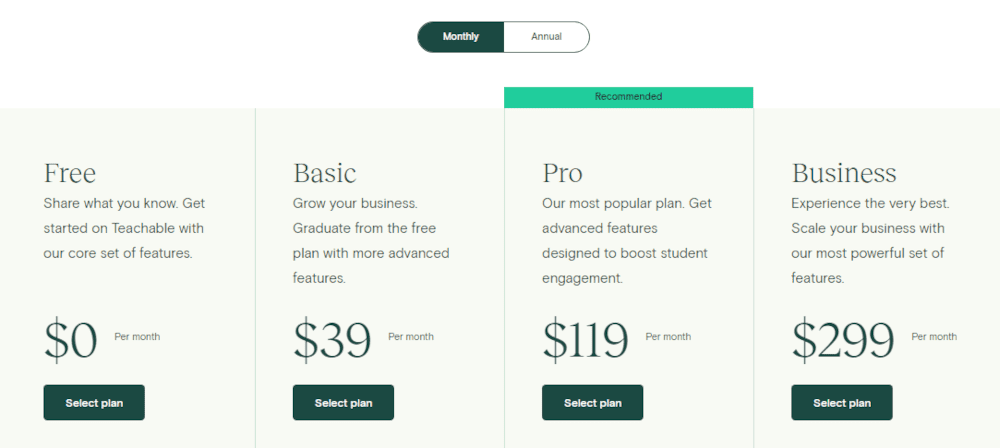
You can save close to 20% (it’s actually around a 16% savings) if you choose to pay yearly instead of monthly.
Teachable’s free plan allows you to try out almost everything this online course platform offers which is great. If you sell anything while on that Free plan though, then you’ll have to pay a 10% Teachable transaction fee plus a credit card processing fee of 2.9% of the course price + 30 cents.
The Basic plan at $39 is a great deal if you’re ready to start selling your course. With that plan, your Teachable transaction fees will be 5% plus a credit card processing fee of 2.9% of the course price + 30 cents. You can use a custom domain with that plan. You’ll also have integrated affiliate marketing, the ability to use coupons, monthly payments from the Teachable payment processor, drip capabilities, and more.
The Professional plan is $99 a month and with no additional Teachable transaction fees (you will have to pay Stripe or PayPal fees though). You can get instant payouts on enrollments made through Stripe or PayPal, graded quizzes, have an unbranded website, 5 owners, add coupons, and more. Alternately, if you want to use the Teachable payment processor, you will have 2% Teachable transaction fees plus a credit card processing fee of 2.9% of the course price + 30 cents.
The Business plan is $499 and also includes no additional Teachable transaction fees (you will have to pay Stripe or PayPal fees though). You can have up to 100-course owners, get priority support, bulk student enrollments, and more.
Both Thinkific and Teachable have pretty similar pricing, but as you can see, there are some differences.
Pricing Feedback Based on Thinkific vs Teachable User Reviews


From our dataset, we see that 19.2% like Thinkific’s pricing. Here’s what a few users had to say:
- “The basic plan was fairly cheap ($50/month).”
- “Economical and easy to scale.”
- “Also more affordable than some.”

13.5% even commented on the free version of Thinkific. Here’s what they said:
- “Free version of the program included the most features.”
- “Get started completely for free.”
- “Offered a free version which worked well.”


14% of the Teachable dataset did say Teachable was too expensive. Here are a few quotes:
- “The fees are higher than I would like.”
- “The only downsides are the payment fees.”
- “I wish Teachable allowed third-party checkout services so the fees could go down.”
None of the users had anything negative to say about the Thinkific pricing. However, based on the quotes, the users are mostly OK with Teachable pricing plans but not the extra fees on some of the lower-end plans.
Thinkific wins on price over Teachable, but both offer great pricing along with free plans.
Thinkific vs Teachable Summary
This table sums up the 9-points along with whether Thinkific or Teachable wins based on that point.
| Thinkific | Teachable | |
|---|---|---|
| User Experience | ✔️ | ✔️ |
| Course Builder | ✔️ | |
| Site Builder | ✔️ | |
| Ease of Use | ✔️ | |
| Marketing & Sales | ✔️ | |
| Integrations | ✔️ | |
| Customer Support | ✔️ | |
| Security & Updates | ✔️ | |
| Prices | ✔️ | |
| Overall Winner | ✔️ |
Overall, Thinkific wins between Thinkific vs Teachable. You can give them both a try though and see which one you prefer by using the links below: