Our content is reader supported, which means when you buy from links you click on, we may earn a commission.
LearnDash vs LifterLMS: Which is the Best LMS Plugin?

One of the main components of running an online course is an LMS or learning management system. An LMS is responsible for creating the structure of your course and the management of your students. This includes registering and logging into the course, progress tracking, and more.
An LMS is also sometimes called an online course platform.
A lot of people get stuck on deciding which LMS or online course platform to use. Often course creators switch around which is not a good use of time.
The advanced marketing tactics used by many online course platforms make it difficult to know which one to use. Each will tell you that theirs is the best, but of course they’re going to say that!
I’ve spent 100’s of hours reviewing these platforms to find the absolute best, most reliable, and feature-rich solutions. I’ve spent 100’s more hours putting reviews and tutorials together. It’s my goal to help you see exactly what each online course platform has to offer and decide if it fits your needs.
Table of Contents
Why Trust This LearnDash vs LifterLMS Review?
Between LearnDash and LifterLMS alone I’d estimate I’ve spent around 120 hours of testing.
I downloaded and installed both on my own hosting accounts and built the start of courses to see what they can do.
From my testing, I created a LearnDash tutorial and a LearnDash review as well as a LifterLMS tutorial and a LifterLMS review. All of these articles delve into the details of each LMS plugin.
I’ve run an online course since 2004 so I know what it takes to run a successful online course business, starting with the LMS. I was even more impressed than I thought I would be with both these plugins and am very excited to start showing you what they can do. In fact I was so impressed, I’ve started the process of switching my online course over to one of these plugins.
Why Use LearnDash or LifterLMS?
Both LearnDash and LifterLMS are WordPress LMS plugins. That means they add functionality to WordPress (which is a popular content management system) allowing you to create and manage an online course right from within WordPress.
If you decide to use a WordPress plugin then you’ll need to install both WordPress and the LMS plugin on your own hosting account. In addition, you’ll need to maintain and update WordPress, the LMS plugin, and any integrations you have running alongside them.
If you don’t want to be responsible for this level of technical detail, you can outsource it, or you may want to choose a cloud LMS instead. A cloud LMS is hosted, updated, and maintained for you. However, you may give up some features with a cloud or hosted LMS since you’re stuck with what they offer and often, you cannot customize them.
Who Should Consider LearnDash or LifterLMS as Their Online Course Platform?
If you’re OK doing some technical tasks then LearnDash or LifterLMS are a good choice for you.
Here are some other good reasons why you might want to consider a WordPress LMS plugin …
- You may need more features than what a cloud LMS offers. You’ll have to look at the feature set of the cloud LMS to determine if it matches up with what you need or want it to do. A cloud LMS is often very limited in features whereas with more WordPress plugins, you can often do whatever you want.
- You may need more control than what a cloud LMS offers. A WordPress LMS plugin puts you in the driver’s seat. You have full control over your students, the direction the course takes, and everything else. However, with that also comes the responsibility of knowing you have to keep it running by maintaining your set-up.
If you decide on a WordPress LMS plugin, you must be willing to update WordPress and your plugins. When you update anything on your system, do it in a testing (also called staging) environment. Once you’re sure it’s OK, push it to live. You’ll have to make sure your hosting account is doing the proper back-ups.
You’ll need to be willing to invest in a decent hosting account to run either of these plugins. A $10/month hosting account is probably not going to do the job. But you may not need much more. A dedicated WordPress hosting account running $25 to $30/month might be a great place to start.
If you can’t do all this tech yourself then it’s possible to outsource it. There are many consultants on hand to help you get your site set up and running as well as maintain it for you.
Costs are Not Always What You Might Expect
Once thing I want to point out is that it may or may not be less expensive to go with a WordPress LMS plugin than a cloud LMS.
Teachable and Thinkific both offer reasonable priced plans. With Teachable you’ll have transaction fees, but you can get started with their lower end plan for $39/month. Check-out the Teachable review I put together if you’re interested in a cloud LMS.
Thinkific recently got rid of their transaction fees and you can started with a paid plan with them for $49/month. You can read an in-depth Thinkific review to help you decide if Thinkific offers the features you need.
Both Thinkific and Teachable say their most popular plans are $99/month.
That’s about $1200/year spread out over monthly payments. You probably won’t need to spend that much on a WordPress LMS plugin over a year, but you definitely can with all the bells and whistles and integrations. However at that point you’ll likely have a set-up that is much more powerful.
With Thinkific and Teachable you can spend up to $499/month for plans that include all their features. You just need to decide if you need all those features (or think you may ever need them). At $499/month, that’s a small fortune to be spending unless you have 10’s of thousands of learners accessing your course every month. Review the key differences between Thinkific vs Teachable if you’re interested in either cloud LMS.
Determine the Specific Features You Need
It’s difficult to transfer courses, students, and logins over to a new platform, so it’s better to put in the time initially to figure out which online learning platform to use.
I’ll dedicate the rest of this article going through the main areas where LearnDash and LifterLMS differ.
1. Installation and Set-up
Since these are WordPress plugins, it’s important to get started off on the right foot. You don’t want to have to jump through hoops to get your LMS launched. In this section, I’ll go through my experience with the installation and set-up process.
| Features | LearnDash | LifterLMS |
|---|---|---|
| INSTALLATION & SET-UP OVERALL SCORE | ✖ | ✔✔ |
| Installation | ✖ | ✔ |
| Set-Up | ✖ | ✔ |
Installation and Set-up Winner: LifterLMS (2 to 1)
LifterLMS wins on installation and set-up due to the extra time and effort they’ve put into their theme and Setup Wizard.
Installation
Installing the LearnDash plugin was easy. I purchased it, downloaded it, and then installed it to my site. The plugin installation worked quickly and easily. Once installed and activated, I was able to see the LearnDash link right in my WordPress menu.
Since LearnDash is a paid plugin only, I did have to log in to my account on the LearDash site and get my license key. Once I added in my license key to the LearnDash settings of my installation, I was ready to go!
The core LifterLMS plugin is free so I installed it right from the WordPress plugin dashboard. It was quick and easy and to my surprise, also had a setup wizard. The set-up wizard created a course catalog page, membership catalog, checkout, and student dashboard page. So those were all ready to go after installation.
In addition to setting up important pages, the Setup Wizard also asked some questions about the type of payments I was expecting to make.
Finally, the Setup Wizard asked if I’d like it to install a sample course. The sample course actually tells you how to create a course so that’s really handy.
The extra effort LifterLMS put into their Setup Wizard was very impressive.
Set-Up
LearnDash is pretty ugly right after install so I realized pretty quickly I was going to need a theme. There are several highly recommended LearnDash themes to choose from. Some are free so I picked one of those (I went with the Astra free theme).
I installed that theme right away thinking I would be ready to go. But once the theme was installed the site was still bare bones. I had to add in course widgets in the sidebars to get it ready. I spent about 30 minutes getting it to a presentable state and it was still lacking, but looked OK enough to show off the features.

LifterLMS was really a lot closer to ready right out of the box. The default LifterLMS theme is workable much faster.
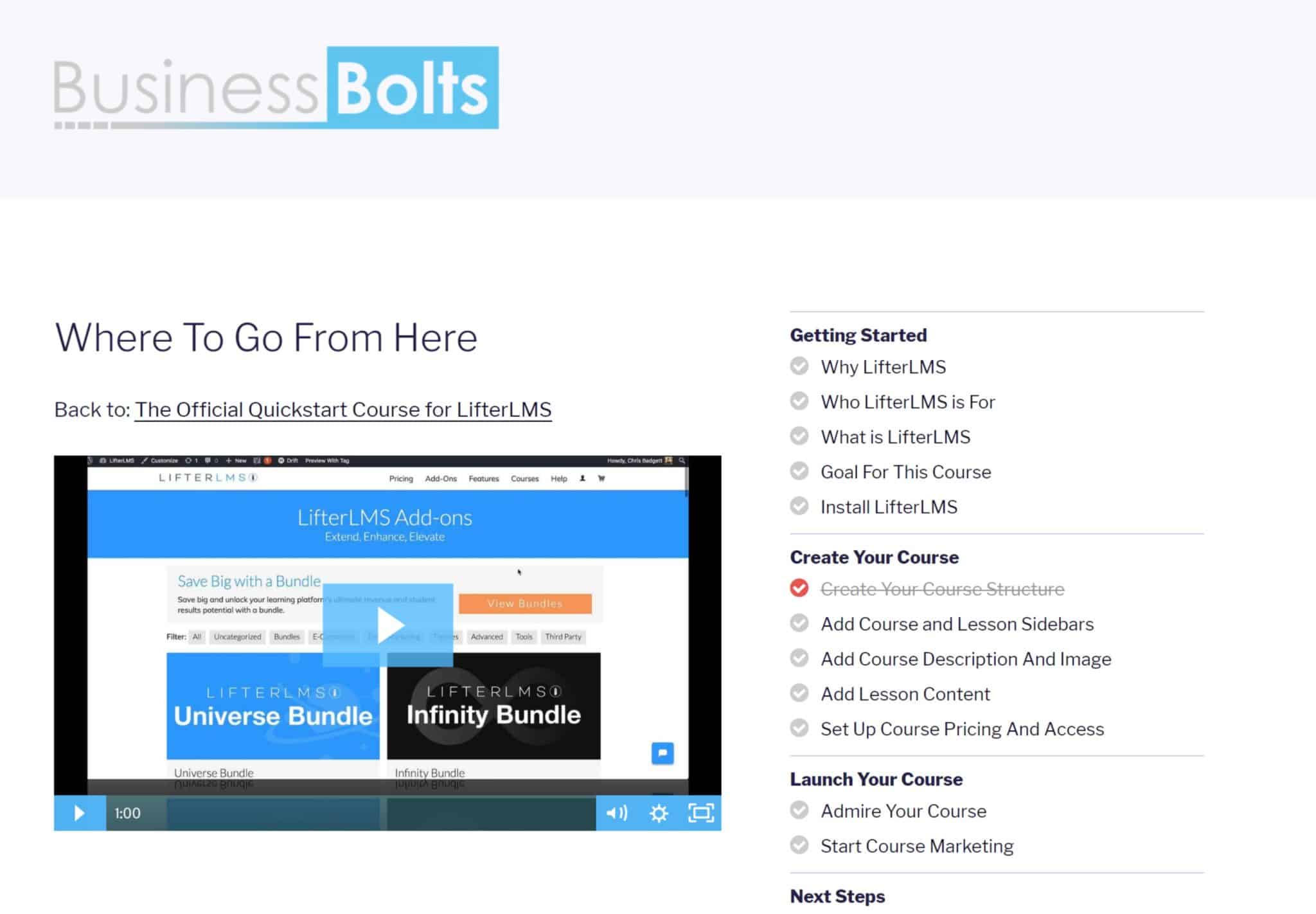
I had to add in some widgets, but it was pretty straightforward and took very little time.
2. Curriculum Course Builder
I’d like to go over the course building features of both LearnDash and LifterLMS in this section. Building the course itself is a crucial element of any LMS.
| Features | LearnDash | LifterLMS |
|---|---|---|
| COURSE CURRICULUM OVERALL SCORE | ✔✔✔✔✔✔✔ | ✔✔✔✔✔ |
| Drag and Drop Builder | ✔ | ✖ |
| Hierarchy | ✔ | ✖ |
| Course Tracks | ✖ | ✔ |
| Drip Content | ✔ | ✔ |
| Mark Lessons as Complete | ✔ | ✔ |
| Course Progression | ✔ | ✖ |
| Upload SCORM-Compliant Materials | ✔ | ✔ |
| Comment System | ✔ | ✔ |
Curriculum Course Winner: LearnDash (7 to 5)
LearnDash offers the better, easier to use curriculum course builder with more features.
Drag and Drop Builder
Both LearnDash and LifterLMS offer a simple drag and drop builder.
But for whatever reason, the LifterLMS course builder seems clunky.

LearnDash has that nice, almost fun thing going for it. Once you create a lesson, topic, or quiz in the builder, that page is already magically in your list of posts.

Hierarchy
Courses in LearnDash consist of lessons, topics, and quizzes.
Courses in LifterLMS consist of sections and lessons.
So there’s actually one more level in LearnDash. This made it a little more complicated for me to think through at least initially, but overall having that extra step in the hierarchy was nice.
You can also change the names of the levels in LearnDash pretty easily as well which is nice.
Course Tracks
LifterLMS offers the ability to set up course tracks where you can create a hierarchy with parent course tracks.

LearnDash does not offer this functionality.
Drip Content
Both LearnDash and LifterLMS offer the ability to drip content over time to learners. It’s an easy to use feature in both WordPress LMS plugins.
Mark Lessons as Complete
Both LearnDash and LifterLMS offer learners the ability to mark off lessons as complete as they work through the material.
Here’s the LearnDash Mark Complete button in action:

A learner just clicks on the Mark Complete button. Once that happens, the button disappears, the arrow icon by that lesson turns green, and the progress bar moves closer to 100%.

LifterLMS is similar except the button doesn’t disappear and they cross out the completed lessons. Here’s what that looks like:

There’s not much difference between the two plugins on this aspect. They both offer the ability to mark a lesson as complete.
Course Progression
Course progression is where a learner has to complete lesson 1 before they can move onto lesson 2 and so on. This feature is available in LearnDash. You simply click on a checkbox and your learners will have to complete all the previous lessons before they can move on. It can be activated and disabled on a course by course basis.

As far as I can tell, course progression is not available in LifterLMS. You can however, turn on prerequisites for a lesson in LifterLMS. It would take a lot of time to make this work right though if you have a large course.

This panel shows up under each lesson in LifterLMS. So you could enter in your lesson content, scroll down to the lesson settings, enable a prerequisite, and then choose the prerequisite lesson.
With LearnDash you don’t need to do anything and it just works out that the order you present your lessons, topics, and quizzes, is the order a learner must complete it in.
Upload SCORM-Compliant Materials
You can embed Adobe Captivate and other SCORM and Tin Can API compliant materials into both LearnDash and LifterLMS.
Comment System
Both LearnDash and LifterLMS use the WordPress comments system which works well for comments. You can manage all your comments from within the WordPress admin area.
3. Quizzes
| Features | LearnDash | LifterLMS |
|---|---|---|
| QUIZ OVERALL SCORE | ✔✔✔ | ✖ |
| Types of Quiz Questions | ✔ | ✖ |
| Quiz Features | ✔ | ✖ |
| Quiz Builder | ✔ | ✖ |
Quiz Winner: LearnDash (3 to 0)
LearnDash has some awesome quiz features. If your course is heavy on quizzes or assessments, then LearnDash can probably accomplish whatever your quiz needs are.
Types of Quiz Questions
The core LifterLMS plugin offers 4 different types of quiz questions; multiple choice, picture choice, content, and true or false. If you want more advanced question types then you’ll need to purchase the quiz add-on. This add-on will unlock 8 more question types including; fill in the blank, short answer, code, reorder items, long answer, scale, reorder pictures, and file upload.

LearnDash has 8 question type options, these include; single choice, multiple choice, ‘free’ choice, ‘sorting’ choice, ‘matrix sorting’ choice, fill in the blank, assessment, essay/open answer. All these come with the standard plugin.

So you are getting more question types without the extra expense when you use LearnDash. However, LifterLMS does offer more overall choices as long as you’re willing to pay for them. I put this as a win for LearnDash though since it comes with more options on the Basic plan.
Quiz Features
The real difference between LearnDash and LifterLMS when it comes to quizzes is that LearnDash has an unbelievable amount of customizations built-in on quizzes. You can do any number of things with your quizzes. I’m not sure there’s anything you can’t do.
You can do a few things with your quizzes in LifterLMS. You can add in a passing percentage (as an example you can require 70% of the questions to be answered correctly), you can limit the quiz attempts, add in a time limit, choose to show correct answers, and randomize the question order.

Here’s just a little of what you can do with LearnDash quizzes:
- Associate a certificate by marking off a checkbox
- Display questions randomly
- Show only a specific number of questions
- Enable detailed statistics
- Allow learners to view profile statistics
- Activate prerequisites for the quiz
- Include a question overview
- Allow the learner to mark questions for review
- And many more options for quizzes
I was really blown away by the number of advanced features LearnDash has built into its quiz platform.
Quiz Builder
Honestly, I found it challenging to add questions into both LearnDash and LifterLMS. LifterLMS seemed clunkier because you use their course builder to enter in quizzes and as mentioned earlier, I thought their course builder was a bit clunky.
I found the LifterLMS quiz builder difficult to use because you can hardly see the area to add in your quiz text. I can see how you could easily enter a quiz question or answer in the wrong spot.
With LearnDash you have to enter quiz questions on a separate page for each (which I guess means you’re less likely to enter a question or answer choice on the wrong page). You can also recycle a template which will cut down on some of the time. Ultimately, I put LearnDash as the winner in this subcategory.
However, entering quiz questions was not a good time with either LMS. I would expect it will take you at least a minute or two per quiz question with either platform.
If you’ve got a lot of questions, you can expect a fair amount of time getting them into your LMS. Hopefully it’s only something you have to do once!
4. Tracking
| Features | LearnDash | LifterLMS |
|---|---|---|
| TRACKING OVERALL SCORE | ✔✔ | ✔ |
| Profile Page | ✔ | ✖ |
| Progress Bar | ✔ | ✔ |
Tracking Winner: LearnDash (2 to 1)
LearnDash wins the tracking round due to the profile page which displays a learners scores on each and every quiz.
Profile Page
LearnDash has a fantastic profile page for the user which shows their scores on quizzes. You can even see what you missed as you take a quiz.
This is really an unbelievable feature for a course creator who is offering a course heavy on quizzes. For instance, if you are offering an academic based or test prep course LearnDash is a no brainer.
LifterLMS does not have anything like this.
If you’ve got an intensive quiz based course, then LearnDash wins hands down. I don’t think there is anything like the LearnDash quiz features anywhere else unless you purchase a stand along with quiz software (I’ve used iSpring Quizmaker and LearnDash beats that too).
Progress Bar
Both LearnDash and LifterLMS have a nice progress bar tracking system where you can see at a glance where you’re at in the course.
Here’s the LifterLMS progress bar:

This one looks better in my opinion, plus I like that they show a percentage of the course completed.
Here’s the LearnDash progress bar:

There’s no percentage. There might be a way to get the percentage to show up, but the progress bar looks like this as is.
Also, with both LifterLMS and LearnDash you can get the progress bars to show up on your list of courses.
5. Gamification
Gamifying your online course offers a way for your learners to track their results.
| Features | LearnDash | LifterLMS |
|---|---|---|
| GAMIFICATION OVERALL SCORE | ✔ | ✔✔✔ |
| Notifications | ✖ | ✔ |
| Certificates and More | ✖ | ✔ |
| Engagements | ✖ | ✔ |
| Leaderboards | ✔ | ✖ |
Gamification Winner: LifterLMS (3 to 1)
LifterLMS is the clear winner when it comes to gamification. My favorite feature are the notification that pop up as a learner proceeds through a course.
Notifications
LifterLMS has a ‘My Courses’ page where you can customize links that display along the top.

You can set it to show a list of the courses the user is enrolled in as well as their achievements, certifications, and notifications. There really isn’t anything that will let users see their scores on the quizzes though.
However, you can enable notifications to show up when a learner completes a specific task, like a lesson…

Notifications are basically messages that pop up when something is completed. They showed up in the upper, right-hand corner of the course screen whenever I completed a lesson, course, or quiz. It can be lonely going through an online course (depending on the material) and I found I really liked having these friendly little notifications pop up as I went through the course.
You can see all your notifications from the LifterLMS ‘My Courses’ page if the ‘My Notifications’ link is enabled.

LearnDash does not have any features like this without adding on a plugin.
Certificates and More
LifterLMS also has achievements and certificates.
All these can be tied to notifications and pop up as the learner goes through your course.
Having these capabilities can help keep your students going. It felt fun to try LifterLMS out because all this was happening as I went through the course.
LearnDash only offers certificates and badges. They actually only say Certificates within the dashboard, but you can turn these into badges or achievements also.
You can expand the gamification capabilities in LearnDash with plugins. But out of the box, they don’t offer as many options for certifications and achievements as LifterLMS does.
Engagements
LifterLMS offers engagements so you can figure out when you want all their cool stuff triggered.
They have an entire menu option just for engagements. This allows you full control over the engagement process.
The engagement system in LifterLMS is a little more complicated than how it’s organized in LearnDash.
Within LearnDash the certifications or badges are tied right in with the courses, lessons, topics, and quizzes. You just add them to where you want them.

You use the drop-down menu shown above to attach a certificate (badge or achievement) to the completion of a course or quiz. This is another reason why it makes sense to break down your course into multiple courses. You cannot assign a certificate to a lesson or topic in LearnDash. You want to help the learner feel they are making progress so if you break it down they can see progress reporting and get those incentives (like certificates as they move through the course).
LifterLMS does offer more advanced trigger options for engagements as well as more overall engagements so they’re the winner here.
Leaderboards
LearnDash offers leaderboards within their quizzes. So you can show off people who are doing best on their quizzes adding in another form of gamification.
Here’s an example of what the leaderboard in the LearnDash admin looks like:

You can get the results of the leaderboard to show up within the course too so your learners can compare how they’re doing with others in your course. The learner can opt out of this if they’d like it when they take a quiz.
I didn’t see this capability in LifterLMS.
6. Site Builder
| Features | LearnDash | LifterLMS |
|---|---|---|
| SITE BUILDER OVERALL SCORE | ✔ | ✔✔✔✔ |
| Themes | ✖ | ✔ |
| Course Reviews | ✖ | ✔ |
| Preview Courses | ✔ | ✔ |
| Course Grid | ✖ | ✔ |
Site Builder Winner: LifterLMS (4 to 1)
LifterLMS is the clear winner when it comes to the out-of-the-box site building options. They’re theme looks OK for both the front-end and the course area of your site.
Themes
LifterLMS offers a decent theme right after you install it. They also offer a LaunchPad them with more styling options. In addition, there are a few WordPress themes with dedicated LifterLMS options like the Astra theme.
Sales pages advertising your courses will be dependent on your theme.
Neither LifterLMS or LearnDash offers a great way to build your sales pages. If it were me, I would set up a new WordPress install on a subdomain of my site to run either of these plugins (especially if you choose LearnDash). I would not use any of the pages created by these plugins for my customers to see on the front-end of the site. I would use a different WordPress install to create the front-end of the site.
The problem is when you change the theme for your course, it’s going to change the theme for the front-end of your site. The two serve very different purposes. The front-end of your site would have your home, contact, about, legal pages along with some sales pages and opt-in pages, and your blog (if you’re going to offer one).
The course area has all your courses, lessons, quizzes, etc … It also has the login page. That might be served best by a different theme. So having two WordPress installs can often be the best solution.
Otherwise, I’d suggest using a really simple theme.
If you put a new WordPress install on a subdomain just for your courses then it doesn’t really matter whether or not the tool offers a quality site builder. You just find the best theme and get going.
If you do want it all on your domain and no subdomain then LifterLMS wins. It does have a simple, but workable theme right in the installation folder. You can use this theme for both your front-end and your courses and you’ll be OK. Just change out the logo.
Course Reviews
LifterLMS has course reviews built right into their plugin. You can choose to display these on your course pages or not.
Here’s what the review area in the admin looks like:

LearnDash does not offer course reviews built into their plugin. You would need to install an add-on to get this functionality.
Preview Courses
Both LearnDash and LifterLMS offer you the ability to make a portion of the course available as a preview. There’s not much of a difference in this feature between either plugin.
Course Grid
The course grid is the page where all your courses are listed out. You’ll want to display these in a nice format for logged out or logged in users or both (depending on your needs).
LifterLMS offers support for this right in its core plugin. This is how the course grid will look for a logged in user on a LifterLMS course page:
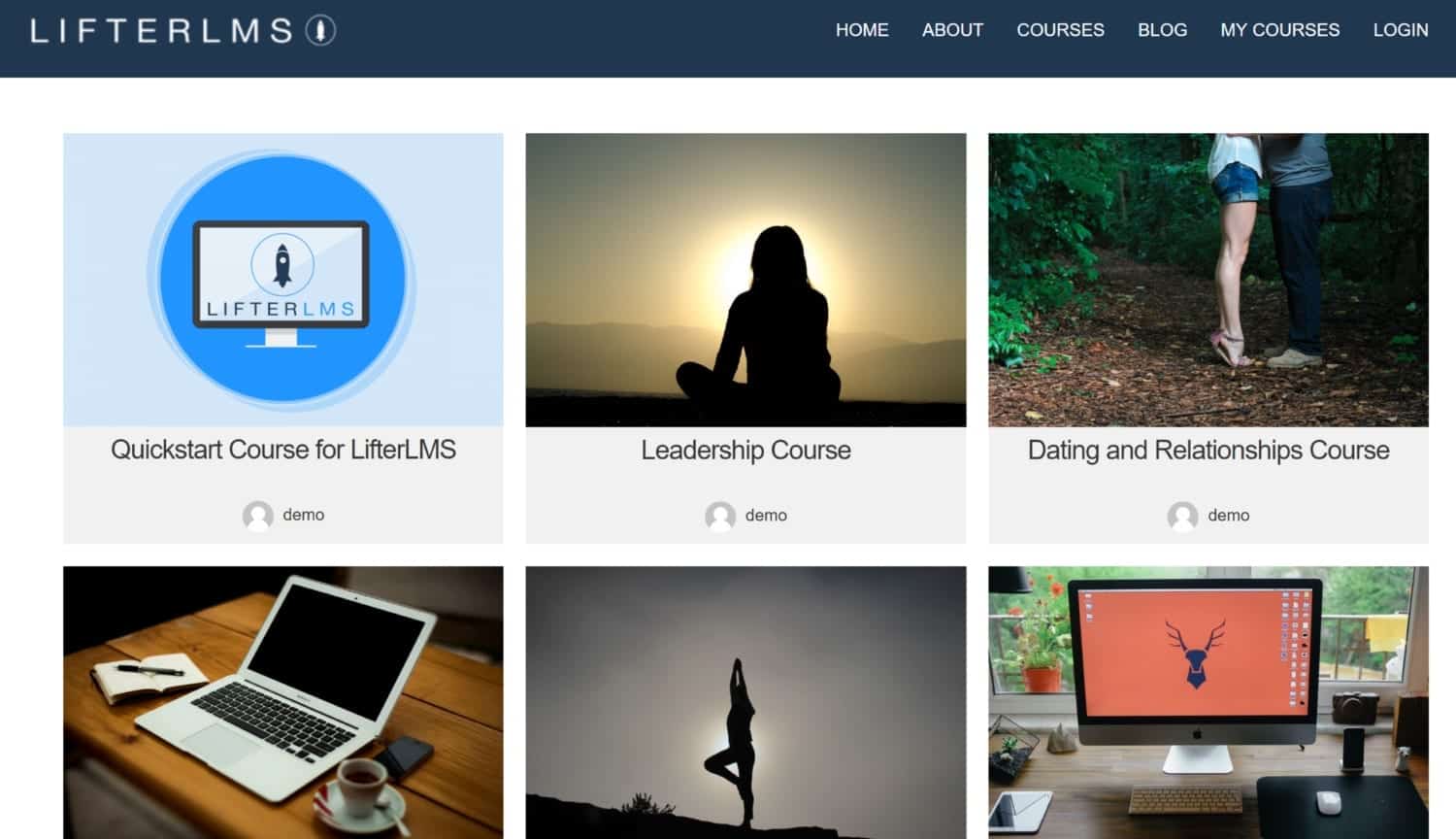
LearnDash offers this capability in a separate add-on. So you can download an add-on (it is free) and make your course grid look great. I was confused as to why this wasn’t just built into their core plugin. Having to install something different added an extra step and I’m not sure what the purpose is.
You can make a nice course grid with LearnDash as shown by the quick one I made below (you can also do better than this).

Some themes also offer this functionality along with the fact that there are multiple free add-ons to help you with your course grid (so I guess you have choices). In the end though, it’s not as easy to make this work as it is with LifterLMS.
7. Marketing and Sales
LearnDash is not really set-up to offer a good sales flow. It seems to be created with the idea that you will get another tool for that. You might use a membership plugin like Woocommerce, or another tool like Infusionsoft paired with Memberium. Out of the box, LearnDash offers support for payment with PayPal, but the registration/login process is not ideal unless you get an additional plugin.
I feel like the comparison is apples to oranges here, but it’s important for you to see the differences between the two tools.
| Features | LearnDash | LifterLMS |
|---|---|---|
| MARKETING & SALES OVERALL SCORE | ✔✔ | ✔✔✔ |
| Checkout Flow | ✖ | ✔ |
| Payment Gateways | ✔ | ✖ |
| Groups | ✖ | ✖ |
| Coupons | ✖ | ✔ |
| Upsells | ✖ | ✖ |
| Affiliate Module | ✖ | ✖ |
| Sales Reporting | ✔ | ✔ |
Marketing and Sales Winner: LifterLMS (3 to 2)
LifterLMS wins on this one. You can start taking orders with LifterLMS without the need for additional third party plugins.
Checkout Flow
You can definitely get both LifterLMS and LearnDash to have a good checkout flow for your customers. However, you will need to integrate with other software when it comes to LearnDash. There is native support for this in LifterLMS.
Payment Gateways
LearnDash offers a free integration with PayPal and Stripe. 2 Checkout is also free with LearnDash.
LifterLMS offers PayPal, Stripe, and Authorize.net, but the cost for each of these integrations is $99. Alternately, you can get a bundle with all 3 plus some email marketing automation tool integrations for $299. Considering the core LifterLMS plugin is free, this isn’t bad. It’s like you’re just paying for the integrations.
Groups
LearnDash has group sales and registration built right into it, LifterLMS can be expanded to include this feature through a paid plugin.
Coupons
LifterLMS offer coupons right in its core plugin. LearnDash does not offer this feature. Again, I think LearnDash is really meant to be used with an eCommerce solution unless you are OK with a very basic set-up so it just doesn’t have all this built into it.
Upsells
Neither LearnDash or LifterLMS offer upsells within their feature set. I’m sure you can integrate with another tool to get upsells with either plugin.
Affiliate Module
Neither LearnDash or LifterLMS has an affiliate module. However, both will integrate with popular affiliate software.
Sales Reporting
Both LearnDash and LifterLMS offer sales reporting. The reporting is pretty simple in both. You’ll essentially see a list of the orders along with some data.
8. Integrations
| Features | LearnDash | LifterLMS |
|---|---|---|
| INTEGRATIONS OVERALL SCORE | ✔✔ | ✖ |
| Email Marketing Integrations | ✔ | ✖ |
| Additional Integrations | ✔ | ✖ |
Integrations Winner: LearnDash (2 to 1)
There is more support for LearnDash integrations by far. There are more developers working on LearnDash plugins than LifterLMS plugins.
Email Marketing Integrations
Email marketing automation is important when you’re running any type of online course. So I’ve covered this separately.
LearnDash integrates with ConvertKit and MailChimp with an additional plugin purchase. You can buy either an integration plugin for $29 per year. So that’s a pretty good deal. LearnDash also offers a Zapier plugin for free and with Zapier, you can integrate with 300 additional tools.
LifterLMS also offers the same email marketing integrations; ConvertKit and MailChimp. You can connect with either one for $99 per year. So the pricing is much higher.
Additional Integrations
When it comes to additional integrations, LearnDash wins. There are many vendors online working exclusively on LearnDash integrations only. You can do just about anything with LearnDash so if you need features past what LifterLMS offers on their website, you may want to consider LearnDash.
9. Customer Support
| Features | LearnDash | LifterLMS |
|---|---|---|
| CUSTOMER SUPPORT OVERALL SCORE | ✔✔ | ✔✔ |
| Email Support | ✔ | ✔ |
| Facebook Group | ✔ | ✖ |
| Tutorials | ✖ | ✔ |
Customer Support Winner: LearnDash and LifterLMS (2 to 2)
Both LMS plugins offer good customer support. LifterLMS has better tutorials to help walk you through getting your course set-up, but LearnDash has the more active Facebook group. It is a toss-up with no clear winner. I don’t think you’ll go wrong with support from either.
Email Support
Both LifterLMS and LearnDash have professional email support. My emails were always answered in a timely manner. There’s no clear winner when it comes to email support.
Facebook Group
Both LifterLMS and LearnDash offer a Facebook group where you can interact with others as well as their support team. The LearnDash Facebook group is a lot more active so I had to give them the win here.
Tutorials
LearnDash is lacking over LifterLMS when it comes to tutorials on their site. It’s always nice to be able to find out how to get your online course up and running quickly and easily. So LifterLMS is the winner here.
10. Price
| Features | LearnDash | LifterLMS |
|---|---|---|
| PRICING OVERALL SCORE | ✔ | ✔ |
| Demo | ✖ | ✔ |
| 1-Year License | ✔ | ✖ |
Pricing Winner: LearnDash and LifterLMS (1 to 1)
LifterLMS offers a free trial while LearnDash does not. However, LearnDash is going to be seen as having the better pricing model by many.
Demo
It’s always nice to try out the product before you buy and LifterLMS wins here. They offer a $1 demo for 30 days as well as offering the core LifterLMS plugin for free. You can just install it right from WordPress and get going.
LearnDash offers a demo on their site. However, it’s just the front-end of the course. You can’t get into the admin area from this demo and customize anything. In order to really try LearnDash out, you’ll have to buy the plugin. You do get a 30-day money-back guarantee however so you can try it risk-free for the 30-days as long as you’re willing to pay first.
1-Year License
Both LearnDash and LifterLMS have a pricing model based on a 1-year subscription. So after one year, you do need to renew it to get upgrades and continue receiving support.
LearnDash is much cheaper, however, it’s strictly an LMS so you’ll likely need to pair it with a membership site solution. One point to make though is that there are many free membership sites plugins available so you could potentially get away with only paying $159 a year for LearnDash.
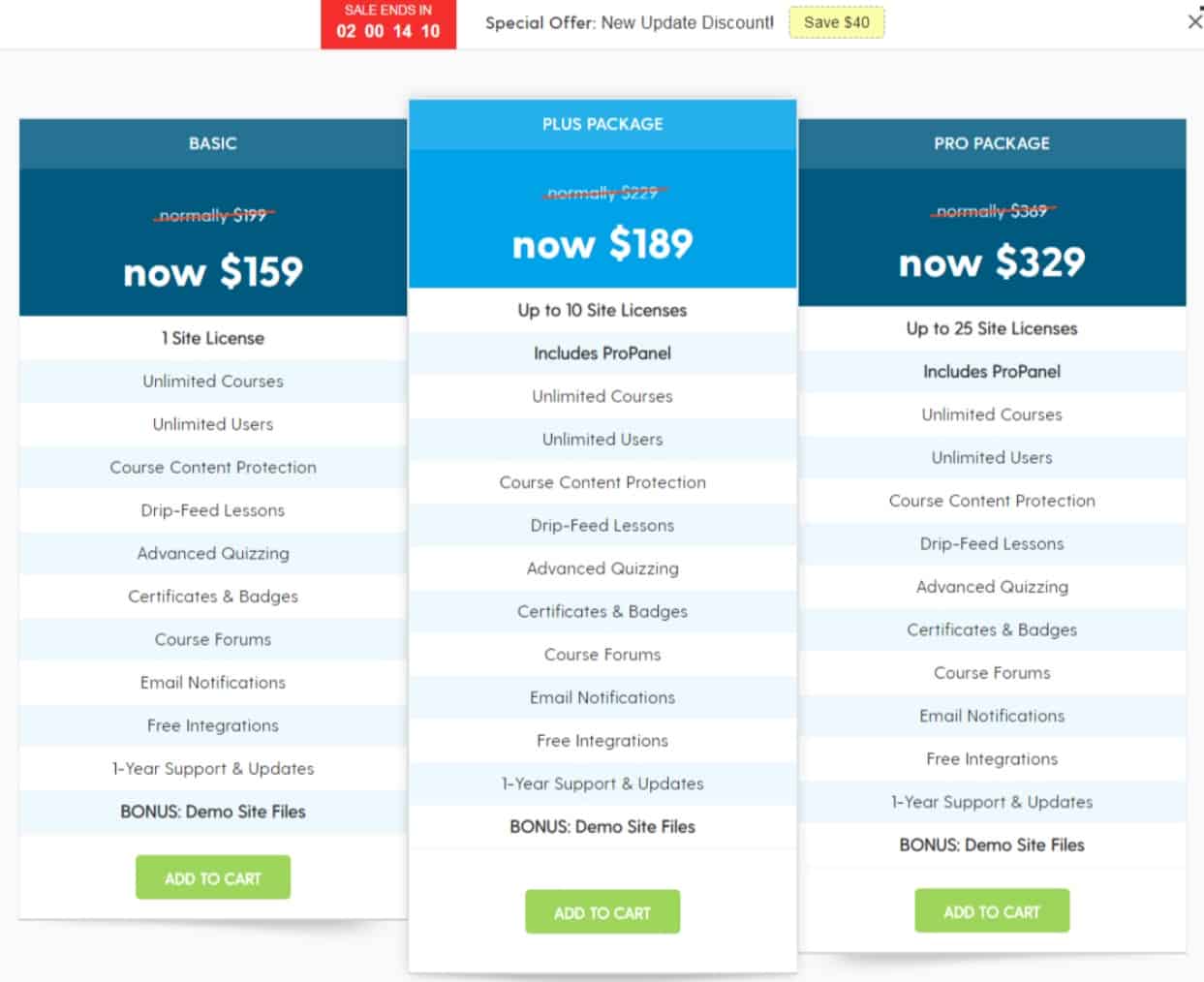
LifterLMS is more expensive, but it does likely have everything you need to run and sell your online course. You can start with the bare minimum which would be one eCommerce add-on and one email marketing add-on. That would bring your total to just under $200 per year.
The Universe Bundle at $299 per year is a better deal and if you need it all then the Infinity Bundle at $999 per year is your total. It’s a pretty big price jump, but I’m sure the Universe Bundle at $299 per year is their most popular plan and fits the needs of most.
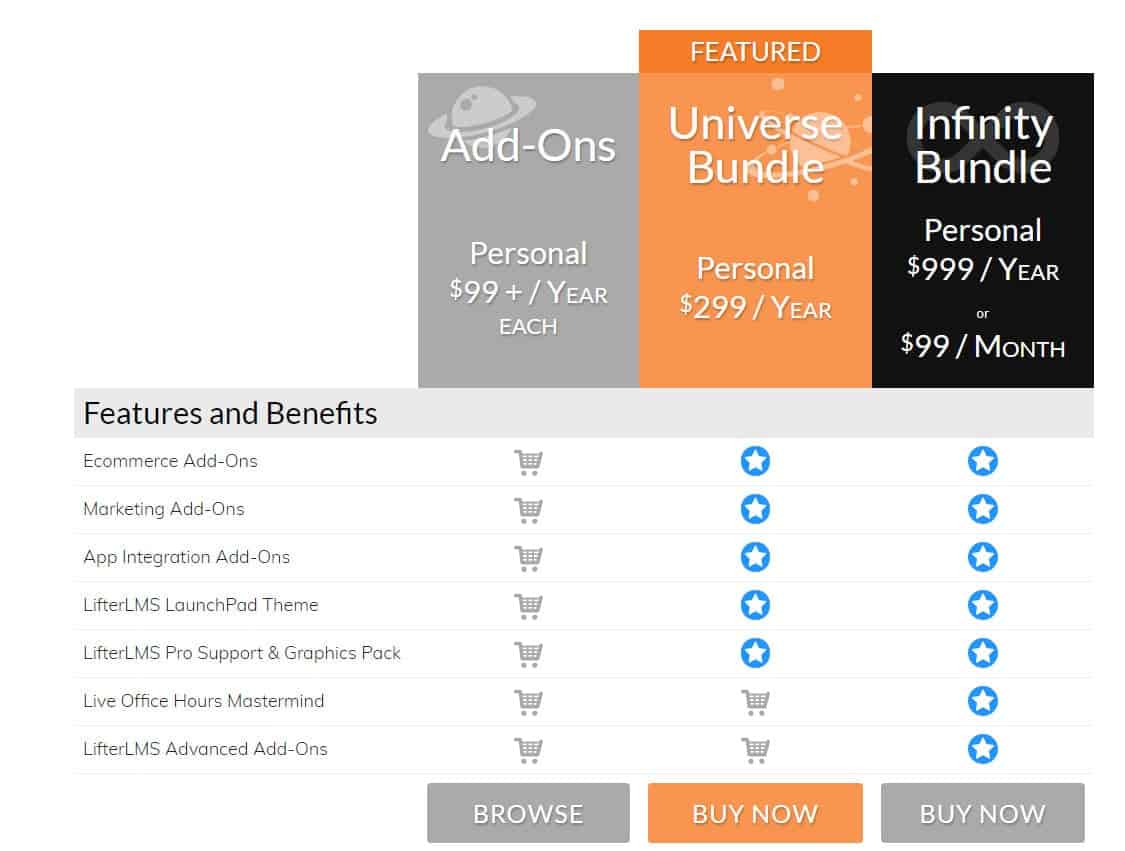
LearnDash vs LifterLMS Feature Table
The following table displays the features of each LMS plugin. In this table, if the feature is offered, then they get a checkmark.
| Features | LearnDash | LifterLMS |
|---|---|---|
| Unlimited courses | ✔ | ✔ |
| Unlimited students | ✔ | ✔ |
| Course content protection | ✔ | ✔ |
| Student management | ✔ | ✔ |
| Discussions | ✔ | ✔ |
| Multiple authors | ✔ | ✔ |
| Free courses | ✔ | ✔ |
| Paid courses | ✔ | ✔ |
| Drip course content | ✔ | ✔ |
| Email students | ✔ | ✔ |
| Quiz functionality | ✔ | ✔ |
| Completion certificates | ✔ | ✔ |
| Email support | ✔ | ✔ |
| PayPal Integration | ✔ | ✔ |
| Stripe integration | ✔ | ✔ |
| MailChimp integration | ✔ | ✔ |
| ConvertKit integration | ✔ | ✔ |
| Intelligent course builder | ✔ | ✔ |
| Course bundles | ✔ | ✔ |
| Course progression | ✔ | |
| Course points | ✔ | |
| Lesson timers | ✔ | |
| Advanced quiz functionality | ✔ | |
| Flexible prerequisites | ✔ | |
| Group management | ✔ | |
| Assignment management | ✔ | ✔ |
| Course tracks | ✔ | |
| Coupons | ✔ | |
| Social learning | ✔ | |
| Private posts | ✔ | |
| Try LearnDash | Try LifterLMS |
If you look carefully through the table above, there are features that only LearnDash or only LifterLMS have to offer. So you can start narrowing down your choices by reviewing the features you must have in an LMS.
Next, you can use the rating tables to try to figure out which platform offers the best of those features. I’ve listed out all the different category ratings for you here:
Category Rating Table
| Features | LearnDash | LifterLMS |
|---|---|---|
| Installation and Set-up | ✖ | ✔✔ |
| Curriculum Course Builder | ✔✔✔✔✔✔✔ | ✔✔✔✔✔ |
| Quizzes | ✔✔✔ | ✖ |
| Tracking | ✔✔ | ✔ |
| Gamification | ✔ | ✔✔✔ |
| Marketing and Sales | ✔✔ | ✔✔✔ |
| Integrations | ✔✔ | ✔✔ |
| Customer Support | ✔✔ | ✔✔ |
| Price | ✔ | ✔ |
| Try LearnDash | Try LifterLMS |
As you can see, it’s very close. Both of these platforms are very good which makes it a difficult decision for many. There are a few big areas though where each plugin really stands out.
Conclusion: Which is Best For You?
I’ve spent a lot of time giving you a breakdown of where the strengths and weaknesses are between both LifterLMS and LearnDash. Hopefully you can come into this review with an idea of your needs and then choose the best plugin for your needs.
Overall, LearnDash is kind of an incomplete solution compared to LifterLMS. LifterLMS is better as an all in one solution for running an online course and selling that course. If you don’t want to integrate different plugins together and you just want one solution for it all, then LifterLMS may be the best choice.
However, LearnDash is better when it comes strictly to the LMS side of things. The quiz features are very robust. I don’t think there’s much you can’t do with LearnDash quizzes. In addition, the course builder has a lot of nice features over LifterLMS as well. If you’re OK integrating LearnDash with an additional solution (or the basic eCommerce capabilities of LearnDash work well for you), then I think it’ll be a great platform for your online course.
I hope this review helps you sort out the differences between the two LMS plugins.