Our content is reader supported, which means when you buy from links you click on, we may earn a commission.
How Much Does it Cost to Develop an Online Course?

If you’re a course creator interested in creating an online course, you may be wondering what the cost to develop an online course is.
You don’t want to go into creating online courses without knowing what the costs (in both time and money) are. So it’s a great question to ask.
I recently created a 12-hour video course. This was my third or fourth version of my first online course.
In addition to that specific course, I’ve created several other programs. These courses have covered topics like SEO, creating authority sites, and at least 6 short courses I’ve used as lead magnets.
My online course material is usually video-based with screen capture and presentation-style videos. Due to my course complexity level, videos of me talking without a visual are not as helpful as videos with diagrams (at least that’s what I’ve heard from my clients).
I started running a course business in 2001 so I have a lot of experience in the eLearning industry. I don’t have a corporate-sized budget to spend on outsourcing or hiring a full-time instructional designer so I usually do most of the course creation myself.
Let’s Get Into the Details …
Online course development specifically includes the cost to create the course. That’s why in this article, I won’t cover the costs to host and manage an online course or the costs for the learning management systems. Instead, I’ll just cover the specific costs to develop an online course.
Decisions Related to Online Course Development
The first decision you need to make to begin figuring out the costs is the type of content you’re creating. Will your online course consist of multimedia like video with audio, one or the other, or text-based?
Video with audio is the most popular format for an online course. Most courses consist of videos with a menu to navigate the course. Sometimes there’s supplemental text or links to supplemental materials beneath the online video. A lot of online courses are set up like the image below:
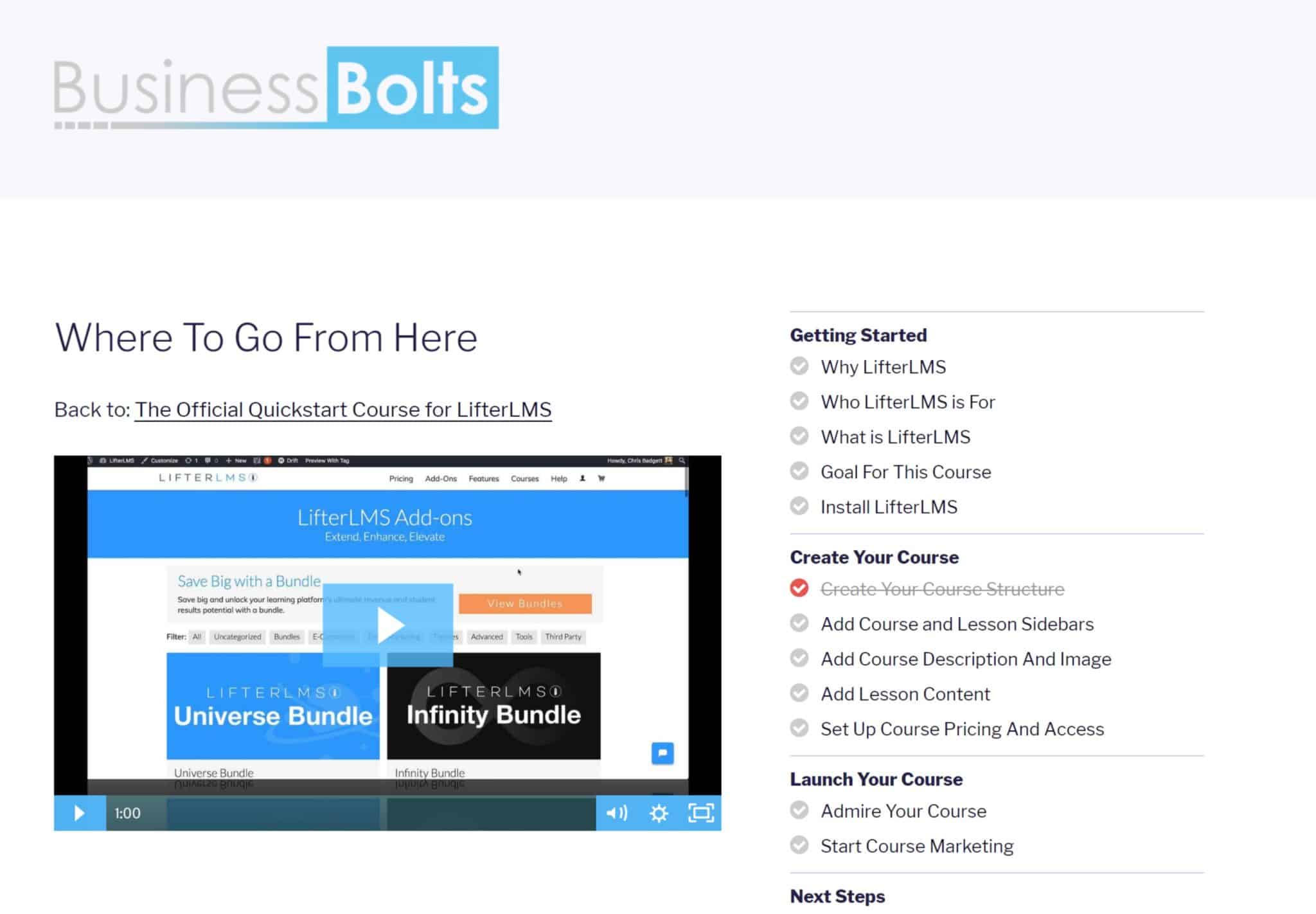
According to research, 78% of people watch online videos every week and 55% view online videos every day. Watching videos online is a popular way to consume course content.
I’m going to cover the costs of producing a video course content because that’s the current trend. If your online course will just be text-based then you can cut out a lot of these costs.
Next, we need to establish how long your online course will be. Some run 45 minutes or even less while others are 12 hours or more in length. We need a standard to help break this down.
An hour is a good starting point. Most complete online courses are at least an hour long. If you’re planning for your course to be 3 hours then you can take the 1 hour time estimate and multiple it out by 3 to give you your approximate costs. So I’ll stick with one hour of video course content for this case study.
Previous Case Studies State …
I’ve read other articles claiming it costs $10,000 and takes 90 to 240 hours on average to produce one hour of eLearning material.
My online course development costs are much less than that. I could never produce much more than an hour of video course content a year at that hourly rate! Even if you’re creating the best corporate eLearning video out there it’s probably not going to take you 240 hours or $10,000 to create one hour of video.
Now that we’ve gotten an unrealistic cost/time measurement out of the way, let’s take a look at more reasonable costs to develop an online course.
One-Time Costs vs Time Related Costs
There are a few different types of costs involved in creating online courses. The first set of costs are your one-time costs for software or equipment. You can re-use equipment or sometimes rent equipment to save money. We’ll get into the one-time costs later.
Costs that are more difficult to measure are time-related costs. Obviously, if you’re paying an instructional designer to create your online course you need to know how long it will take. That’s because many experts charge by the hour. If you’re creating the course materials on your own, it’s also nice to know your costs in time. There’s a cost to everything.
So realistically, how long does it take to develop one hour of an e-learning course?
For me, one hour of online video learning will likely be broken down into several videos that make up an hour. Most of my courses have been on the longer side (around 10 hours of content). I’d typically consider 1 hour of video a module within an online course. Then I’ll usually have a quiz at the end of it.
A quiz doesn’t take long to create. If a quiz doesn’t make sense for your course then you can create an action plan to help your students work through whatever you’re teaching (recipes for weight loss, etc …).
Videos and quizzes or an action plan make a very complete module. Or if 1 hour is enough for your entire course then you’re done at that point.
How Long to Create an Hour of Video?
Let’s start by going through an estimate of how long it takes to create that one hour of video.
But before we can get to our video time estimate, we need to consider what kind of video we’re going to create.
Will it be a live-action, screen recording, or animation-style video?
Animation Style Videos
An animation-style video where all the animations are painstakingly hand-created will likely take the longest. Fortunately, in this day and age, there are many options to help you shortcut this. One software you can use to get an animated effect is Powtoon.
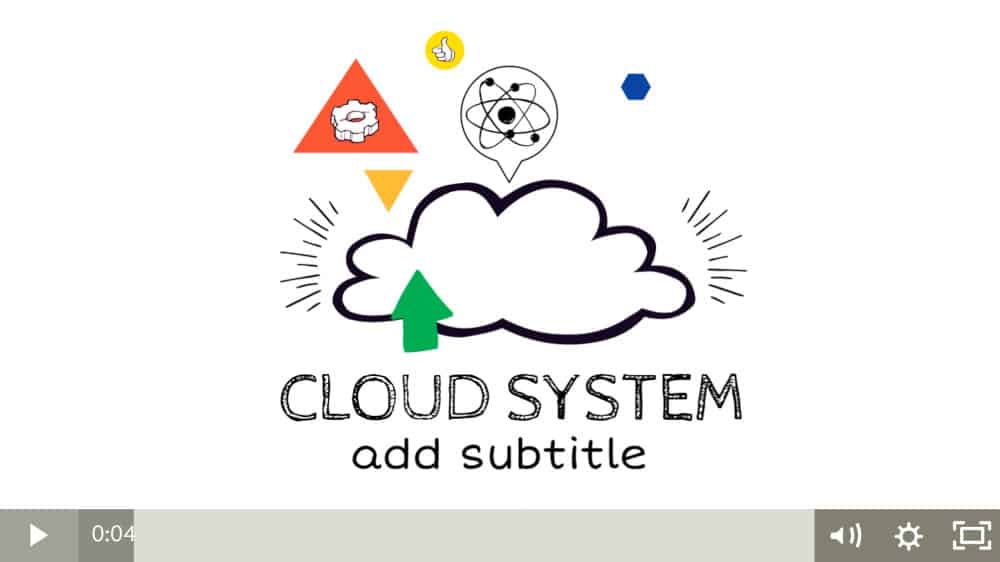
Otherwise, you’ll probably need to buy software like Adobe After Effects and add in all the animations yourself. This could add a lot of time to my estimate. Or you may need to pay an animator which is likely very expensive.
I’m not an animator so I really don’t know how long animations would take. Maybe we are talking about the $10,000 per hour estimate from above, but why do that when there are other options that enable you to still create high-value videos?
Screen Recording and Screen Capture Videos
Screen recording includes Camtasia-style videos where the screen is actually being recorded.
 For instance, if you’re creating a video on how to organize your email inbox, you would record yourself going through how to organize your email inbox.
For instance, if you’re creating a video on how to organize your email inbox, you would record yourself going through how to organize your email inbox.
Screen recording can also be used to create slideshow-style presentations where you click through the slides while talking. You essentially give the presentation on your screen and record it while doing so. You’ll see these in a lot of online programs.
Live-Action Videos
This is a video where you’re filming live-action. Live-action can include you in the video, your hands, or you can move objects around and film them as you go.
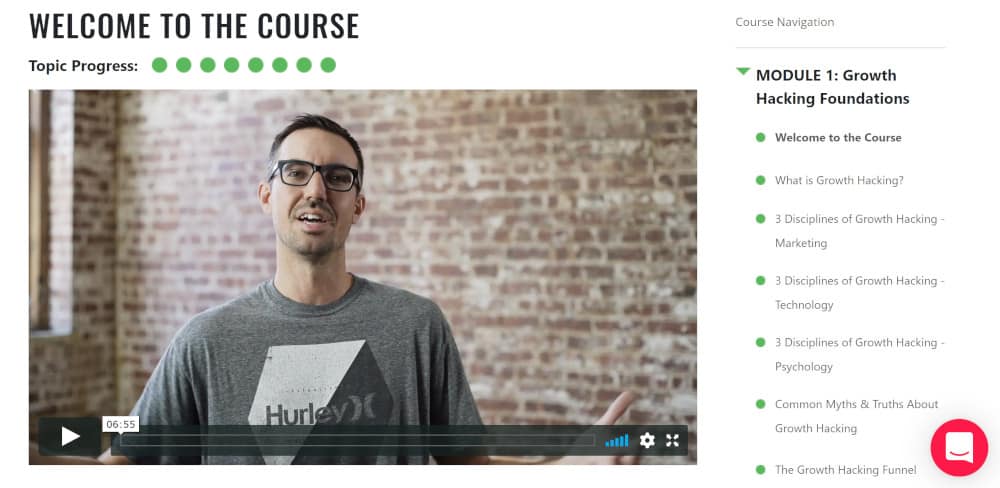 The main point with live-action is that it’s not your screen and it’s not an animated video. Instead, it’s live objects or an instructor.
The main point with live-action is that it’s not your screen and it’s not an animated video. Instead, it’s live objects or an instructor.
You can actually combine the screen capture style video with a live-action video by overlaying the live-action over your slideshow. In that case, we’ll just take the estimate from the longest one and call it good.
You need to consider what kind of video you’re creating for your online course because that impacts your time and costs. You may also have a mix.
Behind the Scenes Work
There’s a lot of work to do before you even start recording your video. I’ll cover that here …
Create an Outline First
No matter what kind of video you’re creating, you’ll start with the outline of your course first. I don’t put together hour-long videos. With trends in microlearning and feedback from clients, it makes more sense to break videos down and limit them to 10 minutes maximum.
One hour of video will hopefully be broken down into videos no longer than 10 minutes. Six or more videos per one hour of training sound about right.
Based on this you need to break down the topics you’ll cover in each video. One video per course topic is best and often that will mean you’ll have even shorter videos. After you’ve decided on your video topics, move onto an outline for each video.
Write Your Script
Even if you’re the best speaker, you may want to write out a script as part of your development process or at least fill in more blanks in your outline. Otherwise, it’ll be difficult to give a good presentation.
Make sure to think through your examples. Examples are hard to come up with off the top of your head so including those in your script beforehand will be a big help.
Include areas where a diagram might be nice. Diagrams are really helpful when you are trying to explain a complex process. Even simple topics usually benefit from a visual or diagram.
Even if you’re not an artist, you can sketch out diagrams using shapes like squares, triangles, or anything else that makes sense for you.
Polish it Up
It’s smart to polish up your script. If you want, you can read the script like a voice over in your video. Otherwise, depending on your speaking ability, you may be able to speak without a script.
It’s hard to gauge how much content you have per video. If you’ve got 10 minutes for the video, you need between 1,000 and 2,000 words. You can use that as a gauge for how much content you need.
Visual Video Decisions
There are decisions you need to make depending on what type of video you’re creating; live-action, screen recording, or animations. I’ve got a few pathways here depending on the type of video you’re creating. What you’re doing here is deciding on the visuals for your videos.
Visuals for Live Action Videos
If you’re creating live-action videos then this is the time to figure out your background. Where will you shoot the videos? Do you need any props? Figure all this out.
Imagine how professional your videos will look if you gain access to a nice background like this:

If you put some time and effort into it, you may be able to make that happen versus filming in front of a cluttered desk. Even a brick wall or plain wall will work better than a cluttered desk.
Gathering up the visuals for a live-action video is typically pretty easy, but you need to make sure you have them. You might be using a whiteboard, a big piece of paper, or a chalkboard if you’re doing a lecture-style video.
Some live-action videos work well with no visuals. That includes videos where it’s just you sitting in front of a background. Others may require items. For instance, if you’re showing people how to change the oil in their car, you may need to have a car with an engine out.
Visuals for Screen Capture Videos
With screen capture videos you’ll need to practice going through the steps on your screen. If you’re showing people how to use a special application, then make sure you’re familiar with the exact steps and know how to work through them in the right order.
Presentation Videos and Visuals
Whether screen recording or animation, presentation-style video content takes the longest. That’s because you need to create a professional presentation before you start recording.
If you’re creating an animated video, figure out who to hire or animation software to use. If you’re doing a slide show, then figure out which software you’ll use to make the slides.
There’s a lot more involved with creating presentation videos. I’ll cover it in detail below …
Steps for Getting Your Visuals Ready
Here are steps for getting the visuals ready for a presentation style video:
Start with a Template
Create the template for your presentation. If you’re using PowerPoint, then download a template or create one yourself.
Move Onto the Diagrams
Create the diagrams that you’ll include in your video.
I start with the diagrams so they’re the main focus of my PowerPoint otherwise it’s too easy to rely on bullet points. Including diagrams or other visuals will help you put together a better presentation.
Put the Slide Show Together
Once you have your template and diagrams finish up your slides. Be sure to include the diagrams.
At this point, you have the script ready plus all your visuals.
Voice Over vs Live Action Audio
Depending on what type of video you’re doing, once your visuals are ready you need to record your audio …
Recording Voice Over Audio
If you’re doing a screen capture or animation-style video you need to record the audio. It will come off better if you do it separately.
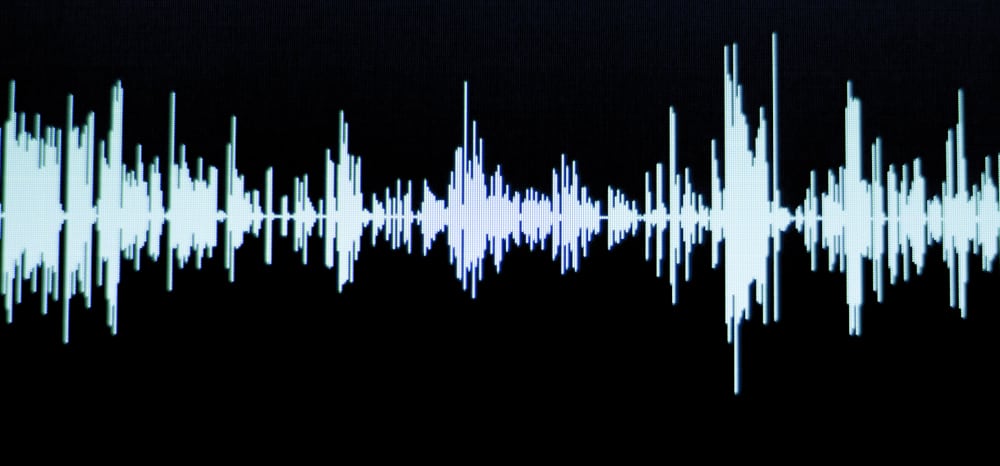
If you need to, read from your script to create your voice over. If you choose this method, it’s best if you add some inflection. Don’t just sit and read, and make sure you’re not speaking in a monotone voice.
Once you’ve got the audio recorded, you need to edit it.
From there you need to record yourself either running through the screen capture or displaying your slide show. That’s your video material.
Finally, you’ll add the audio and video together and edit that to make sure it’s the way you want it to sound and look.
Recording Live-Action Audio (and Video)
Obviously, if you’re doing a live video, you’ll typically record both the audio and video all at once. So you can save some time with live-action videos.
With live-action, you’ll likely need to spend time practicing what you’re going to say (unless you have a teleprompter) and do. In most cases, practicing may take longer, but once you’re ready to record the video you won’t have all the slide shows to create or have to match the audio and video up at the end. You also don’t need a script as you can write an outline and depending on your speaking skills record your video from that. As long as practicing doesn’t take too long you can create a live-action video much faster than a presentation video.
Once your live-action video is recorded you may need to edit it. I’ve seen videos where the video was recorded all the way through in one take. If your speaking skills are good enough to do an entire video in one take then that’s awesome. It will make for a nice conversational video. Even a short 5 to 10-minute video on a very specific topic can be very powerful.
Otherwise, if you have to edit your video that’s OK too. Essentially, you’ll fade out the part right before the error or pause it and then fade in the new section. I’ve seen many videos like this and it works OK if the pause is in a natural place (like after a pause in a sentence).
I’ve seen other videos where the fades were constant and just about everywhere. That can be very distracting for your viewer. Practice more before you start recording and you may not have to do as much editing.
Time Estimates for Online Course Development
Here’s the time estimate for each step of the online course process:
Outline and Script Creation:
No matter which type of video you’re creating, you’ll start with the outline and script creation first.
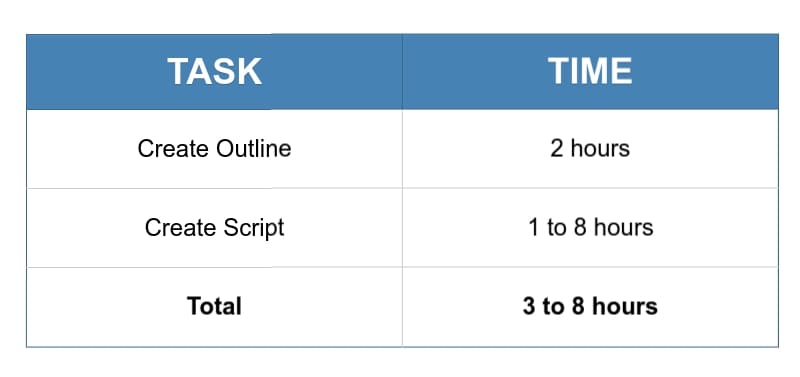
I estimate it will take 3 to 10 hours to script out 1 hour of video depending on the level of detail you’re including and your expertise of the subject matter.
Live-Action vs Presentation Video Recording
For this estimate, choose whether you’re doing a live-action or a presentation-style video. You’ll only use the hours for one or the other, not both.
Live-Action Estimates
I’ll go through the live-action estimates first:
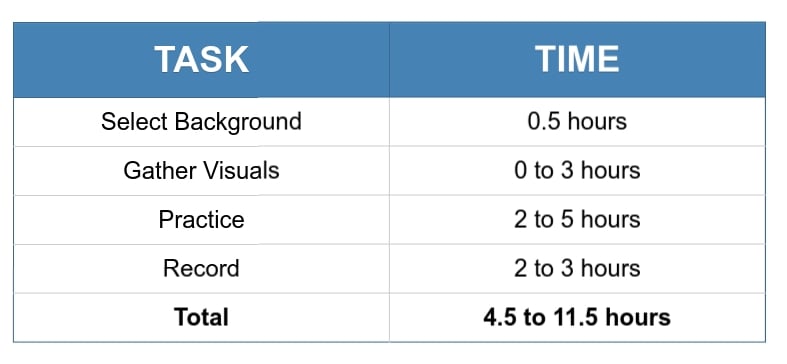
Presentation Video Estimates
I cover the estimates for a presentation-style video here:
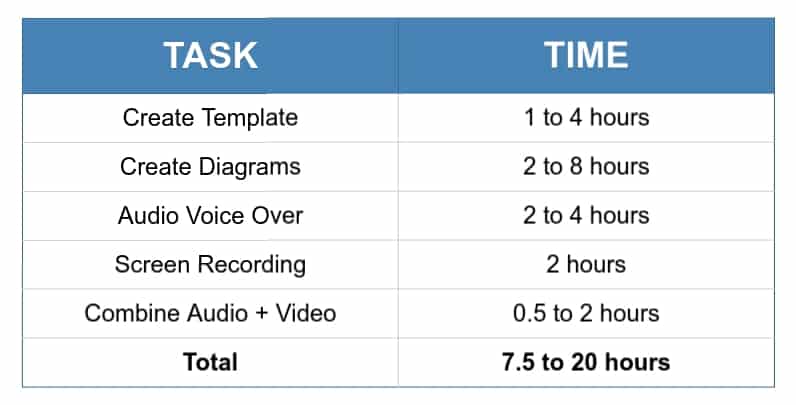
Finishing Up Your Video
This final table shows time estimates for editing and rendering your video (which is typically accomplished with software). At this point, your video is ready to upload.
Here are the time estimates for this step:
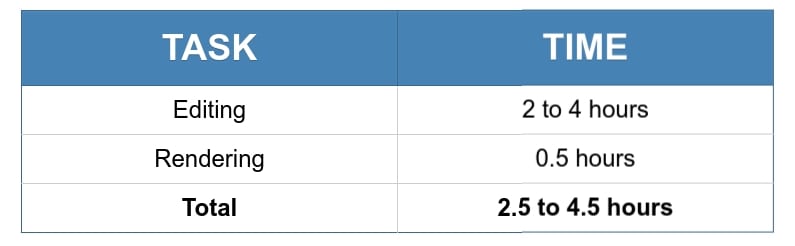
Total Time Spent for 1 Hour of Production
Here are the totals from the tables above:
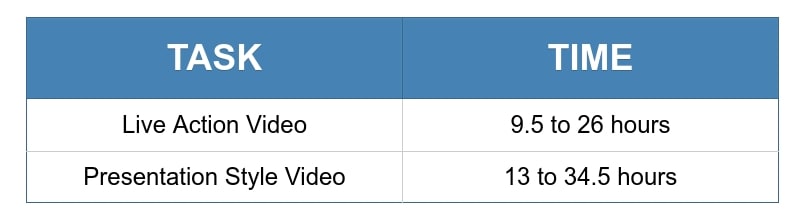
That’s a lot of hours for one hour of video!
Estimate Considerations
As you can see, live-action takes less time to do. The time can vary based on the amount of practice you do and how many breaks you need between takes. Of course, if you’re recording yourself giving a slideshow presentation, you need to create that presentation and record it live. So that will take even longer!
The thing is, these estimates are just for one hour. But if your course is several hours long, you’ll see the number per hour go down.
If you go in ready you could probably do several hour’s worth of video over a day or two. That’s with a lot of preparation; script-writing and practice, and all your visuals gathered up (if you have any) prior to the day(s) of recording.
With presentation videos, you can get your presentation template ready and then re-use it for all your videos. In addition, you can use rapid eLearning strategies to short-cut the time it takes to get all this ready. With rapid eLearning you’ll recycle templates anywhere you can use authoring tools you’re already familiar with and that saves time and other methods for fast-tracking your course creation.
The point is if you’re doing 10 hours of video total then multiplying this out by 10 probably won’t be accurate. At the very least, use the small number because you’ll get faster as you go (especially if you do it all at once).
For the 12 hours worth of video I recently created I averaged on the low-end of the estimate. That means it took me about 13 hours to produce one hour of video. So it probably took around 156 hours to produce all that video.
Cost to Develop the Video
To figure out your time costs to produce one hour of video training, you need to consider what you’re worth or what a subject matter expert in your field is worth. A subject matter expert will need to write the script, at least have input on the visuals, and probably do the recording. You could then do the editing.
For instance, if the costs are $100 an hour, then you are looking at needing them for 10.5 hours (you can do the 2.5 hours of editing). That means you’ll need to spend around $1,050 on the low end of a presentation-style video.
If you value your time at $20/hour then it will run you about $260 per one hour of produced video.
Supplemental Material
As explained above, I suggest creating an add-on to go along with the video. This takes extra time, but it will greatly enhance the value of your course. You can include a quiz (even 12 questions covering 1 hour of video will work). Quizzes or assessments make the most sense when you’re covering a difficult educational concept. For each module in my course, I created a short quiz.
If you’re covering something like weight loss, beauty, exercise, or a concept where it doesn’t make sense to offer quizzes then consider offering PDFs that fit the topic. Create an action guide, list of recipes, cheat sheets, or whatever else makes sense.
This supplemental content is usually very easy to create once you’ve created the video. I estimate it might take between 2 to 5 hours to create supplemental material for each hour of video training. It really doesn’t cost anything to create it other than your time. PDF files are free and easy to make and most online learning platforms will already allow you to add in at least basic quizzes.
Again, this is for 1 hour of training. If you’re going to produce 3 hours of video for your course then you need to multiply this out by 3. It may not get much faster as you increase the number. For instance, if it takes you 5 hours to create your supplemental material the first time it may take close to that the next time.
If you’re creating the supplemental material then realize that your time is valuable so it’s smart to have an estimate of how long it’ll take. If you’re paying someone then keep the 2 to 5-hour estimates in mind.
Time Estimates for 1 Hour of Video and Supplemental Material
Here’s the total time estimate for both the video training and the supplemental material production:
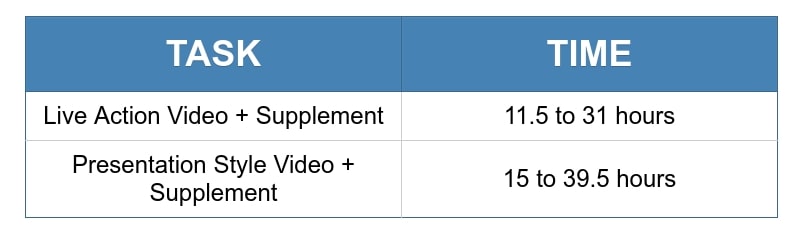
Use this to help you figure out the time it will take you and estimate the costs involved.
Costs For One-Time Physical Equipment
Now here’s where everyone will start incurring costs unless you already have all this equipment.
First of all, you need a computer, but it doesn’t need to be anything super fancy.
Hopefully, you already have access to a computer (a desktop or laptop will work). There’s so much variety in computer costs that it’s hard to estimate. Most people already have a computer (or access to one) so I’ll leave this out of the costs. If you need to purchase one then you’ll have to add it to my estimates.
Here’s a breakdown of the physical equipment you might not have yet. I’ll break it down by video style …
Equipment You’ll Need For Presentation Style Videos
With presentation style videos which include PowerPoint presentations, slide shows, and animation style videos, you’ll need to add a voice over to your visuals. In order to do this, you need a decent voice over set-up.
Typical voice over equipment includes a microphone, pre-amplifier, microphone stand, and audio mixer. My home recording studio package runs around $500 minus the costs of the computer.
You can definitely cut a little out of those costs and get closer to $300 for a decent voice over microphone set-up. There are premium options for each component so you could easily spend thousands of dollars if you want the top equipment.
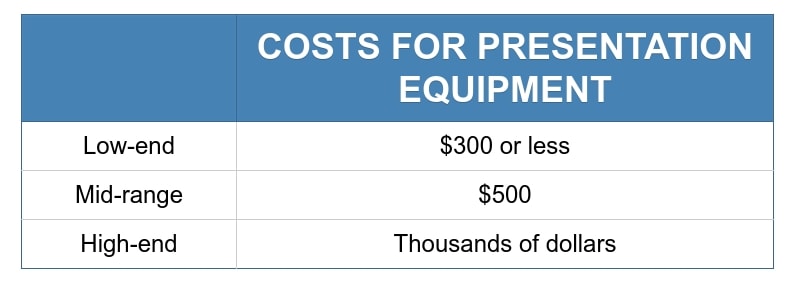
Equipment You’ll Need for Live Action Videos
If you’re producing live-action videos then you’ll need a different set of equipment. If you already have a smartphone it is possible to use the camera on that phone with no further equipment.
Another option is to purchase the voice over equipment above and buy a cheap webcam to make your videos.
Finally, if you want to create live-action videos that look even better you’ll need lighting, a video recorder, a tripod, and often a lapel pin mount style microphone called a lavalier microphone. This type of video studio setup can be expensive. It’s also possible to rent the equipment if you pay for help from a videographer.
With live-action videos, you may also need a background and props. It is possible to rent out a video studio or create your own with all the equipment set up in front of a green screen like shown below:

The background can include an office atmosphere which might mean renting out an office. If you’re thinking about renting an office, you might want to look into Wework.com where you can pay a reasonable monthly fee or even potentially rent out a conference room for a day or two. Obviously, this can go way up depending on what you need.
Here are the estimates for the equipment costs:
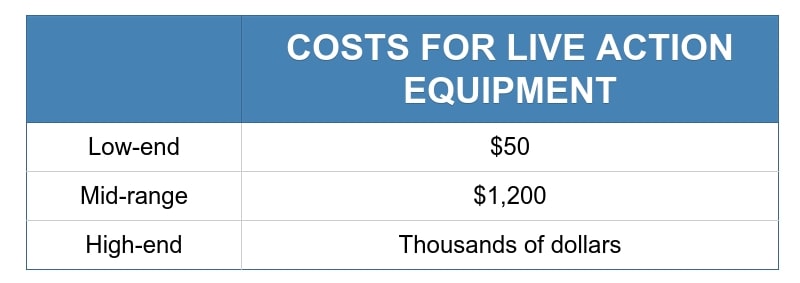
Presentation vs Live Action Video Equipment Costs
I’ve put all the information together for you here. You can choose from the presentation or live-action equipment costs and decide whether you want to be on the low-end, mid-range, or high-end of the budget.
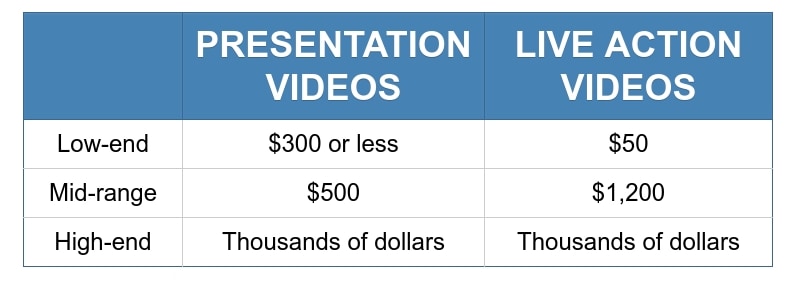
Again, there are options to spend very little money. A USB microphone will save you some money if you’re doing voice over presentations as you won’t have to buy much else.
Alternately, using your smartphone to create videos will save you a ton of money if you’re doing live-action videos. However, you’ll still need to purchase lighting if you’re planning on recording indoors.
Or you can get premium equipment and spend thousands of dollars on your recording studio. Equipment costs have a big range based on your goals.
One-Time Costs for Software
In addition to the physical equipment, you’ll need software. Once again, it’s different whether you’re doing presentation-style videos or live action videos which I’ll cover below.
Presentation Software You’ll Need
If you’re planning on creating a slideshow then you can use PowerPoint. There are a ton of PowerPoint alternatives out there if you want something different. PowerPoint comes with several other Microsoft Office applications for about $150. You may even already have PowerPoint.
Since PowerPoint is mostly a blank slate with unlimited possibilities, you may need to purchase a PowerPoint template to go with it.
I like simple PowerPoint presentations so what I’ll do is make my own template which is really not that hard. Flip through some good PowerPoint slide shows on Slideshare and get ideas from them.
The time to create your slide show template was calculated into the time estimates above, but you can instead purchase a pre-made template. You could find a free template or pay hundreds of dollars to buy a premium template or even pay to have one created especially for you.
I can’t go through every PowerPoint option here, but Prezi is another very popular choice.
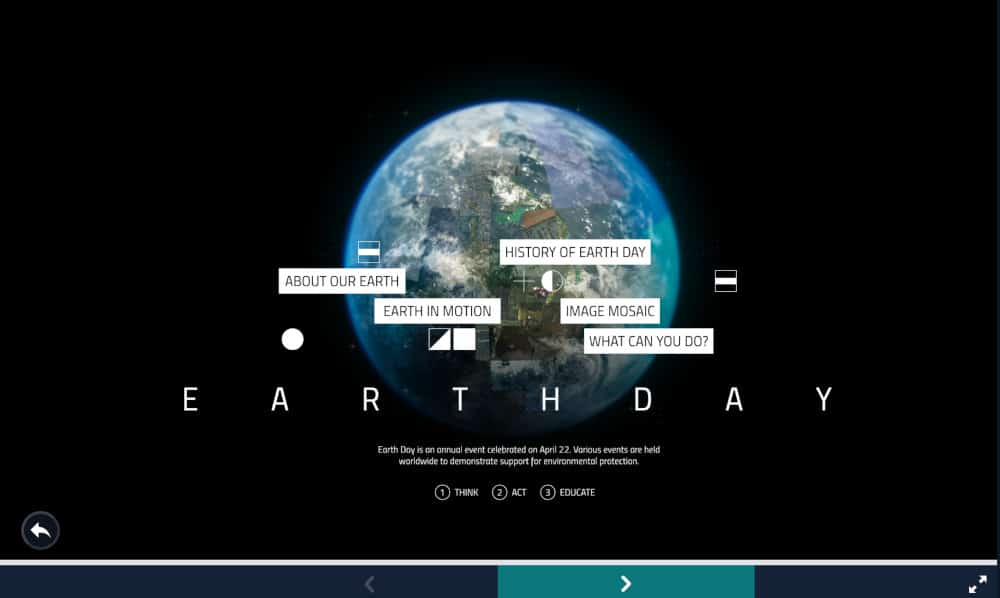 You can get Prezi for as little as $20/month and cancel when you’re done making your slide show. It’s very affordable.
You can get Prezi for as little as $20/month and cancel when you’re done making your slide show. It’s very affordable.
If you’d rather make animation-style videos then you can use an application like Powtoon. Powtoon is currently $200 a month for the premium version with unlimited exports. You can cancel that once you’ve created your videos so you don’t have to pay that forever.
Screen Recording Software You’ll Need
In addition to the software you’re using to create your video, you may also need screen recording software. Camtasia is the most popular screen recording software around. They even have a 30-day trial. It’s about $250 for Camtasia.
You may find you need audio recording software too. Audacity is free and you can use it to record and edit your voice-over audio file.
For live-action video editing, you could use Filmora which is very affordable at a $60 one-time fee. Obviously, there’s much better video editing software out there so you can easily spend hundreds of dollars for software with more features. You may find you want special effects even in a live-action video and need Adobe After Effects. This is completely optional but is fairly inexpensive if you purchase Adobe’s single app plan which runs about $30/month.
I combined PowerPoint with Camtasia to create my latest online course. The total for these two pieces of software runs around $400. I used free audio recording software to record and edit my audio files. Here are the estimates for your software costs:
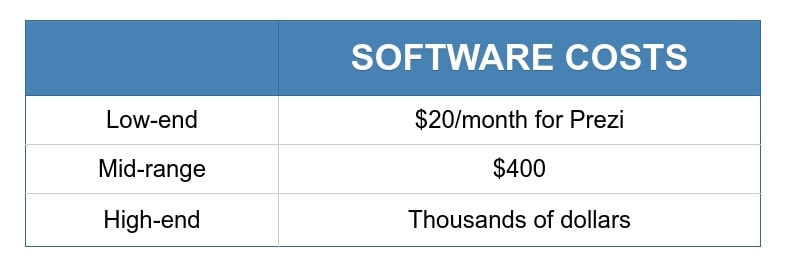
Additional One-Time Costs
Your Video Intro
Video intros will give your video training a more polished look. You can get an inexpensive video intro from Fiverr. If you already have a logo then you just give that to a designer and they’ll make a cool intro out of it. You can also add music to your intro or special sound effects and it’ll add to the professionalism of your course videos.
Getting a video intro created is more than worth the money you’ll spend. You only need one intro for all the videos in your course. If you don’t want to use Fiverr and have access to an animator then you can definitely go that route and spend more.
I spent $50 on my video intro from Fiverr, but you can get them for under $25.
Images You May Need to Purchase or Have Created
If you need any images or graphics you can get them from iStock or Envato. Even $100 will get you a lot of images or graphics. I spent about that amount on icons for my PowerPoint slides.
For my last project, I was able to make PowerPoint diagrams with the PowerPoint shapes tool. I had to create them by hand, but I didn’t spend any additional money on them (the time was factored in the above estimates).
Cost Estimates for Your Intro and Images
Here is the range in cost estimates for your video intro and images:
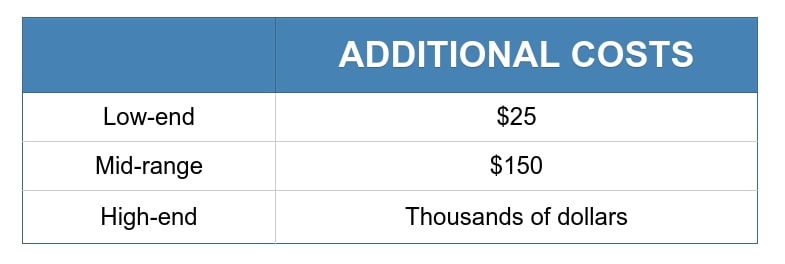
Review of Costs for 1 Hour of Online Course Development
Here’s a review of all the costs to create 1 hour of video training.
Time to Create Video:
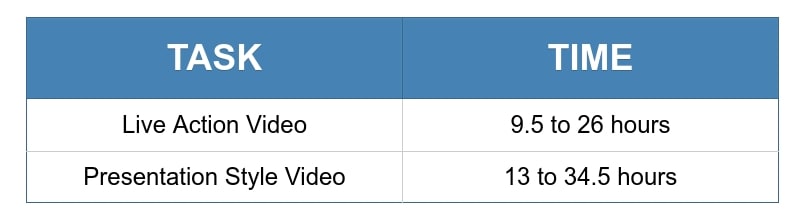
Video Training + Supplement:
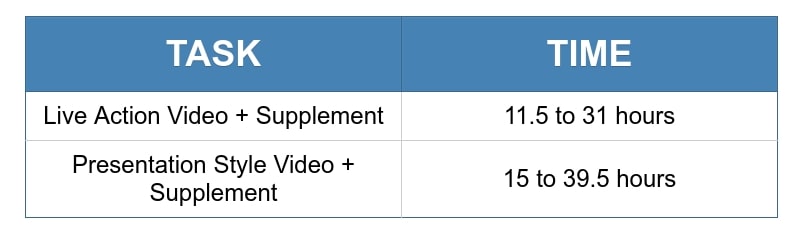
If your costs are $50/hour then on the low-end your costs are $575. If you take the highest estimate then your costs are $1,975. Again, these are your cost estimates for 1 hour of video.
Now let’s move onto the one-time costs …
Physical Equipment Costs
As you can see from the table below, there’s a minimum spend of $300 on equipment for presentation videos or $50 for live-action videos (if you already have a smartphone with a good video camera in it). The mid-range costs go up to $500 for presentation videos and $1,200 for live-action video equipment.
You can definitely spend thousands of dollars if you want premium equipment. If you’re planning on making a lot of course videos, then it can be worth it to get better equipment.
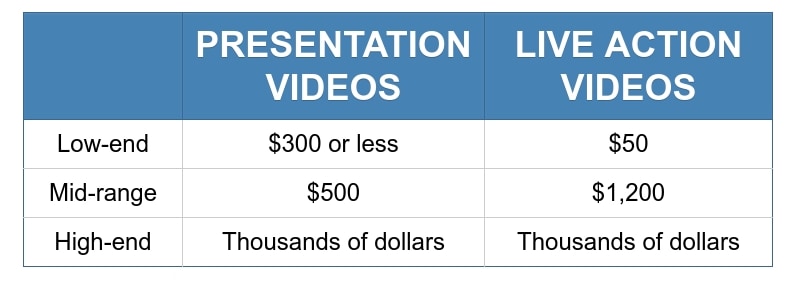
Software Costs
You will likely need to spend $400 on software especially if you’re creating slide show presentations or even just screen recordings. It’s possible to spend less with cheaper software or monthly software you cancel after you no longer need it.
You can easily spend thousands of dollars as shown in the table below if you want access to the best software.
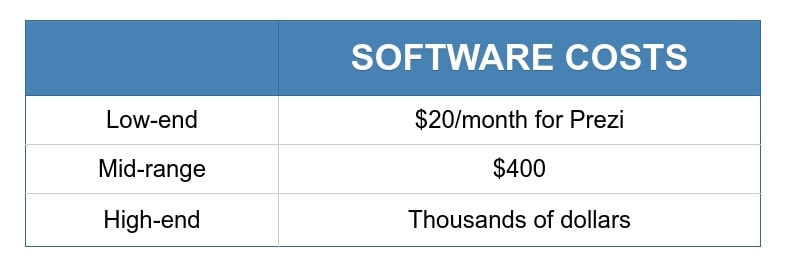
Additional Costs
You can spend as little as $25 for additional costs like a video intro. I put the mid-range estimate at $150 if you need graphics and images. Again, you can spend up to thousands of dollars on additional items to enhance your videos.
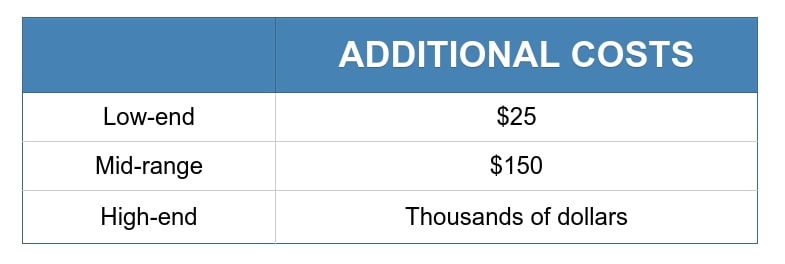
Total Costs to Develop an Hour-Long Online Course
All these one-time costs are added up in the next table:

The mid-range one-time cost estimate for presentation videos is $1,050 while the mid-range one-time cost for live action videos is $1,750. The nice thing is once you have all the equipment, software, and extras, you can re-use them. Whether you’re producing 1 hour or 12 hours of video all of this can be considered a one-time cost.
The time estimates are included here:
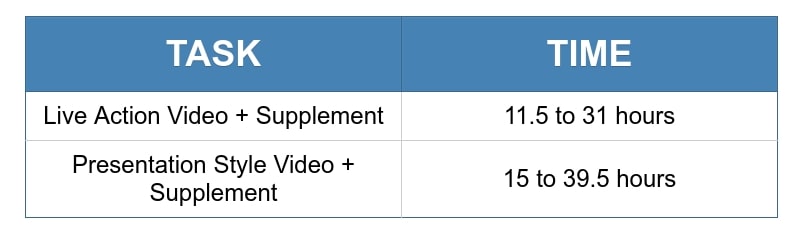 Let’s multiply those estimates out by $50/hour to find the estimated cost in time for 1 hour of online training. This table shows the low-end and high-end using $50/hour as the cost.
Let’s multiply those estimates out by $50/hour to find the estimated cost in time for 1 hour of online training. This table shows the low-end and high-end using $50/hour as the cost.

Low-end time costs for presentation videos are $750 while low-end costs for live-action videos are $575. High-end time costs for presentation videos are $1,975 while high-end estimates for live-action videos are $1,550. Again this is all using $50/hour. Depending on how much you pay per hour those numbers can go up or down.
Here’s the lowdown with time costs and one-time costs totaled up. For this table, I took the low- and high-end of the time estimated costs and the mid-range one-time costs (equipment, software, and additional costs).
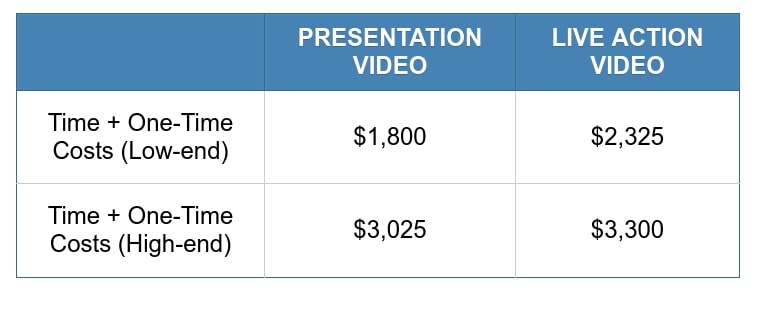 As you can see there’s a big range. On the low-end, you’ll spend around $1,800 for one hour of presentation video. On the high-end, you’ll spend around $3,025. Live-action is more expensive with the low-end coming in at around $2,325 and the high-end at $3,300 per one hour of video training.
As you can see there’s a big range. On the low-end, you’ll spend around $1,800 for one hour of presentation video. On the high-end, you’ll spend around $3,025. Live-action is more expensive with the low-end coming in at around $2,325 and the high-end at $3,300 per one hour of video training.
There’s no way to do this without a range since different video types will always result in the need for a different set of equipment and even different time estimates.
Frequently Asked Questions on Costs to Develop an Online Course
What should be included in a course development budget?
A course development budget should include all the costs associated with creating a new course, including instructional design, course materials, and delivery.
It is important to carefully consider all of the costs involved in order to ensure that the course is affordable and sustainable. In some cases, it may be necessary to seek outside funding to cover the costs of course development. However, this should be done with caution, as outside funding can often come with strings attached.
Ultimately, the best way to develop a course is to carefully consider all of the costs involved and create a budget that is both realistic and achievable.
Should I hire someone else to help with course development?
Many people choose to hire someone else to help with the development of their online courses. There are several advantages to this approach.
First, as you can imagine, it can save a lot of time. Developing an online course can be a very time-consuming process, and hiring someone else to help can free up some of your time.
Second, it can improve the quality of your course. When you hire someone else to help with the development of your course, you can tap into their expertise and experience to create a better product. Even if you’re not hiring an instructor, hiring out for your video editing or even video production can greatly improve the quality of the course.
Finally, it hiring someone can reduce your stress levels. Developing an online course can be a very stressful process, and hiring someone else to help can take some of the pressure off of you.
What factors affect the price of an online course?
The cost of an online course can vary depending on a number of factors.
One of the most important factors includes the length of the course. Shorter courses tend to be less expensive than longer courses. In addition to the length, the exact components can lower or raise the price learners are willing to pay. Video courses usually sell for more than text-based courses (although this is not always true). Supplemental materials are also a factor.
Another important factor is the reputation of the instructor or the company. Instructors or companies who are well-known in their field can successfully charge more for their courses than those who are less well-known.
Finally, the price of an online course can also be affected by the popularity of the subject matter. Courses that are in high demand tend to cost more than those that are not. Courses that will result in a major transformation for the learner can also charge more. A major transformation could be the difference between making no money as a business owner versus earning 6-figures/year. Professional certifications also result in a major transformation and are often higher-priced courses.
How long will it take to create an online course?
It really depends on the length and complexity of the course. A shorter, simpler course can be created in a matter of weeks, while a longer, more complex course can take months or even years to develop.
Based on our Course Creator Industry Report, it typically takes course creators 1 month up to 3 months to create their online course.
This range will give you time to develop the content, build the necessary infrastructure, and test the course before it goes live. Of course, there are always exceptions to the rule. If you have a very tight deadline, you may be able to create an online course in a much shorter timeframe.
However, it is important to keep in mind that rushing the development process can lead to subpar results. So if you can help it, it’s always best to give yourself ample time to create an online course that meets your learners’ needs and expectations.
Conclusion
As you can see from the tables above, I’ve estimated that one hour of video plus the supplemental material will take between 11.5 and 39.5 hours to create. Either way, if you’ve got a 40 hour work week then you should definitely be able to get at least 1 hour of video training created in that time period.
In addition, depending on how you value your time (or what you’re paying a subject matter expert), there’s a big range in cost estimates.
The mid-range one-time costs estimates go from $1,050 for presentation videos to $1,750 for live-action videos. Fortunately, with one-time costs, you can pay for the equipment and software once and then create 10 hours of online course video or even years’ worth of different courses. The one-time costs will definitely pay for themselves over time.
You can spend less or much, much more depending on the equipment you purchase, the software you use, and the additional expenses for images or graphic design.
When I multiplied my time estimates out by $50/hour also adding in the one-time costs there’s a range from $1,800 on the low end to $3,300 on the high end. Again that’s for 1 hour of online course development.
I hope this breakdown helps you see the costs involved in online course development and helps you customize these figures based on your own situation.
Online Course Platform Costs
Once you have your content, you’ll need your learning management system selected. There’s a cost for that too. So the costs for creating an online course are not the only costs you’ll have.
You may wind up using a cloud LMS like Teachable or Thinkific or hosting your own platform with a WordPress LMS plugin like LearnDash or LifterLMS. These tools often include landing pages, marketing tools, and different feature sets. Many offer different pricing tiers where you can even get a free plan to try it out.
Most course creators try to market their online course business on their own, but that also has additional costs.
Keep track of your time spent and your one-time costs to gauge what the online course development costs are for you.