Our content is reader supported, which means when you buy from links you click on, we may earn a commission.
10 Types of Videos (Along with Pros and Cons of Each)

Are you looking to create a video for your online course, product, or business?
If so, you’re in luck!
There are many different types of videos that you can create, and in this guide, we’ll take a look at the most popular ones.
While I haven’t personally created every video type here (I’ve not created motion graphics or animation videos if I’m being honest), I have created hundreds of hours worth of each of the others. I’m familiar with the best use case for each and will try to steer you in the right direction for your next video.
Each video type has its own unique benefits along with pros and cons for you as the video producer, so it’s important that you choose the type that best suits your needs.
Let’s get started!
1. Live Action Videos
Live-action videos are very popular nowadays.
Live-action videos offer a great option to add energy and excitement to the list of video options your viewers have to choose from. They can also be used to create a more personal connection with your audience since they provide a glimpse into the real people behind your brand.
In addition, live-action videos are highly shareable and engaging, making them a valuable tool for promoting your message. When used effectively, live-action videos can help you reach a wider audience and achieve your marketing goals.
Talking Head Videos
Talking head videos are a type of video that typically features a single person talking directly to the camera. They’re usually done in a studio setting or more informally, in an office or part of a home. While they can be used for a variety of purposes, they are commonly used to create instructional videos or promotional content that connects with the audience.

Talking head videos are usually fairly simple to produce, and they can be an effective way to convey information. However, they can also be quite boring if not done well.
They fit under the live-action video category, but obviously, there’s not a lot of action happening if the presenter is standing still and talking.
When creating a talking head video, it’s important to ensure that the speaker is engaging and that the content is interesting. Props like a whiteboard can add interest. If the presenter is not engaging and interesting, then the viewers will quickly lose interest.
I usually only use a talking head video as a short introduction to a course. Then I move into a more engaging slideshow presentation or screencast (or a mix of both).
Interview Videos
Interview-style videos offer a great option for gaining first-hand accounts of events, thoughts, or opinions. They can be used to add a personal touch to a story or to provide experts with a platform to share their knowledge.
When used effectively, interview-style videos can help engage and inform viewers. However, there are a few things to keep in mind when using this type of video:
- Choose interviewees who are articulate and have something interesting to say.
- Questions should be well-researched and focused in order to elicit the best possible responses. The interview probably won’t come off as well when questions aren’t prepared beforehand.
- The video should be edited skillfully in order to create a cohesive and engaging story.
Interview-style videos are a good way to build your library of videos. These videos can be done in different ways: with one interviewee, many interviewees, or even having the interviewee talk directly into the camera.
Interview videos are perfect for building relationships with customers. Plus, interviews are a good way for engaging your audience, especially if you’re looking to create a sense of community.
2. Animation Style Videos
Animation-style videos can be a great way to engage your audience and communicate your message in a creative way.

Animated videos aren’t perfect for every video type. Here are a few guidelines to help you decide when to use them:
- When you want to add personality to your message. Animation-style videos can be a fun and engaging way to get your point across. They’re also perfect for conveying messages that might be too serious or complex for live-action videos.
- When you want to stand out from the competition. With so many businesses using live-action videos, animated videos can help you set yourself apart. They’ll give your audience a unique experience they won’t soon forget.
- When you want to appeal to a wide audience. Animated videos are highly versatile and can be enjoyed by people of all ages and backgrounds. Whether you’re targeting kids or adults, animation-style videos capture attention and deliver your message in an effective way.
Animated videos are entertaining and engaging. They offer a good option for adding excitement and creativity to your video content. Animated videos can also be used to communicate difficult concepts in a more easily digestible way.
There are many different kinds of animation styles. These include 2D, 3D, motion graphics, etc. The style you choose will depend on your objectives and the message you’re trying to communicate.
Animated videos are usually quite fun to watch, and they can be very effective at grabbing attention and holding it. If you’re looking to create a video that will really stand out, animated videos are definitely worth considering.
3. Text Overlay Videos
Text overlay videos add interest to your video content and keep viewers engaged. They can be used to highlight key information, introduce new topics, or simply add a bit of personality to your video.
Text overlay videos are perfect for how-to videos. They are also effective for delivering short, concise messages.
This type of video is great for providing step-by-step instructions or highlighting key points. It’s also a good option if you want to ensure your message is seen and understood since viewers can read the text on their own.
Text overlays usually also have a voiceover accompanying the text overlay. It’s important to make sure any accompanying audio is clear and easy to understand.
Text overlay videos are made by adding text to a video clip. The text is usually overlaid on top of the video so viewers can read it while they watch. Then the audio voiceover is added to make it complete.
When using text overlay videos, it’s important to use them sparingly and only when they add value to the video. Overusing text overlay can be distracting and may cause viewers to tune out.
If you’re not sure whether or not a text overlay video is right for your project, consider these three questions:
- Does the text add value to the video?
- Is the audio clear and easy to understand?
- Will the text distract from the video content?
If you can answer yes to all three questions, then a text overlay video may be a great option for your project.
4. Whiteboard Videos
Whiteboard videos help explain complex concepts in a simple and engaging way. They are perfect for educational content or explainer videos. They work well because they are easy to follow and help to break down complex concepts into more manageable chunks.
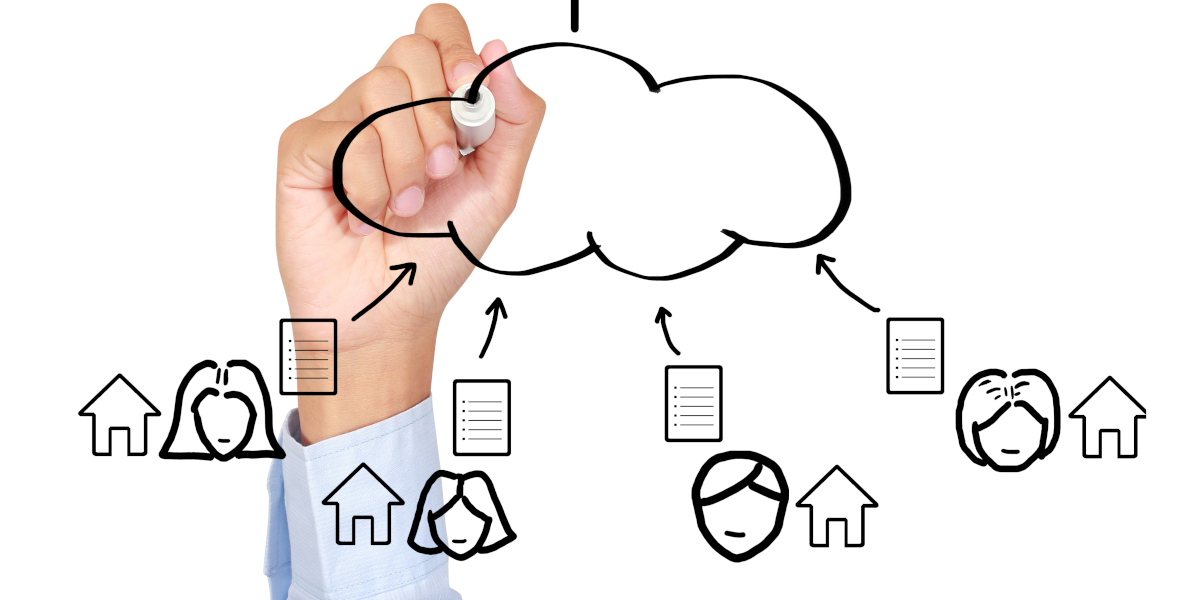
Like animated videos, whiteboard videos are also effective at conveying information that is otherwise difficult to understand. They are often ideal for training or educational purposes.
Additionally, whiteboard animation videos are often more engaging than traditional videos, making them more likely to hold viewers’ attention. As a result, they can be an excellent tool for marketing or advertising campaigns. In addition, whiteboard animation software is very simple to use.
5. Motion Graphics Videos
Motion graphic videos engage your audience and communicate information in an engaging and visually appealing way.
However, there are a few things to consider before using this type of video:
- Motion graphic videos work best when used to convey simple concepts or ideas. If you’re trying to communicate something complex, it’s often best to stick with a traditional video or animation.
- Motion graphic videos can be quite expensive to produce, so it’s important to make sure that you have the budget for them.
- Lastly, motion graphic videos tend to be quite short (because of their costs), so they’re not ideal for lengthy presentations or speeches.
Motion graphics videos are often used to promote products or services. They’re short, attention-grabbing, and easy to understand. That’s why they are great for promoting events, promotions, and other activities.
6. Screencast Videos
Screencast videos are a perfect option for sharing information or providing instructions. If you have a process you want to capture and share, or if you need to explain something that is difficult to understand in writing, a screencast video can be very helpful.
Screencasts are useful for walking learners around something as simple as an Excel file or as complex as programming or the use of specific software.
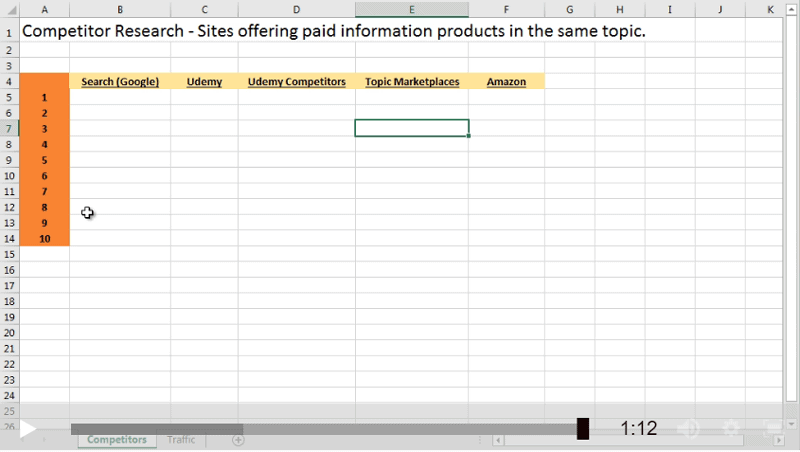
Screencast videos are typically created for educational purposes or demonstration purposes. A screencast is an effective way to demonstrate how something works so they work well for tutorials or how-to videos.
Screencast videos are usually narrated so that the viewer can follow along. When creating screencasts, you will add in a voice-over either created by the person running the screencast video or a professional. Screencasts are also often made with on-screen text or annotations, to help explain what is happening.
7. Live Action/Screencast Videos
Live action/screencast videos are an effective way to communicate information. These are a mix between a screencast and a live-action or talking head video. The video will switch between the screencast and the person giving the presentation or they can include both.
They are very popular and hold the viewers’ attention more than either video type alone.
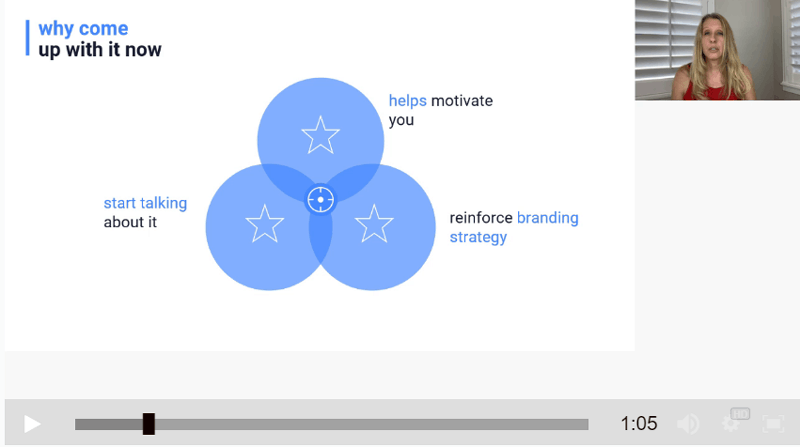
A live-action/screencast video is a recording of someone’s screen while they are talking or narrating. Screencasts show exactly what is happening on a screen, and how to do something step-by-step. Screencasting is often used by YouTubers and podcasters to record their screen while they talk, but it can also be used for educational purposes, or to create marketing videos.
One of the easiest ways to get the live-action/screencast effect is to record yourself as you present a PowerPoint. Then align both the screencast of your PowerPoint with the video of you presenting it side by side.
8. Live Streaming Videos
Live streaming is an emerging trend that will continue to grow in popularity. Streaming video is most effective on Facebook, where people tend to interact more with live events.
Live videos offer a great way to connect with your audience in real-time. You can use it to host events, give presentations, or offer exclusive content.
Live streaming is especially useful for companies that want to communicate directly with customers. Companies should consider creating live-streaming videos if they want to increase the number of views and followers they have.
9. 360° Videos
360-degree videos are a great way to capture an immersive experience. This is a newer type of video that is slowly gaining popularity. Only 14% of businesses reported using 360-degree videos.
Brands can create an immersive experience by putting viewers inside the action with a 360-degree video. Although they are a new type of video, they seem to work well since 74% of video marketers claim they’ve seen success using 360-degree videos.
Keep in mind that 360-degree videos are best viewed on a virtual reality headset or a 360-degree compatible player. This will allow viewers to get the full immersive experience.
A 360-degree video allows the viewer to feel like they are inside the video and witness the action firsthand. This gives people a behind-the-scenes look at your company or product or captures events like fashion or sporting events.
10. Virtual Reality (VR) Videos
Virtual reality (VR) videos are another video format that allows you to immerse yourself in a different world. VR videos are also newer, but growing in popularity. Approximately 42.9 million people in the U.S. have access to a VR product (like a VR headset).

They can be used for entertainment, education, or even therapy.
Virtual reality videos are similar to 360 videos, except that viewers can move around the scene. A virtual reality experience definitely helps customers remember information better than other forms of media.
Home improvement brands like Lowe’s offer virtual reality experiences to help people complete projects which is a great use of this new technology.
FAQs on Video Types
How to choose the type of video to use?
Choosing a video type can be tricky. There are so many options out there, and it can be hard to know which one is right for you. Here are a few things to consider when choosing a video type:
- What is the purpose of the video? Is it for entertainment, education, or something else?
- Who is the target audience? Consider age, gender, interests, etc.
- What style do you want the video to have? Funny, serious, personal, etc.
- How long do you want the video to be? Shorter videos are usually more attention-grabbing than longer ones.
- What kind of budget do you have? Some video types are more expensive to produce than others.
What type of videos attract people?
There’s no one answer to this question since people are attracted to different types of videos for different reasons. We know from a 2022 study conducted by Zenith Media that the average person spends 100 minutes per day watching video online. So that’s a lot of videos!
Because of the sheer volume of video people watch, you can’t go wrong with just about any type as long as it’s professional and on a topic people are interested in.
Some of the most popular types of videos include tutorials, product reviews, and unboxing videos (where someone buys a product and then unboxes it as they record it).
People are often looking for helpful information when they watch tutorials, and they’re looking for an inside look at a product before they make a purchase. Unboxing videos are also popular because people enjoy seeing what’s inside a package, especially if it’s something they’re thinking about buying.
What is the difference between video and animation?
When most people think of animation, they picture cartoons like Mickey Mouse or Bugs Bunny. However, animation is actually a very versatile medium that can be used for a wide variety of purposes. For example, animators can create educational videos or informational graphic presentations.
The key difference between animation and live-action video is that animation is created entirely through computer graphics. Live-action video is filmed with real people or objects.
This means animators have complete control over the images they create, whereas filmmakers must work with the limitations of reality. As a result, animation can be an extremely effective way to communicate complex ideas or tell fictional stories.
Is animation considered video?
Animation is a video format consisting of a series of frames displayed sequentially. Each frame consists of an image (a single static picture) followed by a short delay before the next frame appears. When these images are played back in sequence, the viewer sees motion between each frame.
Animation was invented in the early 20th century and became popular during the 1950s. Today, animation is used in television commercials, movies, music videos, computer games, and animations. It is definitely considered a video format.
Conclusion
85% of US internet users watch videos online. That’s why creating videos for your business will always be well worth the time.
As mentioned, there are many different types of videos including live-action, screencasts, animated videos, and more. Each one has a best use case so be sure to select the type of video that most the most sense for your goals and objectives.
It’s important to choose a video type that will be most effective in achieving your desired outcome. Now, start creating!