Our content is reader supported, which means when you buy from links you click on, we may earn a commission.
Rapid eLearning: Can You Really Create Your Next Online Training in a Snap?

Is it possible to create an online course in weeks instead of months?
It is, but you’ve got to have a plan.
In a traditional education and training settings, a teacher or course instructor might have weeks or even months to prepare a curriculum, a syllabus, and a series of courses.
But as more and more classes and training shift to an online format, potentially permanently, haste is the new name of the game.
According to my online course development experience, it can take between 9 and up to 35 hours of effort to create just one hour of online training.
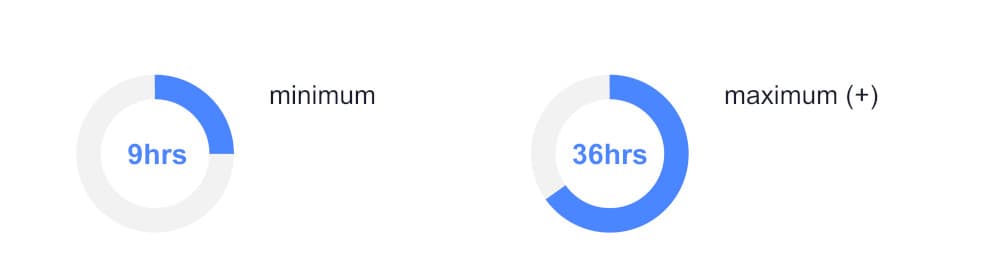
And based on the research from a subset of course creator interviews, 35% reported spending 6 months or longer creating their courses. So a third spend half a year or longer.
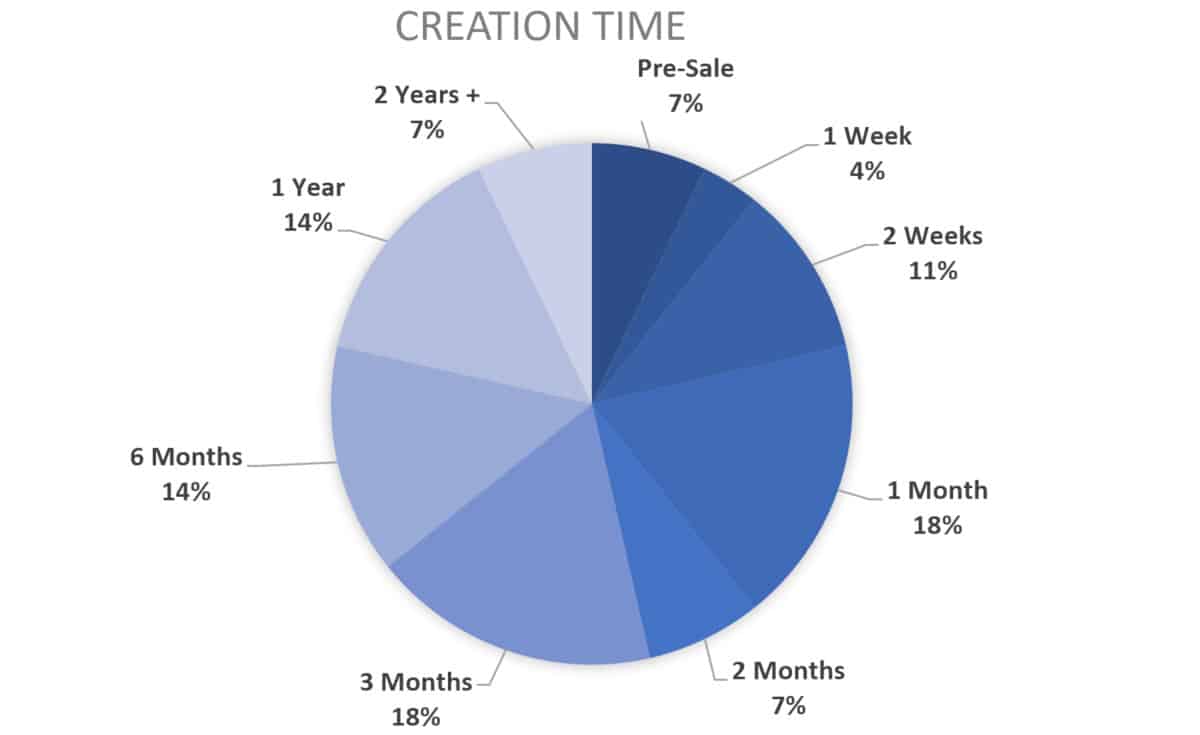
On the flip side, 43% of course creators reported spending between 1 and 3 months to create their course. And the most interesting statistic of all is that 4% created a course in 1 week and 11% polished it off in 2 weeks.
So what’s the difference between those that take 6 months or more and those creating a course in 2 weeks or less?
Whether they realize it or not, the faster course creators are likely to use rapid eLearning strategies to get their courses wrapped up in weeks instead of months.
You have far more flexibility than you think. It’s possible to build successful projects with minimal development time with rapid eLearning. Plus you can set up the final product for re-use in a way that was never possible with traditional in-person learning.
What is Rapid eLearning?
Just like there’s no uniform definition of traditional eLearning, there’s no uniform definition of rapid eLearning. It loosely fits under the set of instructional design models which are processes to help with the development of training.
In general, rapid eLearning refers to online courses created in less than a month, typically in two to three weeks. A rapid eLearning course is often led by subject matter experts, but can be tailored for instruction by:
- Department instructors or trainers
- Management
- Student teachers
- Human resources staff
Rapid eLearning authoring tools range from Camtasia to iSpring Suite to Microsoft Office (most notably PowerPoint). They can be designed specifically for mobile devices, for company/university computers, or for online learning platforms that have specific software incorporated into the lessons.
When to Use Rapid eLearning
It goes without saying that rapid eLearning is most useful when a teacher, professor, development professional, or graphic designer has only a little bit of development time before the course must go live. So essentially, when there’s a big deadline looming in the not so distant future.
However, rapid eLearning can be an especially good fit for your business needs in the following situations:
- Building a new course with no pre-existing materials.
- Updating existing course materials to match new brands, products, or processes.
- The course is a prototype or will be modified often going forward.
- An organization has dynamic needs for a course and requires flexibility.
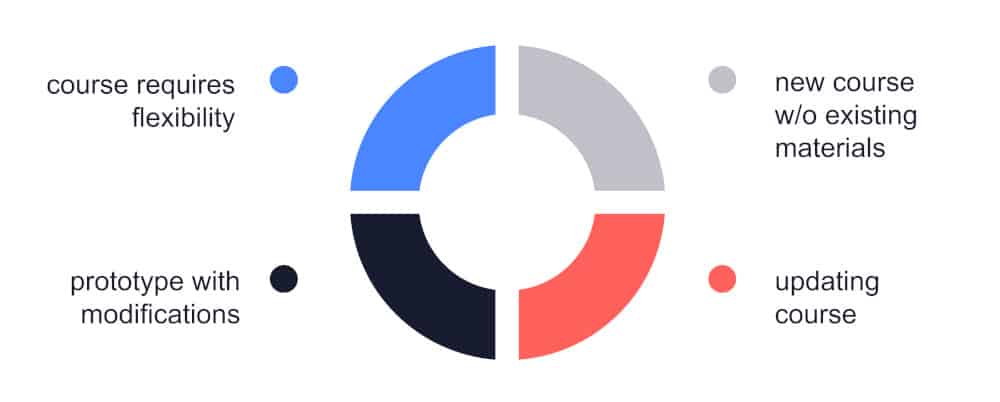
By contrast, rapid eLearning may NOT always fit, especially when the following situations arise:
- The course must be as polished as possible.
- The course has a high budget that justifies a significant investment.
- A large number of subject matter experts expect to review the course and add feedback.
- The audience is so large that multiple learning styles must be incorporated.

So think about whether rapid eLearning makes sense before you get started in this direction.
Despite your budget or the time limit you have to create your course though, wouldn’t you like to get it done sooner rather than later if possible? In many cases, it’s still worth looking into rapid eLearning strategies and trying to incorporate them into components of your training where it fits.
Ways to Increase the Success of Rapid eLearning
Two or three weeks may not seem like much time, but with careful planning, you can ensure that you don’t miss your deadline and the course is still highly effective. The following includes a few keys to your success.
1. Familiarity with the Chosen eLearning Authoring Tool
Perhaps the most important decision to make is which tool will be used for most or even all of the course building. If you or your subject matter expert or instructional designer is already familiar with a rapid authoring tool, then quick and painless course creation is far more likely to succeed.
There are many available eLearning authoring tools, all with their own benefits and drawbacks. You’ll have to decide which tools you’re using. For instance:
- If you’re creating a live video it’s possible just to shoot the video and use a video editing tool to produce it.
- Presentation style training can be created with PowerPoint and Camtasia.
- Alternatively, an authoring tool like Captivate or iSpring Suite can add interactivity to your training.
The key is, do you or the person creating the online course training material already know how to use the tool?
If not, you’re going to have to factor in time for learning how to use it.
If time is absolutely crucial, then make sure to choose a tool you or whoever is creating the training is familiar with. You will not be able to make the 2-3 week deadline if you have to learn how to use a new set of tools on top of creating your training.
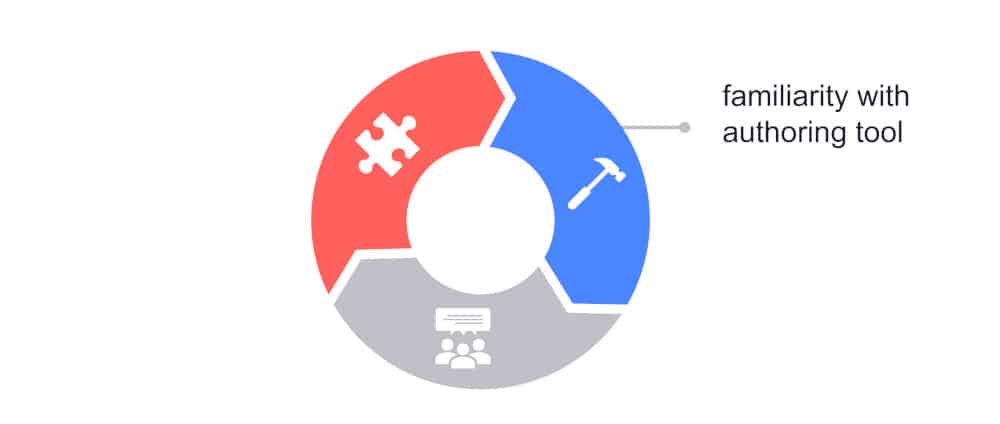
2. Spend Time Reviewing the Learning Material
Next, make sure the learning material (like course outlines, images, video ideas, etc …) are exhaustively reviewed before any recording is done. That way you’ll determine if they need any modifications.
What matters most is the accuracy and applicability of the material. If you have to go back and change things once you’ve begun recording you will waste time. So before you start recording any training, make sure the material is 100% ready to go.
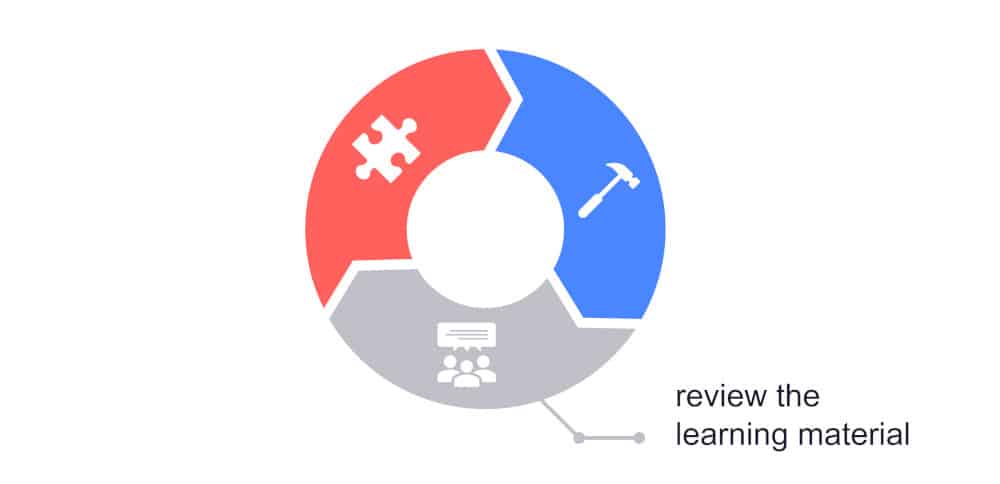
3. Learning Strategy Embedded in the Material
There’s nothing worse than throwing together a course that really doesn’t provide the transformation you’re hoping to give your learners.
It doesn’t matter how shiny, informative, or quickly designed an online course is if the audience doesn’t retain the most important aspects of the training content itself. It can be difficult to add this in later so be sure you have it to start with. Otherwise, you may find you have to reorganize the course videos later on which will once again waste a lot of time.
Plan out how you want the audience to use the information you’re giving them. You also want to figure out what successful incorporation would look like and how to measure comprehension after the class itself. This will help you focus on the most important parts of the course while trimming the unnecessary fat.
As I’m sure you’ll agree, creating less video takes less time.
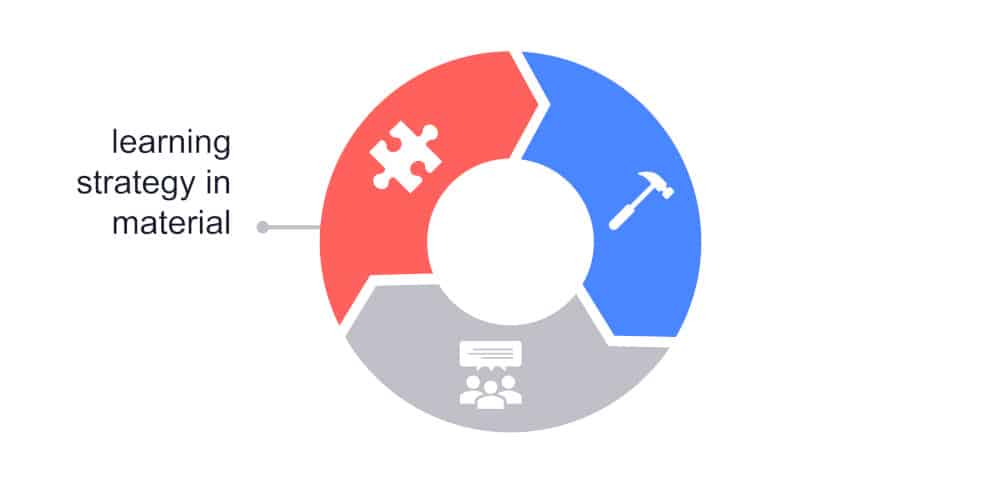
Using and Re-Using Rapid eLearning Modules
When it comes to rapid eLearning, the finished product (even small components like lessons) can be reused for different projects. That’s true whether you need to update original learning content or spin-off several different courses from the main one. It’s also true from lesson to lesson within the same course or the quizzes within your training.
Here are a few ideas to help you maximize your time:
- Create standard templates, fonts, colors, audio files, and layouts so you can copy and paste as needed. Platforms like iSpring Suite or Articulate Storyline make it possible to customize these templates for easy building blocks.
- PowerPoint master slides can be re-used as can templates to help convey your talking points.
- You can even take Microsoft Word and use it for an outline template to help you jump-start your next course outline.
- Word can also be used for script templates. This might include re-using the same introduction in your courses or even each module. You can also copy and paste starter sentences as well as video wrap-up sentences to use in each lesson.
- And re-using an intro along with the audio music for the intro from course to course is a no brainer.
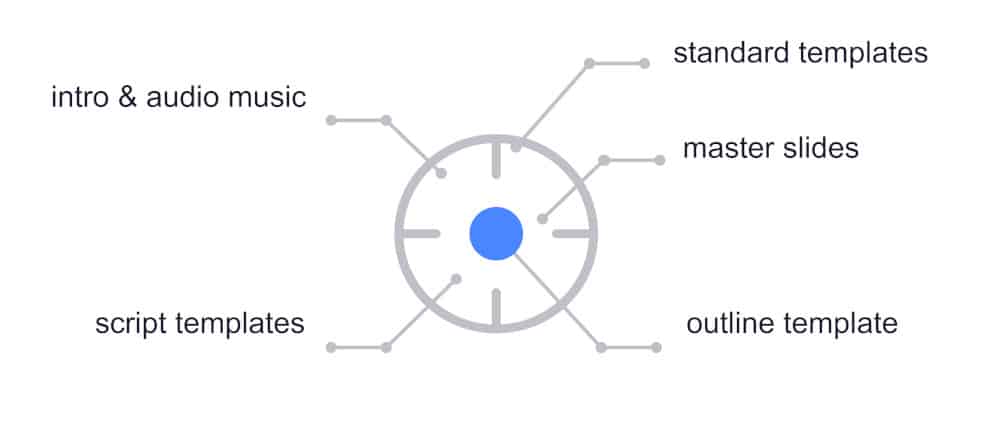
All this helps make the creation of each lesson, each module, and each course as streamlined as possible.
It’s important to remember, however, that learning typically happens best when the eLearning course content is most engaging. Studies suggest that the average person can only hold their attention span while learning for a grand total of just 8 seconds.
Training content that is too repetitive or lacks social learning runs the risk of de-engagement. Even slight modifications to a standardized template can help keep your learners engaged.
eLearning Course Assessments
How can you be sure that your rapid training content has been successfully absorbed by your audience?
Online courses are especially tricky in terms of assessments. That’s because it is hard to measure whether or not the user is distracted. Alternatively, they may lag behind on mobile devices or pull up the information on their computer as they go.
Here are some best practices for online course assessments:
- Set out assessment standards at the beginning, not the end.
- Be clear on the learning goals and why they are important.
- Next, make recommendations for how the learner can leverage the content itself to understand these benchmarks.
- Finally, test learners for comprehension using quizzes or exams.
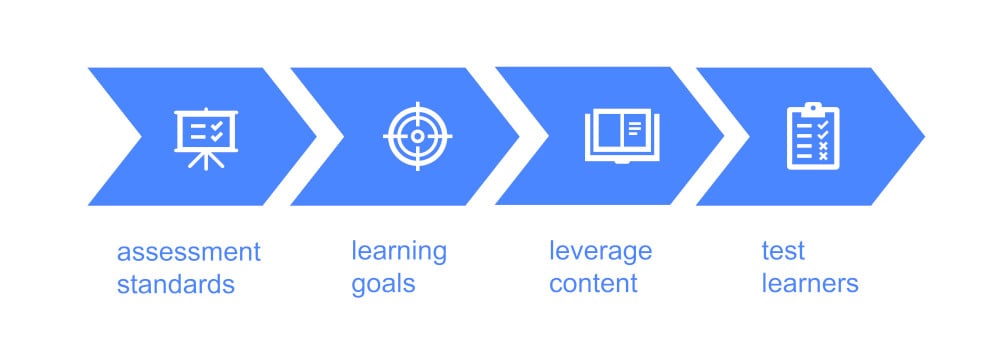
Whenever possible, set up your eLearning course assessments to be ongoing. That way a user can get reinforcement and sustain their knowledge.
FAQs on Rapid eLearning
What is Rapid eLearning development?
Rapid eLearning development is the process of creating eLearning courses in a shorter timeframe, without sacrificing quality or features. There are a variety of ways to achieve rapid eLearning development, including using templates, reusing existing content, and leveraging technology.
While rapid eLearning development can save time and money, it is important to make sure that the resulting course is still high-quality and engaging.
What are rapid eLearning tools?
Rapid eLearning tools allow users to create eLearning courses without any programming or authoring knowledge.
Some popular rapid eLearning tools include Articulate Storyline, Adobe Captivate, and iSpring Suite.
What is rapid content development?
Rapid content development can be done in a number of ways, but the most common is through the use of content templates.
Content templates provide a starting point for creating content, and they can be used to create both text and visual content.
The Big Picture
It will always take development time for you to produce a high-quality piece of educational or complex training content.
However, rapid eLearning can permit a much faster route to a finished product. Following a rapid eLearning development process allows you to finish a course in as little as 2 to 3 weeks. Plus you’ll create a course keeping best instructional design practices in mind.
This requires careful planning, including the planning of development time, planning of instructional design tools, and planning of assessments. The benefits, however, include not just time and money but also practical execution and re-usability in future courses.
Take a look at a few of our course creator interviews for more ideas on how to quickly create online training. Moxie Media and Isaac Prentice use similar rapid eLearning strategies to create highly valuable courses for their learners at record-breaking speeds.