Our content is reader supported, which means when you buy from links you click on, we may earn a commission.
18 Video Experts & Course Creators Reveal Their Best Tips for Online Course Videos

When someone asks you what the best format for online courses and online training is, what do you think of? Most people will say it’s video!
That’s because videos engage and immerse learners.
Videos boast a higher retention rate then other formats and an increase in understanding. In this day and age videos are also easy to access.
But they’re not easy to create. Creating great online training video takes a long time. And there’s no cookie cutter approach to making great videos.
That’s why it’s important for you to gain a solid handle on how to produce effective elearning video before you ever start.
So I reached out to 18 video experts and course creators and asked them the following question:
What’s your best tip for making online course videos?
Here’s what they said …
1. James Costa
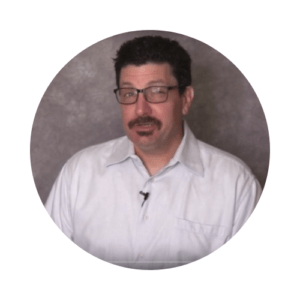 ~ Photographer, video producer and YouTuber with online courses designed to teach people how to create and edit their own videos.
~ Photographer, video producer and YouTuber with online courses designed to teach people how to create and edit their own videos.
“Incorporating video into course creation can greatly increase sales because people are visual creatures. We respond to images and videos far greater than text alone. The most effective method of delivery is video.
Tip 1) One of the best suggestions I can make is to work in batches. It takes a lot of time to create a course, weeks, even months. I found, in my course creation, that fully covering one topic in a sitting is the best way to get through the takes efficiently. Think of sections of your training like chapters of a book. You can power through it by finishing one topic (or chapter) and then moving on to the next.
Tip 2) You also want to keep video sections of your course short enough to be uploaded (or downloaded) within a reasonable amount of time. If you do a 3 hour long video and expect customers to download it, that will take a while, depending on internet speeds, and might upset your learners and lead to refunds and angry customers.
Tip 3) Offer your prospective customers a mini version or preview course for free to increase potential sales. What do I mean? Many people offer free PDF’s as a way to build their lists. This is a time tested approach and works well, but to stay relevant, you might want to try offering a free video in the form of a mini course based on your full paid course. You might consider offering the opening point or topic to test the full project. I have a free 5 minute preview available the includes a few short points as my teaser for my course.
Tip 4) Decide how to present the video portion of your course. By this I mean, will you be on camera (talking head style), will you screen-cast your video (where you appear on camera in a small box while most of the screen shows your training), will you only show the training on screen (where you do not appear on screen at all but perhaps are only heard as a voice over), or will your course videos be some combination of these styles.
This is an important one.
If you’re not comfortable on camera you might consider limiting your on camera appearances. I would recommend appearing on camera a bit if you can, especially in the beginning as this humanizes you and helps establish you as the… Click To TweetCourse creators have to remember they are selling themselves as much as they are selling the expertise contained within their courses.”
—
2. Darren Cottingham
 ~ Founder of DT Driver Training, provider of online driving courses.
~ Founder of DT Driver Training, provider of online driving courses.
“DT Driver Training produces online video-based courses for the transport industry. It’s an industry with typically low literacy rates and high numbers of people with English as a second language.
To overcome this we keep videos short so they fall within the attention span of someone who may have learning difficulties or who is having to concentrate hard because it’s not in their first language. This means most videos are less than ten minutes long.
We use a lot of superimposed text to support voice over on the video. - Darren Cottingham Click To TweetText and other on-screen elements are kept reasonably large because many people view the training on their smartphone.
We use Vimeo Pro so users can speed up and slow down the video. Our voice over is delivered at a reasonably slow pace; this works well for all users, but users who feel they can listen faster can play the videos faster.”
—
3. Shaan Patel
 ~ Founder and CEO of Prep Expert which provides SAT & ACT prep courses.
~ Founder and CEO of Prep Expert which provides SAT & ACT prep courses.
“One of the best things you can do when creating an online course is to include a brief introduction and recap to each lesson.
The intro is great for providing students a head’s up over the major points to be included in that lesson.
Conversely, the recap reinforces what was discussed and should provide bullet points covering the most important information to remember when tackling future course lessons. - Shaan Patel Click To TweetThis way, there is a continuity of information that students retain from lesson to lesson.”
—
4. Edward Sturm
 ~ Director of Marketing for Speek, a no-registration online voice recorder adopted heavily in the education space.
~ Director of Marketing for Speek, a no-registration online voice recorder adopted heavily in the education space.
“Well before Speek, back in 2015, I made a 2.5 hour long video information product, called The Viral Bible, teaching people how to make viral content. We sold a few thousand copies so I have strong opinions on how to create a video course.
First, use a spare monitor as a teleprompter. We learned this the hard way wasting days not being able to memorize lines. It will save you a lot of time if you put up bullet points on a monitor out of frame.
Second, jump cuts are invaluable. While years ago long takes used to be seen as more professional and engaging, due to the success of vlogging, rapid cuts are now widely accepted in professional video.
Long takes waste time to get right and are no longer necessary for video-based courses. Use jump cuts like you would see in any vlog. - Edward Sturm Click To TweetIt will save you time and energy.
My final tip, use marketplaces to save time. I would recommend getting icons from FlatIcon and graphics and animations from Envato Marketplace. FlatIcon is free while Envato is cheap. This will help immensely in your video teaser and in making your course look professional.”
—
5. Jenn Stull
 ~ Founder of Calcworkshop LLC, provider of online calculus training.
~ Founder of Calcworkshop LLC, provider of online calculus training.
“Audio is usually the most overlooked aspect of a project, especially for new course creators. Make sure you’re offering clear audio without echo and synced to the video. To combat echo, ensure the room you’re filming in has plenty of curtains or soft material around. Otherwise, your audio will suffer. Also, you can use a lavaliere that keeps the mic close to your mouth, which inherently prevents echo from occurring.
Pro-tip: The lav mics that come with wireless systems are usually are not the best. Plan to upgrade the mic to something like a Countryman B3 or similar. As the saying goes, you get what you pay for. You can recoup the cost from the video editor who doesn’t have to spend extra time massaging your audio, as it already sounds great going in.
To alleviate the sync issues, always record an extra audio track on a standalone recorder (i.e., Zoom, Tascam, etc.) in addition to the camera. You can use the audio from the camera as a reference source to sync to in post-production.
White balance is essential for high-quality video. At the beginning of each session, use a white balance card to set the white balance on the camera. Also, film a few frames of the white balance card so you can adjust in post if something is off. Without a reference, it’s almost impossible to fix later.
Pro-tip: If you’re filming in a studio, ensure the camera and studio lights have both had a chance to warm up (say ~ 20 min) before setting the white balance. The white balance may change as the camera sensor and lights heat up.
Film in the highest quality setting available to future proof your work, especially if you’re doing evergreen content. - Jenn Stull Click To TweetYou may only need 1080p now, but once 4K streaming is mainstream, you’ll be glad you did.”
—
6. Shayna Pond
 ~ President of Model Teaching, offering online professional development training courses for teachers.
~ President of Model Teaching, offering online professional development training courses for teachers.
“Spend the majority of your content creation on your outline and plan. Save the graphics/visuals, and script, until you are sure that the content you’re planning meets your end goal.
You should consider a backwards design approach when developing video content. - Shayna Pond Click To TweetSince this is online and not live or in a format where a student can easily ask questions for immediate clarification, you want all components of your video tightly connected to the main goal you have set for students taking your course. Building out a comprehensive outline process prior to content creation means you can be certain that all content is relevant to supporting the end goal. In our content creation we follow a stringent guideline that roughly follows this model:
- Set the end goal: what should the student be able to do immediately after completing the online content?
- Set the steps: What steps need to be completed to meet that end goal? This becomes the basis for your content scaffold. Online courses lend themselves well to step-wise approaches because it allows the student to interact with the content bit by bit until they are able to put a plan of action in place.
- Define the content: What content is required to support each step in the process towards the course’s end goal?
- Develop the resources/graphics: What resources and graphics are necessary to support the content? This is where you begin planning the design of your video content and identify where students can benefit from support like visuals, graphics, resources, etc.
- Build your videos: once you have a strong scaffold of ideas well-aligned to the end goal of your users it’s time to build your videos!
Following a formulaic approach to video or content creation for online training is important. It’ll help you ensure you’re consistently delivering a high value product that is easy for users to follow and understand. It also better guarantees they will leave your course actually using and implementing the content they learn!”
—
7. Joe Bailey
 ~ Business Development Consultant at My Trading Skills.
~ Business Development Consultant at My Trading Skills.
“I’m the Business Development Consultant at My Trading Skills with over 12 years experience providing on-demand education for financial traders. Here are my tips:
- Ensure that the course’s learning outcomes are magnetic and compelling enough to attract learners that are willing to pay for the course.
- Identify and implement the most effective delivery method for each lesson.
Bottom Line: In order for your online course to be wildly successful, its learning outcomes need to be relevant and compelling while the delivery method chosen needs to be the most effective for each lesson.”
—
8. Glenn Allen
 ~ Course creator and video coach with a weekly YouTube channel and Facebook live called The Glenn Allen Show.
~ Course creator and video coach with a weekly YouTube channel and Facebook live called The Glenn Allen Show.
“Here are my tips:
- Frame yourself so your eyes align within the top third of the screen to avoid looking small or having too much head room in the shot.
- Use an (inexpensive) teleprompter, such as the Parrot (saves hours of re-shooting).
- Clap three times when you make a mistake (creates a visible spike in the audio file to quickly identify when editing).
- Each module/chapter should include an intro video at the beginning giving context for how the next lessons will impact you (greatly reduces refund requests).
- Host your lessons on an online course marketing tool like Kajabi or Teachable.
- If dripping out content via a weekly module with sub-lessons, keep the total number of modules to 8 or less or consumer completion falls off considerably.
- Consider placing the outcome or benefit of the course in the title of your course (“Fit in Five Weeks,” “List Builder’s Society”).”
—
9. Arthur Ruth
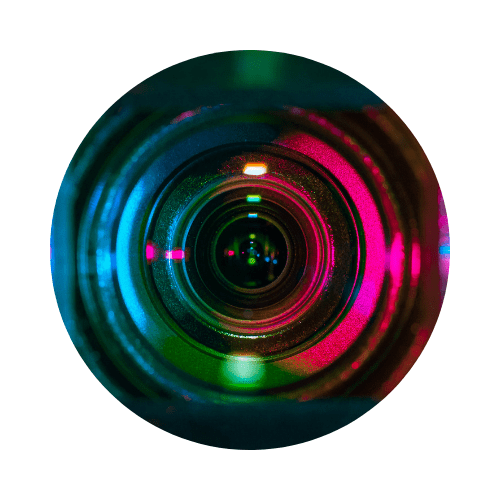 ~ Vice President of Operations of Memphis Maids, a house cleaning service in Memphis, Tennessee.
~ Vice President of Operations of Memphis Maids, a house cleaning service in Memphis, Tennessee.
“I studied Film-making in school, I read every single film-related book that you can think off. The best thing to keep engaging video is a combination of a couple of simple things. To give you an abridged resume of film-making school they are:
Sound: This not only goes for the music, but your tone of voice too. You need to keep a balance of your tone; a monotone will be poorly received. Imagine a song with one beat, not very engaging right? Mix the sound in a way where nothing sticks. If you use other videos to illustrate examples then be careful with the volume of them. Try to have the same volume as all your audios.
Composition: If you don’t have any idea of what composition means simply lookup the golden ratio. You need to create a proper composition so you don’t bore your audience.
Your audience is bombarded with perfect composition from everyday content, so you need to stay at least on the bare minimum to have a proper course. - Arthur Ruth Click To TweetLearn about composition and apply it to your work. Not everything can be in the center of the screen. Movies are shot one way for a reason. They figured out how to be entertaining while remaining explanatory.
Mise-en-scène: Learn what a Mise-en-scène is. If you record your screen everything there should have a purpose. If you use a green screen there should be a purpose. Learn and adapt. The time is perfect for video content creation and these 3 are the basis of it.”
—
10. Stacy Caprio
 ~ Founder of Accelerated Growth Marketing.
~ Founder of Accelerated Growth Marketing.
“I have created an online course currently on Udemy and something I learned while creating my video course is that lighting and audio are extremely important.
You can have the best content in the world, but if the presentation in terms of lighting and sound is sub-par, people will complain and not watch your course. It also elevates your course to a certain professional level when you take the time to set up lighting and audio to its full potential.”
—
11. Amethyst Carpenter
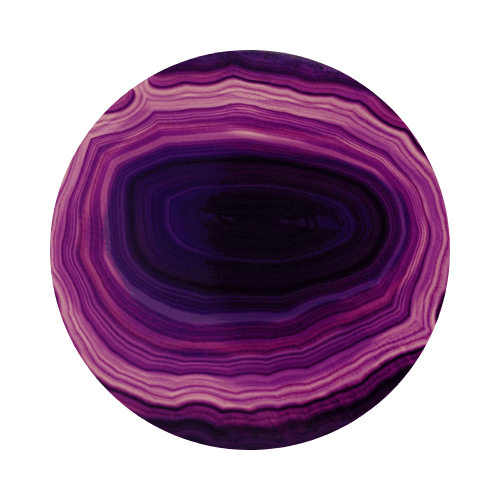 ~ Instructional Designer and founder of eLearningGems.com.
~ Instructional Designer and founder of eLearningGems.com.
“Video Tip: ADA Compliance + Subtitles – The Americans with Disability website has dozens of great ideas on how to best create a video that maximizes resources for those with different abilities, such as this excellent video collection. I recommend going to the ADA.gov site directly for OFFICIAL requirements.
Adding subtitles isn't just a consideration - it's a best practice. - Amethyst Carpenter Click To TweetSubtitles apply ‘dual-encryption,’ meaning that the mind of your learner will be internalizing your training through both Audio AND Visual. Adding visual text is beneficial for English as a Second Language (ESL) learners, and also assists when a learner does not have access to a device with sound, or when a trainee is in an environment that will not permit use of extensive volume (think Subway, Airplane, Break Room, or Hospital).”
—
12. Steven Chang
 ~ Founder of the online English education app, Parrotship. Parrotship helps people speak English through conversational videos.
~ Founder of the online English education app, Parrotship. Parrotship helps people speak English through conversational videos.
“Design for an early magic moment. In product design, the concept of a “magic moment” is integral to creating repeat engagement. For Parrotship, we designed the earlier part of our curriculum around sounds that are commonly mispronounced but can be corrected quickly with proper instruction. This makes it more likely that our learners can experience a “magic moment” of improving their pronunciation.
Whether it’s your preview video, tutorial, or first lesson, helping your audience reach a “magic moment” as soon as possible will help them experience the benefit of your course.”
—
13. Darko Jacimovic
 ~ Darko is the co-founder of Whattobecome.com which provides educational and career-related information for people unsure of what professional direction they want to take in their life.
~ Darko is the co-founder of Whattobecome.com which provides educational and career-related information for people unsure of what professional direction they want to take in their life.
“No matter how well-made, how informative, and how creative your videos are, having interactive content is essential in keeping people engaged. Try to add interactive elements such as pop-quizzes, games and basically anything that encourages your audience to participate. So you could have a pop-up every 10 minutes that prompts your viewer to interact, making sure they are paying attention and following your course as intended.
We live in a society where people’s average attention span is much lower than in the past.
You must find ways to keep your audience on their toes, no matter how awesome your video content is. - Darko Jacimovic Click To TweetA simple response or queue that prompts viewers to provide some input might be enough to keep them engaged and fully focused on your video.”
—
14. David S. Wills
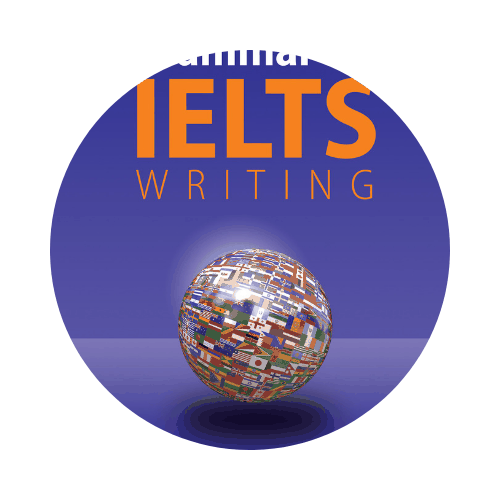 ~ David is the owner of ELTS Teaching, a website for English as a Second Language (ESL) and IELTS teachers around the world where they can share lesson plans, materials, and more.
~ David is the owner of ELTS Teaching, a website for English as a Second Language (ESL) and IELTS teachers around the world where they can share lesson plans, materials, and more.
“When it comes to educational videos, we tend to focus on the content and often overlook things that we would include with more entertaining types of video. For example, people look to focus when watching videos so there should be carefully timed cuts to get their attention. This can be as simple as splitting the video in editing and then changing the level of zoom. This simple effect can grab a viewers attention and keep them focused on your message.”
—
15. Guy Bauer
 ~ Guy owns a video marketing agency called Umault. He has made several online video courses for Fortune 500 companies among many others.
~ Guy owns a video marketing agency called Umault. He has made several online video courses for Fortune 500 companies among many others.
“Here are my tips …
- Audio audio audio – Great audio is actually better than great video. Invest in either an on-set sound crew member or a great mic system and training for whomever is charged with running sound.
- Learn from the best – In my opinion, no one does online courses better than LinkedIn Learning (formerly Lynda.com). They have their courses neatly outlined and broken out in sections, supply course materials in the form of PDFs and worksheets, and even have everything closed captioned so you can learn when you can’t listen. Their graphics are simple, elegant and serve a purpose. To me, they’ve mastered this so invest in a subscription for a month and watch a bunch of their courses. You’ll learn a ton of best practices just by absorbing and taking notes.
- No shiny faces – Either hire a makeup artist or if you cannot afford to, buy “Clean and Clear Old Absorbing Sheets.” The goal is to not have oily or shiny skin as this looks very unappealing and can lead to disengagement.
- Practice – I recommend rehearsing the course in front of a camera a week before your shoot – and record the rehearsal. Then WATCH. You won’t like what you see but you’ll have a week to mentally prep yourself to avoid making the same mistakes you made in the rehearsal.”
—
16. Yegi
 ~Yegi is the founder of Yegi Beauty with over 69,000 YouTube subscribers. Yegi offers online eyelash training classes and products.
~Yegi is the founder of Yegi Beauty with over 69,000 YouTube subscribers. Yegi offers online eyelash training classes and products.
“Keep your online course simple and to the point. Make sure it is focused only on a single topic. You don’t want to confuse the viewer who wants to learn about a specific subject, and the course is all over the place. Start the video with a clear hook of what the course offers and why they should keep watching.
In the video course, you’ll want to use about 3 to 5 graphics and visuals – this will help capture the attention of visual learners, and it won’t be an overload of too many graphics and charts to the point where it gets boring for the viewer.
Don’t forget to use humor or some sort of entertainment piece in your online video.
In today's world, people who are looking to learn also want to be entertained in the process. - Yegi Click To TweetMake sure whoever is leading the online course is an expert in the subject and is excited about the topic they are teaching. Good energy can resonate even through a recording.”
—
17. Syed Irfan Ajmal
 ~ Syed is a digital marketing agency owner, international speaker, syndicated columnist, and podcast host. He is the founder & managing director of SIA Enterprises.
~ Syed is a digital marketing agency owner, international speaker, syndicated columnist, and podcast host. He is the founder & managing director of SIA Enterprises.
“Here are my tips:
- You should have a firm knowledge of editing and some graphic design skills to make your videos more appealing and targeted to your audience. If you don’t have any editing skills, don’t worry, you can hire an editor for your videos to be edited.
- Use the element of surprise for viewers when possible. You can also have a test notes or quizzes after any 2 to 3 videos. This way you engage with the audience more often and alleviate boredom.
- Prepare your notes before recording.
- Provide additional information when needed by the audience.
Your channel or platform will be re-marketed through an automated method you don’t have to be involved in.”
—
18. Adam Denning
 ~Adam Denning is the Creative Director for StrongMind, an education technology company that produces digital curriculum for thousands of middle and high school students across the country.
~Adam Denning is the Creative Director for StrongMind, an education technology company that produces digital curriculum for thousands of middle and high school students across the country.
“Filming with Talent – If you have a clear demographic, finding “talent” that fits the audience is a very powerful way to remove many barriers preventing information from reaching your audience in a meaningful way. For example, if your audience is 7th graders, having an adult host your video will most likely be off putting or intimidating. Take the extra time and expense to work with an agency and hire an actor that is near the age of your expected audience and be sure they can deliver the information in a conversational way.
Write with voice – Coming off the last point in the previous tip; when writing your script, keep in mind these words will be spoken, not read. There is a huge difference. The last thing you want is to have a good actor just read textbook copy off a teleprompter.
Write the script the way your audience speaks, and read it aloud as you’re writing. - Adam Denning Click To TweetEven do a rough recording of yourself or someone else reading the script so you can hear how it sounds. Coach your talent’s pace and cadence to be relaxed and conversational. You want the viewer to feel like they are being spoken to by a friend or peer.
Graphics and animation – Do not underestimate the value of well-crafted graphics and animation. This does not mean a “picture-in-picture” with a PowerPoint or Camtasia overlaid on video. The viewer needs clear visuals that are engaging and easy to understand which are displayed in a way that aids student understanding of a topic, not distracts from it. Using deliberately created graphics paired with animation can break a topic down to visual parts, emphasize certain aspects, direct eye movement across the screen to important information, and most of all, tell a story. Story telling is a great way to get your viewer to relate and retain the information.
Production value – Something that really bothers me is when an excuse for cutting corners is “eh, it’s for kids, or they won’t notice or care”. This is just wrong. By creating videos that exceed a students’ expectations and is on par with what they see day to day (YouTube, Netflix, etc …) they are more engaged, and they feel respected. If you can make your viewer feel like they’re worth the effort that was put into the content, they are more likely to reciprocate that by performing better on their assessments or make it through the end of the course.
Keep mobile in mind – This may seem like a small one, and it is! A lot of users in recent years are watching more and more videos on phones and tablets. And in order to encourage your users to watch content on their schedule, videos need to be suited for that size of screen. Any text or visuals need to be big enough to be read clearly on a phone, as well as any motion that is key to the understanding of a concept or topic. And don’t be afraid to cut away from your actor for a moment or two in order to show the information full screen.”
Conclusion
I hope you found some great tips from this article. Before concluding I’d like to send out a thank you to all the experts who contributed to this article.
If you’re ready to record video for your next course make sure to implement at least a few of these tips (or all if possible). It’s sure to make your course videos more engaging as well as help more of your learners complete your course!
Please share this post with your followers and leave your comments (or any further tips) below.