Our content is reader supported, which means when you buy from links you click on, we may earn a commission.
The Ultimate Guide to Choosing the Best Podcast Audio Editor

Editing podcasts can be a challenge, but it’s worth it to produce a high-quality finished product. In fact, in a study put together by Statista, nearly 60% of Americans over 12 listen to podcasts. So it’s well worth the effort to make sure your podcast is high quality.
In this blog post, we’ll discuss the basics of podcast audio editing and offer some tips to make the process easier. We’ll also recommend some tools that can help you achieve great results.
Editing podcasts takes time and practice, but with the right tools and techniques, you can create a polished show that your listeners will love.
What is a Podcast Audio Editor?
A podcast audio editor is a digital audio workstation that helps to plan, record, edit, master, and publish podcasts. Podcast editors come with an array of features that allow you to edit and condense the episode content, create a cohesive episode narrative, improve sound quality, and create supplementary podcast materials.
As a podcaster, you want a podcast with crystal clear and natural sound; however, not many podcasters understand the necessary technical steps to achieve that.
The Podcast Post-Production Process
If you want a high-quality recorded podcast, you need to take your audio through a comprehensive editing process. For that, you need high-quality podcast editing software to do the job right.
With the right tools that allow you to prepare beforehand, your podcast post-production process can become easier and allow you to make dramatic changes to the content before you publish it.
By leveraging the various features of a good podcast audio editor, you can transform your podcast from just plain good to something truly wonderful.
What Can Podcast Audio Editing Software Do?
Now let’s take a look at what podcast audio editing software is capable of.
Recording
A podcast audio editor also allows you to record your audio. This means it’s an all-in-one platform that allows you to manage the audio from a single device.
However, most podcast audio editors do not allow you to record remote conversations with other instructors or teachers. You will need to use call recording software as well if you’re recording others not in the room with you.
You can then download the various audio after every session and upload them to the podcast audio editor to start work on it.
Editing
A podcast audio editor also allows you to edit out unwanted segments of audio and delete mistakes. The software allows you to trim out unnecessary contents and fillers to give your finished episode a cleaner script.
Clean-Up and Volume Levels
Another important use of a podcast audio editor is to clean up the content and enhance the quality of the audio. This includes filtering out any disruptive noises like plosives or other audio issues that do not need to get into the finished episode.
Make sure that the volume levels are consistent throughout the podcast and that your audience can hear you clearly.
Audio Quality
Your podcast audio editor is a powerful tool that can help you to improve your audio quality. Keep in mind, though, that you should first follow good recording practices to ensure your sound is smooth and clear. In addition, you should ensure that your recording environment is conducive to good sound quality and does not produce noise distortion.
If your podcast audio editor has an optimal level of features, you need to learn to use it the right way to take the maximum benefits from its functionalities.
Background Noise
Good quality editing software will get rid of annoying background noises like the hum and hiss underneath your vocals. However, there are some background noises, like phones ringing, that are not easy to remove. A podcast audio editor can get rid of some of these issues, but you need to be careful to ensure your environment has as little background noise as possible.
How to Choose the Best Podcast Audio Editor
There are various factors you need to consider to buy the best audio editing software.
Skill Level
If you are a beginner, you don’t want to use a super sophisticated audio editor as those are feature-rich and can overwhelm you. In addition, some of these features are bought at a premium, but you might not have the relevant skills to use them, so there is no point in overpaying.
Budget
Quality does not necessarily equate to an expensive podcast audio editor. There is state-of-the-art audio editing software that offers excellent basic tools to give you a lot of features to spruce up your podcast. Once you have the hang of these, you can then decide whether you want a premium version or not.
Editing Tools
A podcast audio editor needs to have the right editing tools, including trimming options to cut away unnecessary content or mixing or merging tracks together.
Fine Tuning
A good podcast editor will have fine-tuning features for automatic noise reduction or background noise removal. It will also have audio equalization capabilities.
Automated Tools
Many audio editors allow you to automate features to save time. However, if you want more control and precision over your podcast content, then it is a good idea to invest in more advanced software.
Video Editing Capabilities
Podcasts are now becoming more visual. If you want your audience to see as well as hear you, then you should consider investing in a podcast editor that has video management capabilities as well.
Best Podcast Audio Editing Software
Here is a list of the top 5 podcast audio editing software available.
1. Adobe Audition
Adobe Audition is a powerful Digital Audio Workstation that offers incredibly robust features to take podcast editing and production to a whole new level.
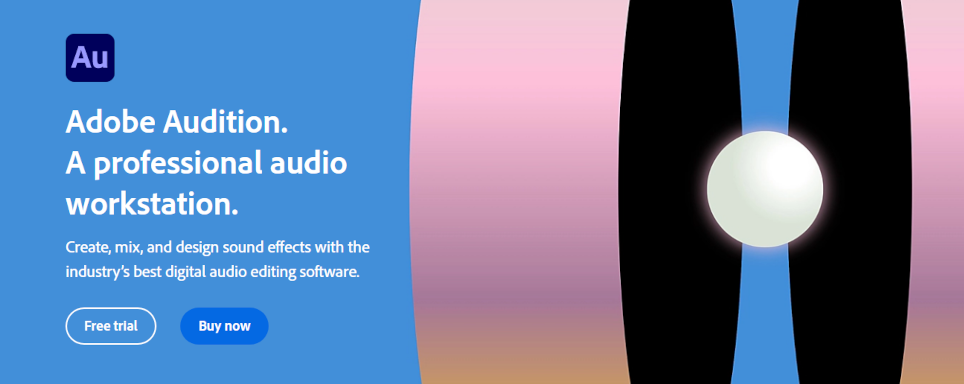
The software offers more control and flexibility over projects. Some features include:
- A wide range of sound effects and filters.
- Enable multitrack recordings, easy audio mixing, and splicing separate tracks together.
- Includes waveform and spectral display for creating, editing, and restoring audio.
- Expedite video production and audio finishing for a sophisticated mix with crystal-clear sound.
- Easily rearrange any audio track to fit any duration with sophisticated mixing technology.
- New users may require a learning curve to understand all the state-of-the-art features.
2. Logic Pro X
Logic Pro X comes with an array of comprehensive features that allow you to control audio production and quality.

Key features include:
- A professional-level podcast editing tool for superior audio quality.
- Allows you to save time post-production by optimizing the editing of the audio through cutting-edge automated features.
- A great tool if you like to have live podcasts.
- Equipped with a loudness meter, which is a great addition if you are uploading your content to streaming sites.
- Powerful noise reduction, sound removal, and audio restoration tools.
3. Audacity
Audacity is a fully-featured audio editor with a basic and premium version that offers lots of editing and mixing capabilities.
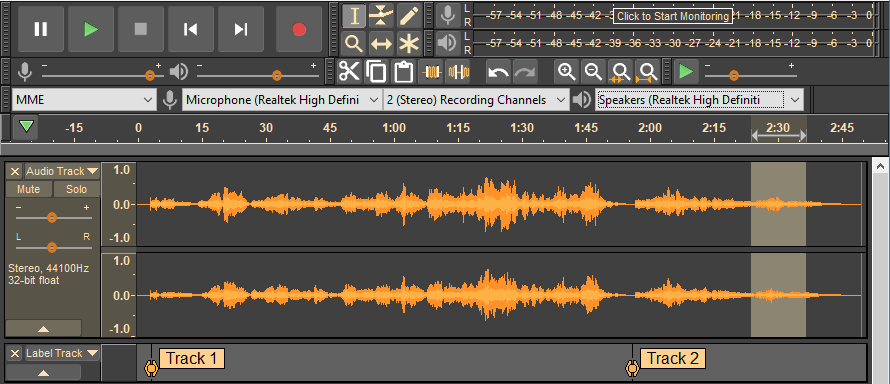
Its key features are:
- Sound designing functionalities include the addition of intros, music, and outros.
- The basic plan is excellent if you are a beginner user and want to learn podcast editing.
- Lets you record audio and make edits to remove unwanted sounds like disruptive background noise.
- An online community that provides free tutorials for support.
- Does not include automated features or publishing capabilities.
4. GarageBand
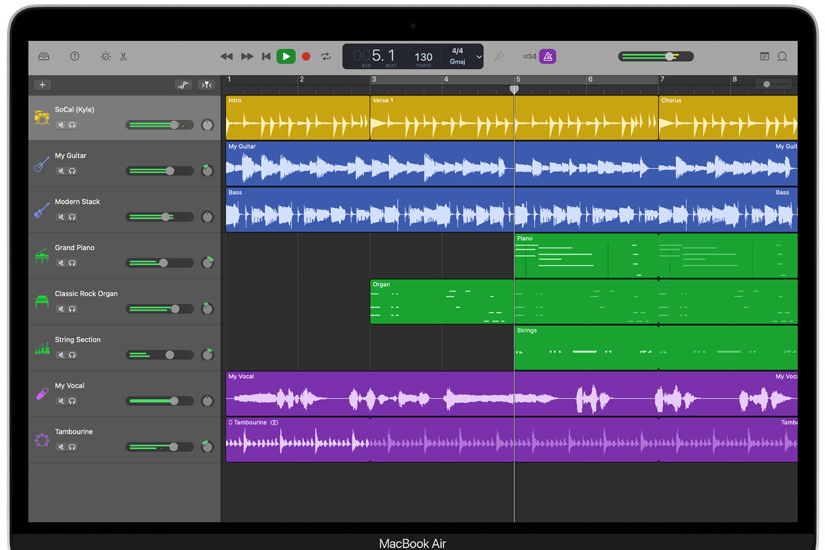
With GarageBand, you can save a lot of time and effort by using its plethora of helpful features, including:
- Allows you to use real-time editing effects to improve audio quality.
- Can adjust the recordings in various ways, including changing the speed and pitch of the tracks.
- Allows you to import tracks from your iPhone or iPad to your podcast.
- Comes with excellent features like pre-recorded loops and synths, allowing you to create virtual music.
- A complete library of virtual musical instrument presets for guitar, piano, and voice, and a wide selection of percussionists and drummers.
5. Descript
Descript is an excellent podcast audio editing software for beginner podcasters.
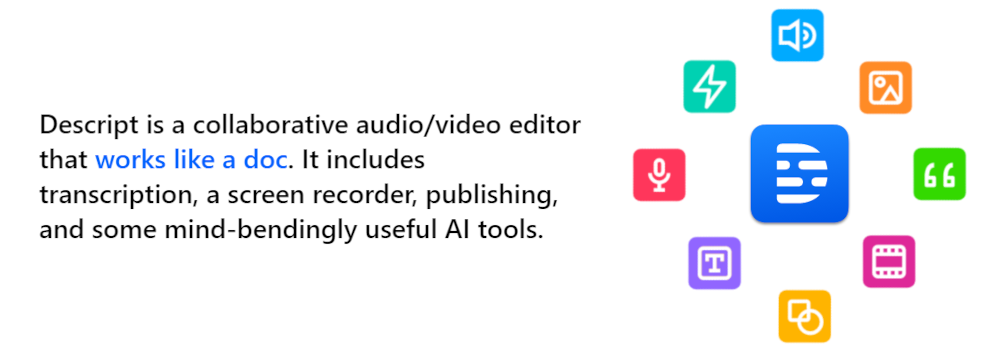
Here are a few features:
- The editing process allows you to export the podcast and make adjustments to your text files instead of sound files.
- Creates transcription of audio files and enables changes to the transcripted text.
- A text-to-video editor, which is not something offered by other editors.
- Allows you to create a text-to-speech model of your own voice or from a library of stock voices.
- Text-based editing offers an easy and intuitive way to manage your podcast files.
Podcast Editing Tips
Here are some simple tips to ensure great podcast editing:
Spend Time Planning
The key thing when starting to edit your podcast is to plan first. Many new podcasters are prone to jumping to recording their show without any planning, which can lead to errors and poor quality. To ensure a great podcasting experience, you need to:
- Discover the objective of creating your podcast. This could be a goal to become a thought leader, drive leads to your channel, create awareness of the brand, or build audience relationships.
- Determine who the ideal listener for your podcast is and why they come to your show.
- Decide on the format and structure of your podcast series. This could be a narrative, a solo discussion, an interview, or a multi-story.
- Create a schedule to publish your podcast — and then make sure to follow it.
Avoid Future Mistakes
In the beginning, you may experience some hitches in your podcast. But with experience, you will learn from your mistakes.
Always remember to listen to your podcast fully before you start the editing because if you cut out sections of commentary that you have referenced later, it can result in a lot of extra work for you to put that audio back in.
Podcast Editing FAQs
How Much Does Audio Editing Software Cost?
Audio editing software can range in price from free to hundreds of dollars. The most basic programs may only provide basic features such as trimming and cutting, while more complex programs may offer a variety of features such as pitch correction, noise reduction, and more.
The price of the software will often depend on the features it offers. For example, a program that only offers basic features may cost less than a program that offers a variety of features. Furthermore, the price may also depend on the brand of the software. Some brands may be more expensive than others.
Is Audio Editing Software Good for Beginners?
If you’re just starting out, you might want to consider a less expensive or even free program to get a feel for the basics. Once you have a better idea of what you’re doing, you can upgrade to a more comprehensive program. However, if you’re already experienced with audio editing, investing in a high-quality program can make a big difference in the quality of your work.
How much should you pay someone to edit a podcast?
The length of the podcast, the number of editing hours required, the complexity of the edits, and the experience of the editor all play a role in determining the cost. In general, you can expect to pay anywhere from $50 to $200 per hour of editing. However, if you have a long or complex podcast, your editor may charge a higher rate. The best way to determine how much to pay is to get quotes from several different editors and compare their rates.
How long does it take to edit a 30 min podcast?
The answer really depends on a couple of factors:
- The quality of the recording. A clean, well-recorded podcast will be much easier to edit than one with lots of background noise or other problems.
- The level of editing that you want to do. If you just want to trim out some dead space and add in a few transitions, then it won’t take very long. But if you want to do a more thorough edit, including splicing in different sections and adding sound effects, then it will take longer.
In general, you can expect to spend at least an hour or two editing a 30-minute podcast.
Is audio editing hard?
If you’re just starting out, audio editing can be daunting. There are a lot of different software programs to choose from, and each has its own quirks and features. But with a little practice, you’ll start to get the hang of things. And once you get proficient with the basics, you can start experimenting with more advanced techniques.
How much RAM do I need for podcast editing?
The amount of RAM you need for podcast editing depends on a few factors.
- The first is the size of your project. How many tracks are you working with? Are you using a lot of virtual instruments?
- The second factor is the bit depth of your project. How many bits per sample are you using? The higher the bit depth, the more RAM you’ll need.
- Lastly, the sample rate of your project will also affect how much RAM you’ll need. For example, if you’re working with a 48kHz audio file, you’ll need more RAM than if you were working with a 44.1kHz audio file.
How can I improve my podcast editing?
In order to improve your podcast editing, make sure you’re using a high-quality microphone. This will make a big difference in the quality of your recording. In addition, be mindful of background noise. Make sure your recording space is as quiet as possible, and try to edit out any extraneous noise in post-production. Another idea is to pay attention to your levels. Compare your finished product to other podcasts and see if it sounds too quiet or too loud in comparison.
In Conclusion
Editing your podcast audio can be a great way to improve the quality of your show. The right editing software can help you remove background noise, fix mistakes, and make your podcast sound more polished.
In this article, we’ve provided a guide to some of the best audio editing software for podcasters.
We hope it helps you take your podcasting skills to the next level!