Our content is reader supported, which means when you buy from links you click on, we may earn a commission.
How to Transcribe a Video: A Complete Guide to Make This Tedious Process Easier

Have you ever created a video and wished you could transcribe it quickly and easily? If so you’re in the right place.
Transcribing a video can be a time-consuming process, but it’s much easier with the right tools and tips. It’s an important step to take especially since closed captioning helps with retention. Research from 3Play Media in 2015 showed that 54% of students reported sometimes using closed captioning to help improve their focus and retention.
In this blog post, we’ll explore how to transcribe a video using easy-to-use online tools. We’ll also share some tips for making the transcription process go more smoothly.
Let’s get started!
Why Transcribe a Video
Transcribed videos engage more people and have a better ranking in Google search results. If you’re a YouTuber, content creator, or business person, transcribing your videos will take your content to the next level.
Here are some reasons why transcribing a video is a great idea:
1. Increase Your Content’s SEO Results
Video transcription highly increases the SEO results of your content. It also makes your videos more accessible to a broader range of people.
2. Engage More People With Your Videos
Transcribing comes in handy if you want a broader range of people to see your videos. This can be especially handy for deaf and blind people.
3. Elaborate Your Content in a Better Way
Some people find it hard to stay focused with a tutorial or a how-to video without captions.
For instance, teachers and instructors always transcribe their videos to ensure viewers fully understand the content.
4. Translate Your Content Into Foreign Languages
Transcribing your videos to multiple languages can massively increase your audience from different countries. Seeing a list of various subtitle languages in a video is always refreshing.
How To Transcribe a Video?
To transcribe a video, you must convert every spoken word into text to make your content accessible to a wider range of people. In addition, you can also add in who is speaking (if you have multiple speakers) and any important noises.
We’ll talk about different types of video transcription and help you choose the best method to get your work done.
What Types of Video Transcription Exist?
You can transcribe your videos with a variety of different methods. However, the results will vary in accuracy, timeliness, and quality according to the type of transcription.
We included four main types of transcription to choose from:
1. Manual Transcription
Manual transcription involves listening to the audio and then typing the spoken words.

Even though manual transcription is a very time-consuming task to do by yourself, it provides the highest accuracy. In fact, many successful YouTubers and content creators still transcribe their videos manually.
As expected, the main drawback of manual transcription is the consumed time. You need a lot of time to do it precisely, and it takes much more time to transcribe long videos.
On average, it takes between 4 and 6 hours to transcribe 1 hour of audio! So for every minute of talking, it takes 2.35 minutes to transcribe.
That’s why it would be better if multiple people were working on the same video simultaneously to get the best results in a shorter time.
If you decide to go with manual transcription, we provided some tips to help you achieve the best results using this method.
Boost Audio Quality
Audio quality is crucial when it comes to manual transcription. A good audio quality will massively speed up the transcription process and increase accuracy.
Here’s how to improve audio quality:
1. Improve Audio Quality Using Camtasia or FL Studio
These apps come in handy when you need to boost the audio quality of your videos.
For example, if you have trouble hearing some words in a video, you can import the video to Camtasia or FL studio, and with some tweaks, you’ll get the best possible audio version.
2. Eliminate Background Noise
Make sure you turn off any devices that might make a sound while recording, including the air conditioner, fans, mobiles, and TVs. Background noise highly affects the audio quality.
3. Don’t Interrupt Your Partner
If someone is helping you with transcription, you have to ensure you don’t interrupt each other so that you cut your train of thought and increase the chance of mistakes.
Voice Recognition Software
A good option to use when transcribing is voice recognition software. This software helps turn speech into text.

Thanks to A.I. technology and machine learning, this software can convert what you speak into the mic to text faster than you can type. You’ve probably used programs like Siri, Alexa, or Microsoft Cortana. These are examples of voice recognition software.
Voice recognition software has free and paid versions; they’re also available on every device, including iPhones, Android phones, and Laptops.
Choosing the suitable voice recognition software for you depends on the device you operate on and the type of videos you transcribe. Camtasia closed captioning tool offers a Speech-to-Text feature that will help you get a rough draft of your transcript going in minutes.
Easily Insert Timestamps
Timestamps are codes inserted during transcription to mark when a particular text is spoken in the video.
For instance, you can use timestamps to mark the start of a dialogue, cross-talking, and when a new speaker starts talking.
They’re always in the format [HH: MM:SS], which stands for hours, minutes, and seconds.
Inserting timestamps is crucial for a successful transcript. For example, if you hear an unclear sentence from a speaker in the video, you can type out what you hear and mark it with a timestamp to get back to it later.
Most transcription programs provide hotkeys for you to add timestamps easily. Make sure you get the most out of timestamps, as it makes the job much easier.
2. Automated Transcription
Automatic transcription saves much time and effort. It also comes in handy when you don’t understand the language in the video.
The drawback is it’s not as accurate as manual transcription. However, there are many online transcription tools you can use to transcribe your videos and make the job much easier.
For example, automated YouTube captioning is a simple tool that automatically provides subtitles for your videos. However, such tools may not be accurate and generate misleading captions.
The accuracy of automated transcription software may vary (from 50% to 90%) depending on factors like audio quality, the number of speakers in the video, and background noise.
You have to review the transcription and edit the wrong subtitles manually to get the best results when using the automatic transcription. However, this will save you time instead of transcribing the entire video alone.
3. Paid Transcription Services
If you have no time to transcribe your videos by yourself and can’t rely on the poor accuracy of automated transcription, then paid transcription services might be an excellent option.
Paid transcription services like Rev, Scribie, and GoTranscript combine manual and automated transcription to get the job done quickly and accurately.
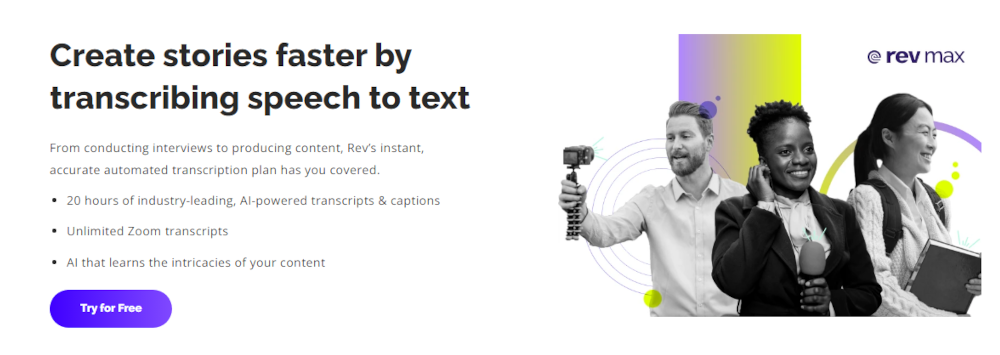
They offer various options, as you can choose between manual and automated transcription services. However, professional transcription services always manually review the videos to ensure their work is accurate.
If you want to use a paid transcription service, ensure you choose a service that manually proofreads the transcription to fix any mistakes caused by automated transcription.
4. Software Programs
Transcription software uses advanced digital transformation technologies to transcribe your videos into text in minutes. This software will save you a lot of time and let you focus on other crucial tasks, as manual transcribing eats up a lot of time and effort.
As we mentioned, automated transcriptions are inaccurate and carry on when they make mistakes. If you decide to use a software program for transcription, you still have to review your transcripts for better results manually.
Proofread Your Transcription
The final step in the video transcription process is proofreading. This is done by listening to the original video or audio and revising the written text.
When proofreading your transcription, you don’t only check for misspelled words or missing punctuation. You also edit font sizes, headers, and outlines of the transcript.
Remember that automated transcription tools make many mistakes because of the absence of the human touch. Therefore, it’s essential to proofread your transcription especially if you use automated transcription methods.
FAQs on How to Transcribe a Video
How can I transcribe a video for free?
Otter is a speech-to-text app that transcribes conversations in real time. You can use Otter to transcribe your own videos, or you can upload existing video files.
Another way to transcribe videos for free is to use the built-in features of Google Docs. To transcribe a video using Google Docs, first, upload the video file to your Drive account. Then, open the file in Google Docs and select “Tools” > “Voice Typing.” Finally, hit play on the video and start transcribing.
Or, if you’re feeling really ambitious, you can transcribe the video yourself by pausing it frequently and typing out what you hear. However you choose to transcribe your videos, remember that accuracy is key. The more accurate your transcriptions are, the more valuable they’ll be.
There are some free transcription tools out there to help you make captions. With these, you will need to expect to manually transcribe your video. They won’t do it for you, but they can help make the process go faster.
How do I transcribe a YouTube video into text?
One option is to use YouTube’s automatic captioning feature. This can be turned on by clicking the “CC” button on the bottom right corner of the video player. However, automatic captions are not always accurate, so it’s important to review the transcribed text and make corrections as needed.
Another option is to use a third-party transcribing service like Otter.ai or Rev.com. These services can be used to transcribe audio files from YouTube or other sources. Simply upload the video file and wait for the transcribed text to be generated. Once you have your transcribed text, you can copy and paste it into a document or save it for later reference.
How long does it take to transcribe a 1-hour video?
Transcribing a video is no small feat. It can be time-consuming, tedious work – but it’s also crucial for making your content accessible to a wider audience. So how long does it actually take to transcribe a one-hour video?
Well, it depends. If you’re transcribing the video yourself, it’ll obviously take longer than if you’re hiring someone to do it for you. And if you’re using automatic transcription software, the length of time will vary depending on the quality of the software and the audio itself. In general, though, you can expect it to take anywhere from two to four hours to transcribe a one-hour video.
How much does it cost to transcribe a video?
A lot of factors go into transcription pricing, including the length of the video, the number of speakers, the quality of the audio, and the turnaround time. In general, you can expect to pay anywhere from $1 to $3 per minute of audio. So, for a 60-minute video, you could be looking at a cost of $60 to $180. Rush orders and difficult audio can cost even more. Ultimately, the best way to get an accurate estimate is to contact a transcription service and provide them with the details of your project.
Can you transcribe a video on Vimeo?
To transcribe a video on Vimeo, first, upload the video to Vimeo and then choose the ” transcribe” option from the ” tools” menu. This will open a transcribing window where you can type out the transcribed text. Once you’re finished transcribing, you can save the transcript and then add it to the video’s description. Transcribing videos on Vimeo is a great way to make your videos more accessible to a wider audience.
Final Thoughts
Transcribing your videos can be extremely helpful in a number of ways. It can help you better understand the content of your video, make it easier for people to find and share your content, and even improve your SEO.
Fortunately, transcribing videos is not difficult or expensive to do. In fact, there are a number of great tools and services that can help you get the job done quickly and easily.
So what are you waiting for? Start transcribing your videos today!