Our content is reader supported, which means when you buy from links you click on, we may earn a commission.
How to Make Interactive Videos: Complete Guide [+ 4 Tools]

Video is one of the most powerful ways to communicate a message and capture an audience’s attention. And with the popularity of online courses and video-based content, it’s more important than ever to create videos that are engaging and interactive.
So how do you make videos that people actually want to watch? Here are a few tips:
- Keep it short: Most people don’t have the attention span for long videos, so keep your clips under five minutes.
- Use animation: Animation offers you a way to keep viewers engaged, especially if you’re explaining complex concepts or processes.
- Make it interactive: Interactive videos are more engaging and can help you better connect with your audience. They also tend to generate more shares and views than traditional videos.
- Use graphics: Visuals are key when it comes to grabbing someone’s attention, so use eye-catching graphics and images throughout your video.
I’ll walk you through this and more in the guide below. Let’s get started!
What is Interactive Video?
What is interactive video? Simply put, it’s a type of video that engages viewers and encourages them to take action.
Instead of just passively watching a video, you can now interact with the content. This might mean clicking on links to learn more about a particular topic, or answering questions to test your knowledge.
Interactive videos can also be used to create a more personalized experience, for example by allowing you to choose your own adventure, or giving you the opportunity to make decisions that affect the outcome of the story. By incorporating interactivity into your videos, you can keep viewers engaged and help them learn and retain information more effectively.
The possibilities are endless, and interactive video is already being used in a wide range of industries, from education and training to marketing and entertainment. According to a report by Social Media Week, 90% of viewers finish watching interactive videos. This is much higher than the completion rate of videos lacking in interactivity.
Interactive Video Changes the Video Experience
Interactivity allows viewers to navigate around the video, pause, rewind, and fast forward.
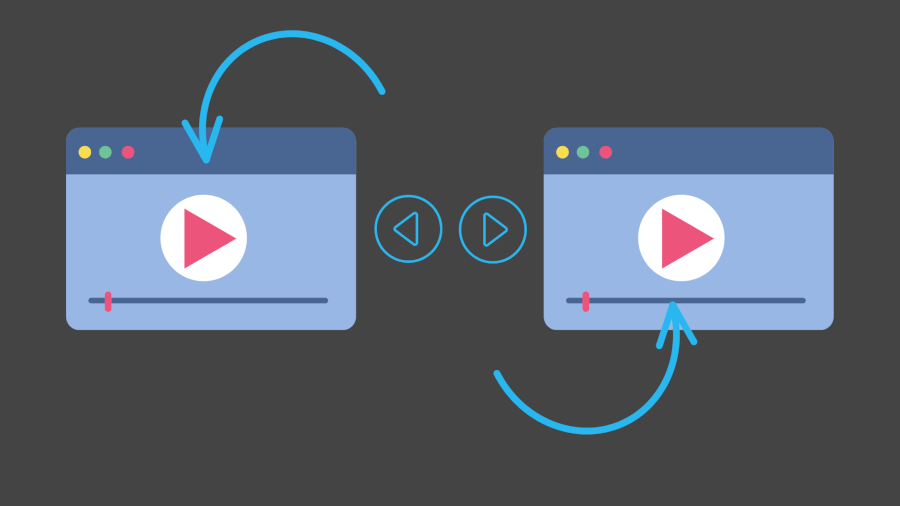
There are many benefits of using an interactive video. Some of them include:
- Users feel like they are in charge of what they learn.
- Interactivity makes people more engaged and interested in the subject matter.
- Interactive videos have been proven to increase retention rates among students.
When to use Interactive Videos
Interactive videos are a great way to engage your audience and get them involved in your content. Here are some ideas of when you might want to use an interactive video:
- As part of eLearning or instructional videos: Interactive videos can be used to support and enhance traditional eLearning courses. They can be used to introduce new concepts, provide practice opportunities, and assess understanding.
- When you want to promote audience interaction: If you’re looking to promote audience interaction, then interactive videos are the way to go. By allowing viewers to comment and share their own thoughts and ideas, you can encourage a two-way conversation that will leave everyone feeling involved.
- When you want to add an element of fun: Let’s face it, sometimes watching a video can be pretty boring. But if you add an interactive element, it can instantly become more fun and engaging.
Why You Should Create Interactive Videos In Your eLearning Courses
Learners want to get their information in small, digestible bites. They don’t have patience for long, drawn-out lectures or reading dense text passages.
That’s why it’s important to break up your eLearning content with interactive videos. Here are a few reasons why:
- Interactive videos are three times more engaging than traditional videos.
- Interactivity adds another level of engagement to your courses.
- Interactive videos give learners an opportunity to practice skills while learning.
- Interactivity allows learners to interact with the course material in different ways.
As you can see, better course videos help create better outcomes. In addition, according to a survey by Spiel Creative, over 95% of people surveyed said creating an interactive video was the right decision based on the results they got.
Interactive Elements to Choose From
You can choose from a variety of tools to help you create an engaging video.
Table of Contents
One great option for making your videos more interactive is to include a table of contents. This allows viewers to easily navigate to the sections they’re interested in and provides a way for them to jump back and forth as needed.

When using a table of contents, be sure to use clear and concise titles that accurately reflect the content of each section. You may also want to add timestamps next to each entry so viewers can quickly find the section they’re looking for.
Captions
Captions are essential for people who cannot hear the audio. Captioning is the text that describes every visual element in a digital media file, including images, videos, and sounds. It also includes additional sounds not audible to viewers who cannot hear the original audio track.
By adding captions, you are not only helping viewers who are deaf or hard of hearing, but you can also help anyone connect with the content on a deeper level. Because captions are text-based, they can be easily translated into multiple languages, making your video accessible to a wider audience.
There’s a difference between open and closed captions.
Closed captions appear by default; they’re not visible unless you choose to turn them on. Open captions are usually preferable because they allow viewers to decide whether to watch the video with or without subtitles. Not everyone wants to see the captions so keep open captioning in mind.
Animations
Animations can offer a method for adding visual interest and interactivity to your video. They help to add a sense of movement and energy to your video, making it more dynamic.
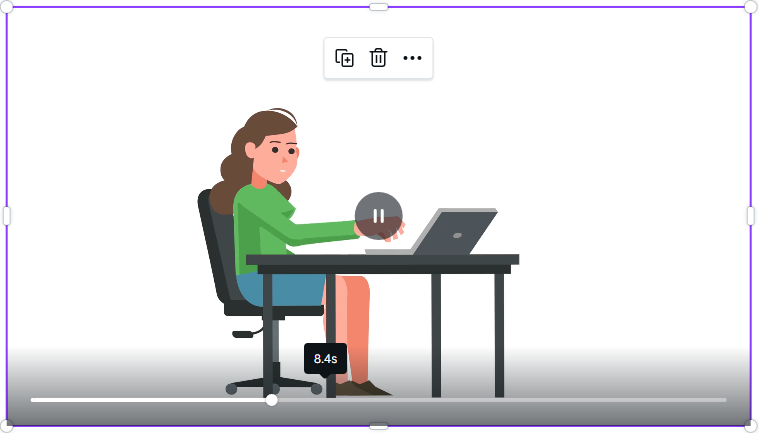
Animations often help convey information better than static visuals.
However, animations should be used sparingly because your learners may become overwhelmed if there are too many in a single video. So while they enhance a video, you do need to consider how you use them.
A well-designed animation will engage learners and keep them interested. Animations can also be used to cue viewers to take specific actions, such as clicking on a link or button.
Relevant Popups
Relevant popups are those that appear at just the right time during an interactive video. They can be used to provide additional information, prompt viewers to take action, or simply add a little extra intrigue.
Adding relevant popup buttons gives learners quick access to supporting documents or links. This type of popup button works well if you want to add extra context to your videos.
Popups can be triggered by a variety of factors, including cursor position, time spent watching the video, and even user interactions.
Interactive Quizzing
Interactive quizzing right within the video is a powerful way to engage viewers and ensure they are learning from your content. By incorporating questions and activities into your videos, you can help your viewers to better understand and retain the information you’re presenting.
Interactive quizzing allows viewers to interact directly with your video while watching it. Like all these interactive video features, they are useful for holding your learners’ attention.
Plus, interactive quizzing can also be used to assess viewer comprehension, allowing you to gauge the effectiveness of your content and make necessary adjustments.
Interactive Hotspots
You may have come across interactive hotspots in videos without even realizing it. Interactive hotspots are spots you can click on in order to access additional information or interactive content. For example, you might see a hotspot in a video that allows you to view an interactive map or learn more about a certain product.
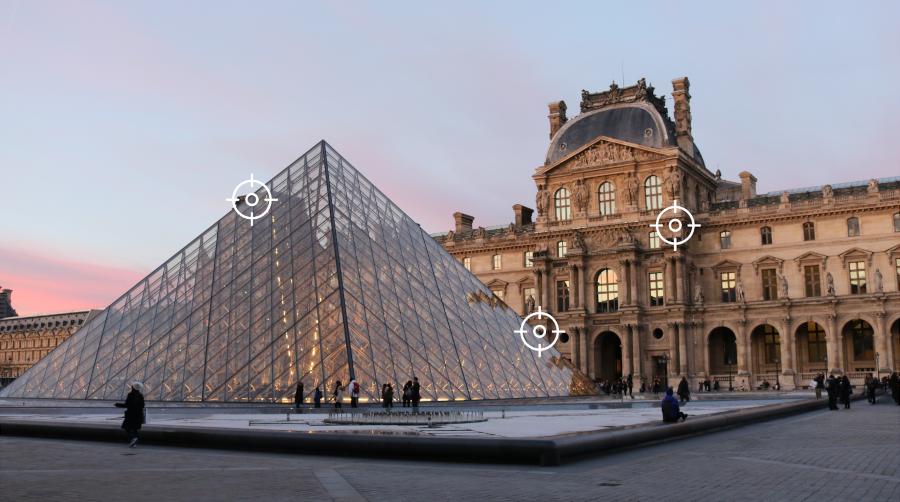
Hotspots can also be used to launch quizzes, polls, or other types of interactive content. A hotspot is similar to a hyperlink. Students can even click on a hotspot to jump to a particular spot in the video.
You can control the timing of hotspots, so they appear only when you want them to. This allows you to create a more seamless and engaging experience for your viewers.
Hotspots are a great way to add interactivity to your videos without overwhelming viewers with too much information at once.
Tools for Creating Interactive Videos
Create interactive videos that engage viewers, sell products, capture leads, improve training, personalize experiences, collect data, and convert more leads.
There are a lot of tools to help you create interactive videos. Here are a few of them:
1. Camtasia for Creating Interactive Video
Camtasia is a great tool for making interactive videos. While Camtasia is a specialized tool for making screencasts, it has many additional features.

You can use Camtasia to add interactive quizzes which appear at specific points in the video. You can even choose whether or not learners get immediate feedback on their answers. And, if they answer a question wrong, you can send them to the exact place in the video where they’ll learn the correct answer (so in a sense, that’s a hotspot).
Camtasia also allows you to add open and closed captions. You can also add a table of contents and use interactive hotspots with Camtasia so they have quite a lot of features for making an interactive video.
2. Adobe Captivate for Creating Interactive Video
Adobe Captivate allows you to easily create interactive videos without coding knowledge.
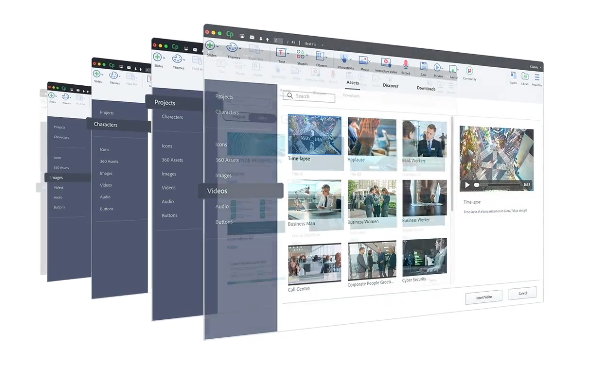
You can add an informational slide or question as an interactive element within the presentation itself. You can now also include interactive elements such as quizzes, polls, and surveys, each embedded directly into your videos. These interactive elements allow learners to take action within the course, without leaving the original learning experience.
Captivate can also create videos to be used with VR headsets. This allows for immersive experiences that engage learners with very close-to real-world scenarios. Add hotspots, quizzing, and other interactive features to keep learners’ engaged throughout their training sessions.
You can also add 360-degree images and videos right within a Captivate video. These work in VR and non-VR modes and can be viewed on a desktop, laptop, mobile phone, or tablet.
3. Vimeo for Interactive Video
Vimeo is a great platform for hosting and sharing your videos. But did you know that Vimeo can also be used for creating interactive videos?
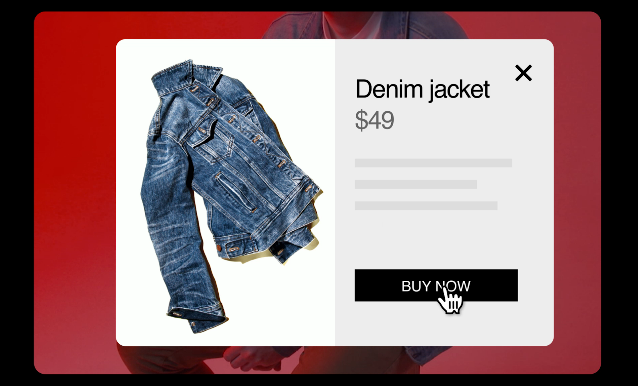
Vimeo offers a number of features that make it ideal for interactive video creation, such as the ability to add clickable featuring clickable elements that prompt your viewers to take action while watching. For example, Vimeo allows you to add hotspots, add-to-cart buttons (for eCommerce videos), overlays, quizzes, and more.
4. ThingLink to Create Interactive Video
Thinglink allows you to edit videos and photos, and turn them into interactive content. You can add interactivity to any video or image by adding “tags” which are clickable elements.
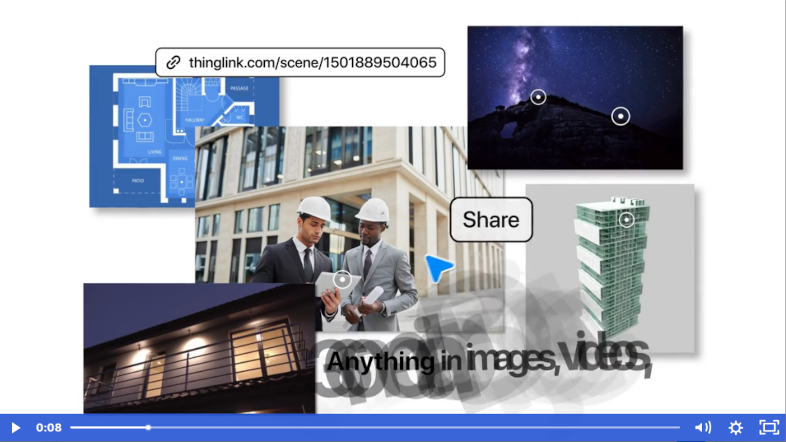
Use Thinglink to add hotspots available for image, video, 360/VR, and 3D models so they become interactive. With ThingLink you can quickly create interactive maps, floor plans, or even 3D models.
Frequently Asked Questions on Interactive Video
What‘s the difference between 360 and virtual reality (VR)?
There’s a big difference between 360 and VR. VR is a completely immersive experience where you are transported to another world. 360, on the other hand, is a more limited experience where you can look around in a 360-degree view but you are still aware of your surroundings. VR is much more intense and realistic, while 360 is more like watching a video.
What is virtual reality?
Virtual reality (VR) is a technology that allows users to interact with and experience computer-generated worlds in a realistic way. Using a VR headset, users can enter into virtual environments and explore them just as they would the real world.
This immersion is made possible by the high-resolution visuals and 3D audio that VR headsets provide. In many cases, virtual reality can be even more immersive than real life, which is why it has become such a popular tool for gaming, education, and training.
Should I make an interactive video or just a regular video?
Interactive videos are just that: interactive. You can click on things, move around, and generally just interact with the video in a way that you can’t with a regular video. Interactive videos also tend to be more engaging and interesting, since they offer a more hands-on approach. However, they can also be more expensive and time-consuming to produce.
If you’re on a tight budget or timeline, a regular video might be the way to go. But if you really want to wow your audience and give them a unique experience, an interactive video is the way to go.
How long will it take me to create an interactive video?
Creating an interactive video is a bit more involved than simply recording a traditional video, but it doesn’t have to be overly time-consuming. The length of time it will take you to create an interactive video will depend on a few factors, such as the length of the video and the complexity of the interactivity.
In general, you can expect to spend at least a few hours creating an interactive video, and possibly much longer if you’re including complex interactions or a lot of footage.
Do interactive videos improve online learning experiences?
Interactive videos have been shown to improve learners’ engagement, motivation, and even retention rates.
They give learners the opportunity to control their own learning experience. Interactive videos also tend to be more engaging overall than traditional linear videos.
Wrapping Up
Interactive videos are a great way to keep your viewers engaged. They also provide an opportunity for you to get creative and show off your brand’s personality.
Interactive video allows viewers to interact with videos on a whole new level, engaging more fully with the material presented. This shift is sure to have a profound impact on how videos are created and consumed in the future.
If you’re feeling inspired now, go out and create an interactive video today.