Our content is reader supported, which means when you buy from links you click on, we may earn a commission.
Audacity Vs. Adobe Audition: Comparing Two Popular Audio Editing Software

If you’re looking for new audio editing software to try out, you may wonder whether Audacity vs. Adobe Audition is the right choice.
Both of these software programs are popular among audio editors, but each has unique features and benefits.
In this blog post, we’ll take a closer look at both of these programs to help you decide which one is the best fit for your needs.
Audacity
Audacity is free, open-source software that enables you to record and edit your audio files. It is available for Windows, macOS, and Linux. Audacity has a simple user interface that makes it easy to use, even for beginners. It also has a wide range of features that will allow you to do more advanced audio editing.
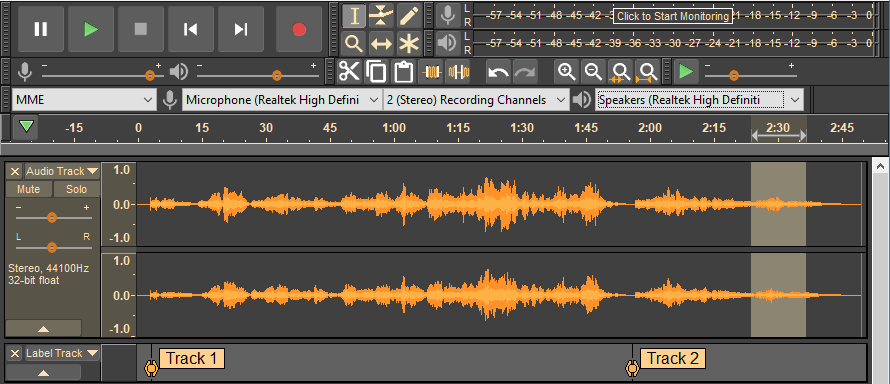
Some of the features of Audacity include:
- Recording from microphone or line-in input.
- Recording live audio.
- Multitrack mixing.
- Editing your recordings using cut, copy, paste, and delete.
- Adding effects like echo, phase shift, reverb, etc.
- Generating tones like sine waves, squares waves, white noise, etc.
- Export your recordings to MP3, WAV, AIFF, etc.
With Audacity, you can record and edit your audio files and also add effects and generate tones. Other free audio editors might have similar features, but they might not be as easily accessible or user-friendly as Audacity. If you are starting with audio editing, we recommend using Audacity.
Pros Of Using Audacity
Here are the major pros of using Audacity for your audio recording:
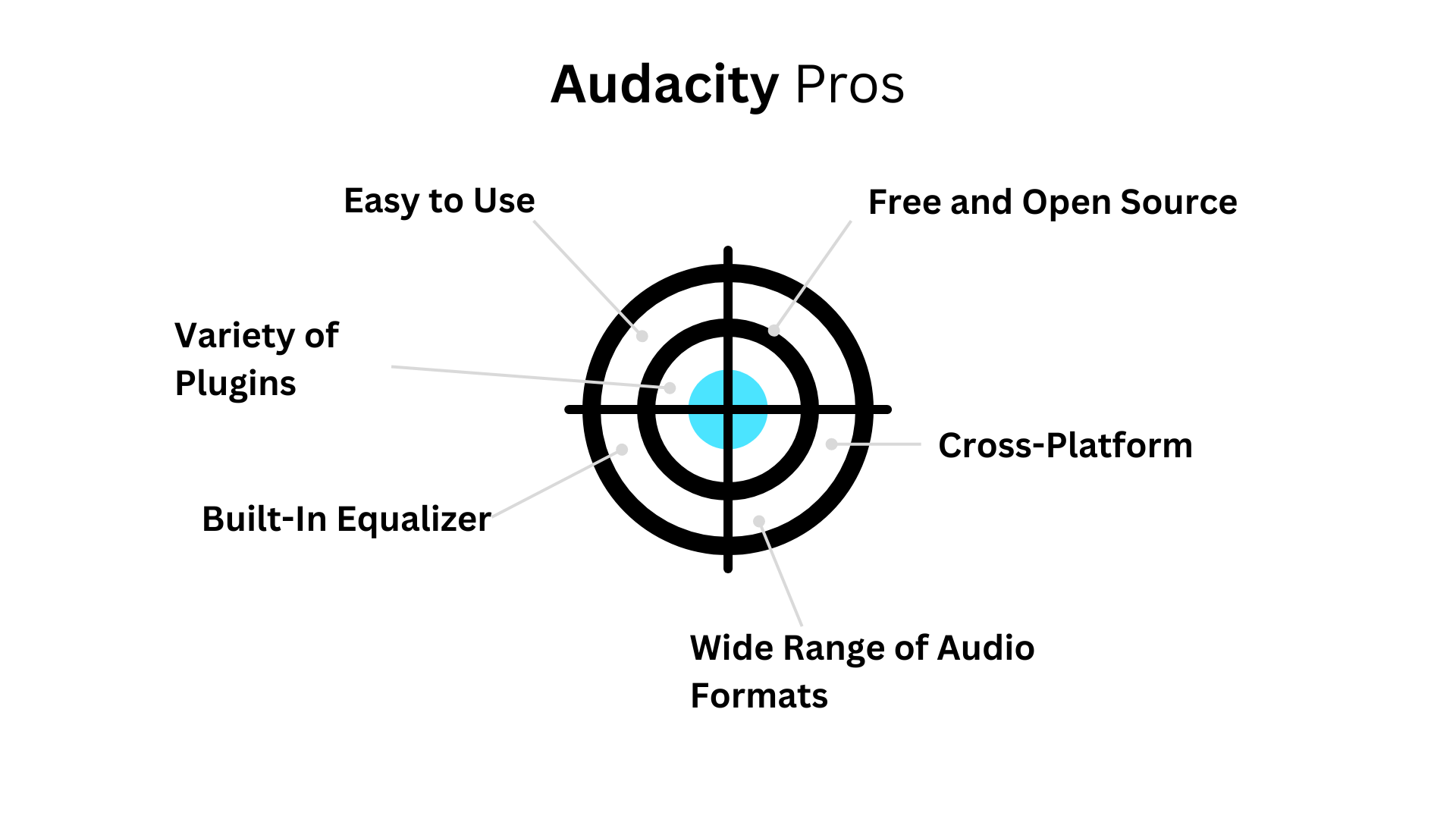
Free and Open Source
Audacity offers a variety of useful features for recording and editing audio. These include the ability to cut, copy, and paste portions of a recording, adjust volume levels, add effects such as echoes or distortions, and even remove background noise. And while the software may not have all the bells and whistles of paid options, it’s constantly improving thanks to its open-source nature.
Anyone can download the source code and suggest improvements or even make their own modifications. As a result, Audacity continues to advance and provide valuable tools for audio creators on a budget or those looking for an alternative to highly-priced software.
Being free and open-source also means that it is accessible to a wider range of users, including those in developing countries or with financial limitations. In short, Audacity’s open-source nature makes it a valuable resource for anyone in need of audio editing capabilities.
Cross-Platform
Have you ever wanted to record or edit audio but couldn’t because of incompatible software? The great thing about Audacity is that it removes those barriers. It can be used on Windows, macOS, and Linux operating systems, meaning anyone with a computer can access its powerful features. Whether a professional musician or an amateur podcast creator, Audacity gives you the tools to create high-quality audio projects.
Its open-source nature also allows for continual updates and improvements from a dedicated community of users and developers. So regardless of your computer type, Audacity allows for equal opportunity in the world of audio production.
Wide Range of Audio Formats
Audacity supports a wide range of audio formats, including WAV, AIFF, MP3, Ogg Vorbis, and FLAC. This means that it can be used to edit and record audio in a variety of different formats.
Built-In Equalizer
Audacity has a built-in equalizer that can be used to adjust the sound of your recordings. This is especially useful if you want to make sure that your recordings sound their best before exporting them to another format.
Variety of Plugins
Audacity comes with a variety of plugins that can be used to add additional features or functionality. For example, plugins are available that support additional audio formats or provide additional effects that can be applied to recordings.
Easy to Use
Audacity is easy to use, even for those who have never edited or recorded audio before. The interface is straightforward and intuitive, and plenty of resources are available online if you need help getting started.
Adobe Audition
Adobe Audition is a comprehensive audio software application from Adobe Systems. It offers users a non-destructive, multitrack session editing environment for audio recordings. Audition provides users with powerful features, including pitch correction, noise reduction, and effects processing.
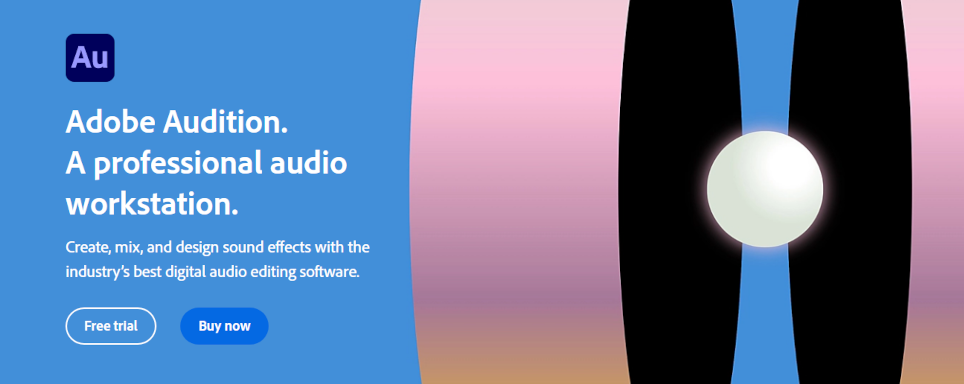
While Adobe Audition is not as well known as some other software applications in the Adobe Creative Suite, it is nonetheless an incredibly powerful tool used by professional audio engineers and hobbyists.
One of the most valuable features of Adobe Audition is its pitch correction capabilities. Pitch correction can be used to fix out-of-tune vocal recordings or to change the pitch of a recording without affecting its tempo (or vice versa). This can be useful for creating special effects or for matching the pitch of one recording to another.
Adobe Audition also offers time-stretching capabilities, which allow you to change the tempo of a recording without affecting its pitch (or vice versa). These features are incredibly useful for both fixing errors in recordings and for creative purposes.
Another useful feature of Adobe Audition is its noise reduction capabilities. Noise reduction can minimize background noise in recordings or remove unwanted sounds from a recording altogether.
This can be useful for improving the quality of recordings made in less-than-ideal environments (such as live concerts) or for removing distractions from an otherwise perfect recording.
Adobe Audition also offers a variety of powerful effects processors that can be used to enhance recordings or create special effects. These effects include EQ, compression, reverb, and delay. By using these effects judiciously, you can significantly improve the sound quality of your recordings.
Pros Of Using Adobe Audition
The following is a list of the pros of Adobe Audition:
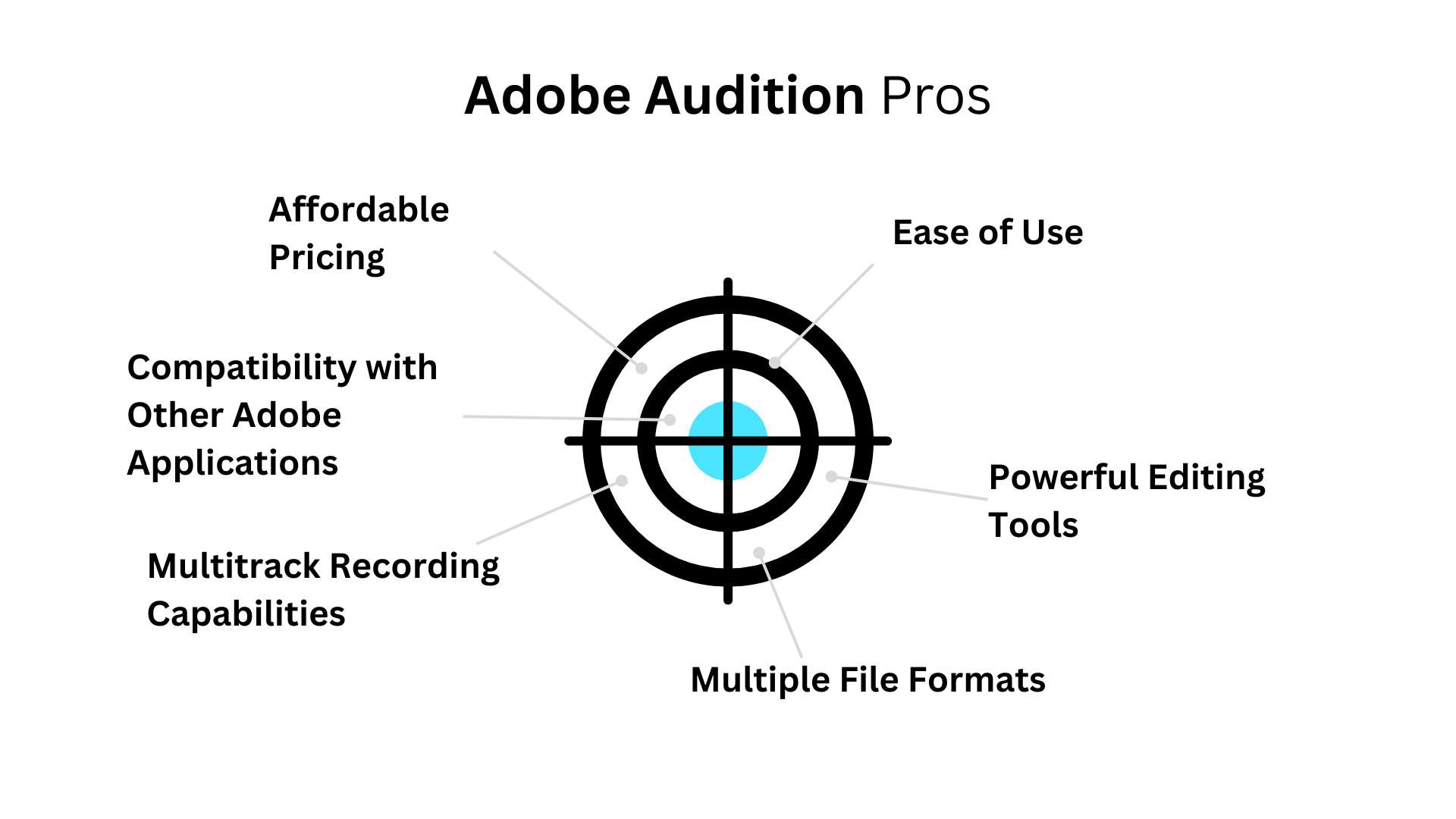
Ease of Use
Adobe Audition is designed to be an easy-to-use audio editing software application. It features a simple, intuitive interface that is easy to navigate. Additionally, Adobe Audition includes a variety of helpful tutorials that can guide users through the various features and functions of the software.
Powerful Editing Tools
Despite its ease of use, Adobe Audition includes a powerful set of editing tools that can be used to create professional-sounding audio files. These tools include a noise reduction tool, which can be used to remove background noise from recorded audio, and a pitch correction tool, which can be used to fix out-of-tune vocals.
Support for Multiple File Formats
Adobe Audition supports many audio file formats, making it a versatile tool for audio editors and music producers. The software can import and export files in popular formats such as WAV, MP3, and AIFF. Additionally, Adobe Audition can also be used to create high-quality audio files for use in video projects.
Multitrack Recording Capabilities
Adobe Audition includes multitrack recording capabilities, allowing users to record multiple audio tracks simultaneously. This is useful for music producers who need to record multiple instruments or vocalists simultaneously. Additionally, multitrack recording can also be used to create more complex sound effects and audio mixes.
Compatibility with Other Adobe Applications
Adobe Audition is compatible with other popular Adobe applications such as Adobe Photoshop and Adobe After Effects. This compatibility allows users to integrate Adobe Audition into their existing workflow seamlessly. Additionally, it provides users with access to a wide range of additional features and functions that can be used to enhance their audio projects.
Affordable Pricing
Adobe Audition is available at an affordable price of USD 19.99/month, making it an excellent option for both hobbyists and professional audio editors. The software can be purchased as part of Adobe’s Creative Cloud subscription service or as a standalone application.
Additionally, Adobe offers discounts for students and teachers, making the software even more affordable for those looking to get started in the world of audio editing.
Adobe Audition vs. Audacity: The Key Differences
Cost
One of the most significant differences between Adobe Audition and Audacity is cost. Adobe Audition is part of the Adobe Creative Suite, which requires a monthly subscription. Audacity, on the other hand, is free to download and use. That’s why we give Audacity the win for cost.
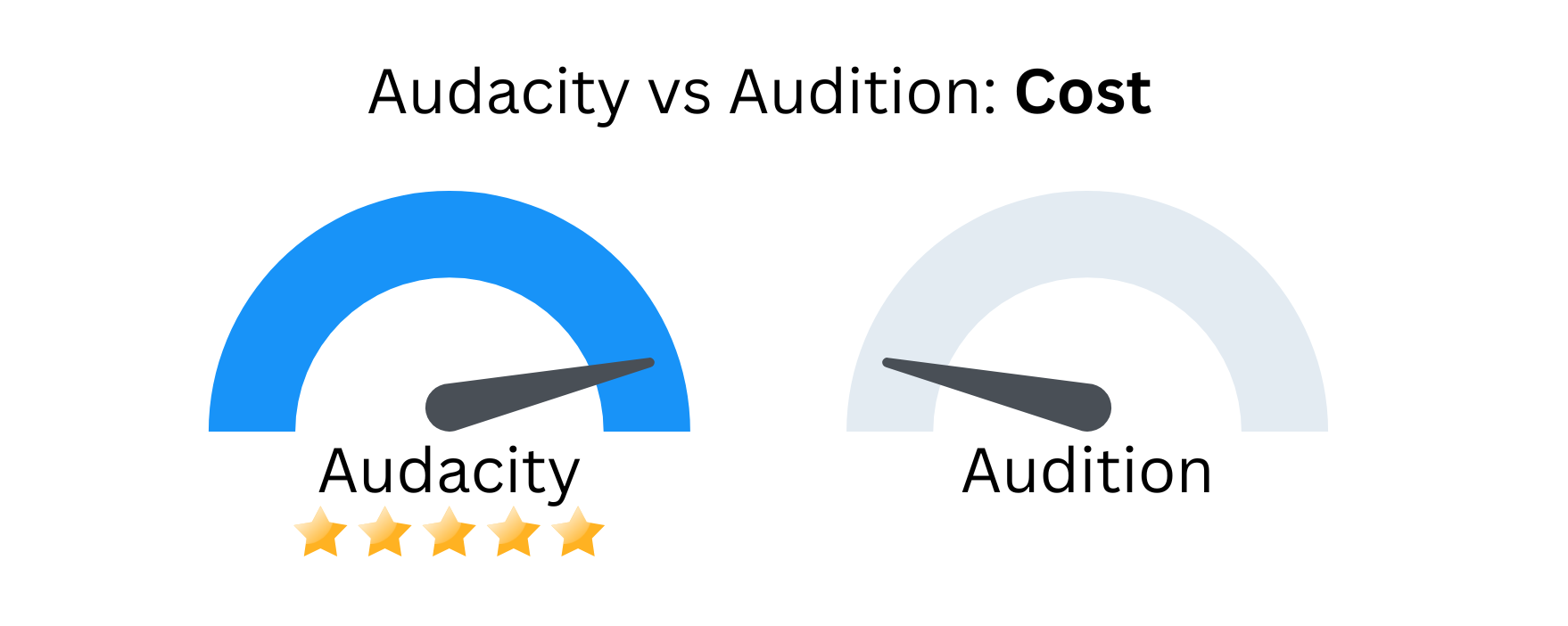
Features
Regarding features, both Adobe Audition and Audacity offer an excellent selection. However, Adobe Audition has some additional features that may be helpful for those who want more control over their audio files.
For example, Adobe Audition offers multi-track editing, while Audacity does not. Additionally, Adobe Audition has better support for Effects & Plug-Ins than Audacity. We give the win for features to Audition.
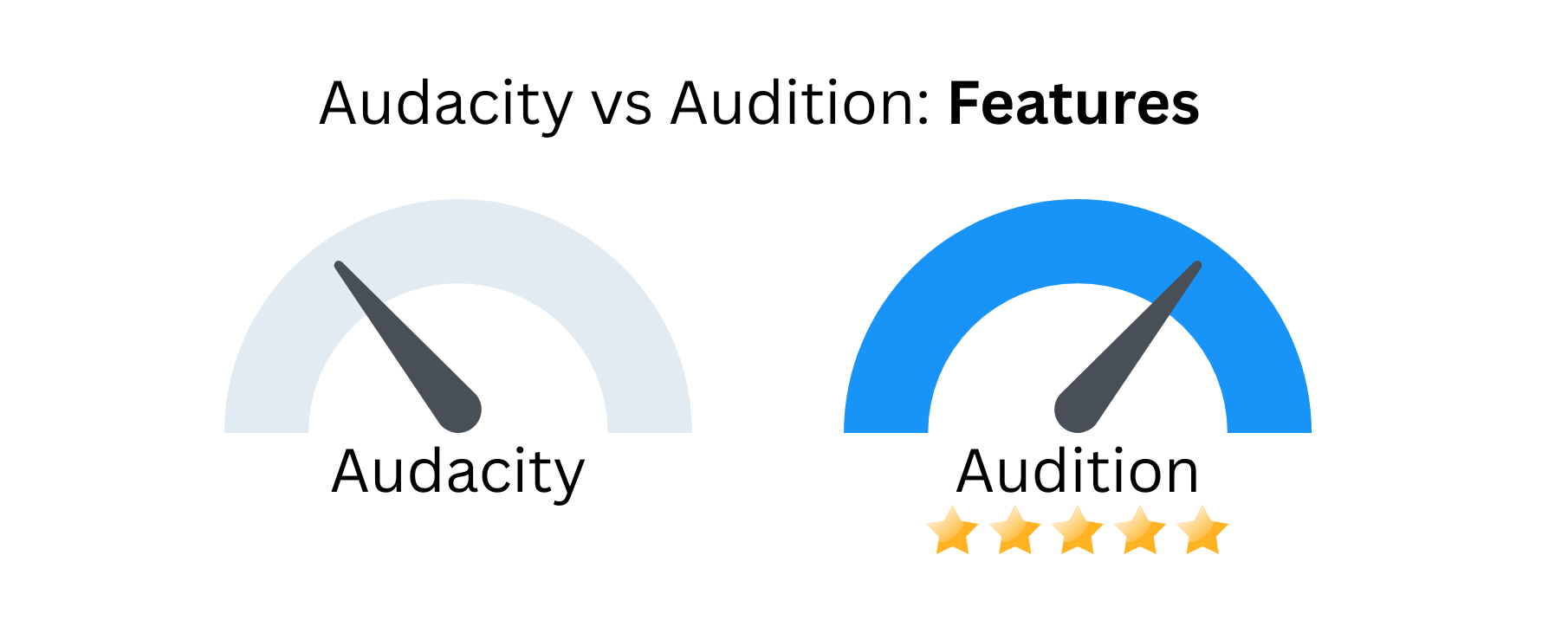
Ease of Use
Another important consideration is the ease of use. Both programs are relatively intuitive and easy to use; however, some users find that Adobe Audition has a bit of a learning curve. Additionally, because it has more features than Audacity does, it can be more challenging to find what you’re looking for in Adobe Audition. We give the ease of use win to Audacity.
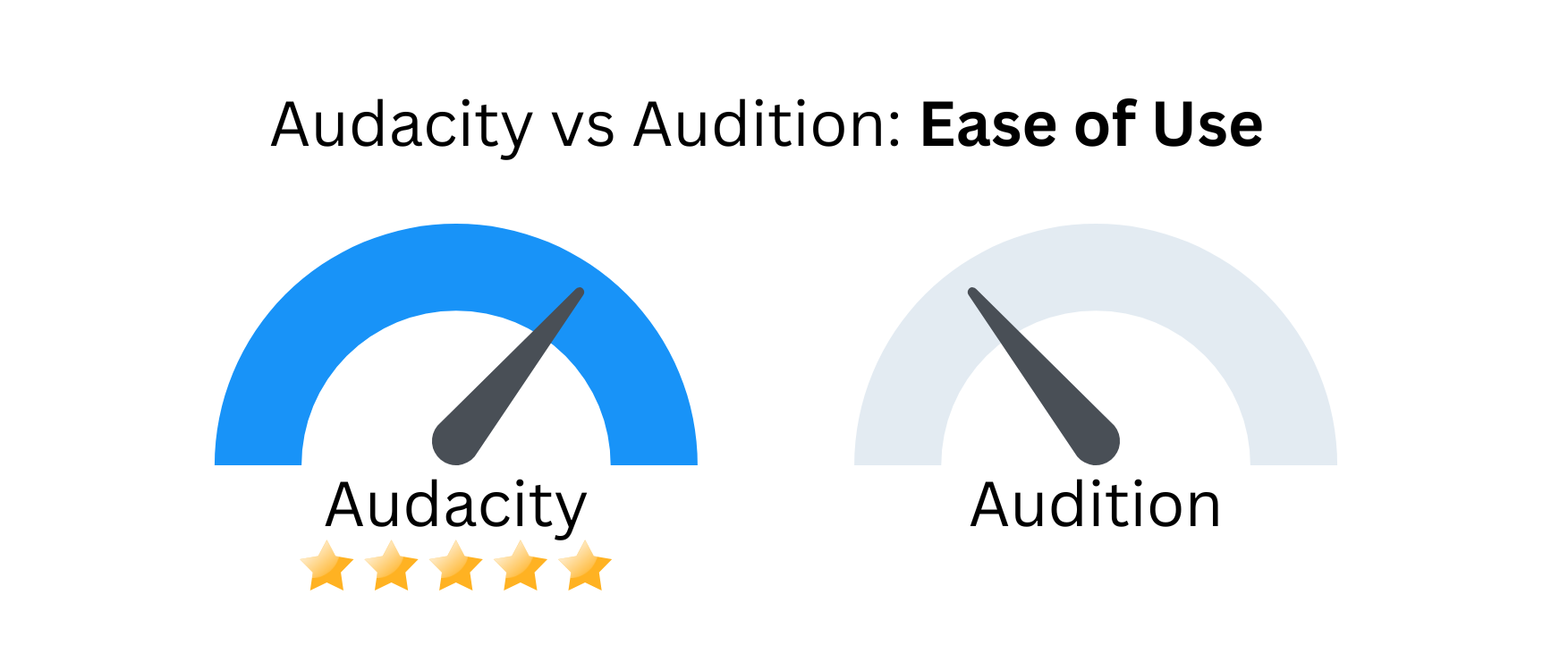
Final Word
Both Adobe Audition and Audacity are good choices for anyone who wants to create or edit audio files. However, there are some critical differences between the two programs that may make one better suited for your needs than the other.
If cost is a consideration, Audacity is the better choice since it’s free to download and use; however, if you need access to more features and are willing to pay a monthly subscription fee, then Adobe Audition should be your go-to choice.