Our content is reader supported, which means when you buy from links you click on, we may earn a commission.
7 Best Voice Over App Choices for Voice Over Artists

Voice-over apps are one of the many shortcuts to success that technology has blessed us with. There’s now more than one app category that voice-over artists can benefit from. For example, there are apps for mentoring, professional editing, adding special effects, and so on.
The best part is you can improve your skills without spending a fortune on coaching sessions. You can even use your phone to start working or learning whenever and wherever it’s convenient for you.
If you’re just starting out in voice-over or simply want to step up your game, here are seven apps that can help:
1. Vocal Warm-up
Vocal warm-ups are an essential part of any voice-over actor’s routine. They’re a set of exercises designed to prepare your vocal muscles so that your voice is spot on. In other words, they help in clearing your throat, stretching your vocal cords, and regulating your breathing.
Moreover, warm-ups are an excellent way of getting ready for long recording sessions. They’ll help you maintain a sharp tone for as long as possible without feeling like your voice is wearing out.
Musicopoulos created one of the great applications that specialize in these warm-ups. It’s called Vocal Warm Up by Musicopoulos and here’s more about it:
- Price: $3.99
- Compatibility: iOS
- Highlights: Customizable vocal warm-up programs
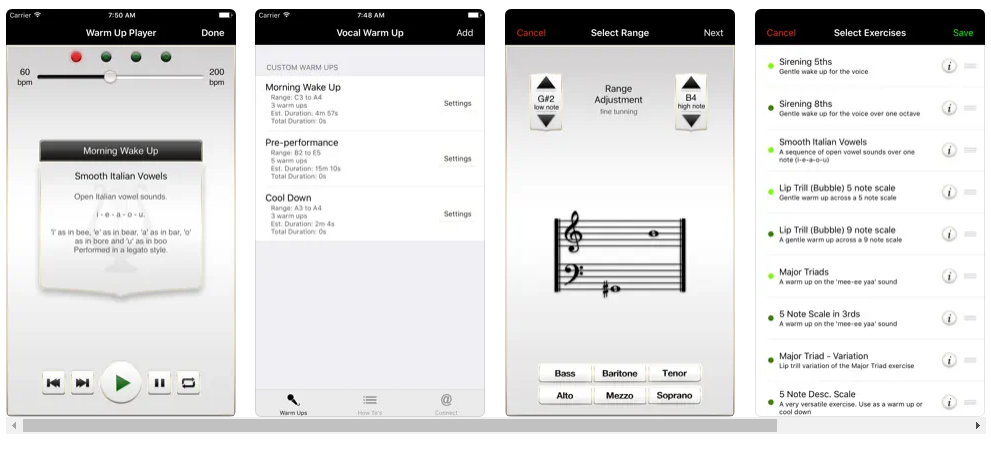
Musicopoulos’ vocal warm-up app has a plethora of features that’ll benefit anyone who uses their voice professionally.
One of the things we like about this app is that its content isn’t generic; rather, it’s the polar opposite. It gives you access to a diverse range of industry-tested exercises so you can find what works best for you.
What’s more, the app provides you with detailed instructions to guide you through the entire exercise for easier application. Plus, you can tailor your program and the tempo of each exercise to your vocal range, and it’ll be saved for future use.
2. Voice-Over Self-Direction
Mary Lynn Wissner, award-winning Casting Director and founder of Voices Voicecasting, has done us a favor by developing this app. The Voice-Over Self-Direction app is an incredibly useful tool for coaching voice actors at home.
- Price: $4.99
- Compatibility: iOS and Android
- Highlights: Learning the fundamentals required in the voice-over industry
The app was created to guide voice-over actors whenever they require coaching. Mary understood how stressful it can be for new talents to self-direct before an important audition or rehearse for a job they just got.
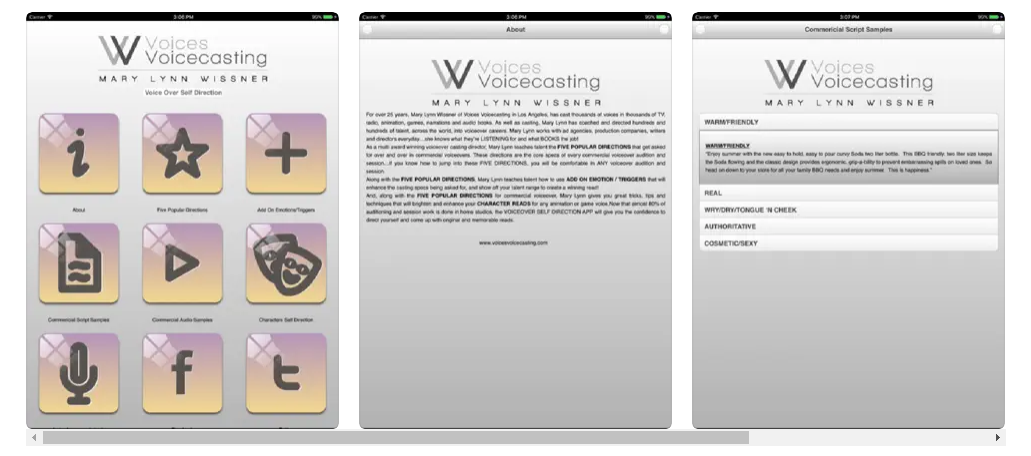
Thus, she created content for this app that encapsulates her 25 years of experience in the field. This information should serve as your mentor during these challenging times in your career.
The app includes “The five popular directions,” which allow artists to hone their skill set independently. Besides, these directions are said to form the fundamentals that talent agencies look for.
You’ll also find a list of emotions and triggers that allow you to test and explore different aspects of your voice-acting abilities.
3. Voice Memos by Apple
We could argue that Apple’s Voice Memos is one of the most underrated recording apps.
Perhaps this is because many people are unaware of all of its features, which is why we’re about them to show you.
- Price: Free
- Compatibility: iOS
- Highlights: Make, edit, enhance, share, and recover recordings
To begin, you can use this free app to record audio from your phone using the built-in microphone, external microphones, or headphones. You can easily pause and resume recording whenever you’re ready.

Additionally, you can press a button to go back and replace a part that you didn’t like with a recording you’re more comfortable with.
You can even close the app while recording to open another one. The voice memo will continue to record unless you play another audio. This can be useful if you want to read the script or look for instructions on your phone while recording.
When you’re finished recording, you can trim the parts you don’t like or the silent gaps. You can also fine-tune the recording by pressing one button that’ll reduce any background noise.
Moreover, you can organize or create a folder for memos of you rehearsing for a specific project. This should help you later assess your progress. If you accidentally delete one of your recordings and want to recover it, you’ll find a “Recently Deleted” folder where you can do so.
Finally, you can share your memos on almost any platform you want, such as email, messages, social networks, drive, and so on.
4. Voices Talent Companion Mobile App
The Voices Talent Companion mobile app is one of the comprehensive apps that can assist voice actors in completing and tracking their tasks. Having said that, this app isn’t just for voice actors; it’s also for clients looking to hire new talent. In addition, if you are voicing your own work, you may get something out of the project management features of this app.
- Price: Free
- Compatibility: iOS and Android
- Highlights: Create recordings as well as view and manage new jobs
We love how this app creates a small community for voice actors to connect with one another and with clients. You’ll have a profile that includes information about you and your work as well as clients’ feedback.
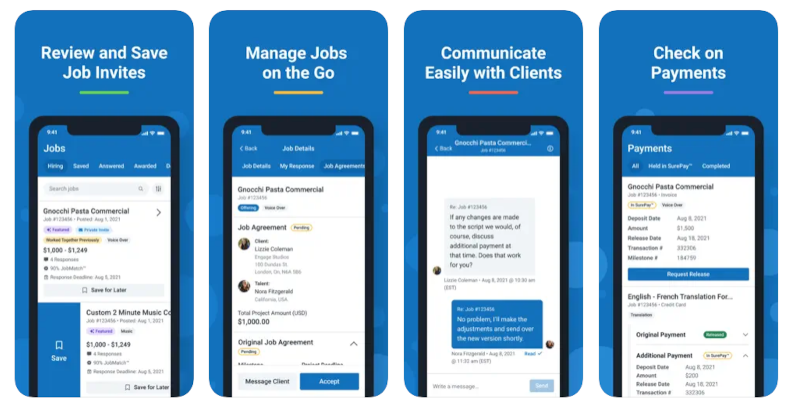
What’s more, you can check out the reviews and profiles of other voice actors to stay up to date. There’ll also be job postings available that you can view and apply for. You can simply respond to a job that interests you by submitting a proposal, an audio file, and a quote.
Speaking of audio files, the app has a cool feature that enables you to record auditions while on the go, i.e. from your phone. That way, you won’t have to go to the studio every time you want to audition, and so you won’t miss out on opportunities.
Not to mention the app’s messaging system, which allows for open communication between you and clients. As a result, you can provide and receive updates on ongoing projects at all times.
On top of that, the app has an extremely user-friendly interface that allows you to manage all of your projects, from initial agreements to payments.
5. Actor Audition App
Scott Sedita, an award-winning acting coach, and author, created the Actor Audition app specifically for audition preparation.
- Price: $9.99
- Compatibility: iOS and Android
- Highlights: Mastering audition scripts and keeping track of your appointments
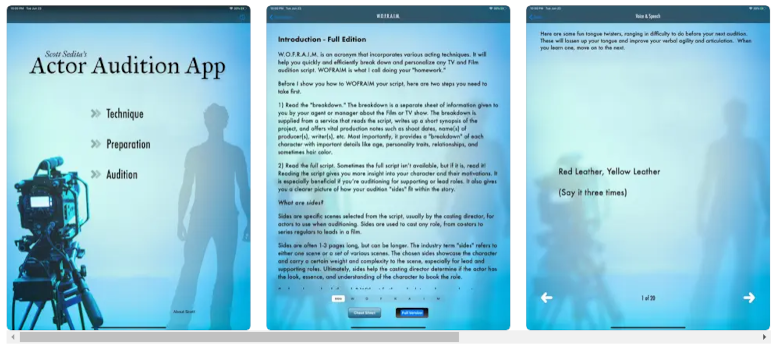
First of all, the app will assist you in organizing your auditions by scheduling them and even syncing them with your calendar. Then, to warm up your vocals for each audition, you’ll find voice and speech exercises.
Most importantly, Scott shares in this app the famous W.O.F.R.A.I.M analysis technique. Simply put, this technique helps actors in breaking down audition scripts so that they can master them quickly but effectively.
You can also use the app’s practice scripts and quizzes to see how far you’ve progressed.
6. TwistedWave Audio Editor
We like to think of the TwistedWave Audio Editor app as an advanced version of the Voice Memo app for iOS users. It has a plethora of editing and enhancing features that can help transform your recordings.
- Price: $9.99
- Compatibility: iOS
- Highlights: Creating recordings with advanced effects and editing
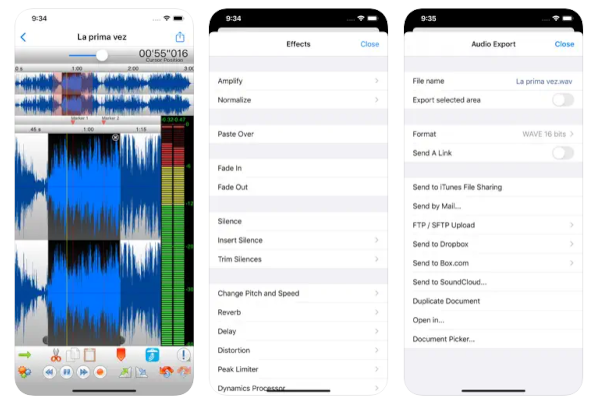
When using this app, you can record your work for an indefinite duration, as long as your storage allows. Editing your recording and adding effects will be a lot of fun because you’ll have so many options.
For example, you can amplify the audio to the desired level and apply fade-in/out effects. What’s more exciting is that the precision time stretching and pitch shifting technology licensed from ZTX is included.
Additionally, the app supports importing files from various sources, such as the files app or a USB drive. This means you can use all of the app’s amazing editing features on any of your recordings; they aren’t limited to those recorded with the app.
7. Dubme AI Voice-Over Generator
The Dubme app is an amazing tool for creating voice-over video projects or simply videos for your social media accounts.
- Price: Free
- Available on: iOS and Android
- Highlights: Adding voice recordings to videos
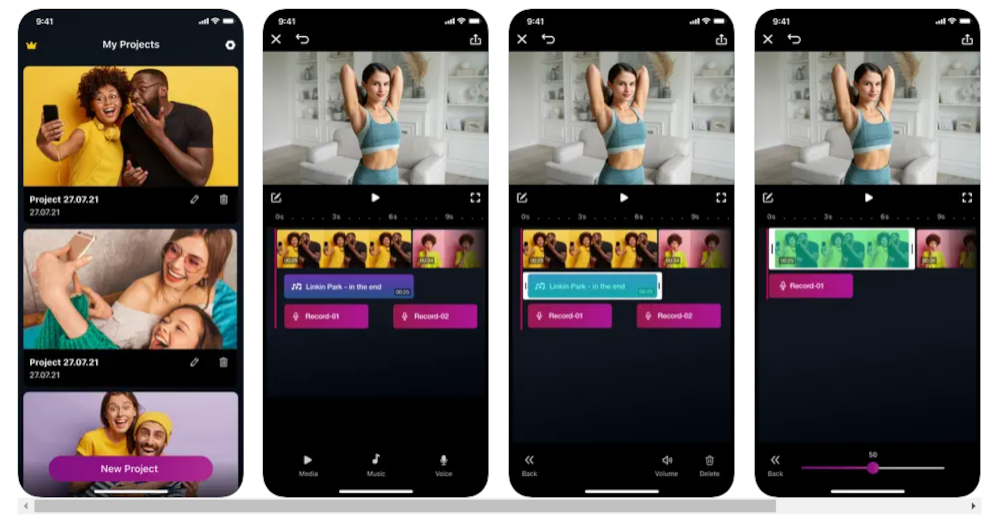
This app enables you to include voiceovers in tutorials, commercials, short story videos, etc. The demand for such an app is growing, since the majority of YouTube, Instagram, and TikTok videos are in that format. That’s why you have the option of uploading the finished video directly from the Dubme app to any of your social media platforms.
FAQs on Voiceover Apps
Is audacity good for voice over?
Ultimately, it comes down to personal preference and what you’re comfortable with. If you’re new to voice over work, Audacity may be worth trying out to see if it works well for you. However, if you’re unhappy with the results, there are plenty of other recording programs available that you can try.
How hard is audio editing?
If you’re just trying to cut out a few seconds of silence from the beginning or end of a recording, then it’s not very hard at all. You can probably do that with any basic audio editor. But if you’re trying to do something more complex, like clean up background noise or edit out individual words or sounds, then it can be quite difficult. It takes a lot of practice and patience to get good at it.
How do you create an audio file?
The process of creating an audio file is actually quite simple. All you need is a computer with an internet connection and a microphone. Once you have those things, you can go to any number of websites that allow you to record audio. Simply hit the “record” button, speak into the microphone, and hit “stop” when you’re done. The website will then generate a link that you can use to share the audio file with others. You can also download the file to your computer if you want to keep it permanently.
The Bottom Line
As you can see from this list of helpful apps, there are plenty of apps out there to help you perfect your voiceovers. From editing to warm-ups, there are a variety of apps to choose from.
Whichever app you choose, make sure to try it out before starting your next recording project!