Our content is reader supported, which means when you buy from links you click on, we may earn a commission.
Guide to Lighting for iPhone Video: Settings and 5 Best iPhone Video Lights

Do you want to make better iPhone videos?
If so lighting is key to creating a great-looking video.
In this guide, we’ll show you how to use natural light and some simple tricks to improve the lighting in your videos.
We’ll also discuss a few lighting kit options you may want to invest in if you’re serious about shooting videos with your iPhone.
Read on and start shooting like a pro!
Shooting Video with an iPhone
Although there are much more expensive options, 44% of digital marketers use an iPhone as their primary camera for video content.
If you’re thinking of shooting video with an iPhone, then know that you’re not alone.
That’s partly because shooting video with an iPhone is easy.
There are two ways to record videos with an iPhone: via the built-in app or through third-party apps.
Using the built-in app will give you better-quality images and sound, while third-party apps provide access to additional tools like filters and editing options.
If you’re shooting video with the built-in app, just launch the Camera app and switch to video mode by tapping the switch at the bottom of the screen. Then, point your iPhone at whatever you want to shoot and tap the red Record button.

To stop recording, tap the button again.
If you want to get a little fancier, you can also use the volume buttons on your iPhone to start and stop recording. Just hold the volume up or down button until you see the white recording indicator appear on the screen. That’s all there is to it! With a few taps, you can capture high-quality video footage with your iPhone.
Use the Camera You Have
As reported by Statista in August 2022, there were over 113 million U.S. iPhone users. With numbers like that, you won’t be surprised to learn that iPhones make up approximately 47% of all smartphones used in the U.S.
In most cases, the camera you have with you most all the time is going to be your iPhone. And in many cases, it’s going to be the best camera you can afford unless you have a lot of cash lying around.
If you’re looking to take your photography or videography to the next level, instead of buying a new camera, consider investing in some additional equipment like a tripod and especially lighting. Proper lighting always improves video drastically.
iPhone Setting to Improve Video Quality When Shooting in Low Light
There are a few ways to capture brighter iPhone videos in low-light situations. One is to use the flash. If you’re shooting stills; simply tap the Lightning Bolt icon in the Camera app to turn it on. Keep in mind that using the flash will wash out your subject, so only use it if absolutely necessary.
Another way to brighten up your videos is to increase exposure.
To do this, tap on the screen where you see the sun icon, and a slider will appear. Drag the slider to the right to increase the exposure; you’ll see the video preview getting brighter as you do so. Again, be careful not to overdo it or your video will look washed out.

A third option for brightening up low-light videos is to enable High Dynamic Range (HDR) video recording.
HDR video combines multiple exposures to create a final video that has greater detail in both the shadows and highlights. To enable HDR video recording, open up the Settings app and navigate to Camera > Record Video. From here, you can choose between 4K at 60fps, 4K at 30fps, 1080p at 60fps, or 1080p at 30fps.
We recommend choosing 4K at 60fps if your iPhone is capable of it, as this will provide the best video quality.
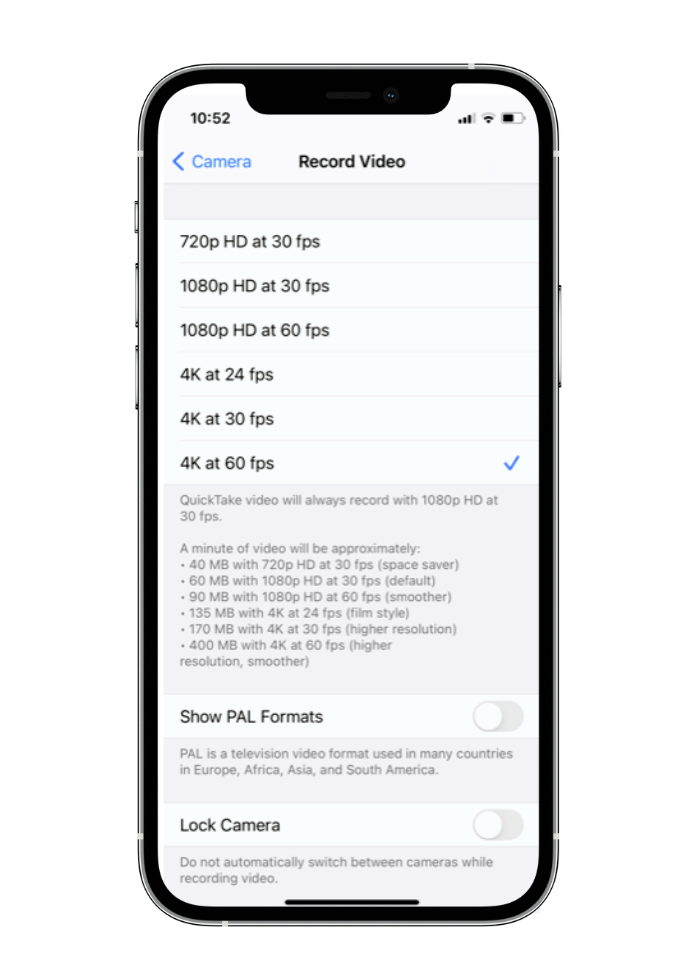
If you’re not sure which resolution to choose, 1080p at 60fps is a good middle-of-the-road option that will strike a balance between quality and file size.
Natural Outdoor Lighting
Natural outdoor lighting is great for creating beautiful images. When using natural light, you will want to plan ahead and adjust your settings as needed.
Shoot in the early morning or late afternoon when the sun is low in the sky for softer, more flattering light. If you’re shooting midday, try to find some shade to avoid harsh, direct sunlight.
When shooting outdoors, it’s important to avoid shooting directly into the sun. This can cause your video to be overexposed and wash out your subject.
If you must shoot into the sun, consider using the HDR video setting on your iPhone. This will help to balance the exposure and preserve detail in both the highlights and shadows.
How to Light a Scene
Here are a few things to keep in mind when lighting a video scene:
- Make sure that the light is evenly distributed. This means avoiding hot spots and shadowy areas.
- Pay attention to the color of the light. Different colors can create different moods, so you’ll want to choose a light that will complement the tone of your video.
- Be aware of the light source itself. Make sure that the light source is not in the frame, and that it is not creating any unwanted glare or reflections.
Avoid Backlighting When Shooting Video With Your iPhone
Backlighting is when the light source is behind your subject, creating a silhouette effect. While this can sometimes be used to create an interesting effect, it’s not usually ideal for shooting video.

If you can’t avoid backlighting, try using the exposure compensation tool on your iPhone to brighten up your subject. This is where you tap on the screen where you see the sun icon, and a slider will appear. Drag the slider to the right to increase the exposure. You’ll see the video preview getting brighter as you do so.
You can also try moving your iPhone so the light source is to the side or in front of your subject. This will help avoid the silhouette effect and make your video look more balanced.
Another option is to can enable HDR video recording as mentioned above. This will help even out the lighting in your video and create a more balanced final product.
The Best iPhone Filmmaking Lighting
If you’re serious about shooting video with your iPhone, then you probably need to invest in some lighting gear. Here are a few of the best options for iPhone filmmakers.
1. Movo SmartCine Kit
The Movo SmartCine Kit is a lighting kit specifically designed for iPhone videos. This kit includes everything you need to shoot videos with an iPhone, including the camera rig, mic, and LED light. It’s lightweight and portable.
The panels emit a soft, natural light that helps to improve the quality of your videos. They are also adjustable, so you can customize the light to suit your needs.
This is an ideal camera rig for beginners who want to learn how to film on the go.

2. Lume Cube Bluetooth LED Light
The Lume Cube Bluetooth LED Light is a versatile lighting tool that can be used for a variety of applications, including photography and videography. The light is small and compact, making it easy to transport and store.
The Lume Cube has a built-in Bluetooth transmitter, which allows users to control the light from their iPhone or iPad. The light has a battery that can last for up to two hours on a single charge.
This is a great product for camping, fishing, hunting, hiking, etc. The Lume Cube comes with an aluminum case, so it will last for a long time. You can easily connect two cubes together to create an even larger area of light.

3. Ulanzi 96 LED Video Light
The Ulanzi 96 LED Video Light has a bright output and can easily light up an iPhone video scene. This is an inexpensive LED light used for both video and photography. It can be adjusted to different angles, which makes it versatile for different shooting situations.
The Ulanzi light has a built-in cooling fan that helps to keep it from overheating. The light also comes with a carrying case, so it’s easy to take with you on shoots and it’s very easy to set up and use.

4. Manfrotto LUMIMUSE 8 LED Light
The Manfrotto LUMIMUSE 8 LED Light is small and lightweight that is perfect for lighting up iPhone videos. It has 8 powerful LEDs that provide a bright, even light. The light quality is sharp without getting too hot.
You can attach the light to any smartphone or camera with the included mount. It has a built-in rechargeable battery that provides up to 2 hours of use on a single charge.

5. VILTROX Studio Lights Kit
The VILTROX Studio Lights Kit is a great option for lighting up iPhone videos. It includes two LED lights, two light stands, and a carrying case. Viltrox Studio Lights come with an LCD screen that allows you to adjust the brightness level.
The lights are very bright and adjustable, and the stands are adjustable and collapsible. These lights are very easy to install. They don’t require any tools or wiring.

FAQs on iPhone Lighting
How to brighten an iPhone video after recording?
There are many ways to brighten a video, including adjusting the saturation or warmth. You can adjust brightness levels in the InShot app to create a brighter image. This feature is available in all versions of iOS 8 or later.
Can you edit video lighting on your iPhone?
The iPhone has a number of apps available for editing video, including ones that allow for adjusting the lighting. These include InShot, iMovie, and FilmoraGo.
To edit lighting in a video, open the video in the editing app of your choice and look for the lighting adjustments. Make sure to preview the video after making any changes to ensure that the lighting looks good.
Is natural lighting good for video?
In general, natural lighting can be a great option for video production as it is often more flattering and can help to create a more authentic and organic feel. However, there are also some drawbacks to using natural light. For example, if the natural light is too bright or harsh, it can create unflattering shadows or highlights.
Additionally, natural light can be less predictable and reliable than artificial light, which can make it more difficult to get consistent results.
How do I set up video lighting?
1. Determine the placement of your light.
When setting up video lighting, you first need to determine where to place your light. This will depend on what you are trying to achieve with your video. For example, if you want to create a soft and even light across your subject, you will need to place your light further away from them. Alternatively, if you want to create more dramatic lighting, you will need to place your light closer to your subject.
2. Choose the right type of light bulb.
There are a variety of different light bulbs that you can use for video lighting, each with its own advantages and disadvantages. Halogen lights are a popular choice because they produce a lot of heat, which is great for creating a warm and natural look. However, they can also be quite expensive. LED lights are a more affordable option and are becoming more popular due to their low power consumption and long life span.
3. Adjust the height of your light.
Once you have chosen the right type of light bulb, you need to adjust the height of your light so that it is pointing in the right direction. You can do this by using the adjustable stand that comes with most lights or by using clamps to attach the light to a nearby surface.
4. Experiment with different angles and distances.
Once you have placed your light and adjusted the height, it is important to experiment with different angles and distances to find what works best for your scene. Play around with moving the light closer or further away from your subject, as well as moving it from side to side to create different shadows.
Final Thoughts
No matter who you’re creating videos for, it’s a widely popular format for content. In fact, Music Business Worldwide reported a TikTok leak stating that users spent around 89 minutes a day watching videos on TikTok in 2021.
And video is only growing in popularity. That’s why it’s well worth the effort to learn how to make high-quality videos and lighting is one of the most important aspects of a professional video. Even if you’re using your iPhone, you can create excellent videos with the proper lighting.
So use the tips we’ve presented here, experiment with the light around you, and start creating videos!