Our content is reader supported, which means when you buy from links you click on, we may earn a commission.
What is PageRank?

PageRank is a widely talked about factor in the search engine optimization community.
Webmasters from all over still look at that little green bar in their web browser daily, waiting to see movement. It’s obsessed over in forums. And a large portion of webmasters are frantic for a PageRank update to happen.
It’s easy to understand why because it’s such a visual measure. People want to see something happen out of all their link building efforts.
But is it a metric webmasters should really be watching?
In this day and age, the PageRank toolbar is not the end all, be all to SEO or even link building.
I want to clarify, that for purposes of this article, I’m talking about the little green PageRank toolbar in your browser. You need to download a browser plugin or extension to get it. Once you have it you can browse to any webpage and see the so-called ‘PageRank’ of that page.
Part of the obsession stems from the fact that this toolbar used to have a great deal of meaning.
It was updated regularly by Google and was a pretty good metric for seeing how well your site stacked up against your competitors. If you had a decent PageRank (above PR 5) and you did a good job including keyphrases in your content, then you were likely getting pretty good rankings.
But that was back in like 2006.
Things have evolved a long ways from that now and PageRank (at least the little green bar) is not really something you need to be all that concerned with.
For a short explanation let’s go back to how it all started.
Brief History of PageRank
The PageRank algorithm was created by Larry Page (who it was named after) and Sergey Brin. This was back in 1996 while they were at Stanford University.
The whole idea behind this algorithm was that webpages could be placed in a hierarchy based on link popularity. Page and Brin worked on devising a way to use the number of links coming back to a page as a basis for its popularity. At its simplest, in theory, the pages with more links should be more popular and should be ranked higher than those with fewer links.
PageRank was patented and Larry and Sergey went on to start Google, Inc and the Google search engine in 1998.
So PageRank is a big deal. It’s not just about that little green toolbar, but was the basis behind Google as an entire company.
And there’s a lot behind the PageRank algorithm.
It’s not just a straight measure of the number of links coming back to a page (although that’s a very simplified explanation of it). It’s a compilation of many factors about the links including; how many are being linked out from the page, what type of page is doing the linking, and many other factors.
It’s grown into a very sophisticated metric and is a part of their overall algorithm still in use today.
The craze over PageRank came into play because somewhere along the line (maybe 2003?), Google released the PageRank toolbar.
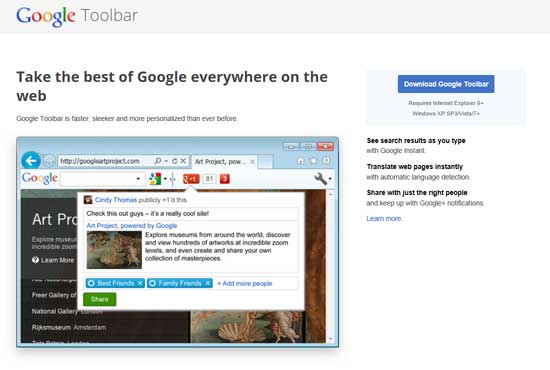
That little green toolbar you can find in many browsers is based on a whole number between 0 and 10. A really popular website (like Google.com, cnn.com, and a few others) will get closest to 10, while those that are not popular (and hence not linked to) will be at zero or closest to it.
So back when the PageRank toolbar became available, webmasters and SEO’s clamored for PageRank data. They were obsessed with seeing that little green bar move. People even faked PageRank (and still do) because it was deemed such an important metric.
Back then it was easy to go out and get links, virtually any type of link, and if you got enough, you’d see that PageRank toolbar move pretty quickly.
But the thing is, while PageRank still plays a role in the algorithm, the PageRank toolbar is not as frequently updated.
According to Google, it’s updated about 3 or 4 times a year. So the values you may see are often out-of-date and not accurate.
The other thing is the toolbar PageRank is only a simplification of your actual PageRank based on the algorithm.
Google doesn’t show you the whole story anymore. They realize it’s not in their best interest.
That’s probably because they don’t really want you building links (they’d rather you focus on putting out good content that gets linked to naturally). And posting constant updates to that toolbar was leading to more link chasing than anything else.
Most importantly, Google has grown past just using PageRank. There are many new algorithms employed now to help them figure out where a website should be ranked. So even if you could find the actual PageRank value of your website (which you can’t), it’s only one of many factors and should not be obsessed over.
At this point, if you find an SEO firm promising you high PageRank and selling services for high PageRank links you may want to re-consider their offer.
If Not PageRank What Should You Be Looking At?
I’d like to give you a few ideas for more meaningful metrics to track other than PageRank.
One is overall traffic.
If you’re working hard on getting the word out about your website then you’re probably doing lots of things (not just building links to see the PageRank toolbar move).
Traffic building activities include:
- Producing optimized content.
- Telling people about your content (through social media, networking with site owners in your industry and hopefully getting some links that way).
- Setting up paid advertising campaigns.
- Growing and managing an affiliate program.
And those are just a few. But if you’re doing those things then the end result is you should see your traffic growing. That’s a far better metric to look at then anything you might see on any toolbar.
I’m practically obsessed with measuring my traffic (often I’ll just using webalyzer which is a free statistics tracking program that comes with most hosting plans). It’s not 100% accurate, but it definitely uncovers your traffic trends and is super easy to use.
You don’t need to install anything, just click on webalyzer from within your hosting cpanel and you can see all kinds of traffic statistics right at your fingertips. So at the very least, I’d suggest using that.
You can also use many other traffic packages like Google Analytics if you don’t mind installing a little code on your site. And there are a ton of other free and paid traffic statistics programs.
The main point is that one of your ultimate goals is to get more traffic, so you should be measuring that. It’s not about
PageRank or even how many links you’re getting, but the actual number of visitors coming to your site.
So just by-pass all the other stuff and focus on pure traffic numbers.
By looking at your traffic trends you can figure out what you’re doing that’s bringing you more traffic and what isn’t. Then you know how to spend your time.
That’s a great way to approach your overall business growth.
If you really want to get into more SEO related metrics, then you could look at ‘time on site’ and ‘bounce rate’ (both metrics that Google Analytics tracks). You can also set up a Google Alerts for your site name and they’ll update you when a new link back to your site is found. And of course you can also check how many backlinks you have by using a backlinks tool like LinkDiagnosis or one of the many others available.
Any of these metrics makes more sense to analyze than PageRank. It is only one of hundreds of measures Google incorporates into its algorithm, so it’s not something to obsess over.
One use for PageRank (at least I admit I still do this) is to quickly compare competitors in your industry. For example, if you’re thinking about targeting a particular keyphrase, you might use the PageRank toolbar to see how your competitors stacks up. If the top pages for that keyphrase all show an estimated PageRank of 8 or above then you know you better be in for the long haul.
But even at that, it’s just one factor to consider when checking out the competition.