Our content is reader supported, which means when you buy from links you click on, we may earn a commission.
How To Check How Many Backlinks Your Site Has

When you’re working on a link building campaign, it’s nice to check your progress and see if you’re actually getting anywhere as far as growing the number of links back to your site. It’s hard to keep going with something when you can’t measure it. So wanting to track your site’s backlinks is only natural.
In addition to the sheer numbers, you may want to see if any of the links are “nofollow”, figure out the anchor text being used for the links, and the quality of sites that are linking back to you.
You may have heard of searching in the search engines using the following query; “link: yourwebsite.com.” This used to work.
But anymore, the top search engines don’t show any links back to your site like this.
They’d rather you not be able to see which links they’re counting in their algorithm.
And if they do show anything at all with this or other search strings, it will only include a partial list of links back to your site.
So if you want to track links, you’ll have to move beyond using these search queries and try out some of the websites I’ve listed for you below.
Before I get into the sites for checking backlinks, I’d like to give you a few tips.
- None of these sites can give you a 100% list of the links you have pointing back to your site. That being said, some are definitely better than others. I’ll give you a summary of each one and then you can pick what works best for you.
- Definitely don’t try to compare the numbers you get from each one of these tools. They are not all created equal. It’s better to find one that you like and monitor it monthly or so to see your progress.
- Don’t check multiple times a day, or even a week. I know as a webmaster myself that I may want to check my stats multiple times a day. This is pretty useless. Why waste your time checking your backlinks multiple times a day when you can focus your efforts on link building or doing something more productive? If you focus on link building, you’ll be able to be more excited when you do check your results. Check maybe once a month.
- Check your competitors backlinks. It’s also useful to check how many backlinks your competitors have. This can help you gauge how many you need, what type, and even help you find good places to get links from. After all, if a site’s linking to your competitor, they may consider linking back to you. So it’s worth it to compile a list of sites linking to competitors and then ask them to link to you (I’ve seen great success doing this simple task and it’s also pretty easy to outsource if you want).
- Many of these sites have subscription plans if you want to get the full range of features. Unless you’re running an SEO agency and offer SEO services to a number of clients, I would skip this. If you do offer SEO services to others then these plans may be worth it because your clients are going to want you to show them the backlinks you’ve built for them. And a few of these subscriptions allow you to check where a site is ranked in the search engines, another handy tool if you’ve got clients.
If you stick to these rules, you’ll be able to better see your progress and utilize your time and the tools better.
WARNING: Do not use all of the sites listed. This will also be a waste of your time. Instead, find one that works best for you.
You can start a spreadsheet and check and log the amount of backlinks listed on the resources and compare the number of backlinks you get to the amount listed on the SAME resource a month ago. That will give you a much better idea of your progress.
OK, with that out of the way, here are a few tools for checking backlinks:
LinkDiagnosis.com
This is a free tool.
You need to use Firefox to use LinkDiagnosis for checking your links. So make sure you’ve got LinkDiagnosis.com open with the Firefox browser. Then you’ll need to install a plugin for Firefox (they show you how right on the site). From there you just type in your site’s name and LinkDiagnosis.com should go and find the sites linking back to yours.
Like all these tools, it won’t show you 100% of the sites linking back to you, but it’ll give you a good representative.
Also, I’ve gone to LinkDiagnosis and had problems getting any data. I don’t know if that’s a new thing or if they were just working on the tool while I happened to be there, but it can be frustrating so if you find that it’s not getting anything for you try one of the other tools. I do really like the LinkDiagnosis reports when they’re working (which is most of the time) so that’s why I include this tool.
You can also sign up for a free account and save your reports which is really handy. And you can definitely analyze competitors sites with this tool all you want (which also makes it really handy).

Here’s an example of a LinkDiagnosis.com report. This is for the site; moneysavingexpert.com. It’s a huge site, a very big moneymaker and has a ton of links.
Here this first section gives you a backlinks overview where you can see all the backlinks, the anchor text used, the PageRank of the page linking back to the site and a few other factors.
You can go and click on the links in the URL column and go and see the page the link is on if you’d like. That way you can see the quality of the sites linking to either your site or a competitors site. If you’re analyzing a competitor’s site then you can also get the contact information for the site’s linking to them and ask them to link to you later on.
As you can see they have a few more tables in the report like the Indexed pages of the site.
And then here’s the Anchors Table.

This shows you the different anchor text for your links and how many times they were used.
They also show this in graphical format down further below along with a few other graphs.
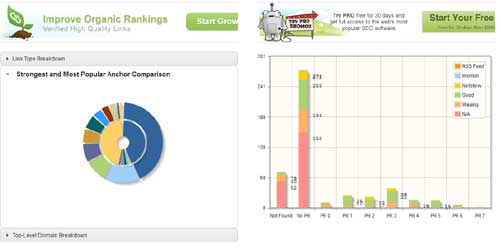
Again, it’s a good tool and is completely free so you should give it a try if you want to check on your backlinks.
ahrefs.com
ahrefs.com is another easy to use tool that has a free version to it. You’ll need to sign-up for an account. You absolutely must register to use this tool unlike LinkDiagnosis.com, but you don’t need to pay. Once inside your account you can use the Site Explorer and type in any domain name and see what shows up. Also many of these tools will let you look at the backlinks coming back to a specific page on a site (this one included).
So here’s what came up with moneysavingexpert.com
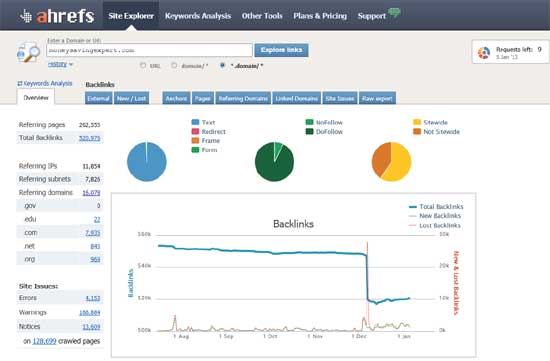
I notice they have a big drop in backlinks both the ahrefs.com tool. There are many reasons to explain a loss of backlinks like this, maybe they were getting bad links and needed to remove them, many of the sites linking back to them were deindexed or gone, or they adjusted their pages and their URL structure and as a result, lost the links pointing back to those pages (that are now gone).
Anyway, if you scroll down you can see the anchor phrases used.
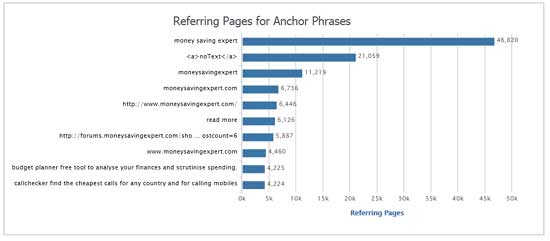
Down further is a graph that shows the number of dofollow and nofollow sites. You can see they have more dofollow, but do have some nofollow links (which is normal) which makes it look natural.
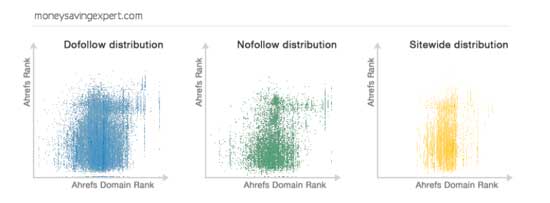
And that’s just the overview page, all these headings here are different pages of your analysis. If you click on Referring Domains then you’ll see a few and then you need to upgrade to get the rest.
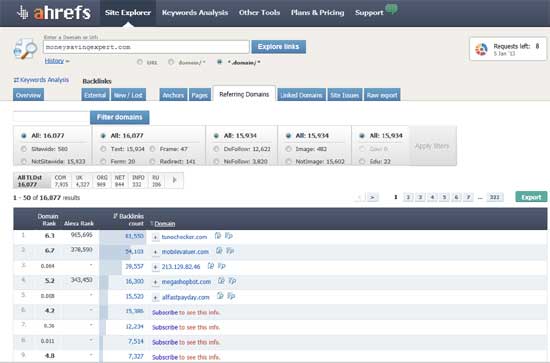
So you’d have to pay to see who is linking to you or your competitors. Their plans are pretty expensive so it’s up to you if you want to upgrade your subscription, but a lot of data comes with the free plan.
Majestic SEO
With Majestic SEO you can get limited information on your backlinks or your competitors backlinks. I typed in moneysavingexpert.com and it takes me to a report page.
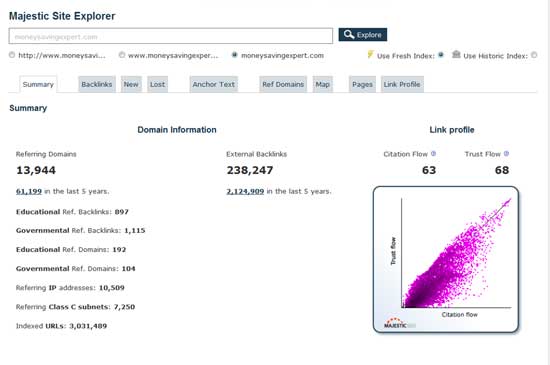
Here you can see they have the number of referring domains and backlinks along with a few other pieces of data on the summary page.
If you go to the other tabs along the top it will ask you to login.
By registering, you can run free reports on your site, but will need to verify ownership. You need to create a verification file and also agree to let their bot/spider crawl your site. This is not a big deal, but it does require you to do something in order to get the data where some of these other sites make it easier.
You cannot run the in-depth reports on a competitors site for free. For that you need to pay. You can run as many as 60 in-depth reports per month for a fee of about $50 a month.
So Magjestic SEO doesn’t have as many features for you as the others unless you upgrade.
There are many other tools you can use to check backlinks.
Google Webmaster Tools
Another free way to get backlinks data is to use Google Webmaster Tools (GWT).
GWT will give you a very detailed list of the sites linking back to your site. But you can only use this on sites you own or control.
In fact, you’ll need to verify your site with a piece of code or upload a file so you cannot use this tool to check the number of backlinks to a competitor.
Checking your backlinks every once in a while with a free plan is useful. I suggest just doing this once a month if you think of it.
This can help you set and reach your goals by gauging whether or not you’ve met link building goals with each campaign you embark on.
Also, if you’re going to spend money with an SEO firm on link building, you would expect reports like this monthly.
It’s nice to see that the backlinks are increasing, but there’s no reason to go crazy with these tools and waste hours on them. It’s better to spend your time creating good content and getting backlinks than analyzing them.
Also, the best measure for your business is how much revenue you’re generating and secondly, how much traffic you’re getting.
Even if you’re able to increase the number of backlinks to your site every month, you want to make sure you’re seeing a return for all your work. At the very least you should be seeing more traffic, otherwise your backlink plan may not be working.