Our content is reader supported, which means when you buy from links you click on, we may earn a commission.
6 Essential Pieces of Video Editing Equipment for Video Editors

You’ve recorded your video, now it’s time for the post-production process where you’ll start to edit it to perfection.
But do you have the equipment you need?
This guide outlines the different types of video editing equipment there are and what each one does. It also includes some tips on how to choose the best equipment for your needs whether you’re a beginner or a pro.
I’ve edited hundreds of hours of audio and video used in online training over the last 20 years. My video editing equipment is fairly slimmed down. I recommend you start with average equipment unless you truly need to upgrade.
Let’s get started.
1. Video Editing Computer
The computer you need for video editing depends on the project and the type of video editing you plan to do. Most people can edit videos without spending thousands of dollars on a computer.
For simple projects, you can use a laptop with an Intel Core i5 processor, 4 GB of RAM, and a 500 GB hard drive.
For more complex projects, you will need a desktop computer with a more powerful processor, 8-16 GB of RAM, and a 1 TB hard drive.
You might also need a separate graphics card if you are working with a 4K video or doing any sort of special effects.
A good computer will allow you to edit multiple videos simultaneously which can come in useful.
Ultra Wide Video Monitor
An ultra-wide monitor is great for editing large files like 4K footage. There’s nothing better than having a big screen to view your video in real life.
When choosing a monitor for editing, there are many factors to consider including price, size, and color accuracy.
LG Ultrafine UHD Monitor
This LG monitor is an affordable option for those looking to edit videos or create presentations.

Here are a few features of LG Ultrafine UHD monitor:
- The LG ultrafine UHD monitor has a resolution of 5120 x 2880, making it one of the highest-resolution monitors on the market. This ensures that you can see every detail, even when viewing images or videos at their full size.
- The monitor’s large panel provides accurate colors and wide viewing angles so that you can share your screen with others and still see the image correctly.
- It can also display more colors than traditional monitors. This allows for more realistic photos and videos.
- The monitor’s stand is adjustable so that you can find the perfect viewing angle for your needs. Additionally, the monitor can be wall mounted for even more flexibility.
- The LG ultrafine UHD monitor is Energy Star certified, meaning that it consumes very little energy while in use. This helps to save money on your electricity bill and is better for the environment.
Dell 27 Inch UltraSharp Monitor
Another option is this Dell 27″ Ultrasharp monitor. It’s a great option for those who need more screen real estate.

Here are a few features of this Dell Ultrasharp monitor that relate to video editing:
- The Dell 27-inch UltraSharp monitor has a resolution of 2560 x 1440, which is higher than most monitors on the market.
- The monitor also has a viewing angle of 178 degrees, which means that you can see the screen from almost any angle.
- It has a response time of 6 milliseconds, making it one of the fastest monitors on the market.
- This monitor is also ergonomically designed, meaning that you can adjust the height, tilt, and swivel to get the perfect viewing angle.
- The monitor also comes with a built-in speaker system, which is great for watching videos or listening to music without having to attach external speakers.
EIZO Coloredge Monitor
Then lastly, if you’re looking for the best color accuracy, this EIZO Coloredge monitor is a great choice.

Here are a few features that will make editing videos fun with the Eizo Coloredge monitor:
- The monitor has a resolution of 1920 x 1200 and a viewing angle of 178 degrees.
- The color gamut covers 100% of the Adobe RGB spectrum and 97% of the DCI-P3 spectrum which is more than most monitors on the market.
- The contrast ratio is 1000:1 and the brightness is 350 cd/m².
- The stand can be rotated 90 degrees, swiveled 60 degrees, and height adjusted 5 inches so you can see what’s playing on the monitor from any angle.
2. A Fast and Reliable External Hard Drive
External hard drives are cheap, reliable, and easy to back up. They’re great for storing files or media like photos and videos.
When choosing an external hard drive, make sure to get one that is fast and has a lot of storage space.
This WD My Passport 4TB external hard drive is a great option for those who need a lot of storage space. With 4TB of space, you can back up a lot of video data.

3. Video Editing Shortcut Keyboard
This Blackmagic Design Davinci Resolve Editor Keyboard makes it easy to access all the most commonly used shortcuts for video editing.
Video editing shortcuts are often forgotten, making them hard to remember. There are many different ways to create shortcuts, but this keyboard makes it easier to learn how to use them all.

4. Video Editing Software
Video editing software plays an important role in video editing during post-production. This software helps you edit and create special effects for your video.
There are many different kinds of editing software available. Keeping within your budget is very important. A research study on marketers showed that 20% of those surveyed said they don’t use video because it’s too expensive.
Your budget and your tech skills should play a role in the software you wind up buying. In addition, your budget will play a role in the rest of the video equipment you buy.
Choose video editing software that meets your specific needs. As a general rule, the more features a program has, the more expensive it will be. And just remember, if you’re budget is maxed out, you don’t always need the latest version of software to edit videos.
Non-Linear Editor (NLE)
A non-linear editor is a type of video editing software that allows you to edit your videos without having to re-encode them. This means you can make changes to your videos without losing any quality.
Most video editing software is non-linear. Here are a few popular options:
Adobe Premiere Pro
Adobe Premiere Pro is one of the most popular editing software programs on the market today. With its intuitive design and wide range of features, it is perfect for both amateur and professional editors alike.
Whether you are looking to create simple home videos or complex multi-layered films, Premiere Pro has all the tools you need to bring your vision to life. And best of all, this powerful program works on both Macs and Windows machines, so no matter what kind of computer you have, you can easily access all its amazing capabilities.
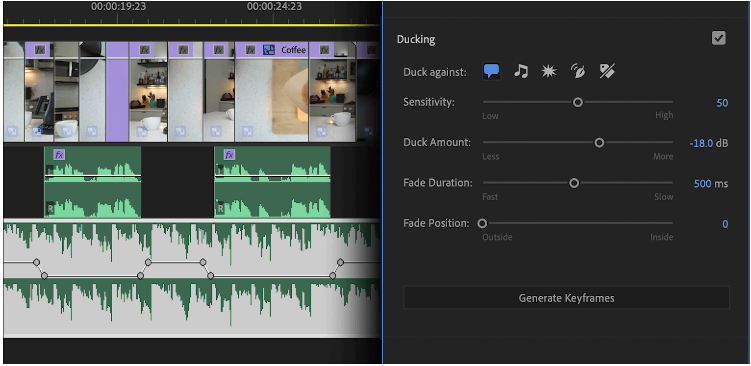
Final Cut Pro
Final Cut Pro is an amazing piece of Mac-only software for video editors. It’s expensive, but if you’re looking for something powerful, it’s definitely worth the money.
It’s a versatile video editing software that allows users to manipulate and enhance their footage in countless ways. Whether you are looking to add special effects, export to a range of different formats, or trim your footage to create the perfect clip, Final Cut Pro provides everything you need.

iMovie
iMovie is a great piece of Mac-only software for beginners. It’s easy to use and has all the basic features you need to get started with video editing.
You can add effects, transitions, and titles to your videos. You can also add music to your videos. iMovie also allows you to share your videos with others. iMovie offers you an easy way to edit your videos and make them look professional.

5. Digital Audio Workstation (DAW)
A digital audio workstation is a type of software that allows you to record, edit, and mix audio. The most popular DAWs are very expensive. However, free DAWs like Audacity are good enough for many needs.
Audacity
Audacity is a digital audio workstation (DAW) that allows users to record, edit, and manipulate audio files.
It is a powerful tool for creating professional-sounding recordings and has a wide range of features that make it suitable for both novice and experienced users.
One of the most appealing things about Audacity is that it is free and open-source software. This means that anyone can download and use it without having to pay for a license. It also runs on both Macs and Windows machines.
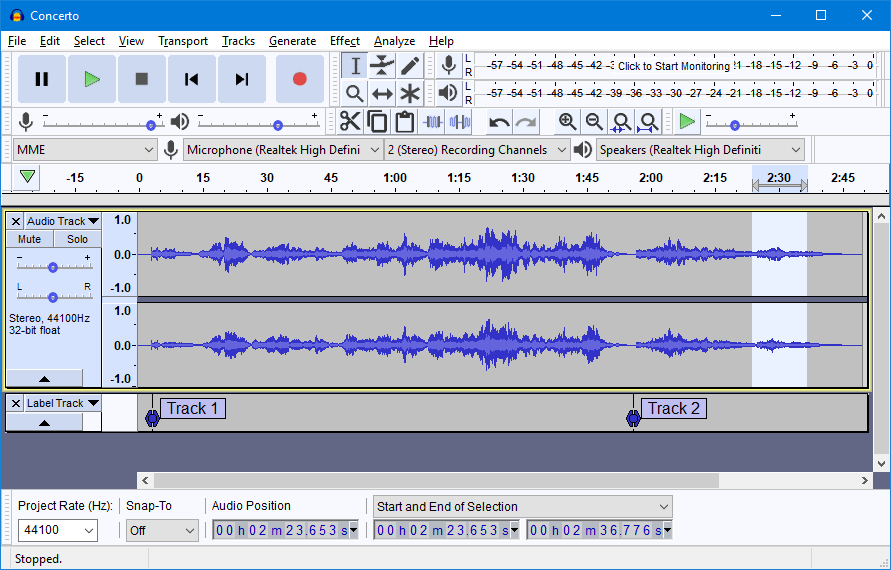
If you need something with more features to it, consider one of the programs mentioned below:
Avid Pro Tools
Avid Pro Tools is one of the most popular DAWs on the market. It’s used by both amateur and professional audio editors and works on Macs and Windows. Avid Pro Tools offers a lot of features that make it a great choice for anyone looking for a powerful DAW.
One of the best things about Avid Pro Tools is that it offers a lot of flexibility. You can use it for simple tasks like recording and editing audio, or you can use its more advanced features for things like mixing and mastering. Avid Pro Tools is also easy to use, which makes it a great choice for anyone who isn’t familiar with DAWs.

Apple Logic Pro X
Apple Logic Pro X is a professional Mac-only music production software program that allows users to create, edit, and mix audio. It includes a wide range of features and tools for both beginners and experienced users.
One of the main advantages of using Logic Pro X is that it is very user-friendly and easy to learn. Even if you have no previous experience with music production software, you should be able to quickly get up to speed with the basics. Another advantage is that Logic Pro X is compatible with a wide range of audio hardware, so you can easily expand your setup as your needs grow.

6. Video Editing Accessories
Once you have your computer and software set up, there are a few other things you’ll need to get started with video editing. We’ll cover a few of the accessories here.
Quality Headphones
Monitor headphones are designed specifically for audio professionals and they’re great for editing and mixing music videos.
Investing in a quality pair of headphones will save you money in the future. I use and recommend these:

Extra Cables & Adapters
There are many different kinds of XLR connectors. Some are designed specifically for microphones. Others are designed for connecting headphones. Yet others are designed for mixing consoles.
Additional USB Hubs
You will likely need additional USB hubs so get a good one with enough ports. Don’t buy one if it doesn’t have enough ports. A good quality USB hub will last a lot longer than cheap ones.
Pen Tablet
A pen tablet helps you edit videos on your computer. It gives you more control and precision than a mouse, and it’s much easier on your hands. If you’re serious about video editing, a pen tablet is a worthwhile investment.
Consider Video Editing Equipment Prices
Be realistic about how much money you can spend on editing equipment.
You’ll want to make sure you know what features you really need before buying. Then consider upgrading later if you find you need additional features or better performance.
FAQS on Video Editing Equipment
Can I use a tablet to edit videos?
Editing videos on a tablet is definitely possible, and there are a number of apps available that can help you do just that.
For example, iMovie is a popular video editing app that is available for both iOS and Android devices. FilmoraGo is another option that is available for both iOS and Android, and it offers a wide range of features, including the ability to add filters, transitions, and text.
If you’re looking for something more powerful, you could also consider using Adobe Premiere Pro, which is a professional-grade video editing software that is available for both Windows and macOS. While it’s certainly possible to edit videos on a tablet, it’s worth noting that most tablets are relatively small, so you might find it easier to edit your videos on a laptop or desktop computer.
Which stage of the video production process is video editing in?
Video editing is the final stage of the video production process. There are several different types of video editing, but mainly, after the footage has been captured and the rough cut assembled, the editor will refine the video and add any final touches. This includes trimming excess footage, adding transitions, and adjusting the audio levels.
Once the editor is happy with the results, the video will be exported and ready for distribution. Given its importance, it’s no surprise that video editing can be a labor-intensive process.
Should I use a service to edit my videos?
There’s no right or wrong answer when it comes to whether or not you should use a service to edit your videos. Only 24% of small businesses use a service or contractual employees for video marketing.
It ultimately depends on your budget, your skills, and your needs. If you’re on a tight budget, you may want to consider editing your videos yourself. However, if you don’t have a lot of experience with video editing, you may want to use a service to ensure that your videos are professionally edited.
How much does video editing cost?
The cost of video editing can range depending on the project. For a simple, very short project, the cost of video editing can be a few hundred dollars. However, for more complicated, longer projects the cost of video editing can be several thousand dollars.
The cost of video editing also varies depending on the experience of the editor and the software they use. Generally, more experienced editors who use more expensive software will charge more for their services.
However, the cost of video editing is not always an accurate indicator of quality. Sometimes, less experienced editors who use less expensive software can produce videos that are just as good as those made by more experienced editors using more expensive software.
How long does it take to edit a 30-minute video?
Editing a video can be a lengthy process, depending on the length of the video and the amount of footage that needs to be edited. For example, a 30-minute video can take anywhere from a few hours to a few days to edit, depending on the complexity of the edits. If you’re just cutting out unnecessary footage and adding in a few transitions, it might only take a couple of hours.
However, if you’re doing more complex edits, such as color correction or audio editing, it could take much longer. In general, it’s best to expect that editing a video will take at least twice as long as the length of the video itself. So, if you have a 30-minute video, plan on spending at least 60 minutes (and possibly much more) editing it.
Is video editing easy to learn?
Most video editing software these days is designed with the average user in mind and is relatively easy to use. However, that doesn’t mean it’s impossible to make mistakes or create a less-than-perfect final product. It just takes a little practice and patience to get the hang of things.
The Bottom Line on Video Editing Equipment
Having the right type of editing equipment is essential for any video creator whether you’re a professional or are brand new to video.
By understanding the different options available, you can choose the best video editing setup for your needs. I’ve also given you several tips here so I’m hoping you can find exactly what you need to get started.
Which tool will you be buying first?