Our content is reader supported, which means when you buy from links you click on, we may earn a commission.
What is ConvertKit?
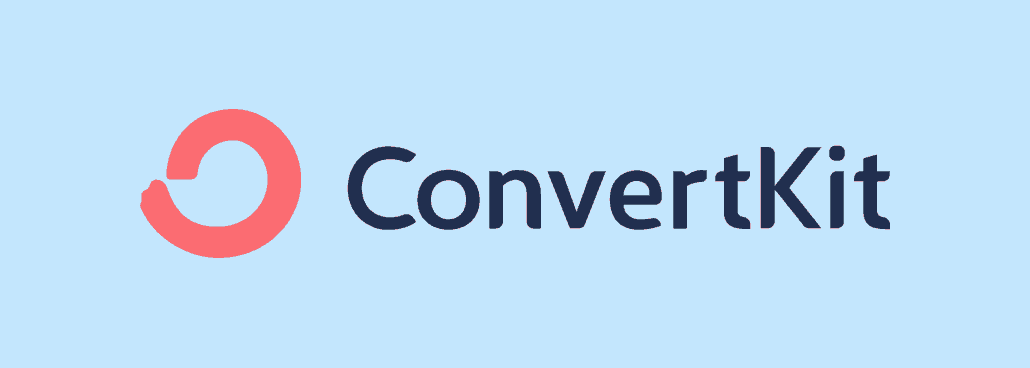
ConvertKit is an email marketing solution for running advanced email marketing campaigns. Create opt-in forms, tag subscribers, set-up automations, and send email follow-up messages quickly and easily with this email marketing solution.
Overview
Who ConvertKit is For:
ConvertKit is specifically designed for bloggers, online course creators, and publishers of just about any kind.
Skill Level:
You do not need any special skills to get started with ConvertKit. The dashboard is simple to navigate. You can create opt-in forms very quickly from the interface (it integrates with other form builders too).
Deployment:
You’ll login to ConvertKit with an online connection. There is no mobile app at this time, but the administration area works on a mobile phone. Setting up your campaigns and writing your emails on mobile has not yet been optimized.
Special Features:
ConvertKit works well and is easy to understand. This tool includes everything a blogger or creator needs so you don’t have to piece everything together. It’s a smart, intuitive, and fun tool compared to other options. Switching to ConvertKit is easy. They’ll even take care of migrating for you when you have 5,000 or more subscribers.
Disadvantages:
You have to be willing to use the ConvertKit forms and landing pages more or less as is. There are a few things you can change, but many things you cannot. They are fairly minimalistic, which I’m a fan of, but if you’re not, then you might find yourself wishing you could change more aspects of the forms and landing pages.
Detailed Features
| FORM TYPES | FORM FEATURES | FORM USES |
| ✔ Pop-up forms | ✔ Unlimited Forms | ✔ Lead magnet delivery |
| ✔ Inline forms | ✔ Responsive templates | ✔ Automatic delivery |
| ✔ Slide-in forms | ✔ Customize design | ✔ Course sign up |
| ✔ Set timers | ✔ Custom fields | ✔ Hosted landing pages |
| ✔ Exit pop-up | ✔ GDPR compliant | ✔ Opt-in incentives |
| ✔ Double-opt-in | ✔ Content upgrades | |
| ✔ WordPress plugin | ||
| REPORTING | AUTOMATIONS | BROADCASTING |
| ✔ Subscriber data | ✔ ‘If this, then that’ Rules | ✔ One-off |
| ✔ Subscribers w/in funnel | ✔ Choose days/timing | ✔ Integrate with RSS feed |
| ✔ Opt-in conversions, | ✔ Drag-and-drop builder | |
| ✔ Visual Sequences | ||
| ✔ Tag/Segment Subscribers |
Pricing Model
Starting Price: $29/month for 0 to up to 1,000 subscribers.
Advanced Plans: $149/month for between 10,001 to 15,000 subscribers.
Annual Savings Option: There’s a yearly option where you can get 12 months for the price of 10 months.
- View more details on ConvertKit pricing …
Trial Option: Try it free for 14-days with a credit card.
Free Version: All versions of ConvertKit are paid, there are no free versions. However, you can request a Demo and try the tool free for 14 days.
Guarantee: I don’t see a money-back guarantee, but you can try the software out for 14-days. Make sure to cancel before then and it won’t cost you anything.
Customer Support
Training: Articles, guides, and free workshops.
Support: 24/7 Email and live chat support.
Company Details
Founded in: 2013 by Nathan Barry
Headquarters: Idaho, USA
Competing Tools
AWeber, Mailchimp, and GetResponse are all ConvertKit competitors. Each is an email marketing solution with similar features and similar pricing.