Our content is reader supported, which means when you buy from links you click on, we may earn a commission.
ConvertKit Pricing: How Much Will You Pay in 2023?

This guide will help you navigate ConvertKit’s pricing structure. It’s been updated for the 2023 prices, so you can be sure you’re getting current information.
Before covering the prices, let’s quickly spell out what this tool does.
ConvertKit is a cloud-based tool that helps you put your lead generation and email marketing on auto-pilot. With its low pricing structure, it’s designed to be affordable for YouTubers, bloggers, professional course creators, business owners, podcasters, and other individuals who create online content.
I started using ConvertKit around 2019, and I like the simple interface ConvertKit offers. It’s very intuitive, and the deliverability rates for ConvertKit are very high. There are no hidden fees, so you don’t have to pay extra for services you don’t need.
ConvertKit Pricing Overview
ConvertKit pricing plans include a free trial and three paid subscription plans.
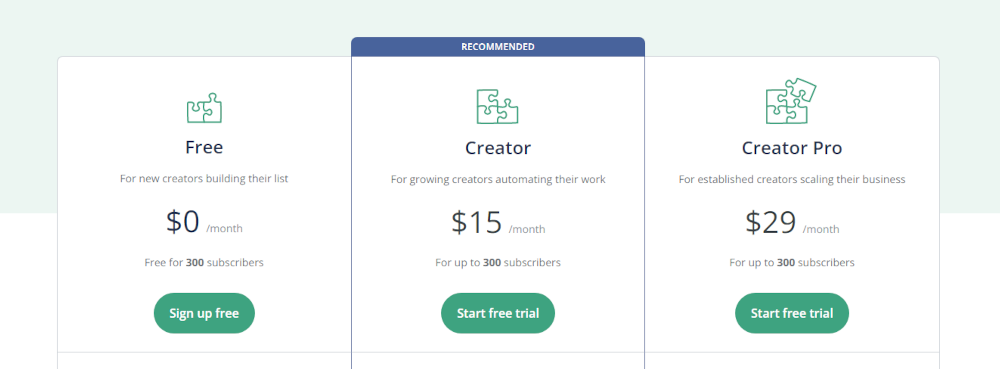
You select your plan according to the number of subscribers you’ve currently got. Based on the number of subscribers you have on your email list, ConvertKit has the following pricing plans:
| Free Plan | Creator Plan | Creator Pro Plan |
|---|---|---|
| $0 per month for up to 1,000 subscribers | $15 per month for up to 300 subscribers | $29 per month for up to 300 subscribers |
| Unlimited landing pages | Unlimited landing pages | Unlimited landing pages |
| Unlimited opt-in forms | Unlimited opt-in forms | Unlimited opt-in forms |
| Unlimited broadcasts | Unlimited broadcasts | Unlimited broadcasts |
| Tagging & segmentation | Tagging & segmentation | Tagging & segmentation |
| Sell digital products | Sell digital products | Sell digital products |
| Subscription payments | Subscription payments | Subscription payments |
| Community support | Live chat & email support | Priority live chat & email support |
| Free migration | Free migration | |
| Automated email sequences | Automated email sequences | |
| Visual automations | Visual automations | |
| Third-party integrations | Third-party integrations | |
| An additional team member | An additional team member | |
| Referral system | ||
| Subscriber scoring | ||
| Advanced reporting |
Here’s a pricing table that shows how the price increases as your subscriber number increases:
| # of Subscribers | Creator Price/Month | Price/Month (Annual Plan) |
|---|---|---|
| 0 | $15 | $29 |
| 1,000 | $29 | $59 |
| 3,000 | $49 | $79 |
| 5,000 | $79 | $111 |
| 8,000 | $99 | $139 |
| 10K | $119 | $167 |
| 20K | $179 | $251 |
| 55K | $379 | $519 |
| 75K | $499 | $663 |
All ConvertKit plans (even the free plan!) include:
- Unlimited emails & opt-in forms
- Access to landing page and form templates
- Ability to deliver opt-in incentives
- Reporting & A/B split testing
- Ability to tag & segment subscribers
- Access to email templates
- Ability to resend unopened campaigns
- Content snippets to help automate your work
- Option to sell digital products
- Sell recurring subscriptions
- Access to Creator University & ConvertKit community
Let’s look at each plan separately and break down the differences.
ConvertKit Free Plan – $0/Month Up To 1,000 Subscribers
The free plan is limited to a maximum of 1,000 subscribers. In addition, a couple of important features the free plan is missing include automated email sequences and third-party integrations.
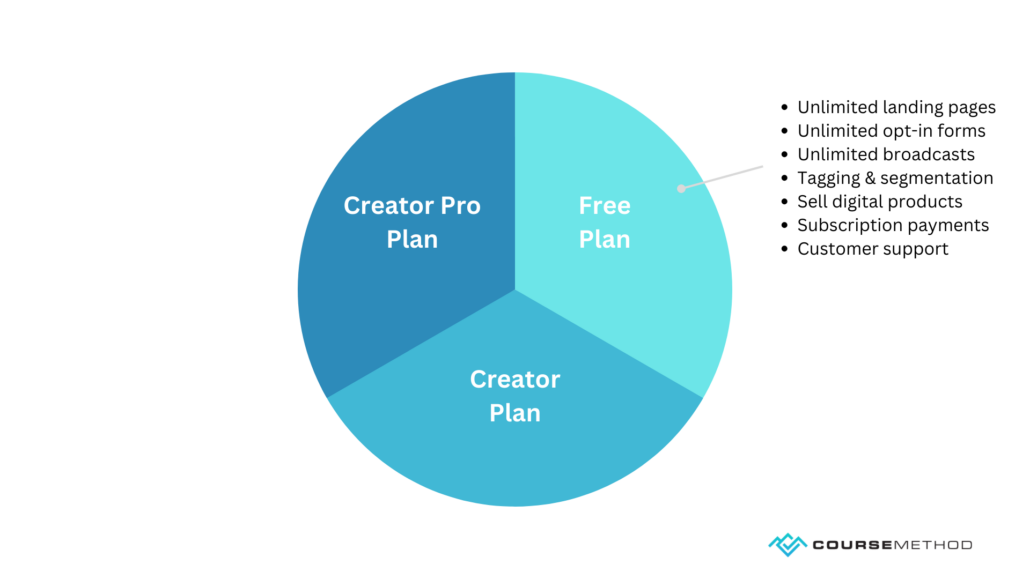
Here is what you get with the free plan:
- $0 per month for up to 1,000 subscribers
- Unlimited landing pages
- Unlimited opt-in forms
- Unlimited broadcasts
- Tagging & segmentation
- Sell digital products
- Subscription payments
- Community support
This is quite a bit, especially at no cost to you. You really cannot go wrong by starting out with ConvertKit’s free plan. They will upgrade you to the next plan once you hit 1,000 subscribers, unlocking more features.
Who Should Use the ConvertKit Free Plan?
As long as you have under 1,000 subscribers, ConvertKit’s free plan is a great place to start. You will be able to set up unlimited landing pages, forms, and send unlimited broadcasts.
You will need the ability to send automated email sequences. These are where you load up an autoresponder and then set timers based on the number of days from subscribing where the emails go out on those designated days. So you might need that, and if you do, the next plan up is also very inexpensive for under 1,000 subscribers at $29/month.
ConvertKit Creator Plan – $29/Month Up To 1,000 Subscribers
You can start with the Creator plan for as little as $15 per month for up to 300 subscribers.
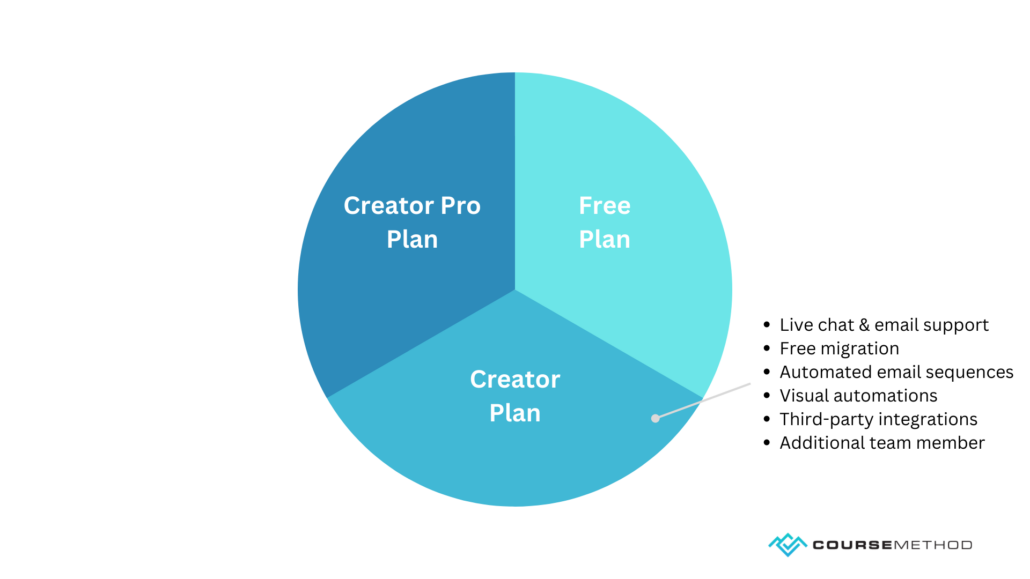
With this plan, you will have access to the following in addition to the features that come with the free plan:
- Live chat & email support
- Free migration
- Automated email sequences
- Visual automations
- Third-party integrations
- An additional team member
With the Creator plan, you will gain access to third-party integrations, visual automations, and automated email sequences. That means you can hook up your forms to other online course platform tools if you’re offering courses. You can also use the visual automation builder to streamline your email sequences, tagging options, and workflow.
Who Should Use the ConvertKit Creator Plan?
Even if you have less than 1,000 subscribers, which is the limit for the Free plan, you may choose the Creator plan because of the additional features.
The ability to integrate with other tools is well worth the price to start with a paid ConvertKit plan. You may use a tool like Leadpages or Optin Monster to add features to your pop-ups or email opt-in forms. You cannot integrate with those tools unless you’re on a paid ConvertKit plan.
In addition, if you’re offering courses through a platform like Thinkific, you will need to integrate with this tool for your subscribers to gain access to courses they’ve signed up for.
Third-party integrations and the ability to add in automated email sequences may be worth paying for even if you’re brand new to list building and starting at zero subscribers. If you’re in a situation where one of the extra features of the paid plan is necessary for you, or you have more than 1,000 subscribers, the Creator plan is for you.
ConvertKit Creator Pro Plan – $59/Month Up To 1,000 Subscribers
The Creator Pro plan is the top-of-the-line plan for the ConvertKit pricing plans. You can use this plan no matter how many or how few subscribers you have on your list.
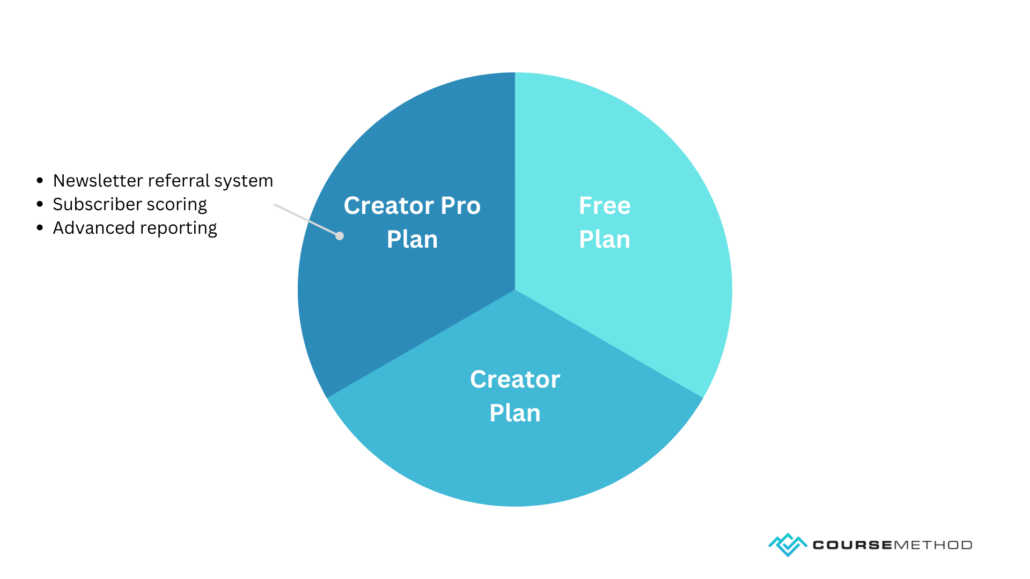
Here are the features you get with the Creator Pro plan in addition to those in the Free and Creator plans:
- Newsletter referral system
- Subscriber scoring
- Advanced reporting
As you can see, the Creator Pro plan has three main additional features.
The newsletter referral system feature is interesting because you get access to another tool by paying for it. Because of this feature, I have two ConvertKit Creator Pro accounts for my two businesses. It essentially allows you to integrate your ConvertKit account with the Sparkloop tool to grow your list through referrals.
The subscriber engagement scoring feature scores your subscribers automatically. It allows you to incorporate this into the segmentation of your subscribers. That means you can send your most engaged subscribers more emails or different emails to boost your conversions easily.
Finally, the advanced reporting feature allows you to see how your open and click-through rates trend over your list or by a specific segment. You can also sync your tags and segments to Facebook custom audiences, which may boost your conversion rates on Facebook.
Who Should Use the ConvertKit Creator Pro Plan?
If you hope to grow your email list with a referral program, upgrading to the Creator Pro plan is a good choice.
Sparkloop alone is $99/month for up to 100K subscribers, so you’re getting a bargain, especially if you have a small number of subscribers. That’s because you would have to pay $99/month even if you have 100 subscribers on your list. You’re saving money if you would like to use this tool.
The other two Pro features are also useful. These include subscriber engagement scoring and advanced reporting. It just depends on how much you will get into your analytics. I don’t use those as much as I do the newsletter referral system, and I don’t believe I would pay for the Creator Pro account just for those features.
ConvertKit Pricing Compared to Competitors
Here we’ve found some of the top ConvertKit competitors and tried to show side-by-side pricing comparisons. Since many of these email marketing solutions charge more for more subscribers, we’ve found comparative prices for each based on the subscriber numbers.
GetResponse vs. ConvertKit Pricing
For this comparison, we’re using the monthly prices for up to 1,000 subscribers for GetResponse and ConvertKit.
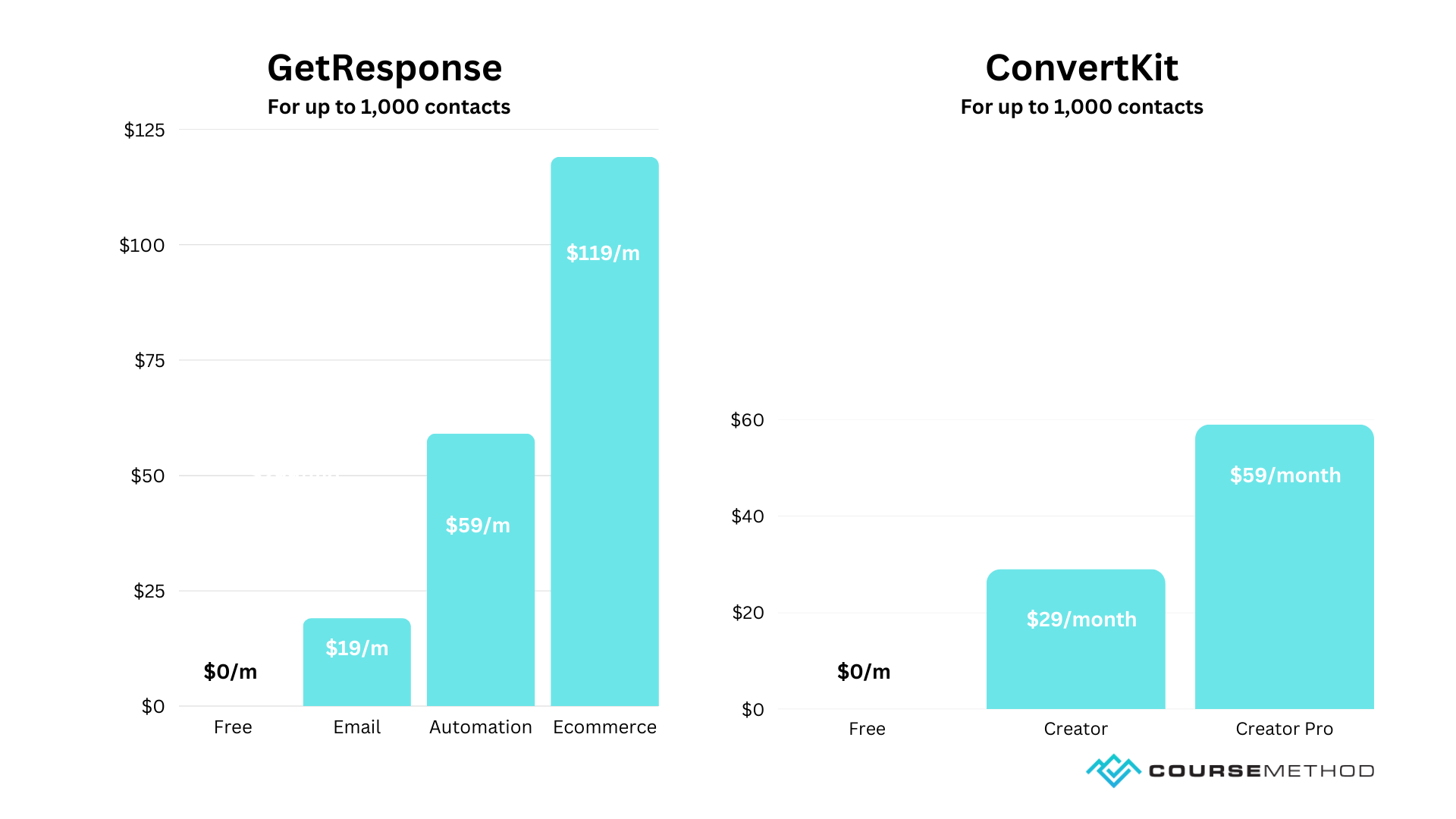
GetResponse offers more overall features than ConvertKit, but has broken their plans up by the feature so it’s harder to get a good comparison.
For example, with GetResponse, you can choose the email marketing plan for up to 1,000 subscribers and pay $19/month. With ConvertKit, the Creator plan is probably the most similar plan, but it also offers the ability to collect payments. That ConvertKit Creator plan is $29/month for up to 1,000 subscribers but offers more features.
Suppose you’re not interested in collecting payments or selling anything through your email marketing solution. In that case, the GetResponse Email Marketing plan is less expensive than the ConvertKit Creator plan until you reach about 25,000 subscribers. At that point, the two options become nearly the same monthly price, and then ConvertKit becomes less expensive.
So a head-to-head comparison between the two email solutions is challenging. As you move to more expensive GetResponse plans, they offer more features, but the prices increase significantly.
You could argue that the ConvertKit Creator plan is similar enough to the GetResponse Ecommerce plan (since they both allow you to collect payments) that you can compare these two. In that case, the ConvertKit Creator plan is $29/month for up to 1,000 contacts, while the GetResponse Ecommerce plan is $119/month for up to 1,000 contacts. The GetResponse plan offers more features, including webinars, event-based automation, abandoned cart recovery, and more.
To decide between these two solutions, you must look at what you need from the tool before deciding. I’ve used GetResponse and ConvertKit, which are very easy-to-use tools. You won’t go wrong but check the features first.
AWeber vs. ConvertKit Pricing
AWeber is a very affordable email marketing solution that sticks to the basics. They have four plans and charge by the subscriber and the features you’re interested in. The plans run from Free (like ConvertKit) to $29.99/month for up to 500 subscribers.
To find comparable plans, we looked at costs for up to 5,000 subscribers and laid those out side-by-side in our chart.
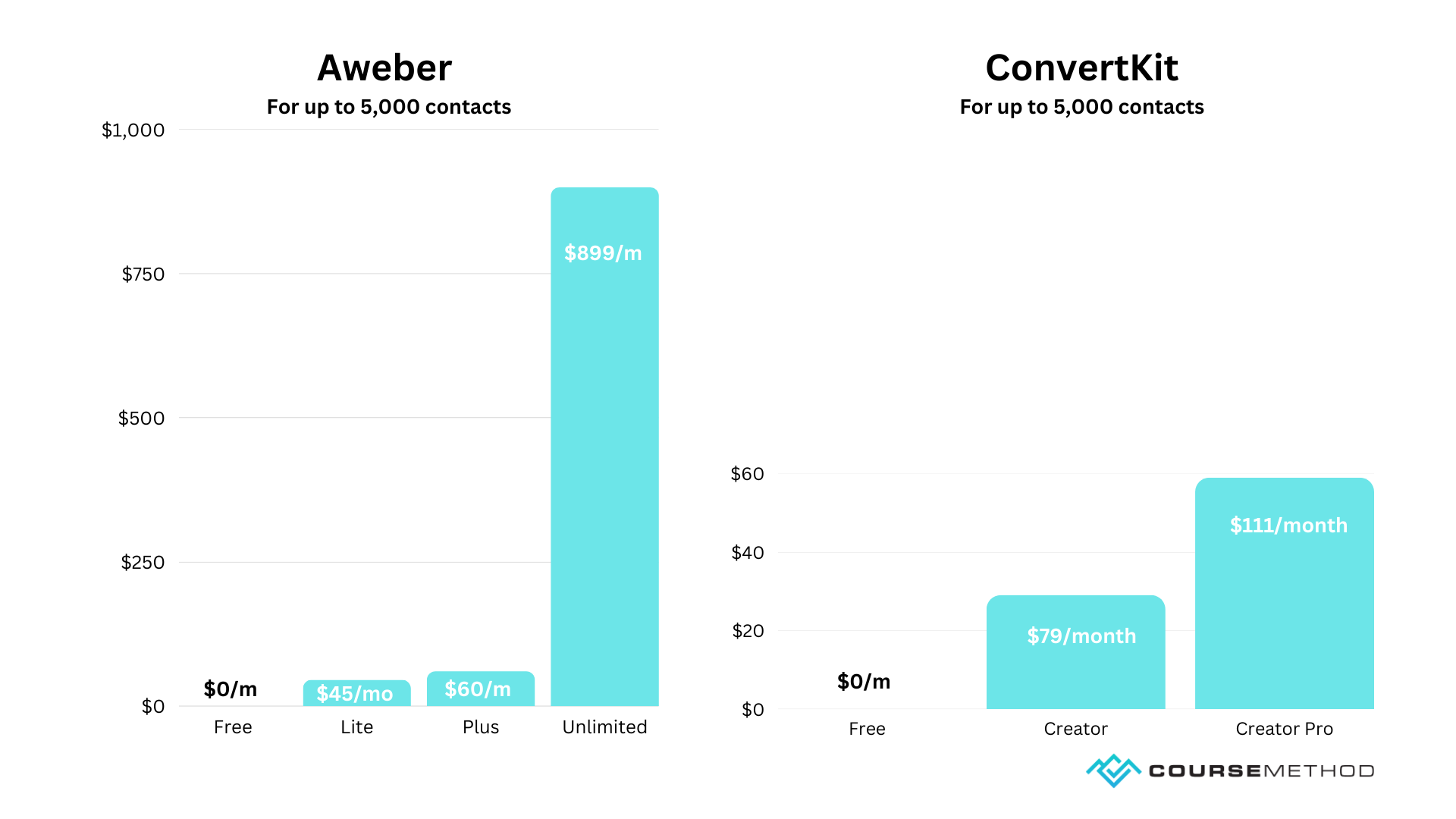
As you can see from the chart, both ConvertKit and AWeber have a Free plan. Then Convertkit’s Creator plan runs $79/month for up to 5,000 contacts. Their higher-priced plan, the Creator Pro plan, is $111/month. AWeber’s Lite plan costs $45/month, while their Plus plan costs $60/month. Both these are comparable to ConvertKit’s offering. AWeber’s highest-priced plan is the Unlimited plan at $899/month.
AWeber is similar to ConvertKit, but there are also differences.
For one, you cannot remove AWeber branding with AWeber until you upgrade to the Plus plan. You can take ConvertKit branding off with any paid plan.
You can get integrations even with the free AWeber plan, which goes up to 500 subscribers. With ConvertKit you can have up to 1,000 subscribers with the free plan, but no integrations.
The AWeber Plus plan has all the features they offer, and it will keep going up in price as your subscriber count increases. However, with AWeber, there is a maximum monthly amount. You can get unlimited subscribers at $899/month at a single, fixed price. So if you have a large volume of subscribers (you would need over 100,000!), it makes sense to move over to that plan.
I don’t believe other email marketing solutions offer an unlimited subscriber model. It may be worth it if you’re fortunate enough to build a large subscriber base.
Keap vs. ConvertKit Pricing
To compare Keap vs. ConvertKit, we set the subscriber count to 3,000. As shown in the chart, Keap is much more expensive of the two.
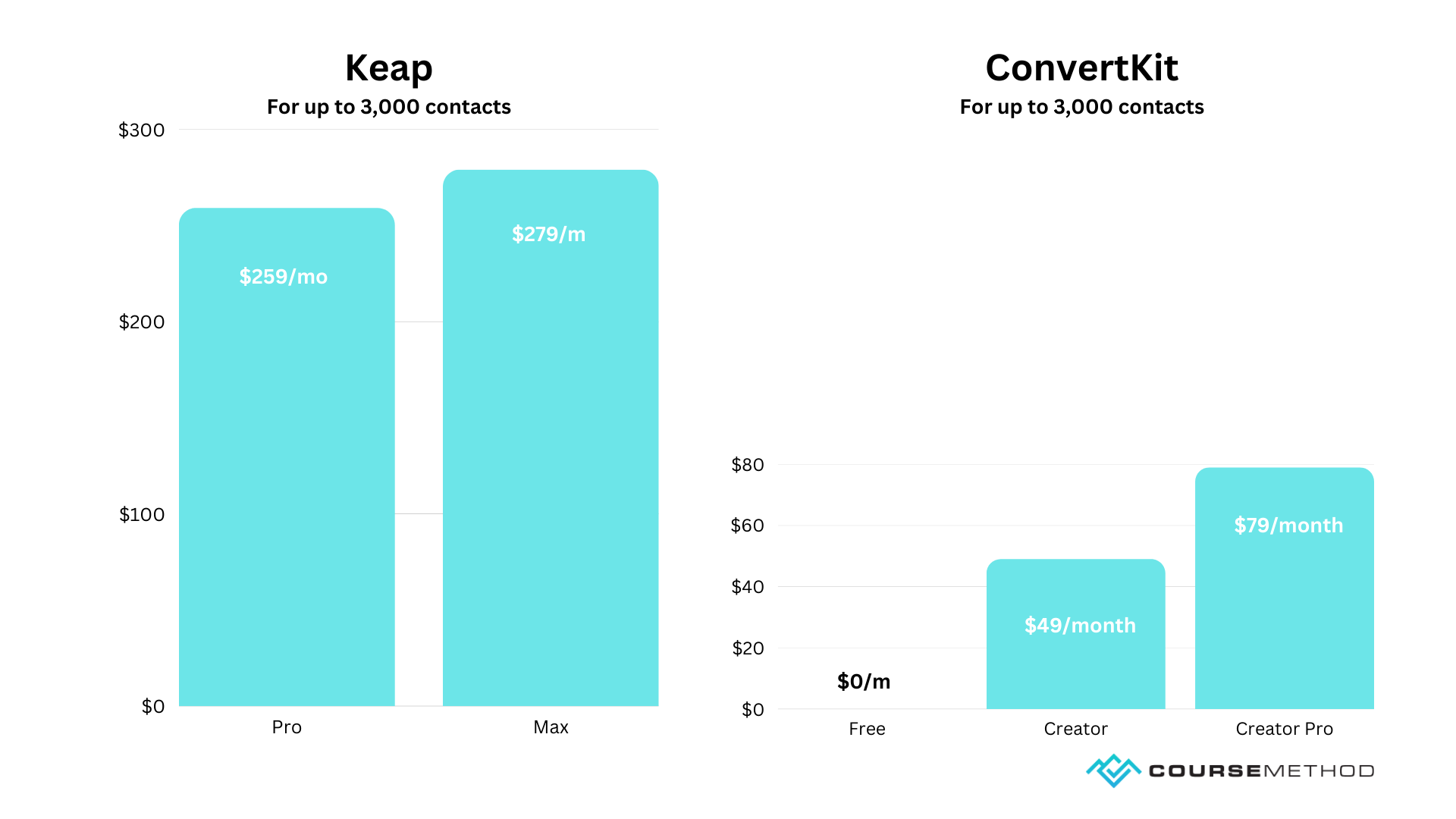
For ConvertKit, you can get the Creator plan for $49/month for up to 3,000 contacts and pay $79/month for their highest-priced Creator Pro plan. To contrast, with Keap, you will pay $259/month for their Pro plan and $279/month for their most expensive plan which is the Max plan.
Keap is more expensive because it does offer more features. It’s more of a customer relationship manager than an email marketing solution. I used Keap for about 15 years for one of my businesses, back when it was called Infusionsoft.
There is a lot of power to be had when you put all your sales and email marketing under one roof. You will need to look at all the features to make the best decision.
Since ConvertKit started as an email marketing solution exclusively, they do a great job with opt-in forms, pop-ups, and visual automation workflows for your leads. So even though they cost less, they are still quite competitive.
If you need more follow-up, appointment scheduling, sales pipeline analysis, providing quotes and invoices, and now even text marketing, then Keap’s higher fees will make sense.
ConvertKit Pricing FAQs
Does ConvertKit offer a free plan?
ConvertKit offers a completely free plan for up to 1,000 subscribers. You can access unlimited landing pages, forms, and broadcasts with this plan and the ability to sell digital products. It’s a great way to get started with email marketing.
Does ConvertKit have a money-back guarantee?
Once you sign up for a ConvertKit plan, you can get a refund within 30 days if you find it not a good fit.
How much discount do you get when you sign up for annual billing?
If you opt for their yearly plan, then you will get two months free, so you’re only paying for 10 months and getting a whole year’s worth of service. However, if you choose to cancel the plan after 30 days, you won’t get your money back.
What happens if you go over the subscriber limit for your current plan?
If you go over a plan’s subscriber limit, you will automatically move up to a higher price point. ConvertKit does send out an email letting you know beforehand.
Does ConvertKit offer a free trial?
ConvertKit does offer a free trial for their paid plans. You can sign up for a 14-day trial with no credit card required. In addition, you can opt for their Free plan, which has fewer features and a subscriber cap of 1,000.
How does ConvertKit calculate the number of subscribers you have?
ConvertKit counts any confirmed email address in your subscriber list. Bounced contacts will not count towards the subscriber limit, and you won’t have to pay for subscribers that do not receive emails from you. Again, if your subscriber list exceeds your subscription plan’s prescribed limit, ConvertKit will automatically bump you to the next plan.