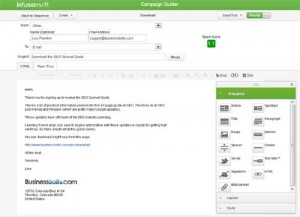Our content is reader supported, which means when you buy from links you click on, we may earn a commission.
Infusionsoft vs Other Marketing Automation Tools
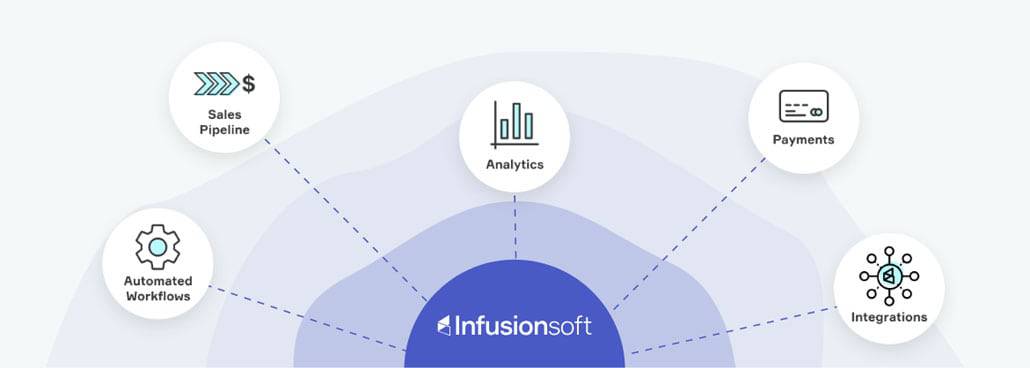
Disclaimer: This article contains affiliate links. I will receive a commission if you purchase through one of my links.
What’s Infusionsoft?
![]() Infusionsoft is a marketing automation system.
Infusionsoft is a marketing automation system.
Here’s a little summary of what it does and then I’ll get into some really cool stuff…
- Infusionsoft is a fully integrated ecommerce solution. You can use it to process sales transactions.
- It’s an autoresponder solution.
- It’s not just a regular autoresponder, but has what I call ‘smart autoresponder’ capabilities to it. This is where the magic of Infusionsoft comes in and I’ll go over all that later on.
- It’s also an affiliate solution. You can run an affiliate program through Infusionsoft; get the tracking links, resources, and follow up with your affiliates.
- It’s a CRM (customer relations manager). You can manage all your contacts and set up tasks (like fulfillment, phone calls, fax, automate emails, digital delivery) for each of them.
- Infusionsoft is a hosted solution so you don’t need to worry about upgrades or installing scripts. It’s all online. You access it from your own login panel and customize it for whatever you need it to do.
So far this is pretty much all the standard stuff you would expect from a marketing automation system.
Truth be told, there are other marketing automation systems with these features (at least on a basic level). Another one that I use and also recommend is 1ShoppingCart.
But the thing is, Infusionsoft has a lot more features and is really on a completely different level than 1ShoppingCart or pretty much any other marketing system out there.
Infusionsoft has some crazy powerful capabilities that blow everything else out of the water and I’d like to cover them for you.
It really is a unique and very powerful system.
Why I started using it.
I signed up for Infusionsoft at the advice of a coaching mentor in 2009. I had been using 1ShoppingCart at the time (and still do to run one of my businesses), and I had heard a lot about Infusionsoft, so with his referral I signed up to run my SEO newsletters and offer my SEO training products through it.
I still use it to this day and with the latest upgrades from the Spring of 2012, I decided I should share my experiences to my visitors so they can use it to make more money too.
If you keep reading then you’ll see why I call it a ‘smart autoresponder’. It takes a little more time to set up and customize then a regular autoresponder, which you may be used to, but it can do things that will greatly increase your profits.
With Infusionsoft, your prospects and customers will get a more unique marketing experience than what you ever thought possible.
This will keep them happy.
Happy prospects and customers have one main impact on you, and that’s more revenue for your business.
 It’s why Infusionsoft has tons of success stories where people go from zero or low incomes to crazy 6- and 7-figure yearly incomes. These people are using the Infusionsoft features to the maximum and they’re really marketing to their prospects and customers.
It’s why Infusionsoft has tons of success stories where people go from zero or low incomes to crazy 6- and 7-figure yearly incomes. These people are using the Infusionsoft features to the maximum and they’re really marketing to their prospects and customers.
Keeping your prospects and customers happy is your #1 job and being able to give them what they’re interested in allows you to KEEP them happy along with increasing your revenues.
What do I mean by ‘smart autoresponder’?
What I mean is you can segment your lists to an extreme level.
Infusionsoft is really one central prospect/client management system. Everyone in your Infusionsoft system is eligible to get any email or broadcast you send out. So if you want to load up the system with a lot of emails you can (and should).
And from there you customize who gets the emails.
This saves a TON of time.
It’s a different set-up than how any other autoresponder or ecommerce automation system works.
Here are just a few examples so you can see how powerful this capability is.
1. You can send different emails to the people on your newsletter based on the actions they take.
 If someone’s interested in one aspect of a particular topic you can send them more information on that topic. If they aren’t, then they don’t get that information.
If someone’s interested in one aspect of a particular topic you can send them more information on that topic. If they aren’t, then they don’t get that information.
And it’s all automated.
For example, if you sign up to a surfing newsletter and you want to know how to get into competitive surfing, then I can send you more information on that specific topic.
The subscribers on my list who don’t want to learn about competitive surfing don’t keep getting those emails. They just get the normal stuff.
That’s segmentation.
You can use this feature even if you’re not offering products or services.
For example, if you’re on my online business newsletter I may send you an email about web hosting. If you click on the link in that email to go learn more about hosting, then guess what, you get more emails about web hosting.
I don’t want to bug everyone on my newsletter about web hosting.
You may be an online business owner who’s got a great hosting set-up. If so you don’t need to learn about the different types of hosting because you already know all about the basics of hosting. You don’t need me to tell you about my top web host selections because you’re happy with your own.
So hopefully when I send you an email telling you about my web hosting resource page you don’t click on it. As long as you don’t then you don’t get all the additional emails on web hosting.
You’re happy because you don’t get emails on all this stuff you’re not really interested in.
The people on my list who want this free information can get it so they’re happy too.
Everyone’s happy.
See how smart it is?
Do you see how powerful this is?
Your prospects basically customize the types of emails they’re getting from you based on their actions.
If they click on a link, if they go and download a report, or they a watch a video on a particular topic (whether it’s web hosting for small businesses or competitive surfing) then you know they’re interested in that topic. So you send them more information on it.
You’ve just done some really advanced segmenting.
It doesn’t sound all that fancy, but no one does this. Everyone else just provides a one-size fits all type of experience for their prospects and their customers.
But if you do, then you’ve got a list of people interested in surfing and you’ve done some further segmenting. You know who wants to learn about competitive surfing.
This makes everyone on your list happy. You can send the people interested in competitive surfing a link to a more expensive training bootcamp.
The people who aren’t into it only get one email on competitive surfing and if they don’t click on the link to learn more they don’t get more emails.
But the ones who are into it click on that link and they may get five extra emails.
You don’t have to manage a ton of different lists to do this. You still just have one list.
You make more money because you can be more aggressive about pitching that bootcamp to the few people on your list who are really interested in it.
And you’ll lose less subscribers.
I mean if I keep getting emails about stuff I’m not interested in like a surfing bootcamp when all I really want to know about are some basics about surfing (or in my case boogie boarding which is as advanced as I’m going to get) then I might start ignoring your emails altogether.
Your newsletter is suddenly not for me.
But if you send me things I want to know about then I’m happy. I may even buy something you recommend (through your affiliate link) or one of your products.
So this feature alone is a huge deal.
2. When someone buys a particular product you can automatically stop sending them emails trying to get them to buy that product.
 Let’s say you have a prospect list.
Let’s say you have a prospect list.
You send out information about a product to the people on this list.
When someone buys that product you don’t really want them to keep getting those emails.
If people who already bought it are still getting emails on how they should buy that product then they’ll get annoyed.
They’re already annoyed with you for sending emails on how they should buy it, now imagine how many complaints you’ll get when later on you decide to run a sale on that product? They bought it at full price and now you keep rubbing in their face how it’s on sale (and they should buy it again).
You’ll get emails from them and they’ll be mad.
The only way to fix this with most any other system is to manually go through your prospect list and remove the people who have already bought the product.
And you can definitely do this, it’ll just take your time. Or you’ll have to outsource it and pay an assistant to do it for you every month.
But, Infusionsoft has a way to do it all automatically.
So it’s all seamless for your clients and for you too.
It doesn’t sound all that hard, but I don’t know of any other system that does this.
It’s a big deal.
Again, you’re keeping people happy so they still want to do business with you. This increases your profits.
3. If you want a double opt-in list then you can send out reminders to the people who haven’t yet confimed.
Double opt-ins are a pain, but it’s a smart thing to do.
Otherwise you can get some spammer typing in random email addresses into your forms. You’ll send out emails not knowing that none of these people want to get information from you. And you can eventually be labeled a spammer.
So having a double opt-in process is smart. That’s where your prospects enter their email address and are then sent an email to confirm that they really want to subscribe. Once they do then they get your newsletter.
I know with most autoresponders people only get one email asking them to confirm.
But with Infusionsoft you can send them more than one.
So if John signs up for information and forgets to double opt-in because he was busy when the confirmation email came, maybe he’ll do it when the next one comes two days later.
That email can say, ‘hey John, you must have missed the confirmation email I sent out yesterday. If you want to receive my newsletter I really need to you click on the link here.’
So you can greatly increase your double opt-in rate by sending out more than one confirmation email.
That’s pretty cool.
I don’t see any other system offering this feature.
4. If you send out an email trying to get a subscriber to do something then you can send ONLY the people who didn’t take action another email asking them why they didn’t take action.
It’s kind of like the deal with double opt-ins. If you send them the opportunity to download a free report or watch a video, with Infusionsoft, you know if they really took the action.
If they didn’t take the action, you can follow up with them and remind them that they might want to take another look at this thing you’re offering.
Sometimes people are busy. The second follow up can really mean a lot for your income and it can help remind them to do something. You also get second chance to convince them and can use different language that might appeal to them.
Obviously, you don’t want to abuse this and continue emailing them, but following up a second time is a pretty useful tool to take advantage of.
How does Infusionsoft do all this?
Most all autoresponders and other CRMs will allow you to create individual lists. The only way to really segment your lists and send different people different emails is to have more than one completely separate list.
As an example, let’s say you sell gardening related products and services.
You could have a list where people are interested in buying your garden stuff in bulk because they have their own home and garden store.
Or you could have a totally separate list where people get emails on buying gardening supplies for their home. They don’t need any information on bulk prices and stuff like that.
If you don’t have the lists segmented or separated then both groups will get ALL the emails and it just won’t feel as targeted to either of them. Your newsletter isn’t going to really appeal to either group as much as it would if you have a way to separate it out.
That’s because your list has STORE owners and HOME owners and their needs are completely different. So all your emails are always upsetting at least half of them.
With Infusionsoft you have a way to make both groups happy. And you don’t have to build out two completely separate lists to do it.
Building two lists is a pain also because there might be emails you want to send both groups and now you’ll have to send them to each group individually. And that might not seem like much of a hassle, but what if you segment your market up into 12 different groups?
How will you handle that?
You probably won’t do the segmenting at all because it’s a real hassle at that level. So you’ll miss out on sales you could be making if your emails were better targeted.
Infusionsoft lets you do this. And there are a few different ways you can even do it.
One is to use different web forms and tag people differently as they sign-up to your newsletter. One form is for people who own a home and garden store and the other is for the typical homeowner. Once you have everyone tagged on sign-up, you just create sequences with the right email templates.
You can also do broadcasts (where you email out in real time) and select who you want to email out to based on the tags they are assigned. It’s as simple as ticking off a checkbox.
So if you want to send out a quick email to all the people interested in bulk gardening products you just click a button and only those people will get the broadcast.
Another way to set it up is by having one web form for everyone and then later on in the sequence, send out an email where you say, ‘hey, if you’re interested in bulk rates, then click here and go to a special page on our website where we have some current bulk specials’.
Now that they’ve clicked on that link Infusionsoft tags them with your ‘bulk’ tag or whatever you want to call it. And now they start getting emails for garden store owners.
So there are different ways of getting Infusionsoft to do what you want. That’s because it’s built in a way that allows you to do whatever you want.
Search feature
![]() Another great feature of Infusionsoft is that it lets you search easily.
Another great feature of Infusionsoft is that it lets you search easily.
You really need to be able to search for contacts easily. I can’t tell you how many times I’ve had to find someone to refund them (yes I get refunds occasionally, so does everyone else) and I can’t locate them.
Infusionsoft allows you to search by ANY criteria at all and it will find and return a list of all the people that meet that criteria. So you can just type in a first name and you’ll get all the people in your system with that first name.
This is important because sometimes people may want a refund or something and you need to be able to give it to them fast and without a whole lot of inconvenience. With other systems I’ve used, I’ve had a really hard time finding the right people. The customer doesn’t always give me the information I needed to look them up.
With infusionsoft I can always find them. I don’t need to have my assistant bug them and ask them more questions about the order, I can find them.
This is a little thing, but it’s important.
Cool new stuff
I really like the latest upgrades to infusionsoft. It’s made setting all this stuff up easier, especially when it comes to the segmentation features (which are the most powerful).
The campaign builder is the biggest new feature. It makes doing all this advanced segmentation and tagging as easy as drag and drop.
Here’s a screenshot of what the campaign builder looks like:
When I first saw this I thought, ‘oh that looks like a nice visual for planning’. I had no idea that it actually did stuff.
I was really surprised when I started using it and could see that I was actually building an advanced sequence just by moving the icons around.
Because I’ve put these icons in a certain order with the arrows connecting them my follow up sequence will actually DO what the image shows. Then I just click on the different emails, include the content, and people get their follow-up emails. As people fill out a web form they are tagged and they start a sequence. Here are the emails they get:
Then if they click on a link in one of my web hosting emails now they get the web hosting sequence. If they don’t then they keep just getting the regular newsletters.
This visual made doing this stuff so much easier.
One of the biggest complaints with Infusionsoft in the past has been that it’s kind of confusing. It’s a lot easier with these upgrades and people are going to be happier with the software. You can always take it for a demo and a representative will walk you through it and see if it’s right for you.
I have a contact with Infusionsoft who is happy to answer any questions for you and give you a demo if you’re interested. You can get started by clicking here. If you purchase through my link I will get a commission (I just want to be up-front about that).
Support
 You get full support from Infusionsoft. Once you sign-up you’ll get a series of initial set-up consultations. During that time you’ll have direct access from a representative who will walk you through customizing it for your needs.
You get full support from Infusionsoft. Once you sign-up you’ll get a series of initial set-up consultations. During that time you’ll have direct access from a representative who will walk you through customizing it for your needs.
After that time period they don’t just leave you on your own. You will be able to receive phone support during normal business hours.
The live chat is also available. I’m not sure what the hours are for live chat, but I’ve used it during evenings and weekends.
The people who answer the support are knowledgeable experts in Infusionsoft. There are a lot of companies out there who have 24/7 support through a live chat or toll free number, but the people who help you are outsourced for cheap and don’t have much real knowledge of the product.
Infusionsoft is not like this. I believe every time, even on weekends or late at night, I am speaking with someone probably from the Arizona office who knows a lot about the product.
The customer service representatives know who you are because you login to the chat through your Infusionsoft panel. They can go in and check your actual campaign and sequences for you. You don’t need to pay extra for this.
So that’s really helpful. You can also submit a case report and work through a support desk if you don’t mind waiting. I do so I usually use the phone or the live chat.
They also have a ton of video tutorials and articles to show you how to do stuff. Following these, you will be able to get most of it set up on your own.
Infusionsoft is expensive, but the only other way to do what infusionsoft does is to hire a team. Hiring a team is going to cost you a lot more money than infusionsoft will.
Hiring is also going to come with headaches. Infusionsoft will take time to setup, but once it’s done, you’re done with the set-up and it will take far less time than hiring and managing employees.
Yes it takes more time to set up than to just use Aweber and create a one-size fits all email autoresponder.
But we all know that doing the things we may not want to do or that take more time often result in more income. This is one of those things.
If you join infusionsoft and set it up properly then I can’t imagine you won’t make a return on your investment.
Who it’s for?
It’s definitely for product and service providers who are making at least a few thousand dollars a month. If you have a suite of products or services then getting this is a no-brainer because you’ll be able to segment people based on what they have and haven’t bought and really ramp up your income.
A lot of the Infusionsoft Ultimate Marketer success stories are from small business owners in this situation.
In addition to people with products or services, affiliate/CPA marketers can benefit from Infusionsoft. You can direct people to different pages of your website or different affiliate/CPA offers based on the actions they take. Just like above, you can give them a more unique marketing experience. This will increase your income.
Again, if you’re making a few thousand dollars a month and up then I think Infusionsoft is a tool you should consider.
Traffic is getting more and more expensive and time consuming to generate. The smartest, most successful business owners are realizing that putting systems in place to maximize EVERY visitor to their site is well worth the effort.
Infusionsoft allows you to do this. Taking a look at their demos is worth the time and you can do that here (and again, I want to disclose that I will receive a commission if you end up signing up through my affiliate link). John is my account representative and he will follow up with you and give you a demo. He should also be able to answer all your questions.
I hope this review has helped you figure out what Infusionsoft does and whether or not it’s for you. I think it’s a great software application and feel a demo will be well worth your time if you’re making at least a few thousand dollars a month and would like to increase your income.